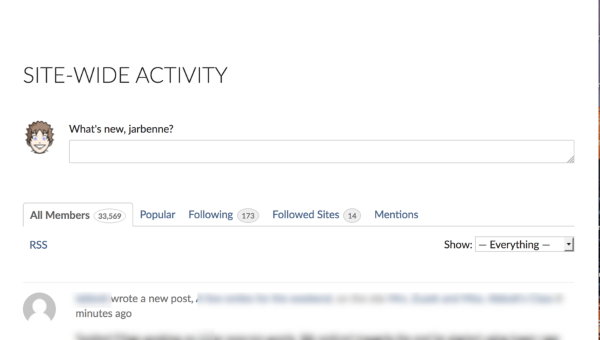Forum Replies Created
-
Did you try this one?
The easiest way to do that would be to set up Private Groups, then manually control the membership list of those groups. The main activity feed becomes the public space, and the groups unlock more content.
A more extensive answer is a plugin like https://s2member.com/ which integrates with BP and adds more of what you are looking for.
You’ll find your favorites on your profile.
http://SOME-DOMAIN/members/YOUR_USERNAME/activity/favorites/
You’ll need FTP access for that probably. These items are not stored in the Media Library. Avatars are stored in wp-content/uploads/avatars. RTmedia probably stores items in another directory in uploads (I’m not familiar with that plugin).
If you just need to ghost a few offensive users, perhaps a plugin like this, which allows you to impersonate the user, might help: https://wordpress.org/plugins/user-switching/
How is this different than Twitter, where my username is my @mention name? Although I agree that the Display Name and Username can cause confusion, you could tact in the opposite direction and embrace the username with something like this: https://github.com/r-a-y/buddypress-usernames-only
If you have migrated to another solution, I would think that deactivating BP and BBpress would eliminate notifications entirely. Email notifications from old mentions would seem to indicate that those forums are still active, or you have something else running that sends additional notifications beyond the initial one triggered when activity occurs.
@r-a-y created this plugin to toggle off Email Notifications settings if users had not explicitly gone in already and changed those settings. It might help you somewhat (it won’t cover the bbPress notifications though)There’s a plugin that would cover you for the Profile change notifications. It’s over here:
https://github.com/calliaweb/Moderate-Buddypress-xProfile-Changes
I would suggest asking this question in the Studiopress forums. It could be that the Genesis Connect plugin was required before BP enhanced their theme compatibility. BP now works in any well designed WordPress Theme. You can read more about that here, along with instructions on building out your own child theme to tweak how BP renders within your selected theme:
Cool. Glad it’s working for you now.
Hi Dee,
I would suggest that you download the plugin and give it a try. If you already have a WordPress install, there isn’t anything to “buy”.
Once you log in, the Main activity stream has a central area where users can post updates:
Allowing users to post media to the activity stream, rather than just text, is going to require an additional plugin. Although I don’t use it, this will do the trick: https://wordpress.org/plugins/buddypress-activity-plus/
Commenting on each other’s posts is there by design. If you go into Settings/Discussion you can set the Threaded Discussion depth in the same space you would manipulate this for blog posts.
Rating each other’s posts could be done with https://en-ca.wordpress.org/plugins/bp-reactions/
Allowing users to also post to the blog on the site (as well as the activity feed) will require you to elevate their permissions. By default, users who are Subscribers (WordPress Roles https://codex.wordpress.org/Roles_and_Capabilities) can post to the Activity Stream, but not to the blog post. If you promote them to Contributor, they can post articles to the blog post as well: given your wish to moderate those posts, you want Contributor rather than Author, so you can read the posts first before publishing. You can’t moderate the activity feed. Users can post there freely (like FB)
You could just hide the toggle with CSS. There’s probably a more elegant way I don’t know, but this will work in a pinch:
Add this to the style.css file of your child theme, or add it to the Custom CSS panel in the Customizer:
#buddypress .field-visibility-settings-toggle { display: none; }@sitesforchrist: To hide the admin you could use something like this: https://buddydev.com/plugins/bp-stealth-mode-for-site-admin/
@antonop4u because users can change their display name (unless you are going to institute code to lock their display name in place), using their display name in the URL will probably lead to issues if a user changes their display name, breaking existing activity URLS. In a worst case scenario a user could change their display name to match another user and cause some interesting collisions.Did you attempt to view your site using one of the default themes? I recognize you mentioned you are using a child theme of a default, but a child theme can contain code that may disrupt functionality. That will at least narrow your scope to the theme, or a rogue plugin causing issues.
You can’t reply to email notifications by default using the core plugin, but @r-a-y looks to have developed a plugin that does something like what you are looking for (it won’t send an email to the creator of the post, but it will create a response to the activity post back on the stream). You can find it here: https://github.com/r-a-y/bp-reply-by-email
In case anyone runs into this forum topic looking for a similar fix. I needed to do two more things to get this perfect (thanks @danbp for the great start).
Under each field, the default privacy is displayed, so you need to make sure that for every option you add, the default is either “All Members”, or “Only Me” so that “Everyone” doesn’t appear as a default under each field, despite the fact that you’ve hidden the option to chose it once the user hits the Change button.
Additionally, under the name field, “Everyone” is the default, and it can’t be changed. This isn’t really accurate if you site is private, so I have hidden the line that says that the Name field is visible by Everyone with an additional CSS snippet.
/* Remove Everyone option from Profile Fields to ease confusion on a private site */ li.public {display:none!important;} #buddypress div#item-body div.profile form#profile-edit-form.standard-form.member-information div.editfield.field_1.field_name.required-field.visibility-public.field_type_textbox div#field-visibility-settings-toggle-1.field-visibility-settings-notoggle {display:none!important;}You can download the zipped version of previous releases on the Developers page of the plugin directory on WordPress.org: https://wordpress.org/plugins/buddypress/developers/
If you want to replace the activity post with recipes instead (eliminating the default ‘activity’) you could change the label of activity to “recipes” using this guide from the codex:
Change “Activity” component’s name and slug to something else.
If you want to keep the activity updates, and add a separate form for recipes, you will probably need to explore Custom Post Types. You’ll need to register a post type called Recipes.
These might help:
https://codex.wordpress.org/Function_Reference/register_post_type
http://www.wpbeginner.com/wp-tutorials/how-to-create-custom-post-types-in-wordpress/Then add it to the activity stream as a registered activity:
Users would need to use the dashboard to create a recipe update in this model, unless you created a front end recipe posting system using something like Gravity Forms:
https://gravitywiz.com/use-gravity-forms-to-create-user-submitted-posts/
You could completely customize the Admin-bar. This snippet should help, put in either the functions.php file of your theme, or in the bp-custom.php file. It should give you a good idea of what is possible. I’m hiding the W menu. You could probably hide the Site dropdown altogether and then craft your own dropdown with links to different items. Particularly if this is a single install of BP, and not a Network/Multisite install, there really isn’t any reason for your users to see the Site dropdown:
/** * Adds custom "Home" menu to WP Adminbar. * * Also removes the "WP logo" menu. * * @param object $wp_admin_bar The WP Admin Bar object */ public function add_custom_parent_menu( $wp_admin_bar ) { /** * Removing the "W" menu */ $wp_admin_bar->remove_menu( 'wp-logo' ); /** * Create a "Home" menu. * * First, just create the parent menu item. */ $wp_admin_bar->add_menu( array( 'id' => 'commonlinks', 'parent' => '0', //puts it on the left-hand side 'title' => 'Home', 'href' => ('http://domain.com/activity') ) ); /** * Add submenu items to "Home" menu. */ // Only show the following for logged-in users if ( current_user_can( 'read' ) ) { // Support link $wp_admin_bar->add_menu( array( 'id' => 'support', 'parent' => 'commonlinks', 'title' => 'Support', 'href' => ('http://domain.com/support') ) ); // Blog request form $wp_admin_bar->add_menu( array( 'id' => 'blogrequest', 'parent' => 'commonlinks', 'title' => 'Feedback', 'href' => ('http://domain.com/feedback' ) ) ); // Developers blog $wp_admin_bar->add_menu( array( 'id' => 'developments', 'parent' => 'commonlinks', 'title' => 'Developments', 'href' => ('http://domain.com/developments' ) ) ); } }This won’t help your spam issue, that’s another matter, but it will remove the user registration updates on your activity stream (among other activity types, depending on how you configure the plugin)
https://github.com/lenasterg/buddypress-block-activity-stream-types-ls
The BuddyPress Plugin doesn’t apply any style when you hover over a suggested @mention. When using a default WP theme (which is what the BP developers base their testing on) there is no hover effect on the suggested username. Which indicates that it is probably something in the style of the theme you are using that is applying this additional effect.
The quickest way to see if it’s the theme or not, is to quickly change themes to one of the Twenty-xx themes that are packaged with WordPress, and if the hover effect disappears, you know where the problem is.
That’s only part one. The next part is to figure out where in the theme the issue is and patch it.
This might be helpful: https://www.studiopress.com/using-firebug/
Apologies. This is better. Missed a few steps:
//Customize Adminbar add_action('admin_bar_menu', 'customize_admin_bar', 11 ); function customize_admin_bar( $wp_admin_bar ) { //Remove the "W" menu $wp_admin_bar->remove_menu( 'wp-logo' ); /** * Create a "Home" menu. * * First, just create the parent menu item. */ $wp_admin_bar->add_menu( array( 'id' => 'commonlinks', 'parent' => '0', //puts it on the left-hand side 'title' => 'Home', 'href' => ('INSERT LINK HERE') ) ); /** * Add submenu items to "Home" menu. */ // Only show the following for logged-in users if ( current_user_can( 'read' ) ) { // Support link $wp_admin_bar->add_menu( array( 'id' => 'support', 'parent' => 'commonlinks', 'title' => 'Support', 'href' => ('INSERT LINK HERE') ) ); // Blog request form $wp_admin_bar->add_menu( array( 'id' => 'blogrequest', 'parent' => 'commonlinks', 'title' => 'Stuff', 'href' => ('INSERT LINK HERE' ) ) ); // Developers blog $wp_admin_bar->add_menu( array( 'id' => 'developments', 'parent' => 'commonlinks', 'title' => 'Developments', 'href' => ('INSERT LINK HERE' ) ) ); } }In order to force that menu to appear on mobile, you need to tweak the CSS with something like this:
#wpadminbar li#wp-admin-bar-commonlinks { display: block; }Are you seeing the same thing in one of the WP default themes? That looks like a CSS issue within your theme. You’ll need to use a web inspector (like Firebug or the Inspect Element option in browsers) to sort out what the offending CSS code is. By default I don’t see any hover actions in Twenty Thirteen.
Can you share a link?
I haven’t tried this plugin in a few years, and it hasn’t been updated for a while, but it once did exactly what you are talking about.
https://wordpress.org/plugins/buddypress-activity-stream-bump-to-top/
You could customize the adminbar completely, using this snippet. I’m hiding the W menu, but you could probably hid the Sites menu and then add your own dropdown with the requisite links.
http://www.wpbeginner.com/plugins/how-to-add-edit-re-order-or-hide-wordpress-admin-menus/
/** * Adds custom "Home" menu to WP Adminbar. * * Also removes the "WP logo" menu. * * @param object $wp_admin_bar The WP Admin Bar object */ public function add_custom_parent_menu( $wp_admin_bar ) { /** * Removing the "W" menu */ $wp_admin_bar->remove_menu( 'wp-logo' ); /** * Create a "Home" menu. * * First, just create the parent menu item. */ $wp_admin_bar->add_menu( array( 'id' => 'commonlinks', 'parent' => '0', //puts it on the left-hand side 'title' => 'Home', 'href' => ('INSERT LINK HERE') ) ); /** * Add submenu items to "Home" menu. */ // Only show the following for logged-in users if ( current_user_can( 'read' ) ) { // Support link $wp_admin_bar->add_menu( array( 'id' => 'support', 'parent' => 'commonlinks', 'title' => 'Support', 'href' => ('INSERT LINK HERE') ) ); // Blog request form $wp_admin_bar->add_menu( array( 'id' => 'blogrequest', 'parent' => 'commonlinks', 'title' => 'Stuff', 'href' => ('INSERT LINK HERE' ) ) ); // Developers blog $wp_admin_bar->add_menu( array( 'id' => 'developments', 'parent' => 'commonlinks', 'title' => 'Developments', 'href' => ('INSERT LINK HERE' ) ) ); } }The BuddyPress login widget is just a styled version of the WordPress login page. Hackers are still hitting the same database regardless of if they are finding your login widget — or more likely — blinding hitting your /wp-login.php page. wp-login isn’t being replaced here. If you are worried about brute force attacks, you should look into mechanisms created to protect WordPress (captchas, limit login attempts, etc.)
Replacing the WP login infrastructure with something else is a whole other matter, and something you would need to do on the WP side. As @djpaul mentioned, BP leaves that side of the site to the existing BP user management system.