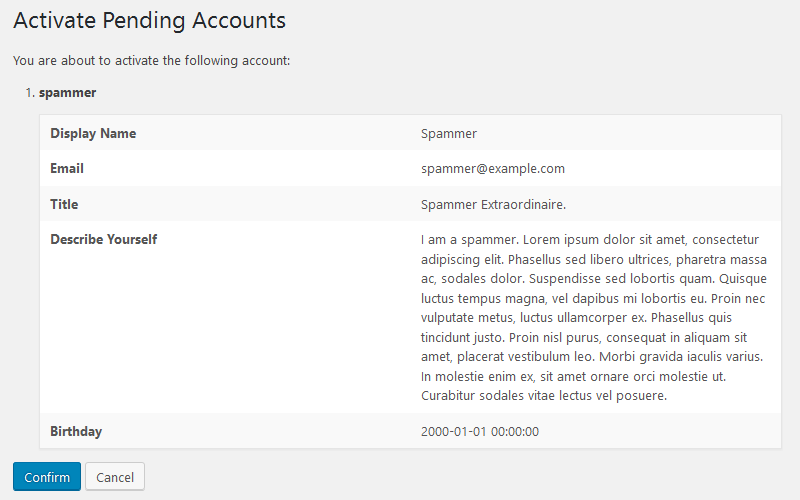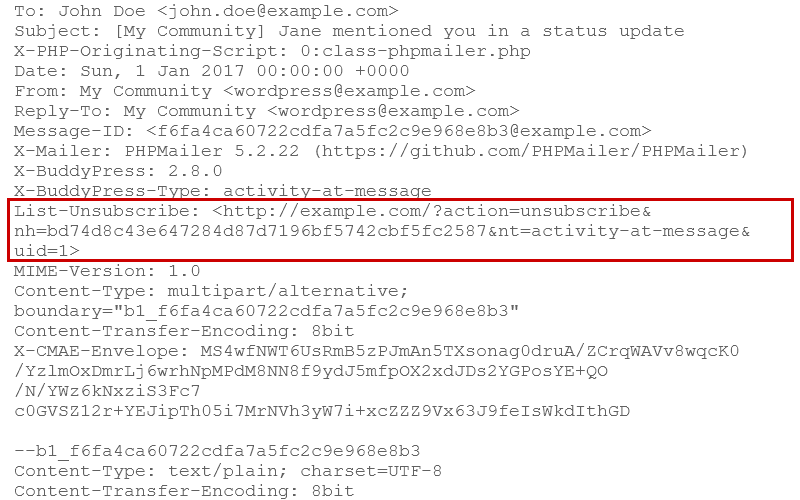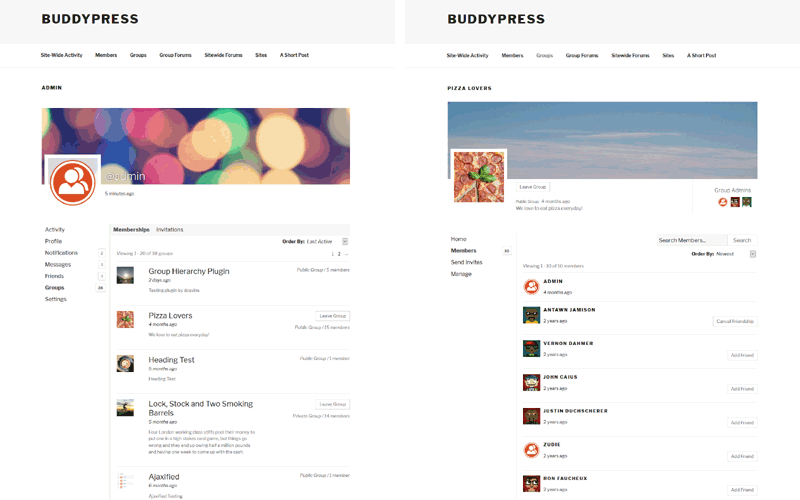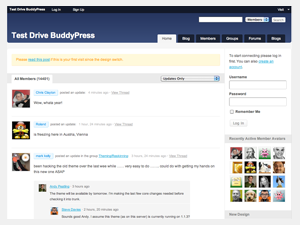Published on August 14th, 2012 by Boone Gorges
When we were beginning development on BuddyPress 1.6, we had the idea of building a new child theme for BuddyPress Default – something that would show off some of BP’s coolest features by highlighting a single of BP’s several components. The BuddyPress core team put out a call for community contributors to take the lead on this new theme, and we soon had some of the best and brightest theme developers in the BP world working on the project. Today, we’re thrilled to announce the availability of the new theme, Status. You can download it today from its home at Github: status.zip. (It’ll be available in the wordpress.org theme repository soon.)
What follows is a short introduction to Status – why it was built, what it does, and how you can get involved – written by the Status team.
=====
Starting something social
Status started out life thanks to this ticket, where it was suggested to build a new theme alongside of BuddyPress 1.6, which would – in @djpaul’s words – “flex some muscle”. Several months of work and a fair few people later, we have today’s release announcement.
After several initial chats, it was decided that ‘Status’ – as it obviously had to be named – would be an ‘activity focused’ theme, along the lines of Twitter. The aim was to show BuddyPress in a more specific guise, to demonstrate how BuddyPress can work well by focusing on just one of its several features. A secondary goal was to re-factor the BuddyPress templates with leaner code, focusing on HTML5 as much as possible.
Because work on Status was done in close connection with the BuddyPress core team, some of the improvements that arose during development were passed upstream to BP itself. For example, as Status was being built, it became aware there were limitations in the JavaScript used by the BuddyPress Default theme. The Status team took the lead on this ticket, where bp-default’s JS was reworked in a way to be much less dependent on the specific markup of the bp-default templates. This was done not only to benefit Status; it also means others can have extra flexibility in their templates.
Status is designed toward a specific function – Twitter-like activity streams – but it also functions as a more general BuddyPress theme, for maximum flexibility.

Status’s Activity page
That little something extra
Status has been blessed with having some great minds working on its code. As a result, it’s got a few features above and beyond your everyday BuddyPress theme:
- Per-user profile customization: Under Profile, there is a new navigation element called Design, where users can set custom backgrounds and link colours for their profiles.
- Friends list: A list of your friends shows in the sidebar
- Member stats: On member profiles, you can see how many status updates, forum topics, forum replies, blog posts, and blog comments the user has created.
- Fully responsive: Status looks good on screens of all sizes
- Navigation menu in the admin bar : A custom menu area has been added to the WordPress/BuddyPress admin bar.
- Show/hide comments in the activity stream: You can open or close any nested comments in the activity stream for a cleaner, less cluttered view.
- A login template to mean content doesn’t show on the front unless logged in
Not one designer not one developer
At the heart of the creation process was the idea this project would be developed on GitHub and open to anyone who wanted to be part of it. There was also a ‘just do it’ approach to both the design and development, with most design work done directly in code.
A big thank you to the BuddyPress core team for allowing a different type of contribution to the project in the form of this theme. Thanks go out to all those involved so far in this project:
@hnla, @vebailovity, @mercime, @DJPaul, @karmatosed
Also props go to @jarret for saving the day with the last bug fix during the chase to the finish line.
Call to arms
Status is an ongoing open project. If you want help shape version 1.1, 1.2, and beyond, check out the project on GitHub. Want Status to have x or y feature? Well, you can get involved and add it in.
BuddyPress is a collection of social networking components that are heavily dependent on the theme of your WordPress.org powered site. In order to view a member’s profile, a list of user groups, an activity stream, your friends, the active WordPress theme needs to have the proper templates to output those things. If the templates don’t exist, the page won’t display. Pretty simple, right?
Wrong.
There are two fundamental problems with this approach:
- Bolting BuddyPress into an existing theme is really difficult. It’s a rabbit hole of modifications just to get things usable, and another hole to make it actually look pretty and cohesive with the existing theme’s styling and layout.
- When the BuddyPress development team wants to update the Default Theme, we do so at the risk of breaking backwards compatibility with existing themes that expect for it to work a specific way.
- Third-party BuddyPress plugin authors feel this pain even more-so, as they’re dependent on parent themes, child themes, and their own functionality all aligning correctly.
The first problem is the most common, and also the most frustrating to most new users. “I already have the site I want, but I want this feature that BuddyPress can provide. How do I make them work together?” The answer to this question isn’t simple, and it’s a huge detriment to the new experience of setting up BuddyPress to have to lurk around the HTML and template files, and butcher your pretty theme to make things fit.
The second problem is more common to developers and designers, and also prevents the BuddyPress development team from exploring any amazing new ideas with the project at its core. When we want to build something new, or improve an existing feature that’s falling a bit behind the times, existing templates can’t evolve to match the functionality because it’s going to potentially break existing installations.
There’s a solution, and we think it’s pretty awesome.
In an undetermined future version of BuddyPress, we’re going to start bundling template parts along with features. These template parts are intended to be the canonical set of skeletal styling that BuddyPress provides out of the box. It has the benefit of being a turn-key installation for everyone, and allows us to push out updates more quickly and evolve the platform without worrying about how themes that are outside of our control might break. These templates will work with *any* existing standard WordPress theme without any modifications.
Sounds neat, eh?
Surprise! bbPress already works this way, and it’s not far off for BuddyPress to inherit this new functionality, too. The purpose of this particular post and announcement is really two-fold:
- We know that this is an issue for our users, and we don’t like being stuck in this rut either.
- We want to get the word out early about the change so anyone that needs to adapt has ample time to do so.
What does this really mean for me?
Very little, actually. 🙂 If you’re using a derivative or a child theme of “bp-default” it will continue to work as it always has. If you’d rather check out what the bundled and white labeled styling looks like, you’ll be able to switch back and forth between the two seamlessly. The Default BuddyPress theme has had a good run, and we’re going to continue to include it and support it for the foreseeable future. What we want to do is shift our dependency from a theme we’re afraid to change, towards a set of templates that we love to improve.
We’ve created a forum topic specifically for this discussion about how theme compatibility will work, and to answer any questions and talk more about its future.
For the next version of BuddyPress there has been a fair amount of re-factoring work done. We’ve listened to your feedback from version 1.0 and made a number of internal changes that are going to make your lives as plugin developers and theme designers easier.
One of the biggest changes in BuddyPress 1.1 will be the way themes are built.
In version 1.0 BuddyPress required two themes to function. The first theme was a “WordPress home” theme that handled the blog and front page of your site. It was essentially a standard WordPress theme. The second was a “BuddyPress member” theme that would handle the display of pages generated by BuddyPress. There were many reasons for handling themes this way, but as time passed it was evident theming in this fashion was hurting the majority to help the minority.
In BuddyPress 1.1 there will be one single theme to handle everything. BuddyPress will ship with a social network framework theme that acts as a parent theme. The default theme will be a child theme based on this framework and contains only images and css. Building a new BuddyPress theme will be as simple as creating a child theme based on this framework. If you’re not familiar with child themes a quick google search will bring up lots of useful information.
This approach brings big benefits. When building a new theme you don’t need to re-create every template file. You can override specific template files where needed. Most importantly though, your theme will update automatically with the latest functionality when the framework theme is updated.
If you’ve already created a BuddyPress theme using the old system don’t worry, these themes will continue to work for at least the next couple of versions. You should find it fairly simple to convert your themes to the new system. The old default themes only took a few hours to convert over.
Using the framework theme is of course, just an option. You can still go ahead and create your own frameworks or mashups with a completely unique style or structure. As with WordPress themes, the possibilities are infinite.
If you’d like to get started with the new framework, I’d recommend running the trunk version of BuddyPress. The best way is to fetch this via Subversion, or you can download a zip of the current snapshot using the link at the bottom of this Trac browser page.
BuddyPress 1.1 is on track for a September release.
Update:: There seems to be confusion about using existing WordPress themes. You can still use any existing WordPress theme and copy over the extra templates from the framework theme. This will allow you to continue to use your current theme and also keep the same look and feel for BuddyPress features. You may need to make some some CSS adjustments.
It’s with a huge amount of pleasure and excitement that we’re announcing the Beta 2 release of BP 3.0 today ready for testing and feedback.
BuddyPress 3.0 will be a major milestone release for us and one we’re all really excited about, it’s been a long time coming but finally we are close to releasing the first template pack for BP, this is a completely new ‘theme’ or set of template files and functionality designed to replace bp-legacy which has served us so well since it’s inception way back in the major release of 1.7 where we introduced ‘Theme Compatibility’, and we’re all really eager for any feedback during these beta phases you may grab a copy of our beta1 release here to test with.
Nouveau – as our new template pack has been named – provides an all new clean set of markup files, refactored from the ground up to be semantic and accessible. Styles are re-written and provided as Sass partials for developers if wanting to build out new packs. A lot of core functionality for components has been re-written and re-located to be sourced from include files by component in the template directory which allows even easier access to modify functions by overloading to a new theme or child theme. Our major loops, members, activity etc have been re-factored to run under Backbone for a smooth Ajax experience and indeed all the Javascript functionality is re-written to be far more modular than it was before and has a far better modern feel to it’s structuring.
For the first time we have brought in the Customizer to provide user option choices and a range of layout configurations may be selected. In our initial offering we have provided various layout options for the main BP navigation elements allowing for vertical navs or horizontal, tab effect where suitable. for the component loops such as members, Groups we provide an option to display in a grid layout & at row quantity options or simply as a flat classic list layout.
While we are really excited about Nouveau 3.0 also has many other improvements to offer and you can view a list of all closed tickets for 3.0
As always your feedback and testing is an invaluable part of our releases, helping us to catch any last minute bugs.
You can download the beta release for testing at downloads.wordpress.org and install on a local copy of WordPress ( please remember this is a beta release and should not be run on an active production site). Any issues found can be reported on our Trac by creating a new ticket
If you’re a developer comfortable with SVN you might like to checkout a development copy which you can do from this link patches can be submitted to existing tickets or issues found reported on a new ticket.
Further guidance on contributing to BuddyPress is covered on our Contributor guidelines page in our Codex
BuddyPress 2.8.0 “San Matteo” is now available for download from the WordPress.org plugin repository, or right from your WordPress Dashboard. “San Matteo” focuses on various improvement for developers, site builders and site managers.
For Developers & Site Builders
Modernizing the Codebase
To continue the migration of legacy code to modern standards and techniques necessary for the BP REST API project and other new features moving forward, BuddyPress 2.8 requires at least PHP 5.3. This will allow us to build better, robust, and secure code, benefiting developers and users now and in the future.
More helpful “Activate Pending Accounts” screen
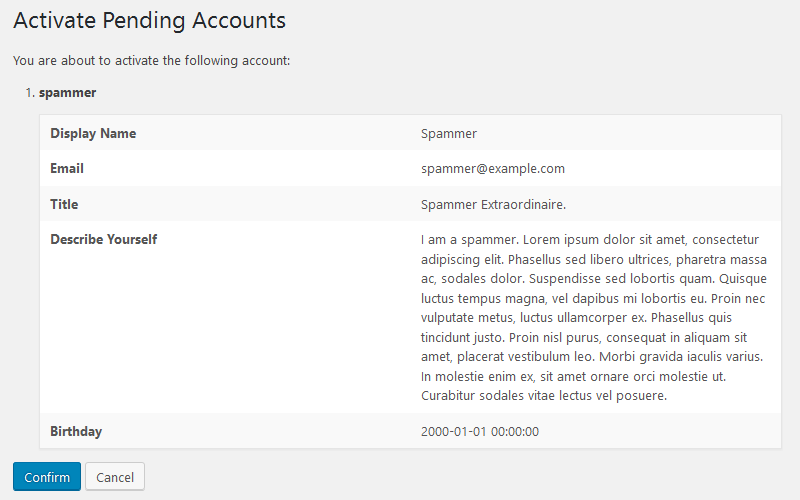
When you click on the username on the “Users > Manage Signups” page, you can now view profile data entered by the user at the time of registration.
Support for List-Unsubscribe header in emails
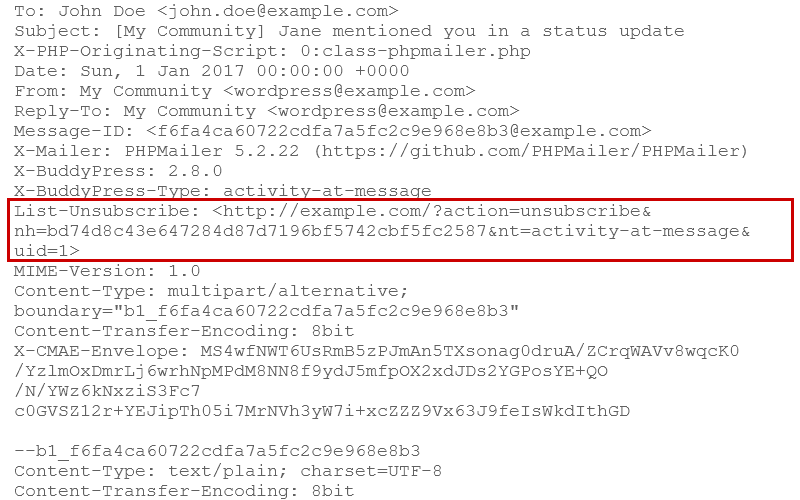
Allow users to unsubscribe from BuddyPress email notifications in some email clients such as Gmail (web), when properly configured.
Twenty Seventeen Companion Style sheet
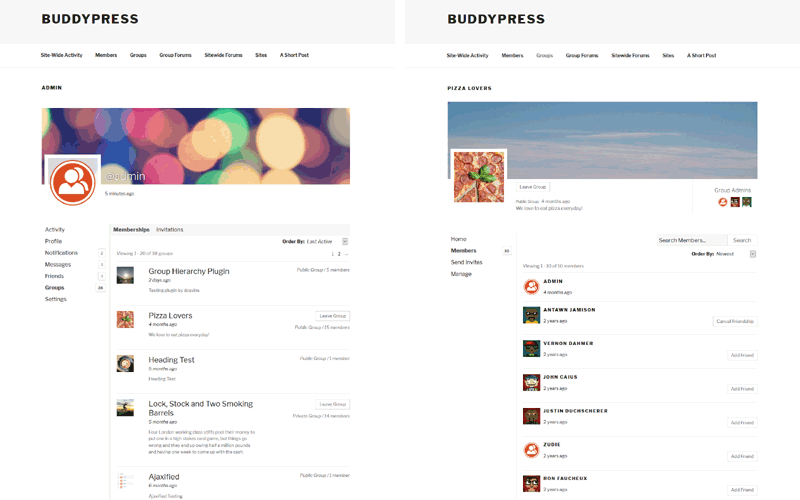
BuddyPress looks great in WordPress’s latest default theme with the new Twenty Seventeen companion style sheet.
To change the default two-column page layout to a full-width layout as seen in the image, add the following code to the functions.php file of your Twenty Seventeen child theme.
More hooks for Messages
We’ve added new filters and actions for different methods throughout the Messages component.
A more flexible Group search
The new search_column parameter allows developers to specify which columns should be matched, as well as where wildcard characters should be placed, when searching via BP_Groups_Group::get().
Alphabetical sorting for Groups widget
The groups widget can now be sorted alphabetically, in addition to sorting the results by recently active, popular, and newest groups.
Enable choice of PHPMailer
Developers can specify which PHPMailer should be used when sending BuddyPress with a new filter.
Localization Improvements
We continue to improve our localization internals, making it easier for translation editors to ensure that BuddyPress will be available for everyone in their own language.
Developer Reference
Regular updates to inline code documentation make it easier for developers to understand how BuddyPress works.
Accessibility Upgrades
Continued improvements for universal access help make BuddyPress back- and front-end screens usable for everyone (and on more devices).
…and much more!
Read about all the bug fixes and feature enhancements introduced in BuddyPress 2.8.0 at our official 2.8.0 changelog.
Thank You to Our Contributors
Many, many thanks to all those who contributed during this development cycle. This is a volunteer-run project, and these contributors freely gave of their time and expertise to make BuddyPress better than ever:
Andrea Tarantini (dontdream), Ankit K Gupta (ankit-k-gupta), angeljs, Boone B Gorges (boonebgorges), Brandon Allen (thebrandonallen), Bunty (bhargavbhandari90),chetansatasiya (ketuchetan), Chirag Patel (chiragpatel), danbp, David Cavins (dcavins), Dennis (wpdennis), Diana K. Cury (Dianakc), finzend, Hugo (hnla),J.D. Grimes (jdgrimes), John James Jacoby (johnjamesjacoby), Jonas Lundman (jonas-lundman), jonieske, jreeve, lakrisgubben, Laurens Offereins (Offereins), lgreenwoo,maccast, Mathieu Viet (imath), mchansy, mercime, Michael Beckwith (tw2113), modemlooper, Mustafa Uysal (m_uysl), Nick Momrik (nickmomrik), Paul Gibbs (DJPaul),paresh.radadiya (pareshradadiya), Petya Raykovska, r-a-y, rekmla, Renato Alves (espellcaste), Roger Coathup (rogercoathup), Salvatore (DarkWolf),Sanket Parmar (sanket.parmar), Slava Abakumov (slaffik), Stagger Lee (stagger-lee), Stephen Edgar (netweb), Sven Wagener (mahype), wordpressrene.
PanuozzoPress
BuddyPress 2.8 is called “San Matteo” after a great pizza restaurant in New York City. San Matteo specializes in the “panuozzo”, a pizza-sandwich hybrid native to Salerno, Italy. The proprietor of San Matteo is a friendly fellow who insists on speaking Italian even to customers who don’t understand a word of it. If you find yourself in the neighborhood, be sure to stop by for a great pizza.
Time to Go Get 2.8.0!
Grab BuddyPress 2.8.0 “San Matteo” from the wordpress.org plugin repository, or right from your WordPress Dashboard.
Questions, comments, feature requests, or bug reports? Please use our support forums or our development tracker.
This report presents the results from the 2015 BuddyPress Survey held from Feb. 18 – April 8, 2015. Two hundred eleven developers from 42 countries contributed to BuddyPress by participating in the survey. Thank you.

Goal of the Survey
Guide the direction of BuddyPress plugin development in 2015.
Objectives
1. Discover current BuddyPress usage.
2. Gauge user interest in potential new features.
3. Identify key areas for improvement.
4. Prioritize areas of BuddyPress development.
5. Set benchmarks to streamline development processes.
6. Identify volunteers who are interested in contributing to BuddyPress.
Read more →
 This post is by Jay Collier of The Compass LLC. Jay has been a consultant to the Maine Department of Education for the past 2 years, during which time, he proposed, built, and is continuously improving MaineLearning.net, a professional collaboration community and learning resource directory for Maine educators.
This post is by Jay Collier of The Compass LLC. Jay has been a consultant to the Maine Department of Education for the past 2 years, during which time, he proposed, built, and is continuously improving MaineLearning.net, a professional collaboration community and learning resource directory for Maine educators.
MaineLearning.net is built on WordPress and BuddyPress, using a highly-curated set of plugins and themes. In the following report, Jay outlines Maine’s use of BuddyPress as part of its continuing innovations in K-12 education.
Strategic context
The state of Maine has been an innovator in digital learning for over 15 years.
- The Maine School and Library Network, initiated in 1996, provides Internet access to all schools and libraries in Maine.
- The one-to-one laptop program, established by law in 2001, provides laptops to every 7th and 8th grader in the state, while school districts fund laptops for an additional 50% of high school students.
- A high-speed network backbone, bringing gigabit ethernet to rural communities, was completed in 2012. The goal was to provide inexpensive connectivity to last-mile providers: for-profit corporations, not-for-profit organizations, cooperatives, and municipalities.
- In 2012, Maine passed legislation for proficiency-based high school diplomas. Starting in 2017, rather than receiving passing grades in a standardized series of courses in order to graduate, many high school students will be able to receive a diploma by demonstrating proficiency in a variety of ways, from traditional tests to portfolios, performance, exhibitions and projects … and at their own pace. Schools will be allowed to eliminate age-based classes altogether.
- And more.
Online community of practice
To support this transition to learner-centered and proficiency-based learning, commissioner Stephen Bowen charged the Department of Education with developing an online community of practice (OCOP) “where teachers, school leaders, curriculum coordinators and others can share best practices – lesson plans, rubrics, curriculum materials and professional development opportunities.” The charge:
-
Build a professional learning community platform to help educators engage in conversation, share innovative ideas, discover and curate useful resources, document successful practices, and apply them in their own classrooms and schools.
-
Support and sustain continuity between in-person meetings and professional development opportunities. Help new constituents get up to speed and become valuable, active partners in learning communities.
-
Model an interdisciplinary, continuous-learning community approach that can be implemented at schools and districts across the state.
-
Connect teachers, administrators, parents, and taxpayers so they can discuss important educational policy issues.
So, in the summer of 2011, we developed a digital strategy, built a demonstration site in less than a month and drafted policies for user-generated content. Initial funding was earmarked in November 2011, the initiative was integrated into the Department’s strategic plan in January 2012, and the version 2.0 production site went live in February 2012. During the following months, the Department approved 21 practice groups with 250 active members.
Architecting engagement

From day one, we wanted the platform to support increasing levels of engagement, from initial observations (“lurking,” in the positive sense) all the way through to moderating and leading practice teams.
Although the OCOP would be launched quietly and was limited to Department-approved practice groups and members during 2012, from the start all group conversations were intended to be visible to the world: a virtual version of the fishbowl model of collaboration.
We wanted members to be able to receive activity notifications immediately or via daily or weekly digests. We wanted visitors to be able to follow any group by subscribing to its feed via the Blogtrottr service.
Then, after implementing the collaboration features, the next phase would be a learning resources directory, which would contain recommendations (via URL) for:
- Digital learning objects, such as content, multimedia, applications, lesson plans, and syllabi that can be used anytime, on any device, in any setting, at home and in classrooms, and through self-directed study and professional development initiatives, and
- Digital learning opportunities, including classes, courses, workshops and professional development sessions and that provide live interaction between, and among, students and teachers, learning coaches and community mentors
Whereas there already countless global resource repositories — containing both free and “premium” objects — when we began, there were no registries that organized links to resources based on Maine-specific needs and standards, and no single repository contained links to local Maine learning resources: expanded learning opportunities, service-learning projects, and community mentoring opportunities. Our Resource Directory was created to do just that.
Laying the foundations
From the start, our goal was to deliver a minimal viable product to demonstrate potential, and then to rapidly iterate while adding functions requested by our early users. Our first step was to identify the platform that could be quickly configured to support familiar kinds of online collaboration — forums, document sharing, wiki pages, blog posts, and status updates — while being able to support our vision of the ideal future platform.
So, we pulled together all of the requests we’d received from DOE staff and constituents (including features from a series of previous projects) and created a detailed list of criteria, for which we made an initial evaluation using the NGT ranking technique. (See tabs along the bottom of the spreadsheet for details.)
Since we knew we wanted to create a framework that could be easily replicated by school districts and other learning organizations and jurisdictions, and at low cost, we started with the open-source frameworks supported by our state’s IT office: Drupal and WordPress. We determined that both platforms were viable, and chose WordPress because it could be easily configured by non-technologists. The BuddyPress environment was critical to meeting our defined criteria.
Building on WordPress and BuddyPress
We started with minimal resources — 40% of my time, external hosting services, and about 40 hours for back-end administration and quality control for plugin code for the first 9 months. We contracted with SiteGround for cloud VPS hosting and with BuddyPress developer Boone Gorges for back-end support. Boone set up a public GitHub repository and configured our server for the Git development workflow. I installed MAMP, Gas Mask, and GitHub for Mac on my own machine for local development.
Since I am a strategist (rather than a back-end developer), I found it quite easy to implement desired features by finding and evaluating WordPress plugins, installing, activating, and testing them on my local machine, and, if acceptable, pushing them to the current development branch at GitHub, all without needing coding experience. When needed, I asked Boone to provide recommendations, check for PHP errors, and add site-specific code to meet our needs. He would then push to production.
Configuration and theming
To get started, I installed WordPress multisite (using subdirectories rather than subdomains) and installed BuddyPress on the main site. I chose to use the BuddyPress default theme for the main site and the Genesis framework for subsites; all customizations were to child themes. I made continuous interface tweaks via the Custom CSS plugin, and for each periodic push from development to production, I moved those changes into each theme’s styles.css file for versioning.
Plugins
Here are some of the key plugins we’re currently using with WP 3.4 and BP 1.6. Most of these are perennials that have been maintained through many core software updates, and across multiple projects.
Administration
- Allow Multiple Accounts
- Gravity Forms (premium)
- Gravity Forms + Custom Post Types
- Network Privacy
- TurboCSV (premium)
- Types and WP-Views (now WP-Toolset, premium)
- User Switching
- WP Optimize
- WP Super Cache
Authoring and back-end
- Admin Menu Editor
- Broken Link Checker
- Enable Media Replace
- Events Manager
- Post Type Switcher
- Resize at Upload
- TinyMCE Advanced
BuddyPress
- BuddyPress
- BP Group Documents
- BP Group Management
- BP Group Organizer
- BuddyPress Docs
- BuddyPress Edit Group Slug
- BuddyPress Group Email
- BuddyPress Moderation
- Invite Anyone
Integration with external services
- Akismet
- Learning Registry Display Widget
Interface and navigation
- Autolink URI
- CryptX
- Custom CSS Manager (moving into Jet Pack)
- External Links
- Hide Broken Shortcodes
- No Page Comment
- Query Multiple Taxonomies
- Theme Test Drive
- WP Page-Navi
Of course, our use of these plugins is always provisional; I continue to evaluate alternatives that will meet our requirements even better. Indeed, we are already in the process of replacing some of these plugins with alternatives.
Customization
We added a number of code snippets to the functions file for minor customizations:
- We added navigation buttons to activity stream items
- We changed the default member avatar
- We loaded common site-specific CSS styles into TinyMCE drop-down menus
- We adapted Helen Hou’s implementation of the Chosen multi-select list styling to simplify back-end metaboxes for multiple taxonomies
A note on custom content types, fields, and taxonomies
For the Learning Resources Directory, I needed to create and maintain custom post types, field groups, and taxonomies to support a rather complex data structure for metadata for our learning standards: the Maine Learning Results and Common Core State Standards.
After having tried nearly every plugin option (and combination), I settled on WP Types & Views (now called WP-Toolset), which allowed me to rapidly prototype and improve data structures. Then, I used Gravity Forms to create front-end forms to prompt educators to organize and classify their recommended resources.
This work has only just begun, but WP-Toolset has provided all the features we’ve needed; indeed it can be compared favorably with the Blocks, Views, Panes, and Panels modules and functions for Drupal. Indeed, I’ll be experimenting with WP-Toolset’s CRED feature to more easily integration between front-end forms and structured data.
Today
The online community of practice has now been fully-functional since March, 2012. Since then, the Department has approved 21 practice groups with 250 members; the more active groups have included: the Digital Learning Advisory Group, the Cross Discipline Literacy Network (and its 10 subgroups), the Maine Arts Education Leaders cohort, and the Digital Citizenship in Schools discussion group. We recently added a space for service-learning coordinators and practitioners, and maintain a list of group and membership requests.
The learning resources directory has been tested by a variety of educators, with continuous improvements based on user feedback. The Arts Education cohort is developing a peer review process for those who ask for review of their submissions. Wikipedia-style ratings will be implemented next.
Currently, program direction, platform administration, and community stewardship functions are being performed by myself (Jay Collier) and our back-end developer, Boone Gorges (core software developer for the collaboration software).
Next phase
We’ve now been live for almost one year. As we approach the end of our current funding and contract cycles, the state of Maine has been working to sustain MaineLearning.net.
- The Department of Education has been planning to initiate a public communications campaign and is seeking funding to fund program leadership and community stewardship through the next level of service, including those potential enhancements listed below.
- The state’s Office of Information Technology has been developing an RFP that will seek external vendors to provide Internet hosting, software management, and back-end development to support the continuous improvement of the platform when the current funding and contracts end this spring.
With sufficient resources, we are considering many potential enhancements, including the following, all of which are possible within the current framework, given additional staffing:
Potential collaboration enhancements
- Allowing open group applications and selecting new groups based upon capacity
- Professional development support, including organic groups for sustained collaboration between webinars, seminars, and workshops
- Active management of resource vetting teams, including rubric development, and credential design (badges)
- Availability of sub-sites (blogs) for every group, upon request
Potential resource directory enhancements
- Statewide promotion for crowdsourced resource sharing
- Simplified resource submission interfaces and predefined search results
- Multiple levels of evaluation options, from thumbs up/down, to multi-question reviews, to peer review workflows
- Exchange of vetting data (paradata) via US DOE Learning Registry and other repositories
- Ingest of pre-existing learning resources, from vetted OERs to professional development objects, to community learning opportunities
Potential administrative initiatives
- Grant applications for funding from regional and national foundations
- Consulting with other jurisdictions that wish to replicate the model
- Contributing lessons learned and custom add-ons back to the open-source community
- Investigating viability of integrating ePortfolio and learning management (ScholarPress) features into the platform
Toward the future of learning
In Education Evolving (PDF) — Maine’s 2012 strategic plan for learning in Maine — Commissioner Bowen worked with educators around the state to define the challenges and opportunities of 21st-century education.
To build on the great work being done in Maine’s schools today, and to move from a century-old model of schooling to a more effective, learner-centered approach in the process, will require a steady focus on a handful of core priorities organized around meeting the individual learning needs of all students …
Such a move won’t take place through the imposition of heavy-handed mandates or one-size-fits-all approaches from Augusta, but by building on the innovative work being done in schools across Maine already and by employing strategies to increase collaboration and sharing of best practices….
As Harvard’s Tony Wagner argues in his book The Global Achievement Gap, teaching has been and continues to be a largely solitary practice providing few opportunities for collaboration and sharing of best practices…
With the advent of the Internet, the sharing of new ideas and new approaches to teaching can be far more readily facilitated. Instructional materials, research on best practices, and even videos of effective instructional methods can be shared instantly across the state and around the world.
Collaborative, learner-centered education is at the heart of Maine’s strategy for transforming learning communities for this new era and MaineLearning.net supports that strategy.
Watch an introduction to Innovations in Maine Learning, including the MaineLearning.net online community of practice and learning resources directory: http://www.slideshare.net/collier/innovations-in-maine-education
This case study was supported by the Maine Department of Education. An earlier version was partially funded by the British Columbia Educational Resources Acquisition Consortium.
Available immediately is BuddyPress 1.2.9. This is a bug-fix release of the 1.2 branch to ensure full compatibility with WordPress 3.2. (Note: This does not use the new bbPress 2.0! We’re working on it!)
BuddyPress 1.2.9 includes fixes related to the new version of jQuery (1.6.1) that comes packaged with with WordPress 3.2. These changes affect the javascript and ajax behaviors in the bp-default theme. You can read more about them on the WordPress development blog. If your BuddyPress site runs bp-default (or a child theme of it) you’ll need to update to BuddyPress 1.2.9 immediately after updating to WordPress 3.2.
Questions? Let us know in the comments or in the support forums, and stay on the lookout for an early preview of BuddyPress 1.3 sometime in July!
Download BuddyPress 1.2.9 from WordPress Extend or BuddyPress.org.
BuddyPress 1.2 is here, and it’s now ready for anyone with a WordPress installation!
There are so many new and improved features in this release it’s hard to keep this post short, but let me highlight just a few major ones for you.
Standard WordPress Support
BuddyPress is no longer limited to WordPress MU installations. It will now work with both WordPress and WordPress MU 2.9.1 and higher. You’ll get all the features of BuddyPress regardless of which WordPress version you use, the only difference being the tracking of blogs with WordPress MU.
Simplified Installation
We’ve worked hard to make BuddyPress 1.2 as simple to install as possible. Previous versions required manual installation steps, and a sometimes tough WordPress MU installation. With this version of BuddyPress you can be up and running in three simple steps that even my Mom would have no trouble with!
A Shiny New Default Theme
This version ships with a new default theme, offering out of the box support for all the new features in version 1.2. We’ve worked really hard to provide you with a theme that has great looks, great usability, and is really easy to extend. The feedback has been fantastic during the development stages, and we think you’re going to love what it has to offer.
Awesome Activity Streams
Activity streams in BuddyPress 1.2 have been completely transformed into something considerably more powerful. Activity streams form the focus of the new default theme and provide a really easy and intuitive way for users to interact.
Each activity item now has a permalink so it’s easy to bookmark or send direct links to any type of activity. Any user can also comment on activity across a site, with support for threading so your users can ignite their own individual discussions around a single activity.
There’s also direct update posting to the activity stream, so it’s easy to share your thoughts globally, or even within a particular group. Not only that, you can also mark activity items as a favorite, and send other users @username mentions.
Give 1.2 a Go
The best way to really experience what BuddyPress 1.2 has to offer is to try it for yourself. If you’d like to give it a go without downloading and installing then take a look at the BuddyPress Test Drive. This site is always running the latest version of BuddyPress and boasts a more than 15,000 strong user base, all interested in testing and discussing the newest features of BuddyPress.
Of course, downloading and installing BuddyPress yourself is going to give you the best taste of what BuddyPress can do. You’ll be able to experience just how extensible it really is with the ever growing list of great plugins. You’ll even be able to start creating your very first child theme.
Those who are upgrading from a previous version of BuddyPress should follow the official upgrade instructions.
Special Thanks
There are a large number of people who have helped BuddyPress reach this important milestone. Participation has really been fantastic, with more than double the number of tickets for 1.2 than we had for 1.1. These tickets help so much in ensuring that BuddyPress is a stable, well tested product with each milestone reached.
Special thanks goes to: 21cdb, andrea_r, DJPaul, Ezd, _DorsVenabili, arturo84, chouf1, cnorris23, developdaly, erich73, floris, grosbouff, intimez, jivany, johnjamesjacoby, madloki, miguael, mikepratt, MrMaz, nuprn1, ousep, r-a-y, rvenable, snark, teebes, windhamdavid, wpmuguru.
Published on January 25th, 2010 by Andy Peatling
Now alive and ready for testing is the beta version of BuddyPress 1.2.
This version will work with both WordPress 2.9.1 and WordPress MU 2.9.1 or higher. We especially need standard WordPress installation testers to put BuddyPress through its paces. Installation instructions can be found in the readme.txt file.
If you’d prefer to not download and install the beta version, you can always help with testing by registering on our testing community site. This always runs the bleeding edge version of BuddyPress.
You can find a list of known issues and a place to post bugs via the BuddyPress Trac installation.
Testing Upgrades
If you’re going test upgrading a previous BuddyPress installation please read the following instructions (please only test backup copies when upgrading with a beta):
- If you’re using a custom theme that is not a child theme of bp-sn-parent, please download and install the backwards compatibility plugin before doing anything.
- Deactivate BuddyPress.
- Upload and overwrite your existing BuddyPress plugin directory.
- Delete “bp-default” and “bp-sn-parent” from your themes directory.
- Activate BuddyPress. You do not need to move any themes.
We also now have a development blog. Weekly meetings are held in IRC every Wednesday at 19:00 UTC. Happy testing!