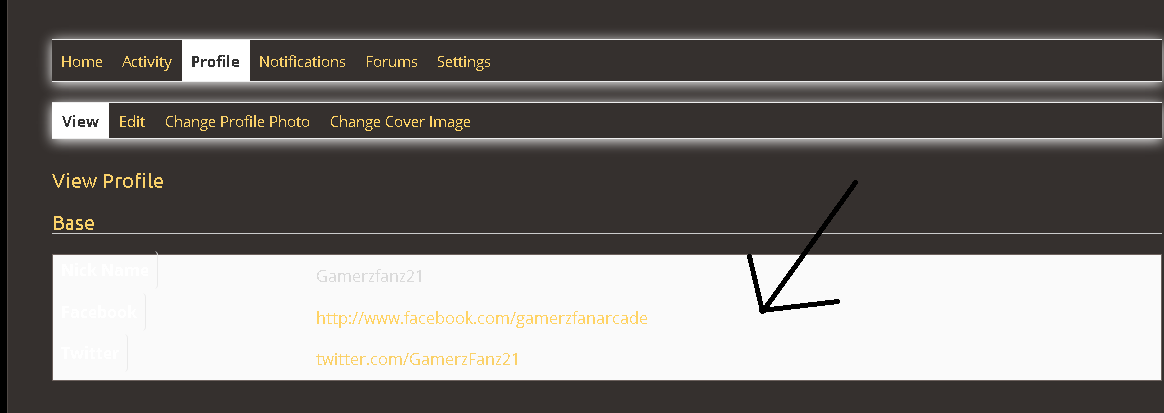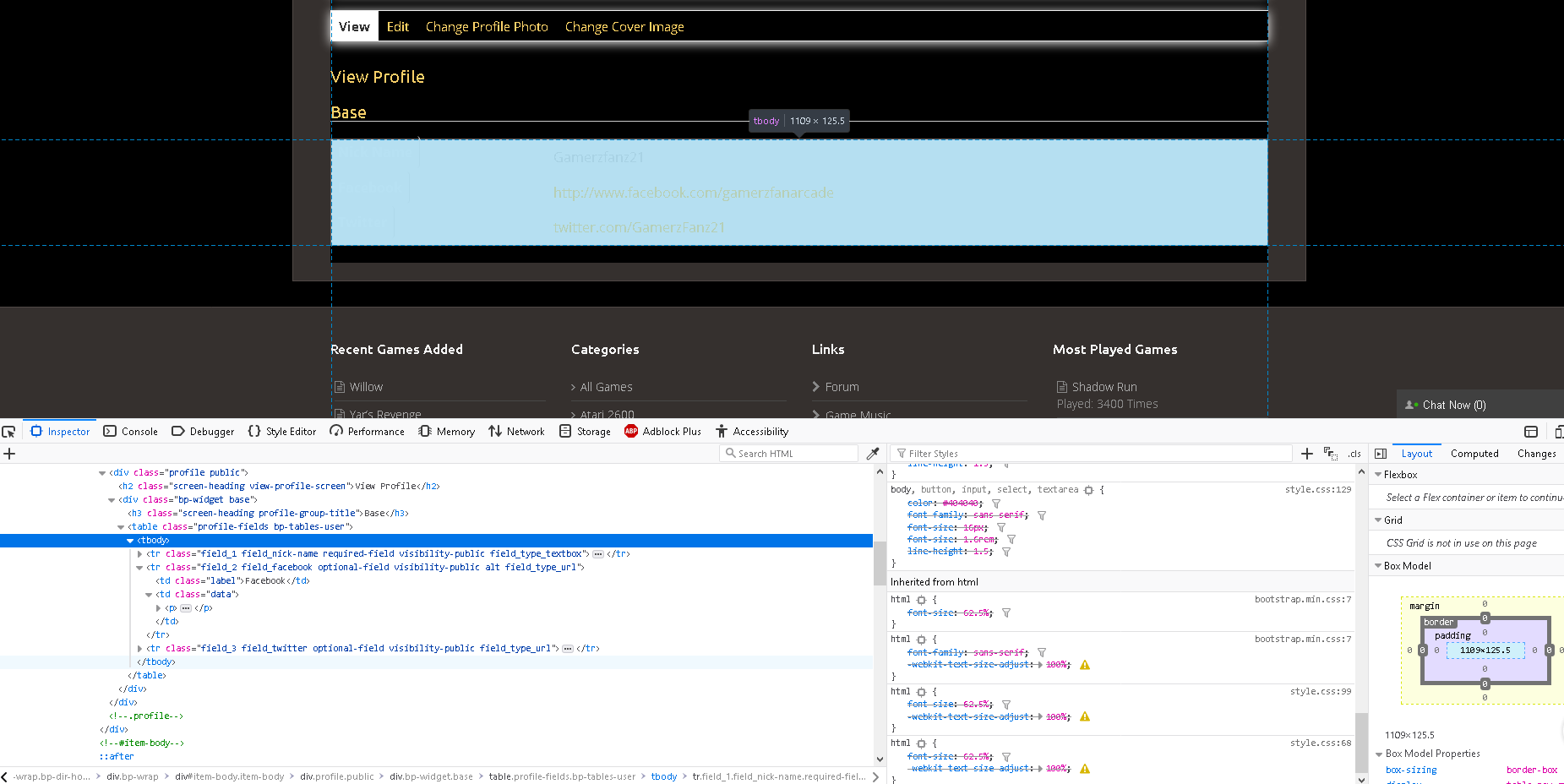Hi there,
You could do it using the additional site CSS section of Customizer.
Have you found your browser console? Right-click the page and choose inspect Element. This will allow you to inspect the CSS used on the page, modify it on the fly in order to find the best CSS element to set the background color. For example something like this might do the trick:
.buddypress-wrap {
background: black;
}
It seems no matter what I edit, either the whole page changes color or the wrong section changes color, I just can’t figure out how to get just that one little area to change color.
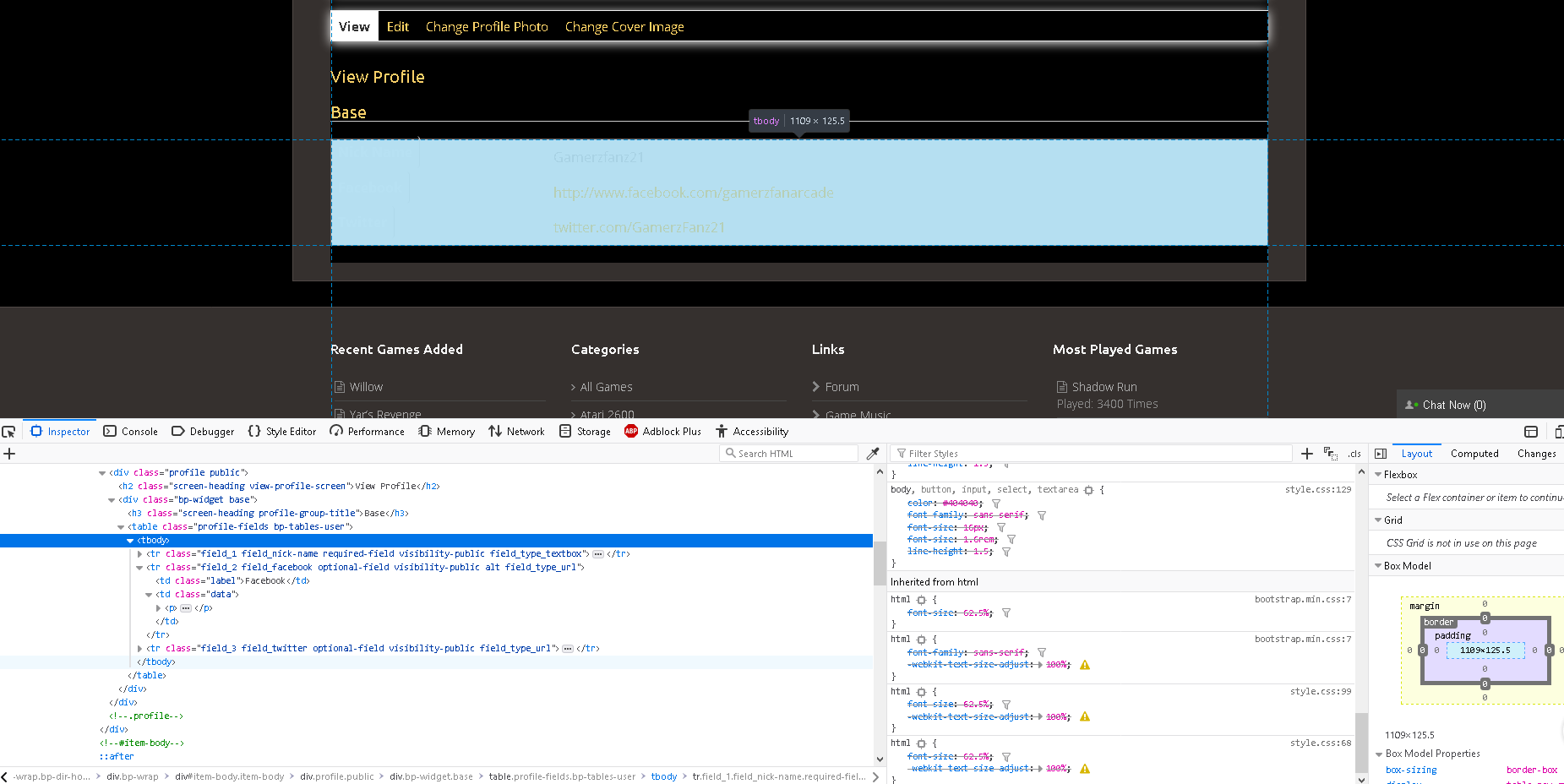
https://gamerzfan.com/images/screens/edit_color.png
Also interested, thanks for the answer!
By the looks of things you are trying to change the colours of the profile fields, so something like:
.profile-fields {
color: blue;
}
Should work
However something more specific is sometimes required, such as:
#buddypress table.profile-fields {
color: blue;
}
Unfortunately, that does not work either. I’m not sure what is going on. If its the theme itself being stubborn, or if this one spot is being really picky.