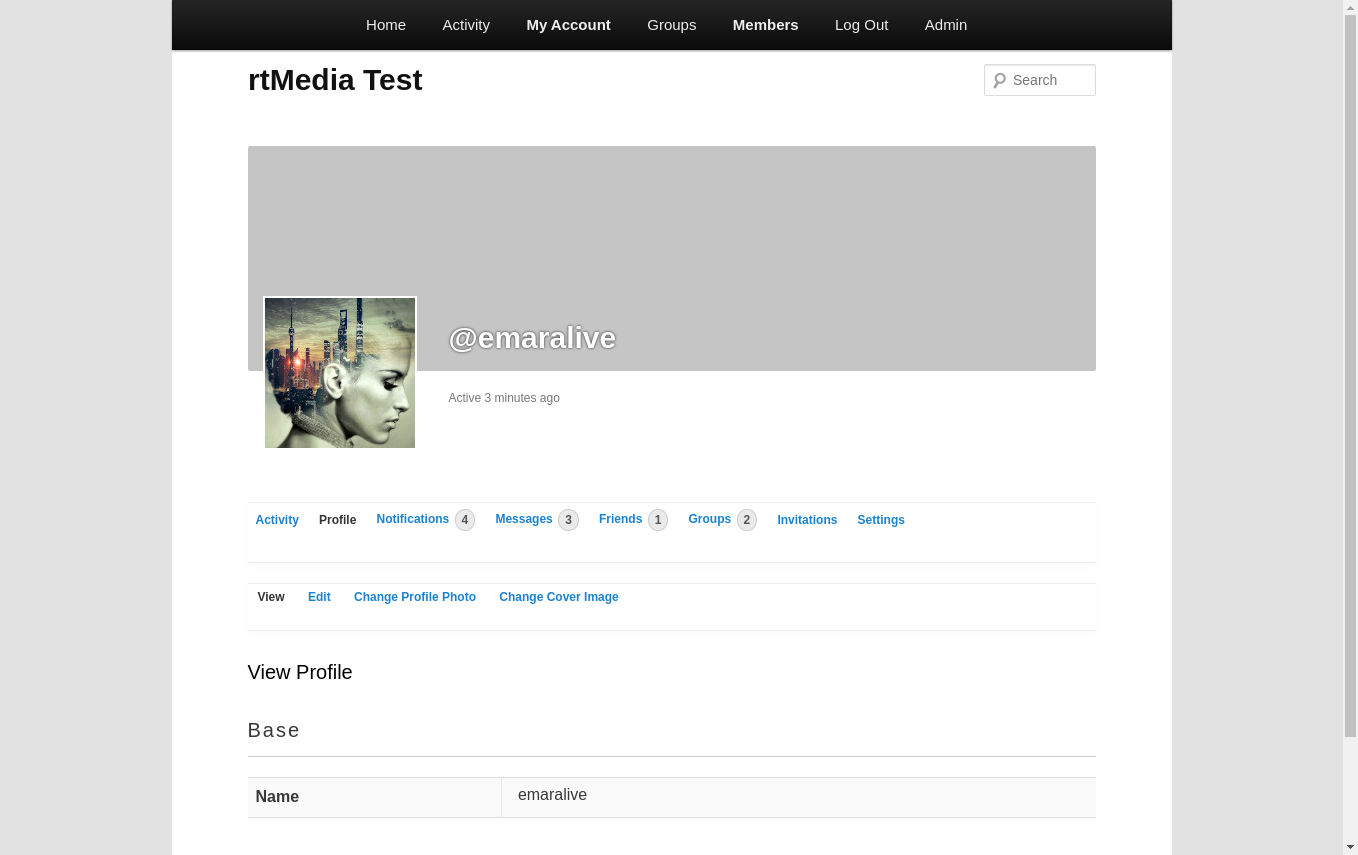BuddyPress Profile Pages Not Displaying Correctly in Chrome
-
Hi BuddyPress Community,
I’m having an issue with my website where BuddyPress profile pages aren’t rendering correctly when viewed in the Chrome browser. Here are the details:
The layout appears broken, with profile sections overlapping or not displaying at all.
The issue seems to occur only in Chrome (tested on both Windows and macOS), while other browsers like Firefox and Edge render the pages just fine.
Clearing the browser cache and disabling extensions in Chrome doesn’t resolve the issue.
What I’ve Tried:
Checked the BuddyPress templates in my theme and confirmed there are no customizations causing conflicts.
Switched to a default WordPress theme (Twenty Twenty-Three), and the issue persists.
Tested the website in incognito mode on Chrome, but the problem still occurs.
Verified there are no JavaScript errors in the browser console.
Could this be related to Chrome’s rendering engine or a specific CSS/JS compatibility issue with BuddyPress? Are there any settings in BuddyPress or Chrome I should check to fix this? Should I share with you the URL of the site so that you can check if this issue is happening on your end or not?
Any guidance would be greatly appreciated!
- You must be logged in to reply to this topic.