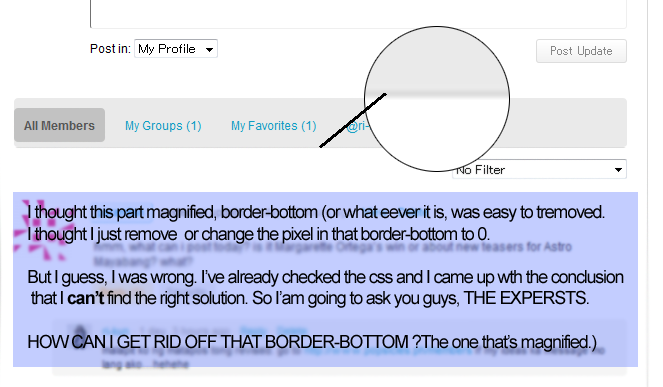@ri-kun
That would be the item-list-tabs. Try this:
div.item-list-tabs {
border-bottom:0;
}
To target stuff like that really easily, install the Firebug addon for Firefox.
I already tried that one but it didnt work. any other suggestions?
border-bottom:0 !important;
try that?
And did you install Firebug? It may be a case that you need to increase the selector specificity by adding in parent selector elements , which might also be shown by firebug if you inspect the element and then look at the applied rulesets, it could show a number of antecedent selectors such as:
#item-nav .item-list-tabs {}
!important might work but all in all it’s abused by the community If the specificity is matched then the ruleset coming last takes precedence and an adjusted rule should come after the one being trumped – !important also further compounds the issue of BP themes working or at least having a semblance of working with IE6 (A browser not yet having reached the end of it’s life sadly)
this one worked > ‘border-bottom:0 !important;’
Thanks!