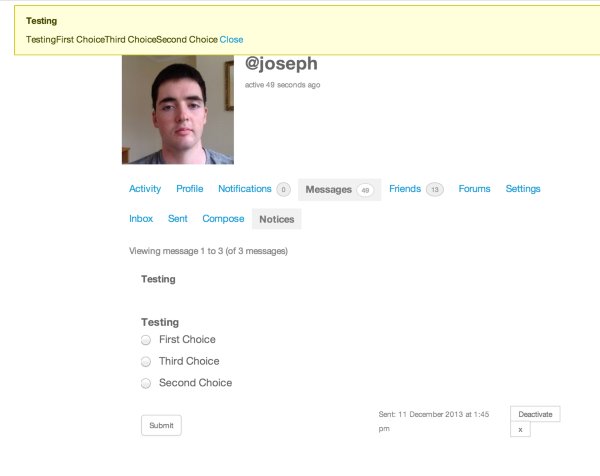Allow html in sitewide notices?
-
Hi,
I have been trying to work out a way to send out polls to my site users but none of the poll plugins I have found allow you to dismiss them for a specific user and remember that choice.
Buddypress sitewide notices has the ‘dismissabilty’ and remembers the choice for a specific user (rather than using a cookie) but it strips out html. Is there a way to allow html in sitewide notices?
That way I can embed my Gravity Forms poll in the notice and it will give users who don’t want to answer the choice to get rid of it.
Thanks in advance.
Viewing 3 replies - 1 through 3 (of 3 total)
Viewing 3 replies - 1 through 3 (of 3 total)
- The topic ‘Allow html in sitewide notices?’ is closed to new replies.