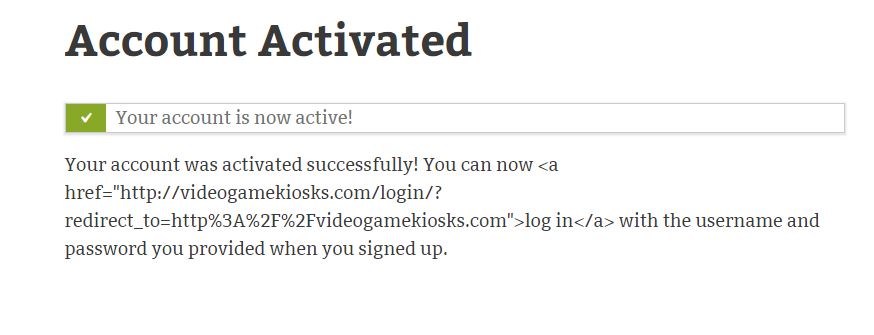I noticed when signing in as a test user.. when editing your profile the gravatar link is broken as well. Looks to be a site wide issue with internal buddypress links.

@vpsgeneral I am able to replicate the issue, you can edit
bp-templates/bp-nouveau/buddypress/members/activate.php
Replace sprintf with printf
sprintf(
__( 'Your account was activated successfully! You can now <a href="%s">log in</a> with the username and password you provided when you signed up.', 'buddypress' ),
wp_login_url( bp_get_root_domain() )
)
with
printf(
__( 'Your account was activated successfully! You can now <a href="%s">log in</a> with the username and password you provided when you signed up.', 'buddypress' ),
wp_login_url( bp_get_root_domain() )
)
For Gravatar, you will need to modify
bp-templates/bp-nouveau/buddypress/members/single/profile/change-avatar.php
Replace
esc_html_e( 'Your profile photo will be used on your profile and throughout the site. If there is a <a href="https://gravatar.com">Gravatar</a> associated with your account email we will use that, or you can upload an image from your computer.', 'buddypress' );
with
_e( 'Your profile photo will be used on your profile and throughout the site. If there is a <a href="https://gravatar.com">Gravatar</a> associated with your account email we will use that, or you can upload an image from your computer.', 'buddypress' );
Thanks @vapvarun
The first correction you suggested, the code did make the link work! The only thing is it added a “216” to the text.

The 2nd suggestion for the gravatar did not work. I’m still seeing the same broken link as noted in the original post.
I copied and pasted the code as you suggested but it did not work for the gravatar link.
Is there something else wrong or did I miss something?
Thanks for your help I really appreciate it. 🙂
UPDATE.
The gravatar link page is working correctly.. I copy and pasted the code in the wrong part of the php file.. The gravatar code you suggested is working correctly! The only thing now is the “216” text in the activation text.