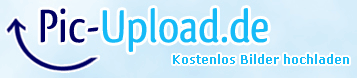@romandaily
Not sure what theme your using because of the cropped image but you could try adding something like this to the themes style.css
ul, li {
list-style-type: none !important;
}
Have you checked to see if these bullets show up when activating Twenty Twelve Theme or bp-default?
Hi @romandaily,
I think the problem is not from css,
your theme is buddypress child theme, or simple wordperss theme ?
Regards,
Thank you very much for the quick reply.
I tested the code you. It didn’t work.
After choosing another theme, Twenty Eleven, the bullets disappeared.
I am using a theme by izithemes.com.
Any other ideas?
Thanks in advance!
@ meg@info:
It is an ordinary wordpress theme. Exciter by izithemes.com.
Best regards!
@romandaily
That is one reason I asked if you had tried the other themes as to isolate the issue. Now that we know it is your theme you can use chromes developer tools and firebug for firefox to inspect the elements. The css code I gave you may need to be modified because I have no idea which selectors are using in this particular theme. If you are unsure how to do this you could contact the theme author for support and they may be able to provide a solution. It would also help if you supplied a link to your site in case others may assist.
Thank you very much for help!
I have figured the problem out in the CSS file.
.post-entry ul li{ background:url(images/ul-dot.png) no-repeat; padding-left:28px; margin-bottom:10px; }
Best regards,
Roman
@romandaily
Your welcome, I do think it is strange that a theme would contain images of a bullet instead of using standard markup but I am glad you got it worked out.
Cheers!