Change “Registered on:” date
-
I recently migrated all users to a new BuddyX theme build using the WB Plugins’ BP Member Export Import. All went fine except that now all users’ “joined on” date has been changed to the day I transferred them. Any way to edit this date back to their originals?
-
@sbanner26 were you able to get this resolved? If not, as to your question regarding the ability to edit this field, the answer yes, however, since resolution is unknown, I won’t offer a solution.
@emaralive, no resolution yet. Any help would be greatly appreciated.
@emaralive, any ideas?
@sbanner26, my apologies for not posting this sooner, I was contemplating various scenarios based on the limited information provided and not having access to the BP Member Export Import plugin (it doesn’t reside in the official WordPress plugin repository). That stated, let’s see what you think about the proposed:
This solution is an attempt to mitigate risk for updating a user’s registration date by utilizing a WP plugin known as Edit Registration Date. This plugin adds an editable text box to each user’s profile page, as can be seen in the following screenshot:
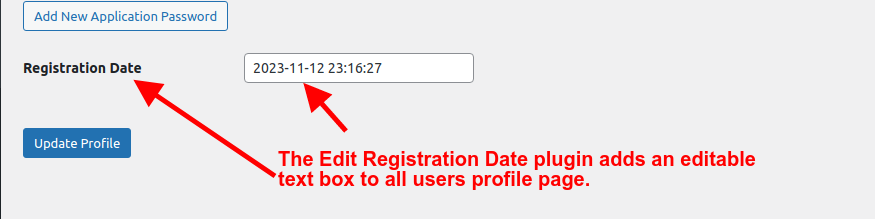
This plugin is located in the WP plugin repository at the following URL:
The author of this plugin has only tested up to WP 6.2.3; meaning, I’m not sure why the author hasn’t tested, as of yet, to the current version of WP. As an aside, I tested it with WP 6.4.1 and it works as advertised. The plan would be to install stated plugin on both sites, perform a copy & paste and then update profile for each user. After completion, you can discard this plugin,, if you choose to do so. Albeit, this is a manual effort but, to reiterate, it presents the least amount of risk for updating a user’s registration date.
Having stated the previous, this now brings up the subject as to where the fault lies with the BP Member Export Import plugin by Wbcom Designs, if any. Was it a setting that needed to be set, i.e., use original registration date or make the dates all the same? Or, is it an actual bug? If it is a bug then, this bug should be reported, as such, to Wbcom Designs by someone who has actually witnessed this anomaly.
Furthermore, you may be able to determine in which process the fault, if any, may exist since there is, apparently, a 2 (two) step process, e.g., export and import: meaning, if you import the CSV file into a spreadsheet (MS Excel, OpenOffice/LibreOffice Calc or Google Sheets) the column that represents “registration_date” (the actual DB column name is “user_registered”) will indicate whether the dates are correct or not. If the dates are correct then the export process is not at fault and if the dates are not correct, you can infer that a fault may exist with the “export” process.
If by chance and assuming the dates are incorrect as indicated by the spreadsheet, the dates can be manually corrected in the spreadsheet and then save/export the corrections as a CSV file then, utilize the import feature of BP Member Export Import plugin. Note: The video for this plugin shows that there is a checkbox “Enable checkbox to update existing users data” thus, you should enable the checkbox since you have existing users.
Last but not least, there are other solutions that are applicable but, I’m not sure they are worth the effort (that is, my effort) to convey at a practical level given that your situation isn’t one that occurs on a regular basis, at least I would hope not, however, if this proposed solution is not practical, I may reconsider my position on this. Additionally, if this is truly a fault that lies with the BP Member Export Import plugin by Wbcom Designs then, reporting this fault to the developers of stated plugin would allow them to fix this fault and then you could use the new version to repeat the export/import process but this time it would work, given that no new bugs/faults were introduced.
Thanks @emaralive. The Edit Registration Date plugin did the trick.
I’ve re-tested the BP Member Export/Import plugin and I found that the exported CSV file does indeed contain a user_registered column, and it is populated with the correct dates. However, when importing the data, there is a field mapping list that does not contain a user_registered, or anything similar, option. I’ve already reached out to WBcom to inquire about this. I’ll post back here if/when I get a response, in case anyone else is interested.
Thanks again for your help!
- You must be logged in to reply to this topic.