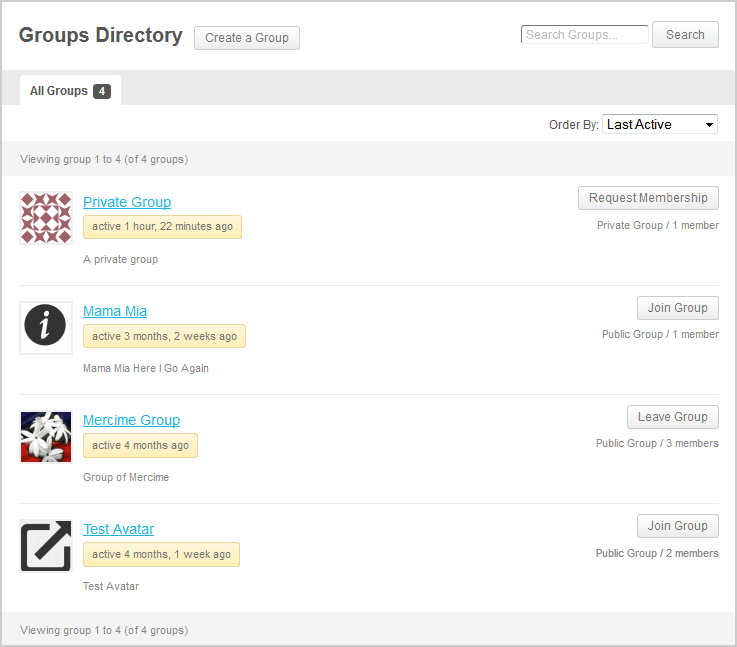Where is the group directory?
-
Hi all,
I am a BP newbie, hand raised, and I know this might seem like a stupid question but i find the information in the documentation to not be overly helpful. I’m looking to create a Group Directory page for our BP users but i can’t figure out how to do this? The documentation merely lists what the features are rather than explain how to do it.
On our ‘groups’ page which we created for the BP setting there’s just a simple text heading with a hyperlink, the group description, and no option to join now or anything like that. In the documentation there’s an image which shows a Groups directory page with more features and styling like Group titles, thumbnail, a join now button etc. Is this a plugin which creates that sort of a look? Do we have to manually edit the css to create that look ourselves, or should it be a standard visual feature of BuddyPress which our settings might be distorting?
If I create a new page I can only add BP widgets in the sidebar, not in the main body of the page so i’m confused how i’m supposed to do this.
Using WP 4.3.1, BP 2.4, theme: the 7.2.
I can’t link to the site unfortunately as it’s a private website which requires authentication from our system. I realise that limits potential feedback but hopefully someone can at least point me in the right direction
- The topic ‘Where is the group directory?’ is closed to new replies.