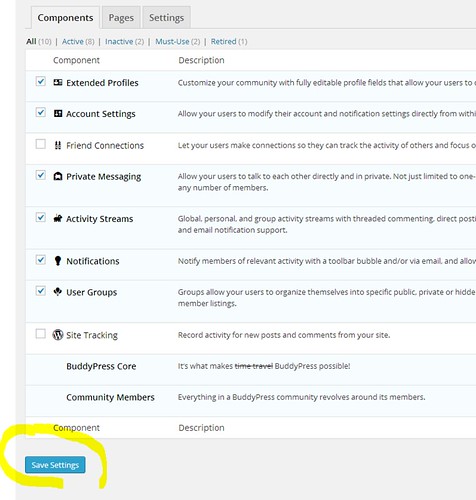Hi,
I can see your signup page : http://galleryhop.com/sign-up/
When the user is already logged in, he doesn’t need to signup again, so BuddyPress is redirecting the user. It’s the correct behavior. Try to log out and then you’ll be able to access to the signup page.
About the component activation issue, you need to have the submit button “Save Settings” to update your active components
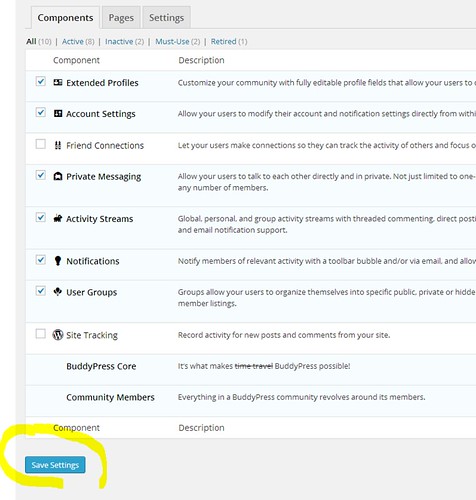
If you don’t see the button, there’s a trouble with your config, are you using an admin theme ?
Thanks for clarifying the “redirect issue” that is actually not an issue! LOL…totally makes sense.
I do not have the save settings button. Any idea how I fix that? I am logged in as an admin user if that is what you are asking…
No i thought you were using a specific theme for the administration of WordPress. Because i thought it was a css issue or something like it.
I think i’ll try to see if the button is in the html source of the page using a search for ‘bp-admin-component-submit’. If you are using the Chrome Browser, you can for instance launch the inspector and once done, and on the tab “Element” click on ctrl + F to display the search input.
If you are using another browser simply display the source in a text editor for instance and do the search from there.
I think you’ll find the button meaning it’s a css/browser issue.
If not it may means there’s a “fatal” that avoids the html to be completely output. In this case you can set the WP_DEBUG constant to true in your wp-config.php file, check what’s going wrong in this part and eventually try to fix it. Once done, don’t forget to set back the WP_DEBUG constant to false.