BuddyPress 7.0.0 “Filippi”
-
Hello,
after the upgrade to v7.0 the membership directory is “stuck” (no longer updates), and the Buddypress “Recently Online” widget no longer works (also stuck, frozen in last status).
Any idea what this may cause, and is this an already known issue (which will be fixed soon)?
We use the latest version of WordPress (5.6) andkeep all plug-ins up-to-date.
Thanks!
Kerrie
Volunteer Admin Team, ScaffiesHi @kerriem
Thanks for your feedback. If you are using the BP Nouveau Template Pack (activated by default), then it looks like JavaScript/Ajax issues. Could you open the Members directory page having your browser’s inspector console opened to see if there are JavaScript Errors. If not, keeping the browser’s inspector opened, refresh the page, then go to the network tab of the browser’s inspector activate the line where the admin-ajax.php file is listed, then activate the Response sub tab to see if it contains a server error.
If you are using the BP Legacy Template pack, I have no idea what’s going wrong. It’s not an already known issue.
I hope you’ll be able to narrow possible cause of the issue, and if you find something relative to BuddyPress, we’ll fix it & package a minor release soon after.
Hello,
when sending a reply to this, I get an “Error: Your reply cannot be created at this time.”I copied an ASCII text of my (lenghty) reply (with screenshots) here:
https://www.dropbox.com/s/zy0uf2ex6b7b5n2/Buddypress%207%20Member%20Directory%20and%20Widget%20Stuck%20-%20Error%20Analysis?dl=0Kerrie
Hey,
thank you for the prompt reply!
1) we are using the BP Nouveau template
2) no errors in the inspector
3) no errors in the Network – AJAX – ResponseI am including two screenshots of this:
https://www.dropbox.com/s/9242oirs5ja3efu/BP%20Member%20Directory%20Stuck%20Inspector.png?dl=0
https://www.dropbox.com/s/oshty829ab2jnn2/BP%20Member%20Directory%20Stuck%20Network%20AJAX%20Response.png?dl=0As I did the upgrade to BuddyPress v7.0, I am fairly positive that was the one change that triggered the member directory getting “stuck” – and with it the Buddypress Widget, which we (used to) use prominently.
However, we did several upgrades all around WP 5.6 (we document everything). Here is an excerpt of our Change Log:
12 DEC 2020 – Saturday
☠ [08:40 UTC – @kerrie ] Filed a support request / bug inquiry here regarding the Buddypress membership / widget bug
☠ [07:45 UTC – @scaffiesadmin ] Replaced the Buddypress “Recently Online” widget with the GD “Currently Online” widget (much fewer displayed) on the newspaper, and added the “Find New Friends” widget, until the Buddypress widget has been fixed (member list does not update, it is a bigger issue than just the widget displaying it). Sadly, with Buddypress updates something goes wrong regularly – but it is usually fixed quickly.
11 DEC 2020 – Friday
☠ [12:30 UTC – @kerrie ] The Buddypress “Recently Online” widget on the newspaper seems to have stopped working. Must be connected to the v7.0 upgrade hours earlier (not that there is a choice to upgrade or not, really — security issues are also always fixed with those).
☠ [01:40 UTC – @kerrie ] Updated Advanced Editor Tools (previously TinyMCE Advanced) to v5.6.0
☠ [01:35 UTC – @kerrie ] Updated WordPress to v5.6 – ‘Simone’ … “Code is Poetry”
☠ [01:34 UTC – @kerrie ] Updated Autoptimize to v2.8.0
☠ [01:33 UTC – @kerrie ] Updated BP Better Messages (Premium) to v1.9.7.60 (no public change log) – “other bugfixes and improvements”
☠ [01:32 UTC – @kerrie ] Updated Buddypress to v7.0 – “a major BuddyPress feature release” .. named “Filippi“
☠ [01:31 UTC – @kerrie ] Updated EU Cookie Law to v3.1.6
☠ [01:30 UTC – @kerrie ] Updated GP Premium (GeneratePress theme plug-ins) to v1.12.3 (no public change log)
☠ [01:29 UTC – @kerrie ] Updated Jetpack to v9.2.1
☠ [01:28 UTC – @kerrie ] Updated MyCred (Points, Rewards, Gamification, Ranks, Badges & Loyalty) to v2.0
☠ [01:27 UTC – @kerrie ] Updated Newsletter to v7.0.0
☠ [01:26 UTC – @kerrie ] Updated Paid Memberships Pro – Gift Levels v0.3 (no public change log)
☠ [01:25 UTC – @kerrie ] Updated UpdraftPlus Premium to v2.16.42.24 (no public change log)
07 DEC 2020 – Monday
☠ [22:46 UTC – @scaffiesadmin ] Updated WP Maintenance Mode to v2.3.0
☠ [22:45 UTC – @scaffiesadmin ] Updated BP Better Messages (Premium) to v1.9.7.59 (no public change log) – PM Pro incompatibility fix (affected Scaffies)THANK YOU FOR LOOKING INTO THIS!!
KerrieHi @kerriem, could you click on the “Console” tab of the inspector, I drew a rectangular on your first screenshot
Hello Mathieu,
thanks again for the quick reply.
Sorry I missed the Console output before.
It does show an error:
“InvalidStateError: An attempt was made to use an object that is not, or is no longer, usable”Here is a screenshot:
https://www.dropbox.com/s/hkgctdtahq61ai2/BP%20Member%20Directory%20Error.png?dl=0I could not find any way to see which ‘object’ this is about.
Again, thank you so much!!
Kerrie
Volunteer Admin, Scaffies Communityhere is a second screenshot:
(just got the notification from your drop box comment; not sure if it is just delayed from 9 hours ago)
Hi, thanks for this screenshot which confirms, this is due to a JavaScript issue. FWIW, I’ve tested the members directory and the widget you are using in WP 5.6/Twenty Twenty-One and with BuddyPress as the only active plugin and I can’t reproduce your issue. This means it’s probably due to a conflict with another plugin. If I were you, I would deactivate plugins one by one, testing if the issue is still there after each plugin deactivated to find the problematic one. I would probably start with the ones that were lately updated. If you can narrow the cause this way you’ll be able to contact the right plugin’s support.
Thank you Sir!
Sorry I bugged you when this is not a Buddypress issue — and thank you so much for spending time and effort to dig into it!
I will proceed as you suggested.
Many Regards,
KerrieHi, thanks for these grate new BuddyPress 7.0.0
I am adding new group type and work perfect :). I would like to add a group type filter on top group list page, but i dont know how to do it with these new release…
I was using the pluging “BuddyPress Create Group Types” and my theme show the group type as a nav on top group list. Its work fine but i would like to use the BP 7.0.0 group type option and dismiss the plugin… The problem is that my theme dont recognize the new group type create with BP 7.0.0…
I am newbie in BP so I will be grateful for any help…
CheersHi @alersn
Thanks for your feedback, for now we haven’t worked on a UI for the Groups/Members directory. We only take in charge the member/group types display into the single Group/Member item header.
I believe you still need the “BuddyPress Create Group Types” to take this part in charge.
Hi, thanks for answering me 🙂
I am trying to use “BuddyPress Create Group Types” with the new realise (BuddyPress 7.0.0) but i have a problem to display the group type option selection during group creation and when a group administrator is on the group settings page. The problem get solved when i uninstall the pluging (“BuddyPress Create Group Types”)…but then i am not able to add a group type filter on top group list page because of what i post mencione before…:(
Could be a conflict between “BuddyPress Create Group Types” and “BuddyPress 7.0.0”? or the conflict come from my theme (BuddyX)?
Thank for the atention@alersn with BuddyPress Create Group Types you will have two group type menus in the group section at the backend one with plugin and 2nd with BP itself you can create group type with any of option for now. Except for the menu display, there is no functionality conflict.
Filter option and tab options at the group directory page at the front are coming with BuddyPress Create Group Types which is not included in the core feature with BP v7.0.0 at present.
We will try to add those features in BP core and remove the plugin from wp.org or work on the plugin to have better compatibility.Thank @vapvarun and @imat for answer me 🙂
Sorry for my explanation…i did´t explain case clearly…The WordPress admin area works perfect for me…my problems come from the public-facing…When one user want to create a new group, this starts a group creation steps (group name and Description, Settings,Image); On the “step 2″(Settings), the user have to select one group type with a group type selection option. Before the release (before BP v 7.0.0) it was working successful but after the release, these group type selection option doesn’t appear…They only appear when i uninstall the pluging “BuddyPress Create Group Types”, but then I am not able to use the filter´s and Tap´s options…Re: Member Directory & Buddypress “Recently Online Members” widget stuck
Hello Mathieu,
sorry I have to come back to you about this problem. After you helped identify a Java Script error on the membership directory page (see above), I was meanwhile able to trace it back to the CAOS Google Analytics optimizer plugin. Disabling it (not critically needed) fixed the java error (no more errors in the console on the membership directory page) – but the member directory and widget remain “stuck” (do not update). The myCred team also fixed an issue in their plugin update done at the same time, but it turns out also no having an effect on this critical Buddypress function.
I recall you said you tested WP 5.6 and BP 7.0 and could not replicate the issue.
However, due to the BP widget being stuck, we also enabled another widget to augment showing currently online members (part of the GD BP Toolbox Suite – https://plugins.dev4press.com/gd-bbpress-toolbox/ – which we use extensively).
This GD widget works, and shows online members (albeit fewer and not as nice as the BP widget, and just a few active within the last few minutes) – while the BP widget does not work at all anymore.
I think both GD and BP widgets access the same core information (users/members online) – so it seems logical to me, that the problem must lie within BuddyPress (and the 7.0 update), if its widget and member directory is not working (“stuck” with myself at the top at the state of a week ago when the 7.0 update was performed, by me as admin)?
If you have any other idea how to go about it, my volunteer colleages and myself in the admin team at Scaffies would greatly appreciate your input.
Buddypress is a substantial part of our community website, and access to the member directory is obviously important; the BP “recently online” widget prominently displayed on our internal front page is very popular within in the community, and it being stuck for a week now is a downer for the members. That is why we are staying on top of it to get it resolved.
Thanks again for all your time and help,
Kerrie
Volunteer Admin, Scaffies community.Hi @kerriem
Then, you have no other choice than to:
If I were you, I would deactivate plugins one by one, testing if the issue is still there after each plugin deactivated to find the problematic one. I would probably start with the ones that were lately updated. If you can narrow the cause this way you’ll be able to contact the right plugin’s support.
Because you can test by yourself BuddyPress 7.0.0 on a WordPress 5.6 fresh install with no other plugins, it works 😉
Hi everyone,
I think I found the conflict which I mentioned earlier … in the file “wp-content \ plugins \ buddypress \ bp-groups \ bp-groups-functions.php” the bp-nouveau template calls the function “bp_groups_get_group_types ()” , which has been modified in the new realization (BP7.0.0) and the condition was added:`if ( ! isset( $args[‘code’] ) || true !== $args[‘code’] ) {
$types = bp_get_taxonomy_types( bp_get_group_type_tax_name(), $types );
}`I’m dont know much about php but I think that this condition only show the taxonomies that have been created through the new release (BP7.0.0), leaving aside those created by the “BuddyPress Create Group Types” plugin. When deleting this condition, the opposite happens … it shows the types created by the pluging but forgets those created by the release (BP7.0.0) …
I am about to launch a project created with buddypress and this functionality is vital for me… so I have to make a decision whether to use the plugin (with the risk that in the long run I will not be able to use it) or use the default function of the new one release … I don’t know if you could guide me to make the decision. Thank you for your great work and your attention. My best wishesHi @alersn,
bp_groups_get_group_types()is used into the group’s individual page header to list the group types it is assigned to. This function gets all registered group types : the ones that are created using the WP Admin screen and the ones that are registered using code.codeargument of the array parameters is used to only get group types registered by code to make sure they can’t be deleted from the WP Admin Screen. BTW It’s not used into the Groups directory.I’ve tested the “BuddyPress Create Group Type” plugin in BuddyPress 7.0.0. I confirm I’m able to set the Group Types of a Group during its creation process. It’s important to make it possible when adding a Group Type from the WP Admin Screen BuddyPress introduced in 7.0.0 activating the “Show on Group creation” checkbox. See the below screen capture.
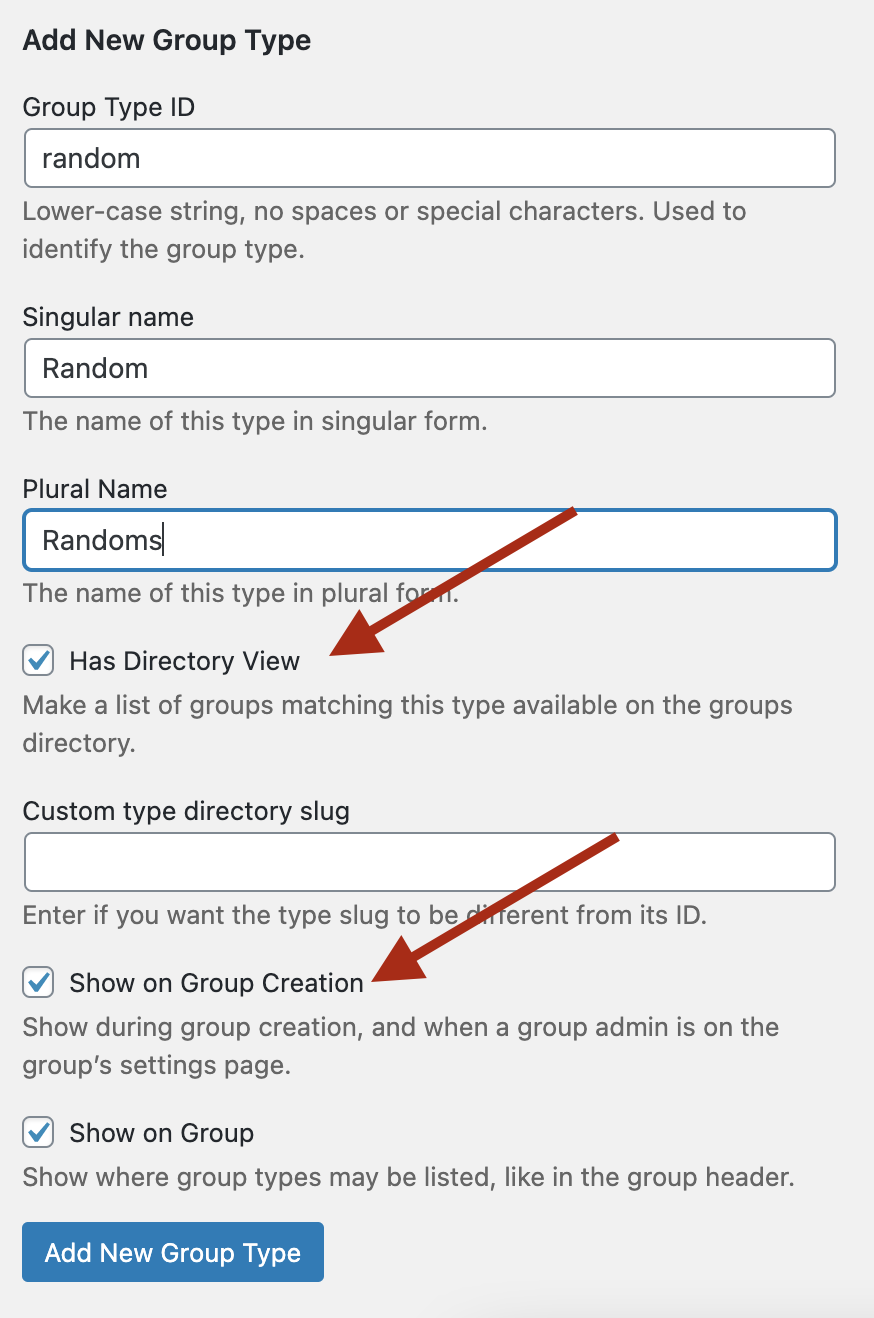
Of course, you won’t get the tabs the “BuddyPress Create Group Type” as it uses another way to store the Group Type properties.
That being said without using this plugin Admin UI, you can still enjoy these tabs with some custom code. Here’s a Gist containing the one I’ve used from a bp-custom.php file.
Thank you very much for the quick replay and for the solution 🙂 These solution its works perfect if i start a new wordpress instalation and i create the goups type with the new release 🙂
I didn’t understand the cause why I’m not able to set the group types of a Group during its creation process in my old wordpress instalation….So I created a test environment, with a new installation of Wordrpess and “buddypress” (with the new BP7.0.0 release) and “buddypress create groups type” plugins. My surprise was that when I created new types of groups using the new configuration panel of BP7.0.0, it worked as you said :).
I did not understand why in my old installation it did not work for me, so I created a new installation to test, creating the types of groups from the control panel of the pluging (buddypress create groups types) and it was here where the problem occurred that I mentioned in last. The truth is that I don’t know why this happens but I comment on it in case it could be relevant …
In the following link I explain the tests that I carry out with images in case you are interested and I can better clarify what I did:
@imath Thanks for your contribution and the great code that you generated for the tabs … is that help me a lot for my case 🙂 .
My best wishes.Thanks for your tests (and your wishes) @alersn 👌
I’ll try to explain what’s happening in your case and I believe it also concerns most people using a plugin that is managing Group or Member types. First, I had to handle a similar case for a plugin I’ve build to manage Member Types years ago.
These kind of plugins had to make a choice about how to ensure type properties persistency, because when BuddyPress introduced the feature only registering Types using custom code was possible. For instance, I chose a regular WordPress option. BP Create Group Type chose to use a Custom Post Type. So most Group Type properties like the one to show checkboxes into the Group create screen are saved as post metas.
In 7.0.0, as BP Types are custom taxonomies, we decided to use term metas to store these properties. This means, properties are not saved at the same place, that’s why you’re experiencing this issue.
I agree it’s not great for user experience to have 2 group types menu into the admin and have 2 different ways to manage Type properties: it’s confusing. Ideally, these kind of plugins should alternatively:
a. disable Group Types menu generated by BuddyPress.
b. use a specific upgrade routine when the plugin is used with BuddyPress 7.0.0.I chose b. for my plugin 😉 because I believe it’s important to enjoy the improvements brought by BuddyPress. It’s standardizing how Type properties are saved, and it will avoid users to be stuck with a BP Plugin (that might have dropped its support) in the long term.
If BuddyPress plugin developers are interested about how I’ve migrated the Member Types properties my plugin was using so it now uses the BuddyPress way, here’s a gist about it:
https://gist.github.com/imath/df65b7c856fbd02024a84c7ecc016090
Best wishes to you too 🎉
- The topic ‘BuddyPress 7.0.0 “Filippi”’ is closed to new replies.