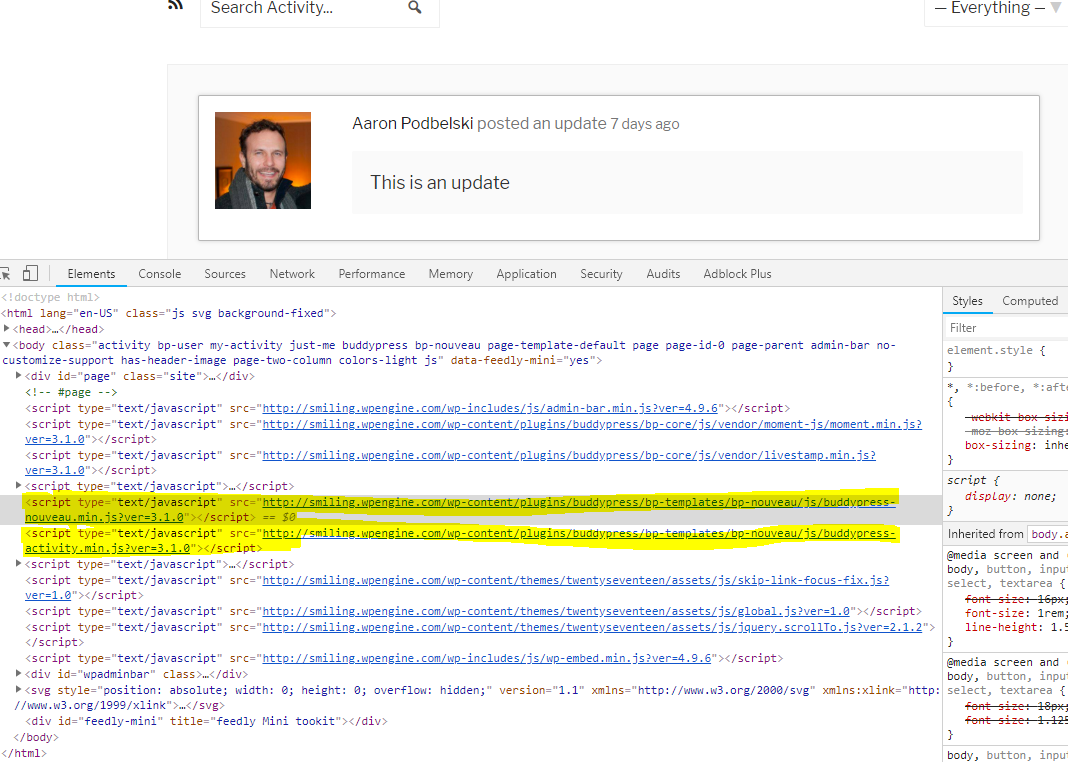Thanks for the bug report.
I’ve created a ticket for this here – https://buddypress.trac.wordpress.org/ticket/7897
In the meantime, if you need this functionality working for whatever reason, you can change your template pack to BP Legacy under “Settings > BuddyPress > Options”.
Hi,
There’s probably a JavaScript issue blocking the UI.
Can you check what’s in your browser’s Console ? Are you sure it’s the default theme ?
For your info, the Nouveau template pack is not showing the number of users into these bubbles but the number of new activities of the load newest feature.
So, when I change to BP Legacy, things work. But obviously hoping to use the nouveau.
The site will be using the DIVI theme, but I have tried all this on the 2017 theme and I currently have 2017 activated.
Here’s an image of the DIVI theme activity page with console showing: http://smiling.wpengine.com/wp-content/uploads/2018/06/Screen-Shot-2018-06-11-at-11.32.56-AM.png
Here’s an image of the 2017 theme activity page with console showing:
http://smiling.wpengine.com/wp-content/uploads/2018/06/Screen-Shot-2018-06-11-at-11.35.27-AM.png
Hi @aaronpods,
Are you really sure it’s the 2017 theme that is activated ? Because if you look at the console messages in this screencap http://smiling.wpengine.com/wp-content/uploads/2018/06/Screen-Shot-2018-06-11-at-11.32.56-AM.png the theme Divi is activated and tries to load wp-content/themes/Divi/js/buddypress.min.js
Please, try to flush your cache if you use a cache plugin, and activate TwentySeventeen to see if it fixes the issue.
Sorry, I mis-linked.
This is the same issue on the 2017 Theme: http://smiling.wpengine.com/wp-content/uploads/2018/06/Screen-Shot-2018-06-11-at-11.35.27-AM.png
You can see it doesn’t throw any errors in console, but the same issue persists.
Aaron
@aaronpods no problems.
Have you deactivated all plugins/bp-custom.php/mu-plugins/ except BuddyPress ?
I think there’s something preventing the regular Nouveau JavaScripts to load. As the post form needs it to be displayed because it uses BackBone.JS views, it’s the reason. The other script/plugin is only conflicting with the activity directory, as i’ve checked your profile, the Nouveau JavaScript are loading.
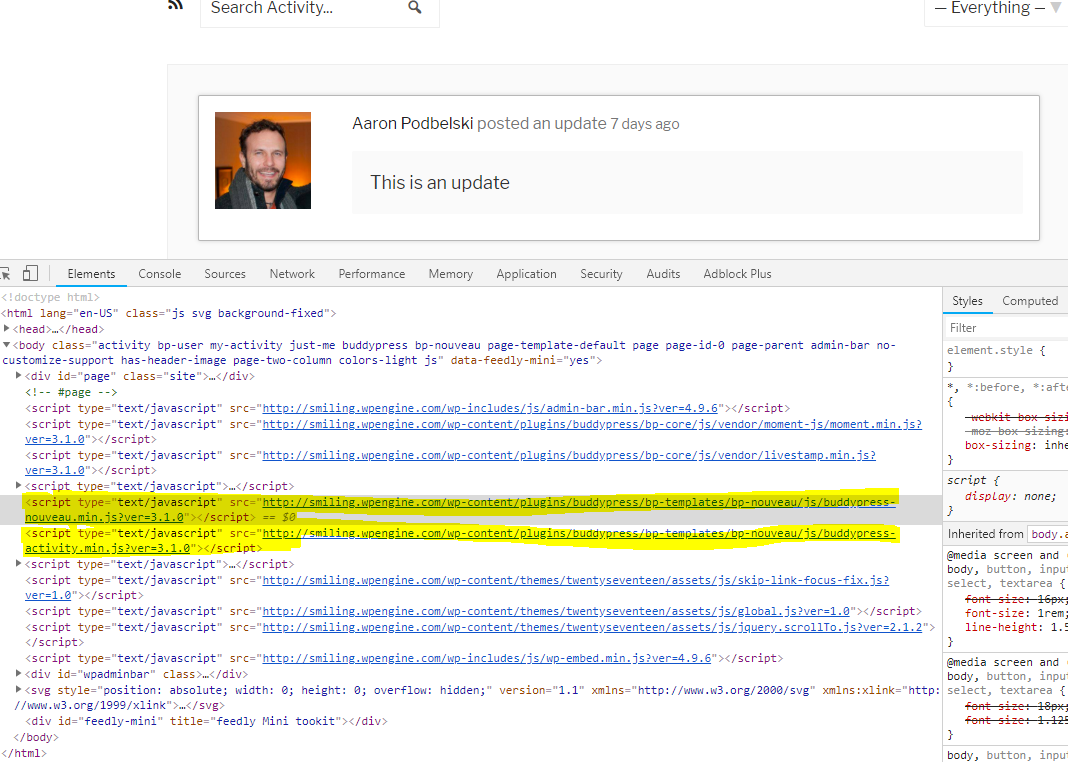
Yes, all other plugins are deactivated… that’s why I’m finding this odd. Here’s a screenshot: http://smiling.wpengine.com/wp-content/uploads/2018/06/plugins.png
Any other ideas of what I can try?
Thanks!
Aaron
Hello,
I am having the exact same issue. The activity stream only shows up on an individual profile and I’ve disabled all other plugins and switched the theme to Twenty Seventeen. The console shows no related errors. When I switch from bp-nouveau to legacy everything seems to work perfectly but I would also much prefer to use nouveau. The only thing I can see that my site has in common with @aaronpods is WPEngine as a host. Any help with this would be much appreciated. I am happy to provide any other info that would be of use. Thank you!
Nick
I just saw another thread about this.
It looks like the bp-nouveau JS files are not being outputted in the footer.
You can check to see if the buddypress-nouveau JS file is being properly registered and enqueued:
https://buddypress.trac.wordpress.org/browser/tags/3.1.0/src/bp-templates/bp-nouveau/buddypress-functions.php#L296
https://buddypress.trac.wordpress.org/browser/tags/3.1.0/src/bp-templates/bp-nouveau/buddypress-functions.php#L364
Are you, by chance, filtering 'bp_nouveau_register_scripts' anywhere?
I’m not filtering anything related to nouveau. As far as I can tell the bp_nouveau script is registered but not enqueued (I used wp_script_is to check both). Any idea why this might be? Thanks!
Nick
What happens when you enqueue it? Does it work then? The next step is to figure out why the buddypress-nouveau JS is not being enqueued on the Site-wide Activity page.
Well, now I’m not sure if it’s even registering. I had placed this in my functions.php:
function bp_check()
{
if (wp_script_is ( ‘bp-nouveau’, ‘registered’ )) {
return;
} else {
echo ‘false’;
}
}
add_action( ‘bp_enqueue_scripts’, ‘bp_check’ );
It returns true on both the individual profile and site-wide activity pages for ‘registered’ but then returns false for ‘enqueued’ on both, even though the script is obviously working on the individual profile.
Are you able to tell if that’s the correct way to check? Should I be using a different first arg for the add_action? Thanks!
having the same issue …no posting allowed from main site wide activity page but can post from individual members activity page …anyone have a way to fix please?
To all of those experiencing this issue, do you have certain BuddyPress components deactivated?
I came across another similar issue and the problem was due to some BuddyPress components being deactivated and a bug with Nouveau.
I am having the same problem but I received this error in the console:
Uncaught TypeError: Cannot read property ‘strings’ of undefined
bp.Views.WhatsNew = bp.View.extend({
tagName: “textarea”,
className: “bp-suggestions”,
id: “whats-new”,
attributes: {
name: “whats-new”,
cols: “50”,
rows: “4”,
placeholder: BP_Nouveau.activity.strings.whatsnewPlaceholder, <<———
“aria-label”: BP_Nouveau.activity.strings.whatsnewLabel
},
this is in the buddypress-activity-post-form.js file
Hope that helps.
Also this was in the minified version of the js file, not sure if that matters.
I’ve switched back to legacy for the moment.
Hi are there any solutions? I also have the same problem…
many thanks