The Register Button goes to Home page?
-
Can you share answers on how to get the Register Button (Complete Sign up) to work properly, and thank you for the professionalism…
-
Works fine for me. If you’re being redirected to the home page, it’s probably because you are logged in – logged-in users are not allowed to look at the Register page.
We have tried to Register on this page:
http://www.totalicious.com/registerIt appears new users can’t sign up, and I have tried when logged out. Boone Gorges could you try to sign up, and relpy with the confirmation email. This process should confirm the Register Button (Complete Sign up) button, and page is not working properly…
Can others who read this post please try to see if you’re able to register?
Thanks,
There is something wrong with your register page as, I think, it should have Name ( at least ) as a required field under the profile details section.
If I click on ‘complete sign up’ without filling anything in then it redirects to the home page whearas I think it should stay on the same page but with error messages.
What plugins are your using? Single or multi-site? Any unusual permalink or .htaccess settings?
Have you altered the Name field in any way from the default:
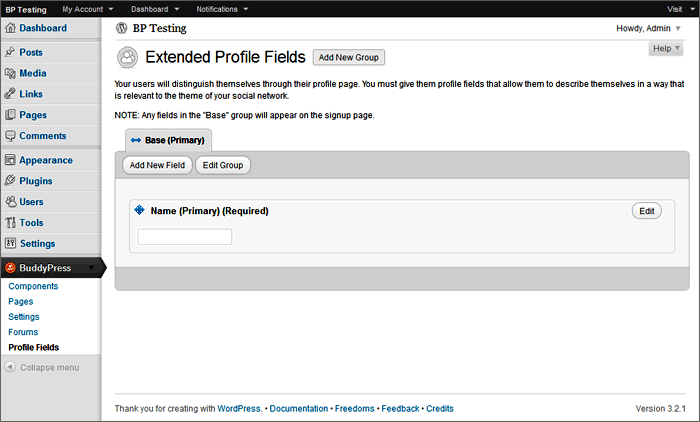
This seems to be similar to @allentan‘s problem: https://buddypress.org/community/groups/installing-buddypress/forum/topic/registeration-doesnt-work/
Thank you for the reply aces, and I like the hat

aces:
If I click on ‘complete sign up’ without filling anything in then it redirects to the home page whearas I think it should stay on the same page but with error messages.walkingcloud:
Yes, it should stay on the same page after clicking on ‘complete sign up’ but with error messages, until the user adds his or her info, and then clicks ‘complete sign up’ to sign up…aces:
What plugins are your using? Single or multi-site? Any unusual permalink or .htaccess settings?walkingcloud:
I have removed all plugins, and also removed BuddyPress. Then downloaded BuddyPress again to try it fresh, and clean… But still the same issue occurs?Yes, I did indeed change the “permalink” to /%postname%/ to make clean SEO urls like:
http://www.totalicious.com/registerShould I just use the default “permalink” if so the url will be longer, and include dates etc. I have seen other BuddyPress owner sites, and it appears they are using /%postname%/ with no problems.
Don’t think we messed with the .htaccess settings or altered the Name field in any way from the default, far as I know. You could check via the source code to confirm that it’s ok, right?
p.s aces: I did visit, and read the link you shared (thanks). I did try the plugins you posted via the link, but still the same issue occurs?
Configure SMTP
Mail From
WP-Mail-SMTPAny suggestions?
I don’t think it is a problem with email in either case so those plugins probably won’t help – The page itself is not loading correctly, as far as I can tell…
I was just suggesting that the problem he was describing was very similar to yours ( but I can’t see any other similarities at the moment, which might have been a clue ) ….
The .htaccess file should be in the same ( ‘root’ ) folder as your website’s wp-config.php file…
I don’t at the moment have any further ideas….
The Extended Profile Fields do not work? Could this be part of the issue?
pic

link to pic
http://www.totalicious.com/wp-content/uploads/2012/03/adtet.jpgI also noticed this post…?
https://buddypress.trac.wordpress.org/ticket/3725It looks like BuddyPress was not properly installed. You should never see the ‘You have no groups’ message, unless you have manually deleted something from the database.
I have WordPress experience, and after I installed BuddyPress there was no errors shown as I have seen on other plugins. I know from experience if a plugin has problems a message box appears stating an error of the plugin being installed. After I installed BuddyPress no error messages appear, yet we see the ‘You have no groups’ message, and it’s starange…
Perhaps the server “Godaddy” is not loading all theBuddyPress files properly?
Hey aces if you share an email I can send you the log in info, and you can see BuddyPress is installed properly. You can even delete the current BuddyPress, and install- upload BuddyPress again. The issue is from BuddyPress or the server “Godaddy” …
I am also http://testbp.org/members/aces/ You should be able to pm me there, although I haven’t tested it with pm before and I’m not sure I can help…..
Did you use an auto installer provided by your host to install wordpress and/or buddypress etc? Autoinstallers have been the cause of many problems in the past.
I had the same register problem. I couldn’t see any group in “Profile Fields”.
I tried to create another one, i was getting a success message but still not able to see any group.
So i checked in the db and I noticed that there was a the column “group_order” missing in the wp9_bp_xprofile_groups table:mysql> desc wp9_bp_xprofile_groups
-> ;
+
+
+
+
+
+
+
| Field | Type | Null | Key | Default | Extra |
+
+
+
+
+
+
+
| id | bigint(20) unsigned | NO | PRI | NULL | auto_increment |
| name | varchar(150) | NO | | NULL | |
| description | mediumtext | NO | | NULL | |
| can_delete | tinyint(1) | NO | MUL | NULL | |
+
+
+
+
+
+
+
4 rows in set (0.01 sec)I reached that finding because I compared with another buddypress installation I have.
I added the column to the table and then everything was working again:
mysql> desc wp9_bp_xprofile_groups;
+
+
+
+
+
+
+
| Field | Type | Null | Key | Default | Extra |
+
+
+
+
+
+
+
| id | bigint(20) unsigned | NO | PRI | NULL | auto_increment |
| name | varchar(150) | NO | | NULL | |
| description | mediumtext | NO | | NULL | |
| can_delete | tinyint(1) | NO | MUL | NULL | |
| group_order | bigint(20) | NO | | NULL | |
+
+
+
+
+
+
+
5 rows in set (0.08 sec)Here you are how I added the column:
mysql> alter table wp9_bp_xprofile_groups add column group_order bigint(20);
mysql> alter table wp9_bp_xprofile_groups modify group_order bigint(20) not null;The “Base” group was again visible in the administration page and those fields were visible again in the registration page.
I could not find out what modified that table. Also reinstalling the whole buddypress doesn’t help as I noticed that the buddypress tables in the db are not deleted.Hope this helps.
- The topic ‘The Register Button goes to Home page?’ is closed to new replies.
