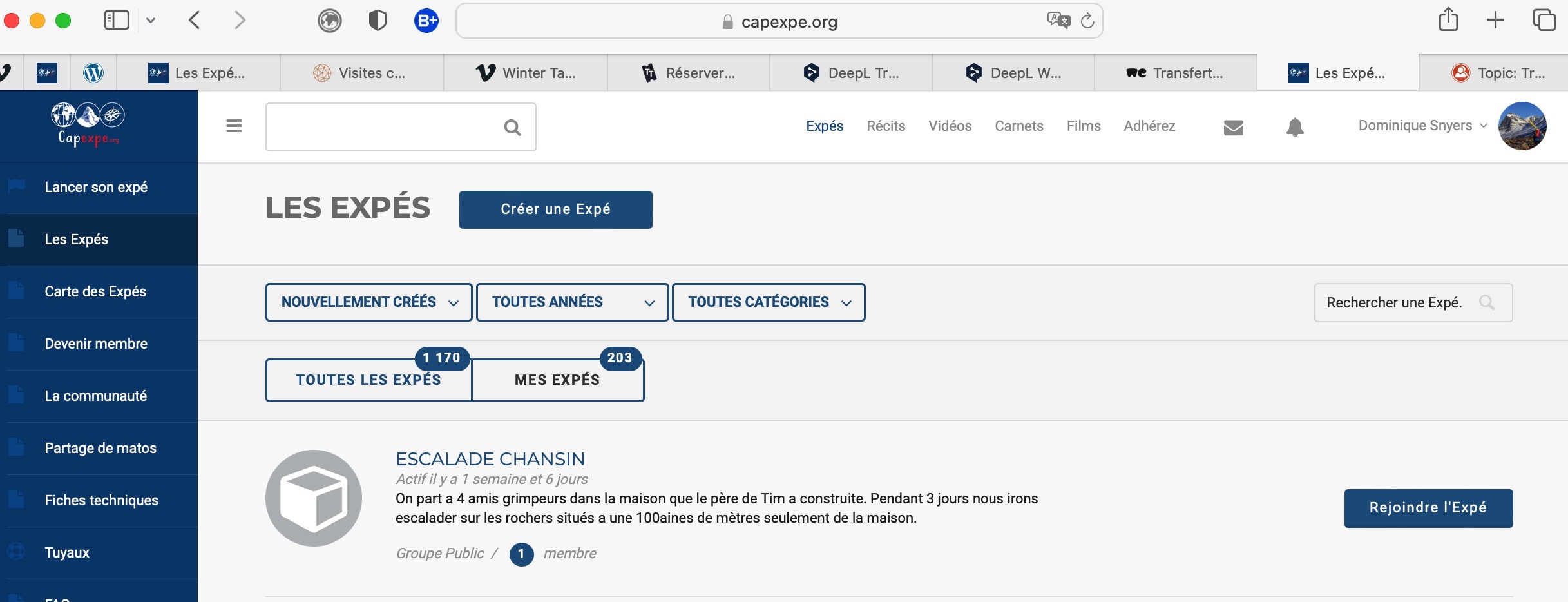Hello BP-developers,
I also want to thank you for maintaining and developing Buddypress!
We have been using it for almost 10 years and never had issues when updating to a new version.
Passing to 14.0.0 was different. Thanks for the BP Classic that fixes many issues for us but as Lars we still cannot have the translation working yet.
We used to use the buddypress-fr_FR.mo file to change the by default translation of “groupe” (French word for group) in “Expé” for expédition on our site. But changing the buddypress-fr_FR and re-uploading to wp-content/languages/plugins as we were used to do at each update, does not seem to work.
Here is a link to our website with both public and registered users : where the blue button close to the title should be “Créer une Expé” instead of “Créer un groupe” and the other blue buttons next to each group “Rejoindre l’Expé” instead of “Rejoindre le groupe”.
Thanks for your help.
WP 6.6.1
BP 14.0.0
Theme : a minimally customed child version of Boss
@capexpe , did you find a solution ?
Hello Lars
No I haven’t found any workaround yet and haven’t heard from the buddypress team yet. They might be in vacation, so I’m Still waiting.
I’ll keep you and the community posted.
Dom
Still not fixed with the new version BP 14.1.0 on my side.
Any idea what to do ?
@adjunkten for this string, we are able to translate easily
Video link ah seems used different account to post the response.
@capexpe try to resync the strings with latest pot file, any screenshot will be help to double check if those specific strings are getting translated or not
Hi @capexpe
I believe we’ve improved this part actually in 14.0, see https://buddypress.trac.wordpress.org/changeset/13936.
You shouldn’t put your custom language into /wp-content/languages/plugins because it will be replaced by the official translation after it has been updated by the Polyglots team.
Custom language files for BuddyPress should be in one of the locations we are looking for:
– /wp-content/languages/plugins/buddypress
– /wp-content/languages/buddypress
– /wp-content/languages
More informations are available from this documentation page: https://github.com/buddypress/buddypress/blob/master/docs/user/advanced/texts.md
I’ve just tested renaming “Groupes” with “Expé” in custom fr_FR translation files I’ve included in the /wp-content/languages/plugins/buddypress folder:
– /wp-content/languages/plugins/buddypress/buddypress-fr_FR.po
– /wp-content/languages/plugins/buddypress/buddypress-fr_FR.mo
And it’s behaving the way it should, see screenshot below:

@adjunkten I have no idea how Loco translate deals with translation files, but if you put their generated alternative language files at one of the three locations I listed above making sure they respect the WordPress default way of naming these, it should also fix your issue. Here’s the translated message for the “members-only” login page.

But Mathieu for your info, if I put the buddypress-fr_FR.mo file in /wp-content/languages/plugins/ as I did before, it does not work.
Here is what we get

While we should have
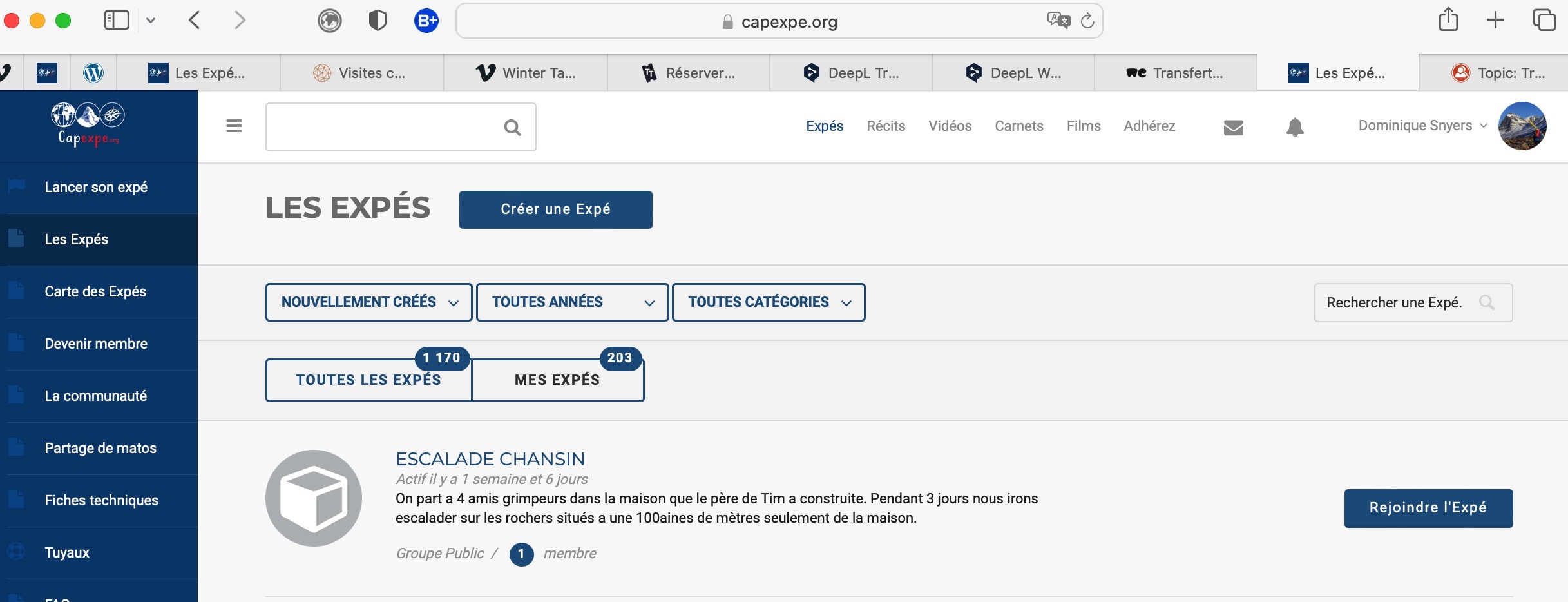
I haven’t tried to put the .mo file in /wp-content/languages/plugins/buddypress/
Thanks for your help and reactivity. It now works for me, as I said before, when I simply put the .mo file in /wp-content/languages/
We can close this thread
Thanks @wbcomdesigns and @imath!
I stopped using Loco and created a custom language file. I found most of the strings, but there are still some missing: ‘visit group’ and ‘account settings’ for instance.
Maybe I need to update my Danish translation to latest pot-file? It is only 93% in Polyglot.
Where do I download the latest .pot?
Thanks again!
@adjunkten you can find pot file inside BuddyPress plugin language folder and to sync you also also use poedit tool
@vapvarun Thanks, I found the pot. I see some strange stuff in my languages/plugins folder – it looks like language files with .json and .php extension. Is it safe to dele those.
I think something is messing up the my custom language file