Forum Replies Created
-
It is not that pricey. But what I see that you need to install it on your dedicated server, so add it to your calculation.
I had the same issue with CZ language: I had some strange character in my language file, i started it again from scratch and it worked just fine.
I found also this: BuddyPress translation packages are only updated if the translation is at 100% translated, if you do not see your language after updating your translations, please consider contributing to the the BuddyPress translation project.
Well, there are several Group chat rooms integrated well with BuddyPress.
When you choose, you need to consider the following:
1 – You can install one on your server, but if you have more than 10 chatters, that will probably load your server. Most shared hosting services, do not allow to install a chat on the server as it is high cpu/mem consumer. In addition, sharing files is dead slow.2 – I recommend a group chat hosted service, it will offload all activity to a remote server, bandwidth is not a consideration. They work with CDN, so everything is pretty fast.
As for your question:
I am very much in favor of RumbleTalk chat plugin, works very well and integrate with your users base.– Ability to send any files (anything from videos, photos, music, etc.)
Yes -You can upload files, pdf,excel..etc, I think any file, but they have size limit
– Ability to text chat
Yes
– Ability to video or voice call to a friend
Yes – they have private chat (you need to allow it in the settings), you must be in ssl to use it (WebRTC)
– (Optional) ability to add other friends or users to the chat
Yes – you can allow facebook/twitter friends
– (Optional) ability to screen share (desktop sharing)
No – no screen sharing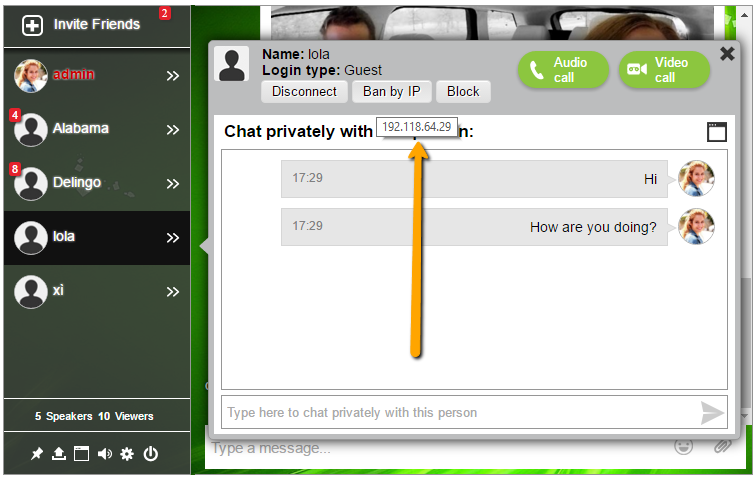
I use Rumbletalk group chat room to do exactly that.
1 – Decide the type of allowed logins to the room.
So if you define GUESTS and Registered users (RumbleTalk), than your Buddypress users will be logged in automatically, guests would provide a name and then they could enter the chat.
2 – Now, users could talk in a group or in private chats.
** They could also have live “one on one” Video Calls or audio calls.
Note, Since they use WebRTC (google video protocol) you will need that your chat will be secured (https/SSL) to make audio and video chats.