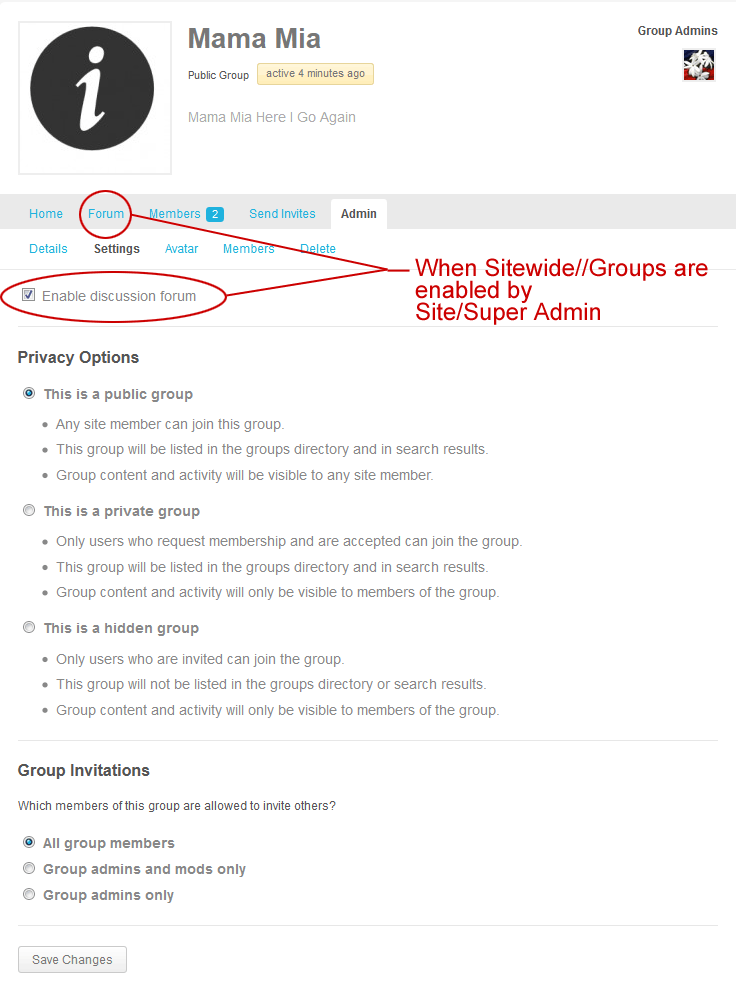It’s unclear: do you have public or private groups ?
– Groups set for public viewing not showing up.
– There are groups on the site which are set for private viewing.
Privacy settings are different for these types of groups.
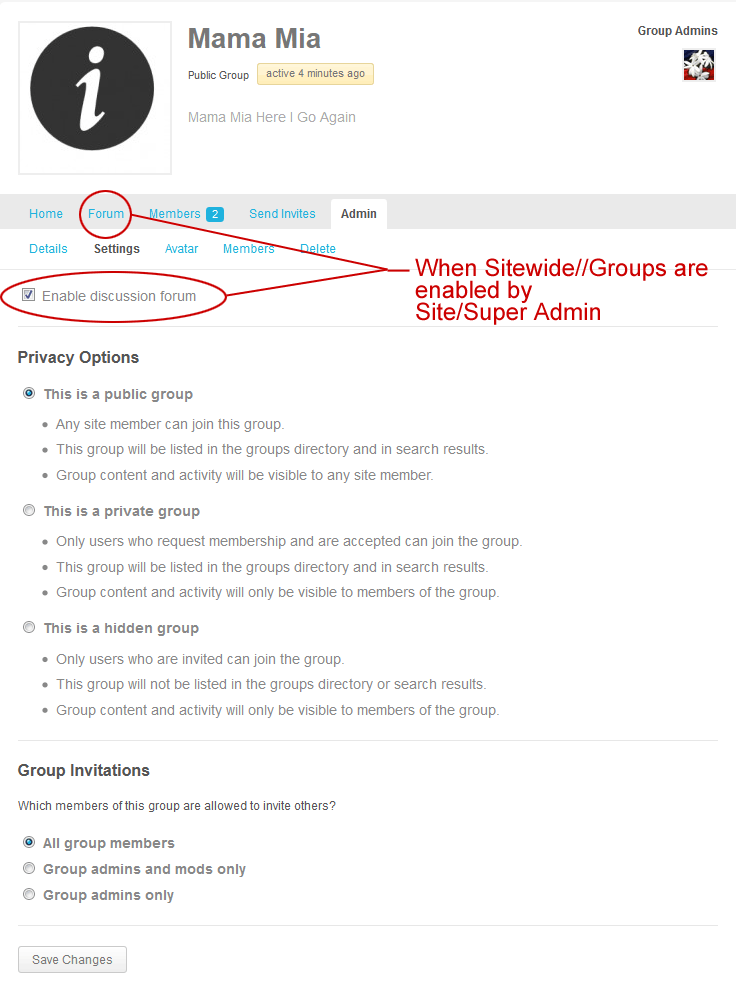
Thats the issue I have all of these groups are set to public and they dont show up on the group list when new people register.
somehow I wrote set to private I just noticed, they are all set to Public viewing.
Aaaah ! 😀
Have you changed the permalinks to something other than “default” ?
And does a Group page exist ? Also, in case you trashed some previous group pages, clear the trash. BP and WP need only one existing group page.
Yes I did to custom structure – /%pagename%
would that affect groups though?
In pages I see a group page, so I think thats ok.
By clearing trash, does that mean clearing the cache?
Thanks again
Trash is trash and cache is cache. But yes, i forgot to mention the cache. You can clear it too and give a try.
No, the groups dont show up and I definitely have them as public with forum enabled.
When I invite someone to a group and they accept then they can see it, but they should should just see it under groups
If you have to invite users to join a group, this group i not public, but private or hidden.
So again, which plugins are you using ? And if you could provide an url it would be easier to answer/help you.
Status of groups is all public, in fact i have no private groups at all, public (2) private (0) Hidden (0) when I go to groups menu.
These are my active plugins:
Adminimize
AG Custom Admin
Agreeable
Better Search Replace
BP Login Redirect
BP Profile Search
Buddypress – Who clicked at my Profile?
BuddyPress Cover Photo
BuddyPress Members only
BuddyPress Real Names
Custom Login URL
Email Login
K Elements
MAYO – Login Screen
Revolution Slider
rtMedia for WordPress, BuddyPress and bbPress
TM Replace Howdy
WPBakery Visual Composer
WPi Custom Logout
Go Daddy Quick Setup
I was having the same issue. When I set up my menu, I saw a section on the left that had a BuddyPress tab below the Page tab. Turns out the BuddyPress options map to the user that was logged in. I don’t think all themes show this because I have a test environment that does not show the BuddyPress tab. Check your url and make sure that you are going to domainname/groups/ (or whatever your page name is for the groups). My site was going to domainname/members/username/ when I clicked the Groups link in the menu.
Hmm, I wish that that was the problem but this seems fine on my site. /members/username/groups is there they get redirected to.
I think if you are seeing this for a url (/members/username/groups), it is only showing groups for that member. I think you need to have it go directly to:
/groups
Not:
/members/username/groups
Try adding /groups after your domain name and see if you can see the public groups.
yes 🙂
thank you, now I see all the groups!