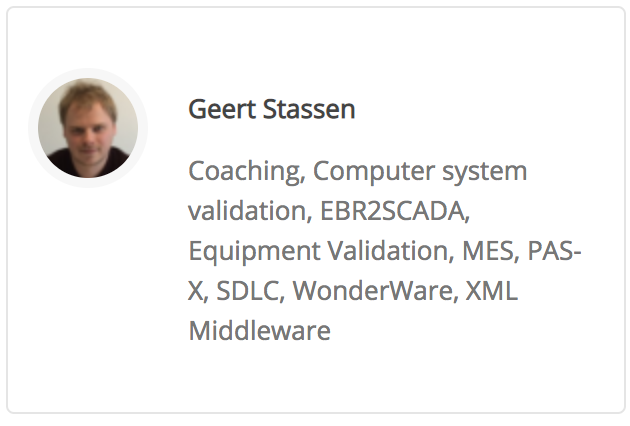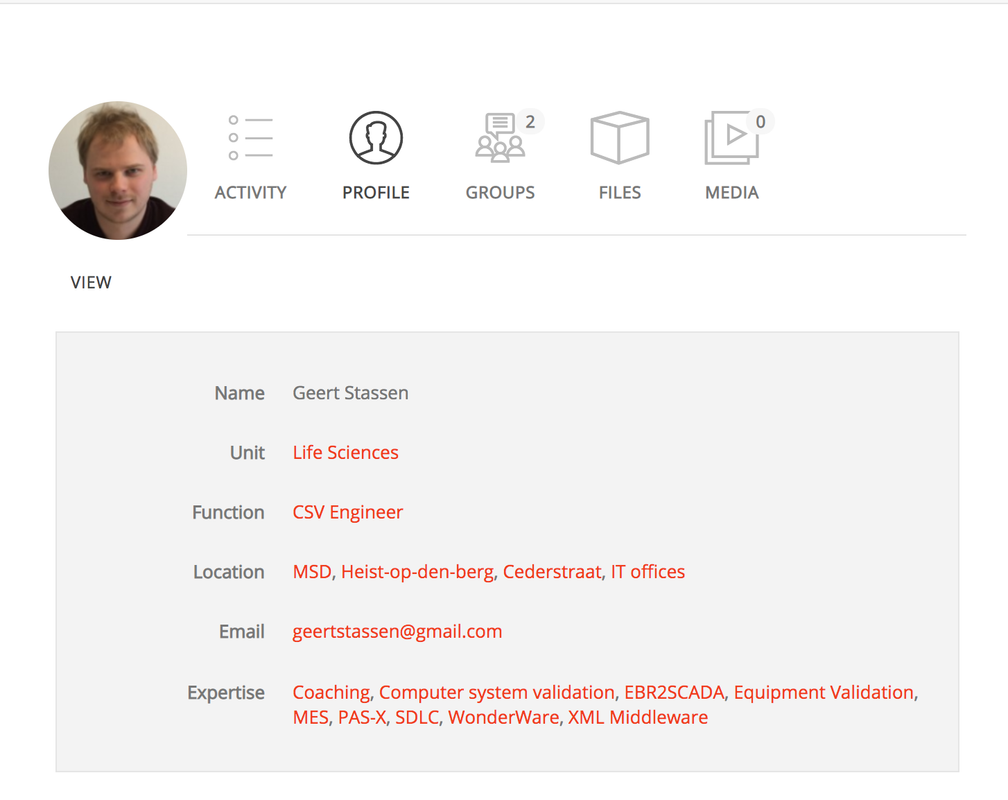Hi Prashant, I should have maybe started with listing following information:
1. Which version of WordPress are you running?
WordPress 4.9.8
2. Did you install WordPress as a directory or subdomain install?
Subdomain
4. Did you upgrade from a previous version of WordPress? If so, from which version?
I installed the latest.
5. Was WordPress functioning properly before installing/upgrading BuddyPress (BP)? e.g. permalinks, creating a new post, commenting.
Yes
6. Which version of BP are you running?
Latest Version 3.2.0
7. Did you upgraded from a previous version of BP? If so, from which version?
No
8. Do you have any plugins other than BuddyPress installed and activated? If so, which ones?
BuddyDrive, Custom Profile Filters for BuddyPress, Gravity Forms, K Elements, Really Simple SSL, rtMedia for WordPress, BuddyPress and bbPress, Slider Revolution, What The File,
WPBakery Page Builder
9. Are you using the standard WordPress theme or customized theme?
Customized.
10. Which theme do you use ?
Kleo Theme from seventhqueen
11. Have you modified the core files in any way?
Yes I have, but always in the child-theme.
12. Do you have any custom functions in bp-custom.php?
Yes
<?php
// hacks and mods will go here
define( 'BP_DEFAULT_COMPONENT', 'profile' );
?>
15. Which company provides your hosting?
Compbell
So to answer your other questions, I added a new Profile Field with checkboxes. Indeed you have to select it and that’s why I can’t just wrap it in an anchor tag because I need the fields to be clickable separately.
In Profile fields the Expertises are individually links. In my Members page all the Expertises ar put in a Paragraph. But I’d like them to be individual links such as in Profile page.
See Screencast here: https://screencast-o-matic.com/watch/cF6QiCYqw6
Thx!