My Groups link not working
-
I’ve asked for help on this problem a short while ago but have had no response so I’m trying again.
Hitting the ‘My Groups’ ‘https://elmfieldschoolalumni.uk/build/members/me/groups/ tab in ‘Groups’goes nowhere but after deactivating javascript in Chrome it works ok and goes to the ‘My Groups’ page.
The link is clearly there ‘https://elmfieldschoolalumni.uk/build/members/me/groups/my-groups/ as I can copy and paste it into the address bar, after which it works and displays ‘My Groups’.Please can someone explain why JS would block this and how I can get the link working.
I’m running the latest Buddypress and WordPress and PHP 8.00.
I’ve tried different themes, deactivated all plugins apart from BP and resaved htaccess, all to no avail.Thank you
-
Hi @mikealan,
When viewing the Groups directory, there’s a dynamic navigation to display all public groups, the groups of the logged in user or create a new group. JavaScript is used by BuddyPress to dynamically load the groups list when one of the first two navigation items are clicked.
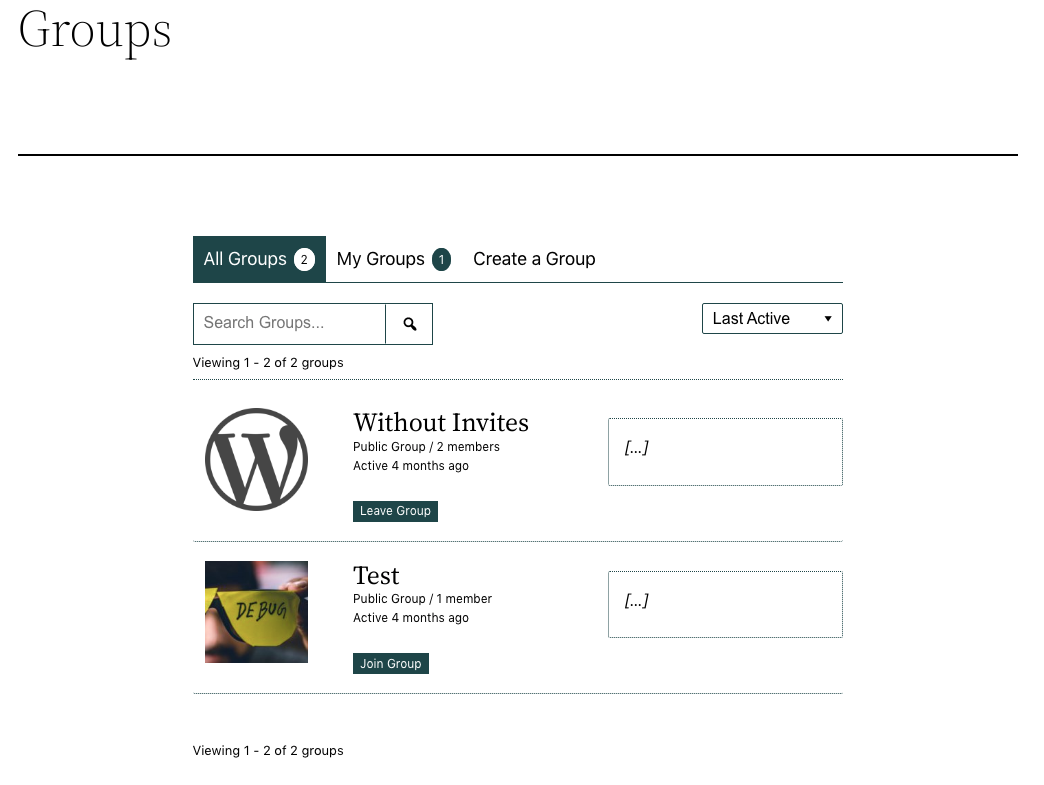
Above the All groups tab is active and all public groups are displayed. When I click on the “My Groups” tab, here’s what I get with latest WordPress & BuddyPress (and no other plugins).
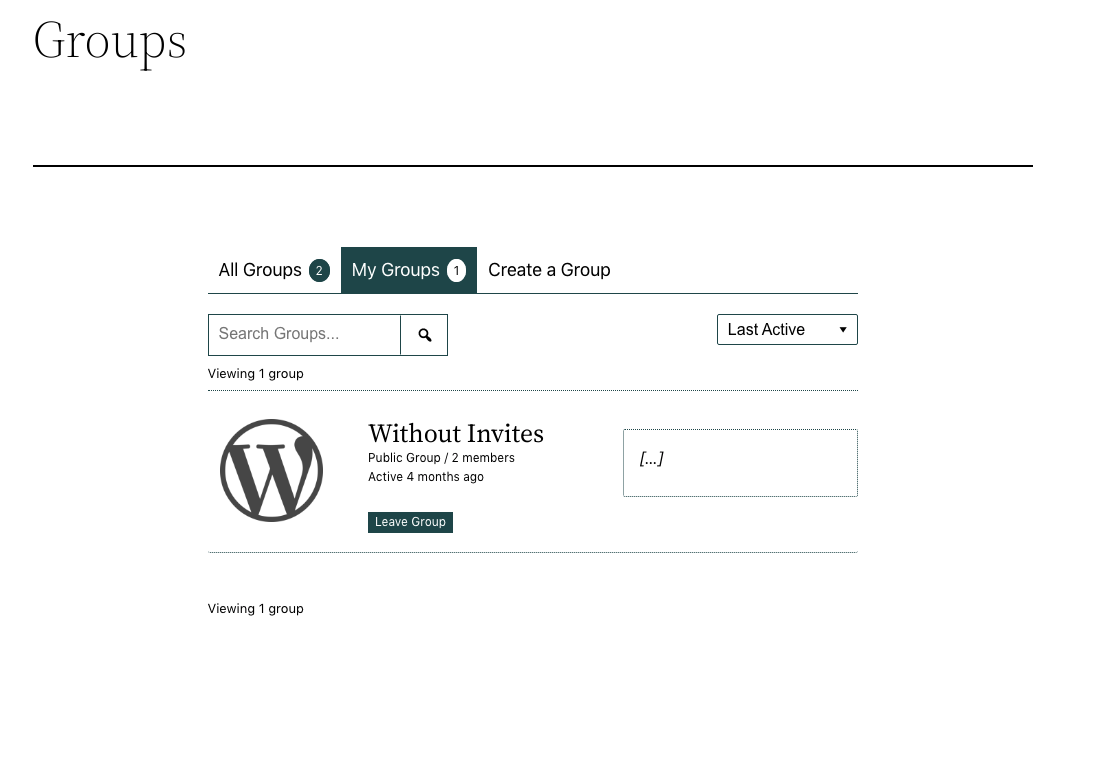
If the content is not refreshed for you, try to deactivate all your plugins (except BuddyPress), rename the file
/wp-content/plugins/bp-custom.phpto something else if it exists and activate a default WordPress theme like Twenty Twenty-Two. Once done, test again.If the issue is still there, open your browser console to see if there’s a JavaScript error. If so, could you copy its content here?
- You must be logged in to reply to this topic.