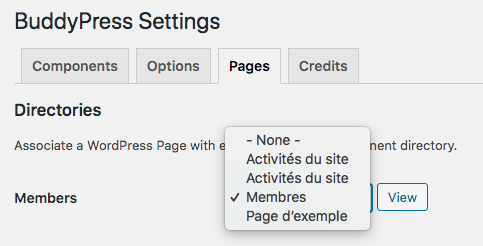Take the BuddyPress Blocks Poll
-
Hi BuddyPress Contributors, Developers & Users,
Let’s talk about BuddyPress blocks!
In 5.0.0, we introduced the BP REST API and a BuddyPress Blocks category: these two pieces are the foundation for inserting and organizing BuddyPress content within the Block Editor.
The Development Team has been talking about possible ways BuddyPress could take advantage of what the Gutenberg Project brings to WordPress. We have some ideas but we would like to know what you would use BuddyPress blocks for. Let us know your thoughts by taking this poll.
Take the BuddyPress Blocks Poll
To tease your imagination we’ve added a list of possible BuddyPress blocks, though you should feel free to add your own ideas using the last checkbox. If the checkbox entry form is too limited for explaining your idea, use the comment form below the poll to share your thoughts with us.
Thanks a lot for your contributions!
- You must be logged in to reply to this topic.