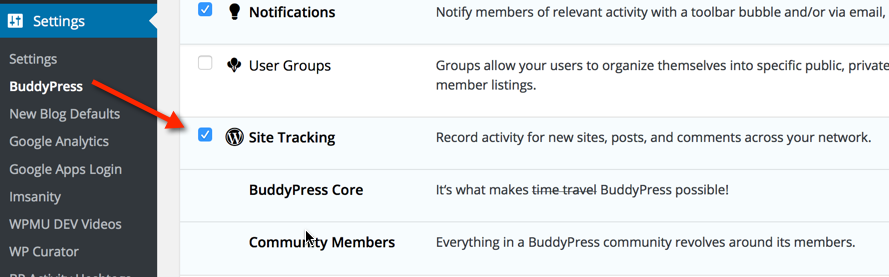Where to activate BuddyPress to get a Network like this?
-
I want to have a Network where the registered users can get their own sites (That I have done already by installing WordPress Multisites)
Now I want to have BuddyPress so all the registered users can use Groups, Messaging and more.
What I’m not sure, where should I activate Buddypress? On the Network (site.domain/wp-admin/network/plugins.php) or only on the Main Site (site.domain/wp-admin/plugins.php)?
I also want (And had problems getting this to work before) that on the main site, for example when someone goes into the Activity page, you can not only see there when they create a Group, or publish some message, but also if they posted an entry on theirs sites, that shows also on that Activity page.
Hope you can clarify my what steps to follow to get a site like that working.
- The topic ‘Where to activate BuddyPress to get a Network like this?’ is closed to new replies.