Dear end-users, site owners,
The BP Classic BuddyPress Add-on has been built to provide backwards compatibility for sites that will not be ready yet for the important changes we will introduce in BuddyPress’s next major release, 12.0.0. As we will soon publish the first pre-release version (beta1) of BuddyPress 12.0.0, we thought it was a good idea to have this compatibility add-on available right away in the WordPress Plugin Directory.
On the 11.0.0 “hello screen” that is shown when you activate BuddyPress or that you can reach from the “Hello, BuddyPress!” link of the BuddyPress plugin row of your Installed Plugins Administration, we explained our plan for this move, today we’re making the orange highlighted text concrete.
Will my site be affected / do I need to install BP Classic 😱 ?
There’s no easy answer to these questions: it depends on how you use BuddyPress on your WordPress site. Let’s take some examples.
I use the BP Default theme:
You absolutely need BP Classic because we removed this theme from the BuddyPress plugin as we deprecated it almost 10 years ago.
PS: If you’d copy the bp-default directory inside your /wp-content/themes directory, you’d still need BP Classic as BP Default uses functions we will deprecate in BuddyPress 12.0.0.
I want to keep using BP Legacy Widgets:
You absolutely need BP Classic because after having migrated these to Block Widgets in 9.0.0, we decided to move them into the BP Classic Add-on. 3 major versions later, we believe we’ve offered enough time to migrate your Legacy Widgets to the new Block versions.
I’m using a 3rd party BuddyPress theme and/or 3rd party BuddyPress plugins:
It’s too early to say/predict 🔮.
We really hope that authors will update their code during the BuddyPress 12.0.0 beta period. We decided to make it last a least 3 months and started to document the changes for our 2 most used APIs. You can help us by contacting their support team to draw their attention on the importance of beta testing BuddyPress 12.0.0 with their plugins/themes to check their compatibility and eventually adapt their code.
NB: in BP Classic & BuddyPress 12.0.0 we’ve tried to consider all scenarios, including the possibility that no plugin/theme authors would update their code. If you don’t want to take any risk, you can already activate BP Classic in anticipation of the 12.0.0 upgrade which should happen on October 30.
What is BP Classic doing, exactly?
Apart from becoming the new home for the BP Default theme and the BP Legacy widgets, BP Classic mainly neutralizes the important change we are introducing in version 12.0.0 about the way BuddyPress will build, parse & analyze URLs from now on. In other words, it preserves the BP Legacy URL parser and disables the new BP Rewrites API.
Above is a screenshot of what happens if you activate BP Classic in concert with a BuddyPress version < 12.0.0, for example the current stable version 11.2.0. A warning notice is displayed every week to remind you this activated plugin is in sleep mode and will wake up once BuddyPress will be upgraded to 12.0.0. You can decide to deactivate it and reactivate a bit before October 30, or leave it active in anticipation of this date.
Once BuddyPress has been upgraded to 12.0.0, the most visible part of it in your WordPress Administration will be the BuddyPress settings pane. 12.0.0 will replace the “Pages” tab with a new “URLs” tab to allow full customization of every possible BuddyPress URL, BP Classic will carry on using WordPress pages for component directories and will keep this “Pages” tab in place.
We’re aware such a big change may worry you, we have until October 30 to prepare it, let’s all work together to make it a successful first step of the BuddyPress reboot we told you about in reply to your feedback.
If you have questions about this change, we invite you to share them with us as replies to this forum topic. We’ll take the time to give you answers.
Many thanks to @dcavins for his review 😍
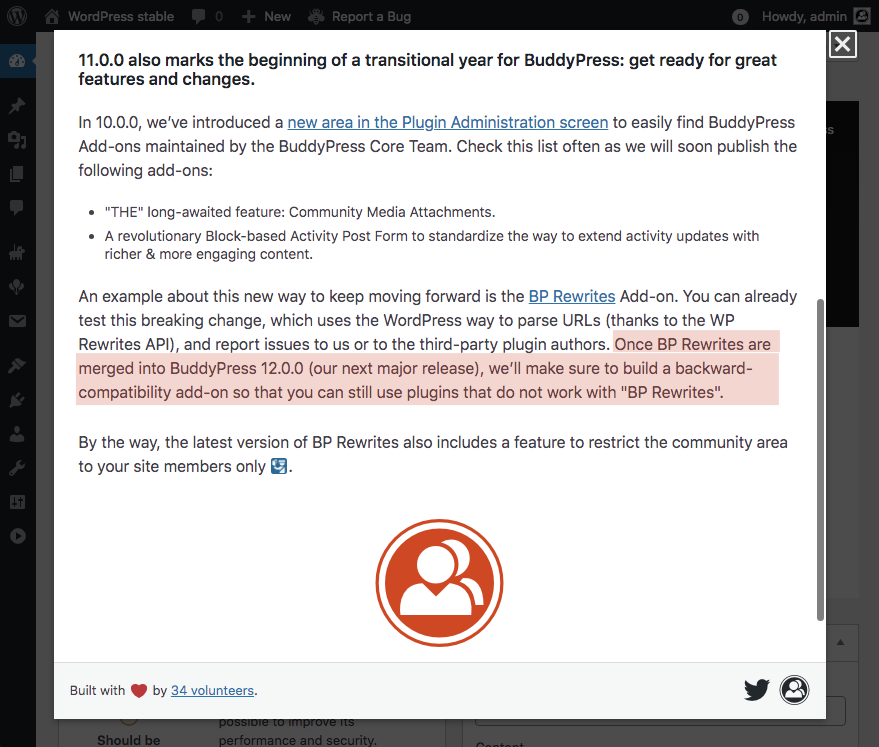
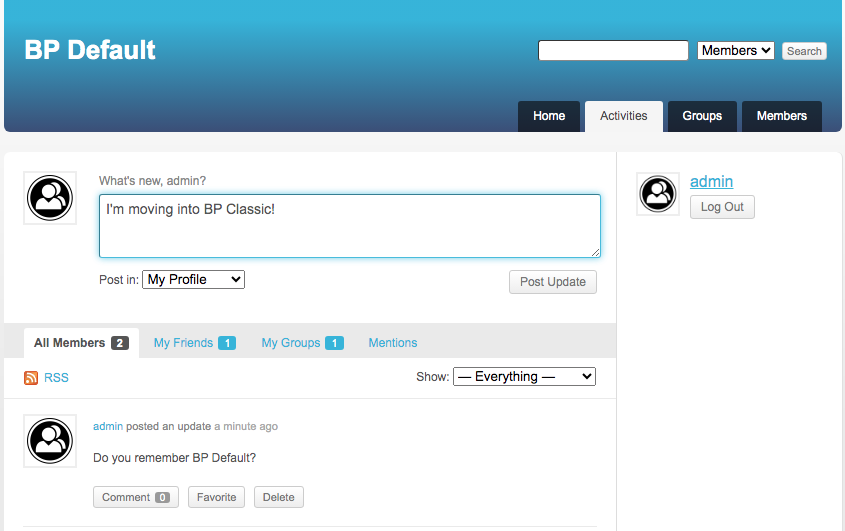
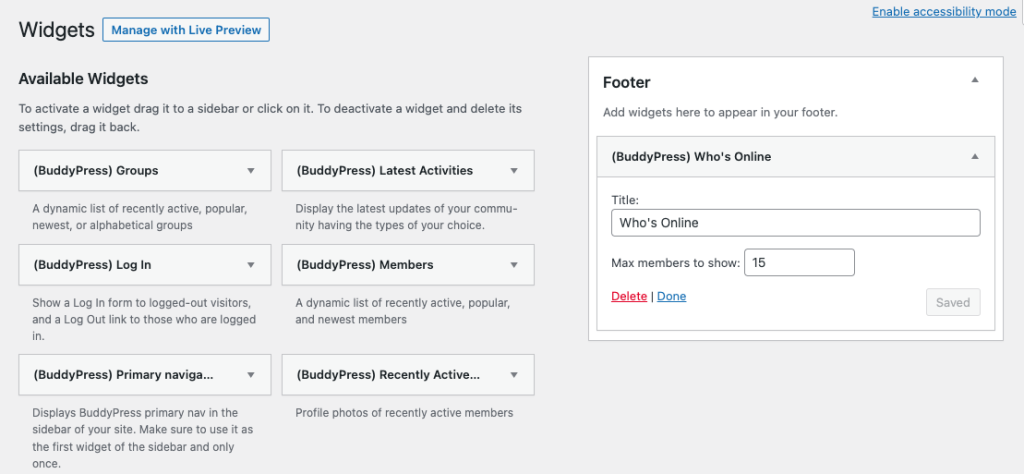
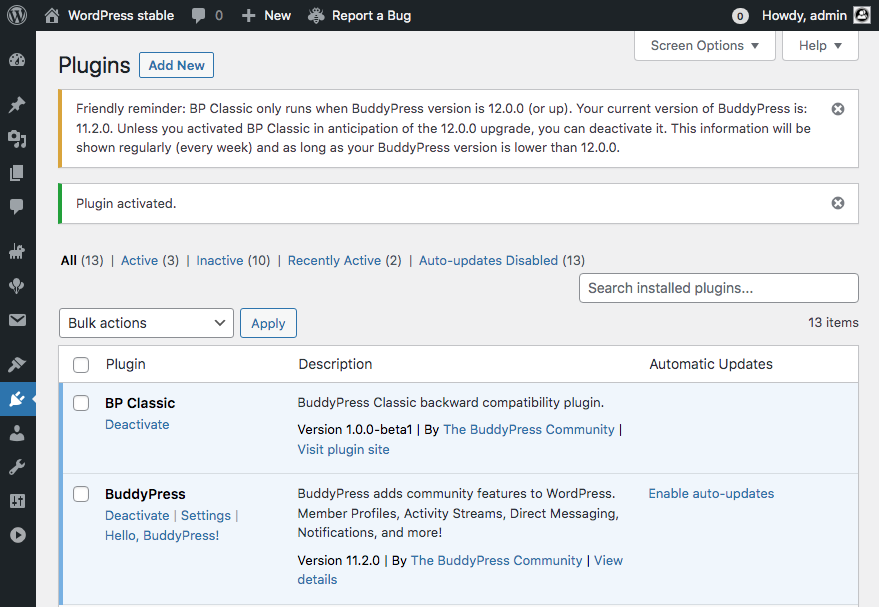
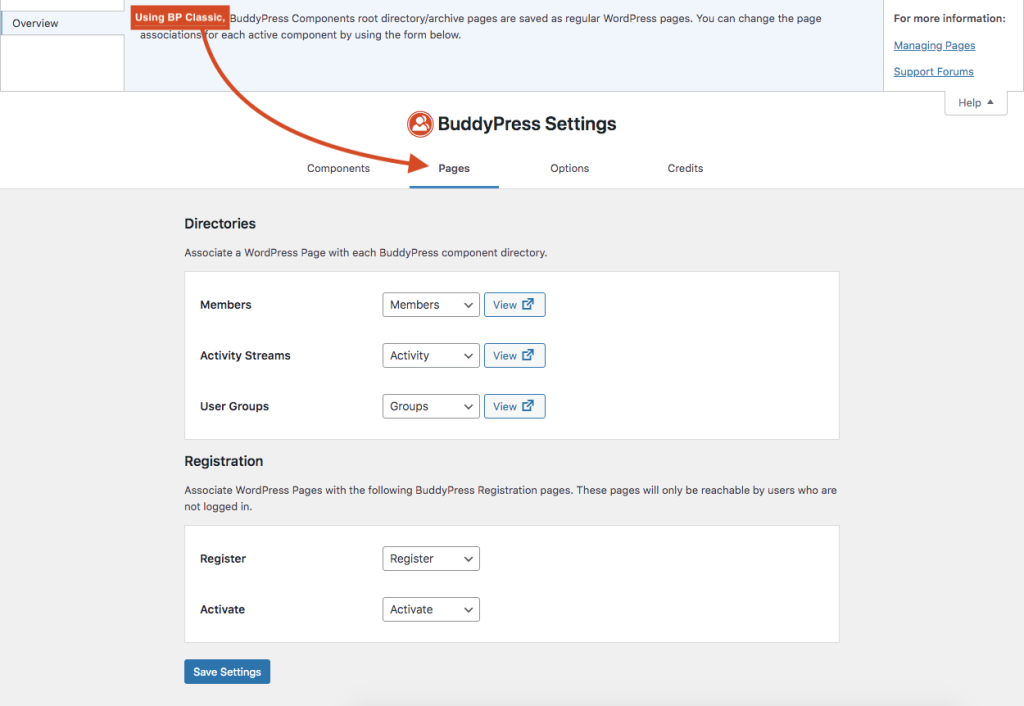
[…] BP Classic 1.0.0 […]
[…] advisory about BP Classic was posted to the official BuddyPress blog to help site owners figure out if they will need this […]
[…] Previous Post […]