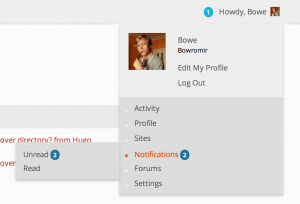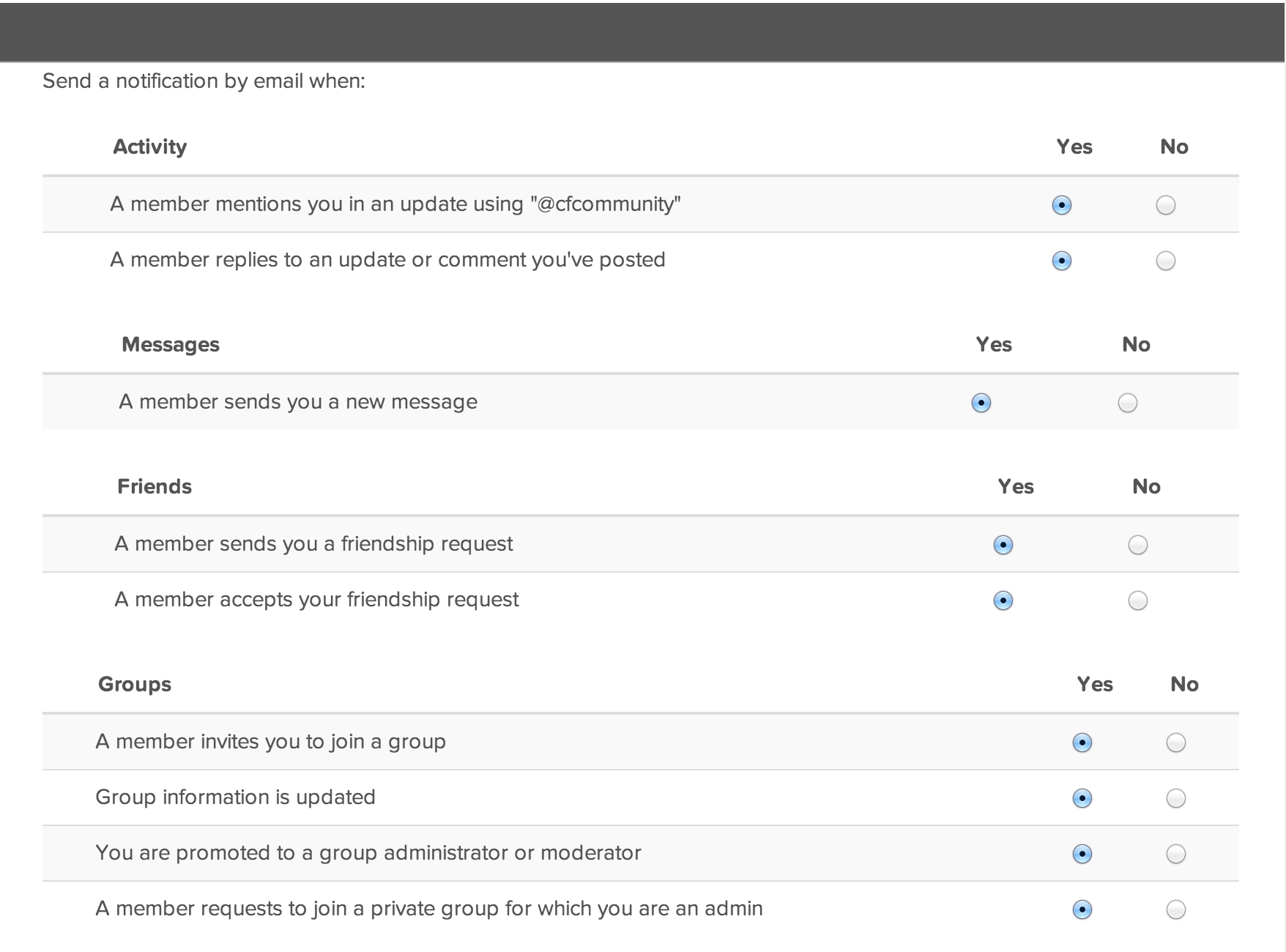Notifications
Notifications are a central aspect of the user experience on a BuddyPress site. By default new notifications are displayed in the admin bar profile menu, right next to the navigation menus, some themes even integrate the notification counter in other places (like in the header or sidebar of a page).
By default, notifications are created as soon as one of the following things happen:
Activity
- A member mentions you in an update @username”
- A member replies to an update or comment you’ve posted
Messages
- A member sends you a new message
Friends
- A member sends you a friendship request
- A member accepts your friendship request
Groups
- A member invites you to join a group
- Group information is updated
- You are promoted to a group administrator or moderator
- A member requests to join a private group for which you are an admin
Every user can view their read and unread notifications on their “Notifications” page on their profile and easily:
- Mark notifications as “read”
- Mark notification as “unread”
- Delete notification (in batches if needed)
Email Notifications
Users can also choose to enable or disable emails when new notifications are received. This can be done through their Settings > Email page.