BuddyPress 7.2.0
-
Hello everyone,
BuddyPress 7.2.0 is now available! Please update 😉
-
getting some error logs eg:
[21-Feb-2021 17:56:31 UTC] PHP Warning: explode() expects parameter 2 to be string, array given in /wp-content/plugins/buddypress/bp-templates/bp-nouveau/includes/functions.php on line 725
[21-Feb-2021 17:56:31 UTC] PHP Warning: array_map(): Expected parameter 2 to be an array, null given in /wp-content/plugins/buddypress/bp-templates/bp-nouveau/includes/functions.php on line 726
[21-Feb-2021 17:56:31 UTC] PHP Warning: explode() expects parameter 2 to be string, array given in /wp-content/plugins/buddypress/bp-templates/bp-nouveau/includes/functions.php on line 725
[21-Feb-2021 17:56:31 UTC] PHP Warning: array_map(): Expected parameter 2 to be an array, null given in /wp-content/plugins/buddypress/bp-templates/bp-nouveau/includes/functions.php on line 726thinking this is latest bp issue?
causing missing buttons for profile navigation –
ie on profile page -have no buttons to navigate to groups and activity and such, – these things connected?Hi @djsteveb,
I have doubt 7.2.0 caused this issue. As the file you’re referring to was lastly modified 11 months ago.
The function
bp_nouveau_sanitize_nav_order()is used to sanitize navigation slugs. I’d advise you to launch the customizer, activate the BuddyPress Nouveau > Member navigation Panel and edit the navigation order using the drag/drop control and then save your edits to see if it’s fixing the issue. See the screenshot below: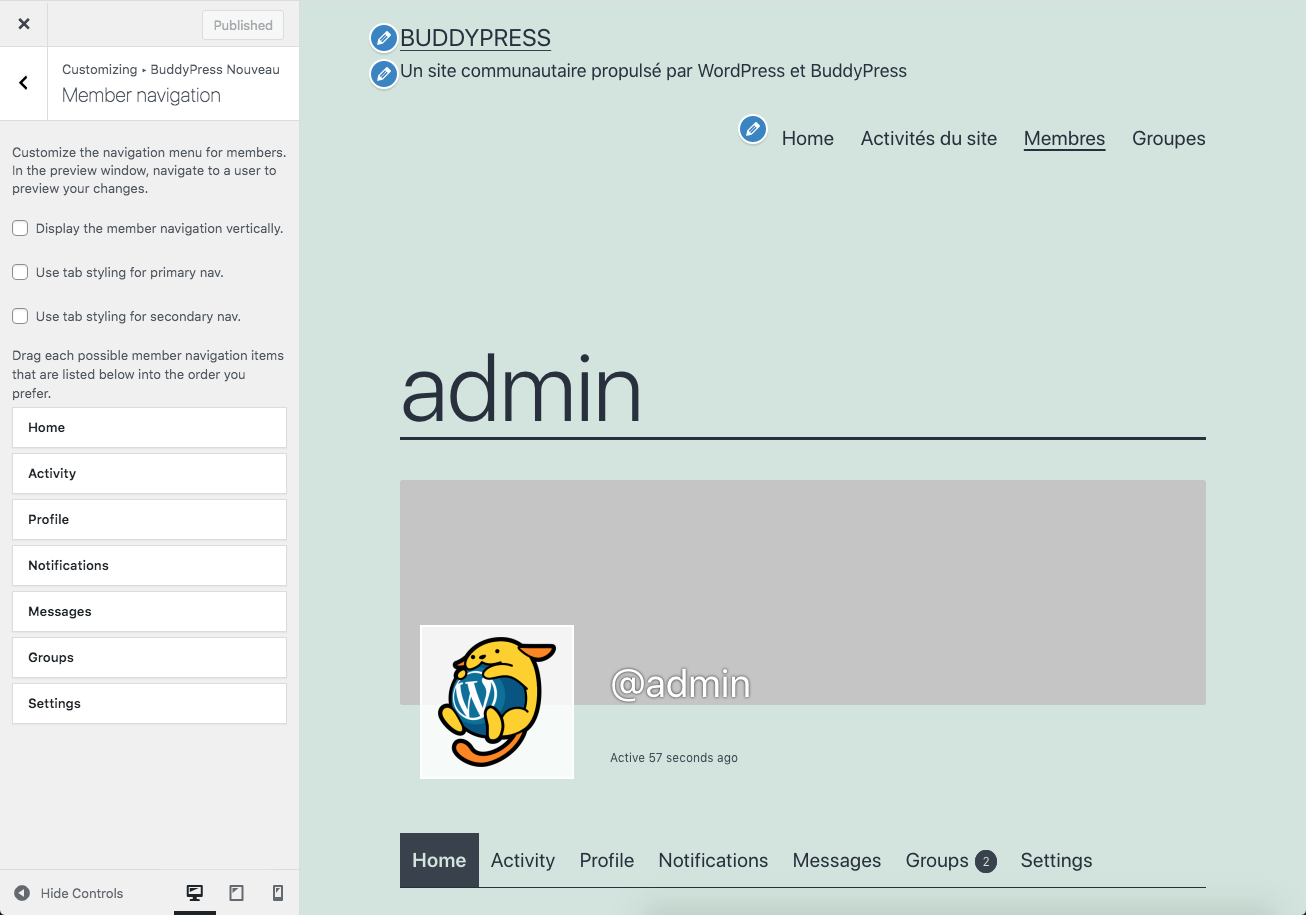
hello i hva e alitt`le problem and is the follow:
I intall the lasted version of wordpress and then i intsall the lasted version of buddy press and when i go to tool bar menu for user i recive Error 404 page not found
some can help meHello
I have a WordPress site that has become a social network with BodyPressOn this site, people can post and publish photos after registration
I want the administrator to view and approve any photos or posts before they are published
Can such a thing be done?
Thankful
go to the support page in here and enter to the 5th topic there are some post for what you are looking for
now that i see was you the one that create the topic sorry
I’m sorry I did not understand
Which section?
Give more detailed advice if possibleI’m seeing this error on multiple client sites over the last few days since updating Buddypress.
22-Feb-2021 05:50:53 UTC] PHP Fatal error: Uncaught Error: Class ‘Scaffold_Command’ not found in /public_html/wp-content/plugins/buddypress/cli/src/scaffold.php:19
Stack trace:
#0 /public_html/wp-content/plugins/buddypress/cli/wp-cli-bp.php(38): require_once()
#1 /usr/local/cpanel/3rdparty/wp-toolkit/plib/vendor/wp-cli/vendor/wp-cli/wp-cli/php/class-wp-cli.php(254): BuddyPress->Buddypress\CLI\{closure}()
#2 /public_html/wp-content/plugins/buddypress/cli/wp-cli-bp.php(165): WP_CLI::add_hook(‘before_wp_load’, Object(Closure))
#3 /public_html/wp-content/plugins/buddypress/class-buddypress.php(522): require(‘/home/members/p…’)
#4 /public_html/wp-content/plugins/buddypress/class-buddypress.php(125): BuddyPress->includes()
#5 /public_html/wp-content/plugins/buddypress/bp-loader.php(46): BuddyPress::instance()
#6 /public_html/wp-content/plugins/buddypress/bp-loader.php(90): buddypress()
#7 /public_html/wp-settings.php(388): include_once(‘/home/members/p. in /home/members/public_html/wp-content/plugins/buddypress/cli/src/scaffold.php on line 19@contemplate i was trying to debug but unable to replicate, any steps to replicate above error.
@meysam1bayat We offer a premium BuddyPress Moderation Pro plugin for it, it will allow your to moderate all activate and after admin approval they will be visible. If have any questions contact plugin support link.
@vaparun I’m not sure of any steps but rather I’m seeing this error in numerous client site error logs over the last few days. I have no idea what’s triggering it.
Thank you @imath
Hi! its possible that last update broke permalinks? i have to update permalinks all time to dont have 404 page. its so wierd. Thanks you!
Ditto all added buddypress linksreturn 404 error
David Reese
mythoughts
Edit Profile
Log Out
Activity
Profile
Notifications
Messages
Friends
Groups
Courses
Settings
General
Email
Export Data
Profile
Group InvitesHi I don’t see any reason for this. But 7.2 is not the latest release. We’ve published 7.2.1:
I am 7.2.1. I just became aware of the issue, so it could have been awhile. I can only imagine the redirect to 404 takes place before buddypress generates the link.
can’t understand why my buddypress group documents are gone, trying to figire out
1.how to troubleshoot
2.check how the link to the documents page is setup it says https://airvacrepair.com/groups/asc-documents/documents/?category=57&order=newest
there used to be a page full of documents with upload buttons and everything , ?
the live site was all up to date php 8, divi theme with child theme.
this airvac site was a duplicate for troubleshooting , when I made it live today, the documents were there now they are gone too, auto updates were off?
weird?
- The topic ‘BuddyPress 7.2.0’ is closed to new replies.