How to make my site like Facebook
-
I hope it’s OK to post something like this…
I’m brand new to Buddypress and not a professional developer. I’m moving a community from a Facebook group to my new Buddpress site. A lot of my members are not very net-savvy and are unfamiliar with how other community sites/forums work. So, I’m trying to offer familiar functions that they’ve seen on Facebook. The forum is going to be the main hub of the site, so I need to get it look good and easy to use.
Set up has gone well do far, but the forum is just looking a bit dull.
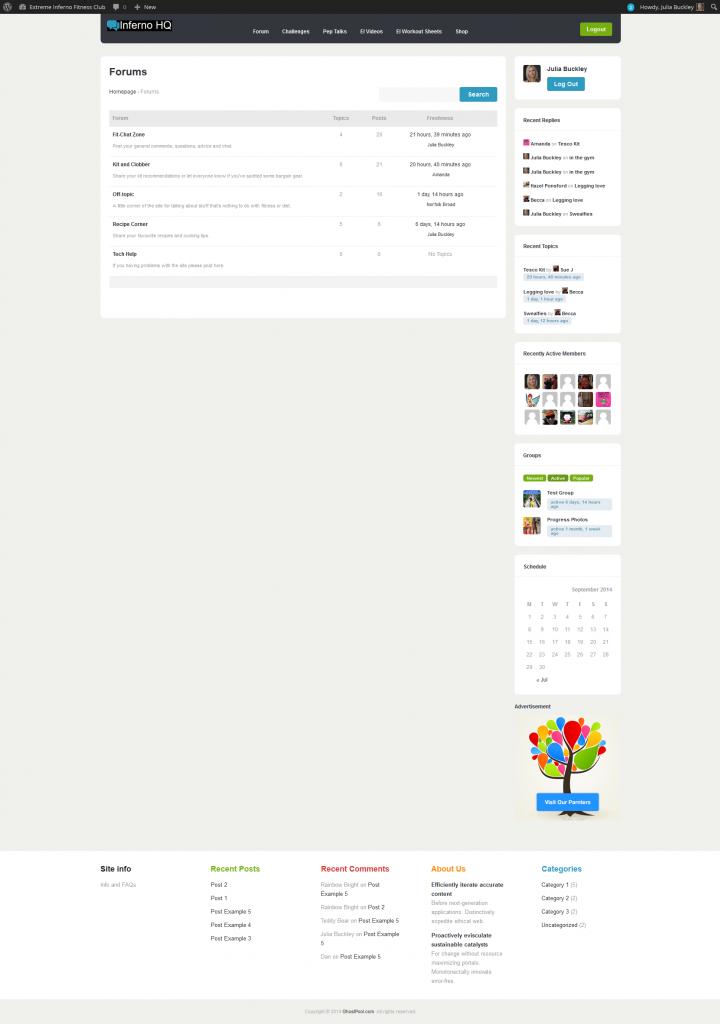
Is there a better way I can display the forum to show the activity?
Are there any other plugins or shortcodes people would recommend to make the forums as similar as possible to what my members have been used to in the Facebook group? (I’m only just getting to grips with shortcodes, so I’m afraid I’d need pretty basic instructions)
I have a Latest Activity feed on the site homepage which shows all activity:
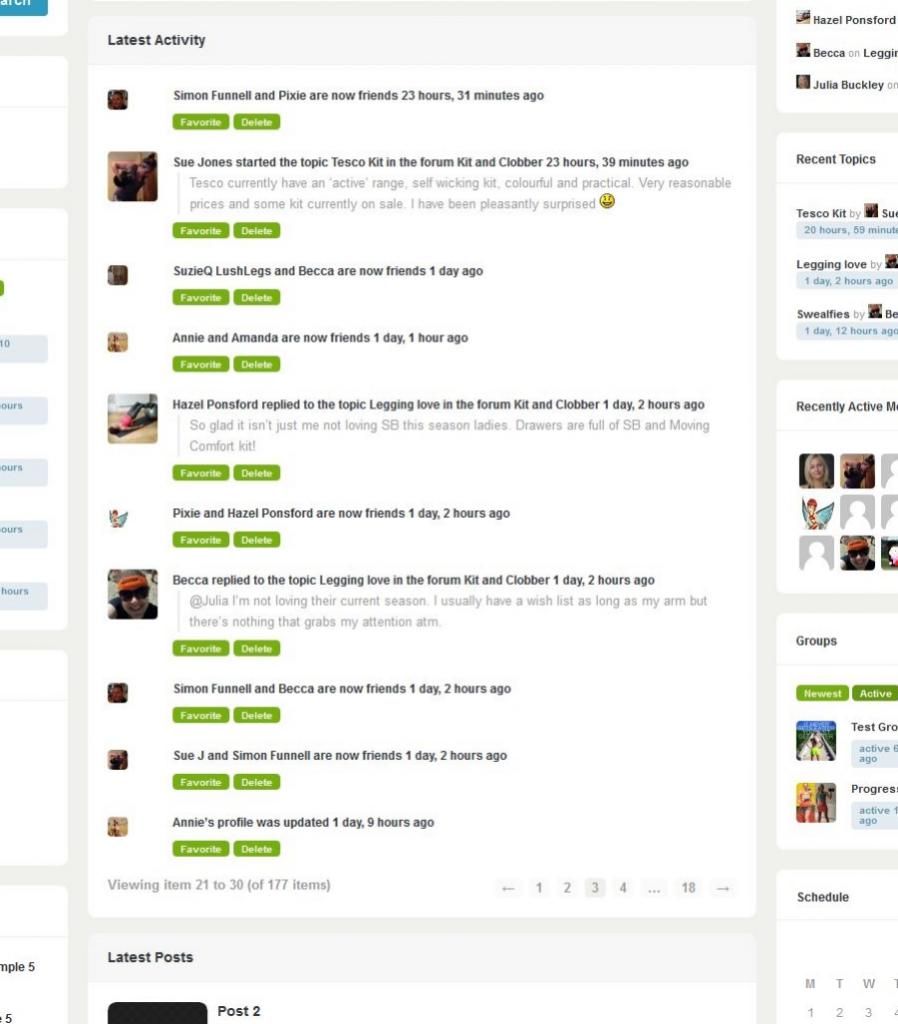
This looks a bit more compelling than the forum page, but it would be nice if it could have things like reply buttons or ‘Go to forum’ to make it more obvious how people can get in the conversations.I’m also having trouble getting the Private Message function set up. I do have it selected in Buddypress settings, but it’s not working (error page comes up). Any ideas?
Just one more thing, people are getting confused about how to @mention each other due to @names being different from the usernames which appear under member’s profile photos. Because my members are used to a Facebook group they expect to be able to @ message using user names. At the moment, as a temporary work around, I’ve installed some shortcode which displays the @name below the user name, but it’s not ideal (and also seems to display the ip address which I don’t like):
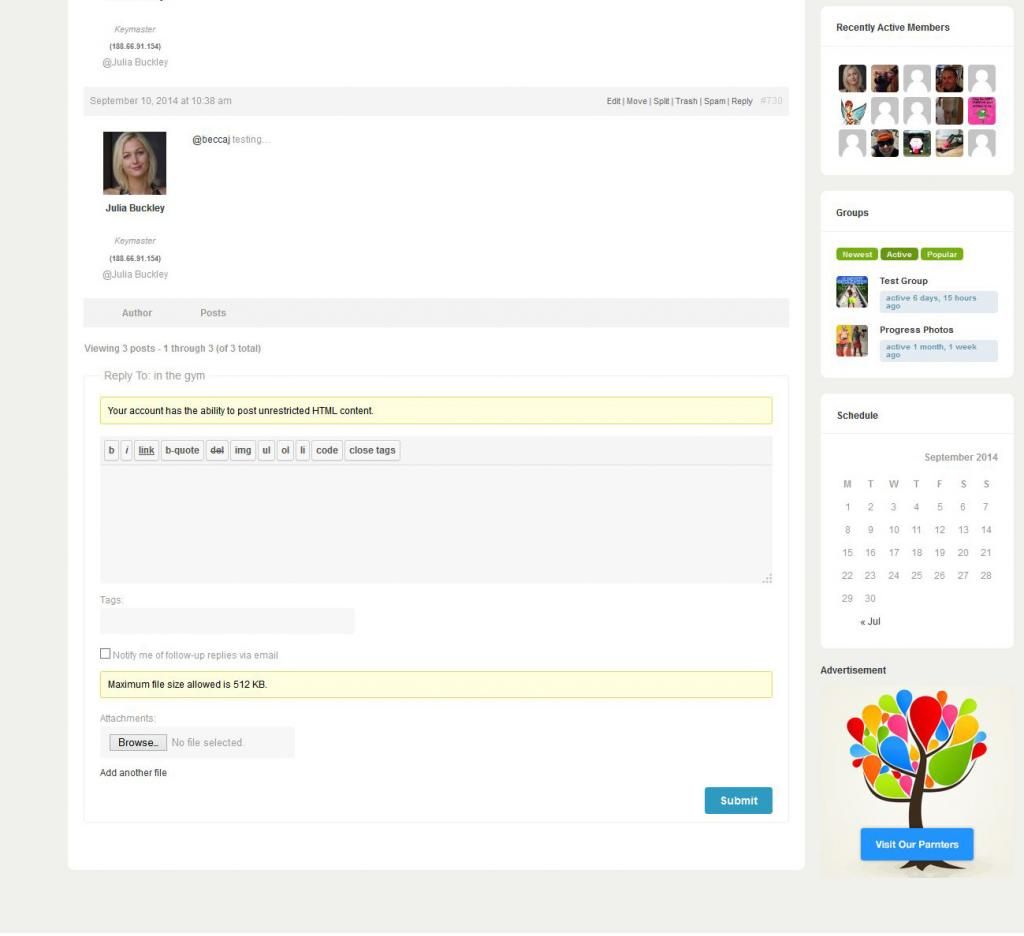
Suggestions on all of the above would be great and anything else I can do to make my site’s community elements more similar to Facebook really. Thanks. 🙂
- The topic ‘How to make my site like Facebook’ is closed to new replies.
