Forum Replies Created
-
Hi @jchretien, in lieu of trying to hide the Members directory; have you considered using Member Types as a way to filter which Members are listed within the Members directory (as in admin (list all) vs non-admin (only list Therapists)?
What theme are you using? In addition, I’m going to have someone with more expertise have a look at this newly discovered issue.
Hi,
You should be able to find a remedy at the following post:
https://buddypress.org/support/topic/buddypress-12-1-1-maintenance-security-release/#post-332831
I’ll try this again, the 1st attempt seems to have gone away (into moderation, perhap?), nevertheless, I’ll attempt to illustrate the how to add “Custom Link” via 2 (two) Screenshots. The following should illustrate how to add a “Custom Link” and illustrates a setup for BuddyPress Member Nav menu items.
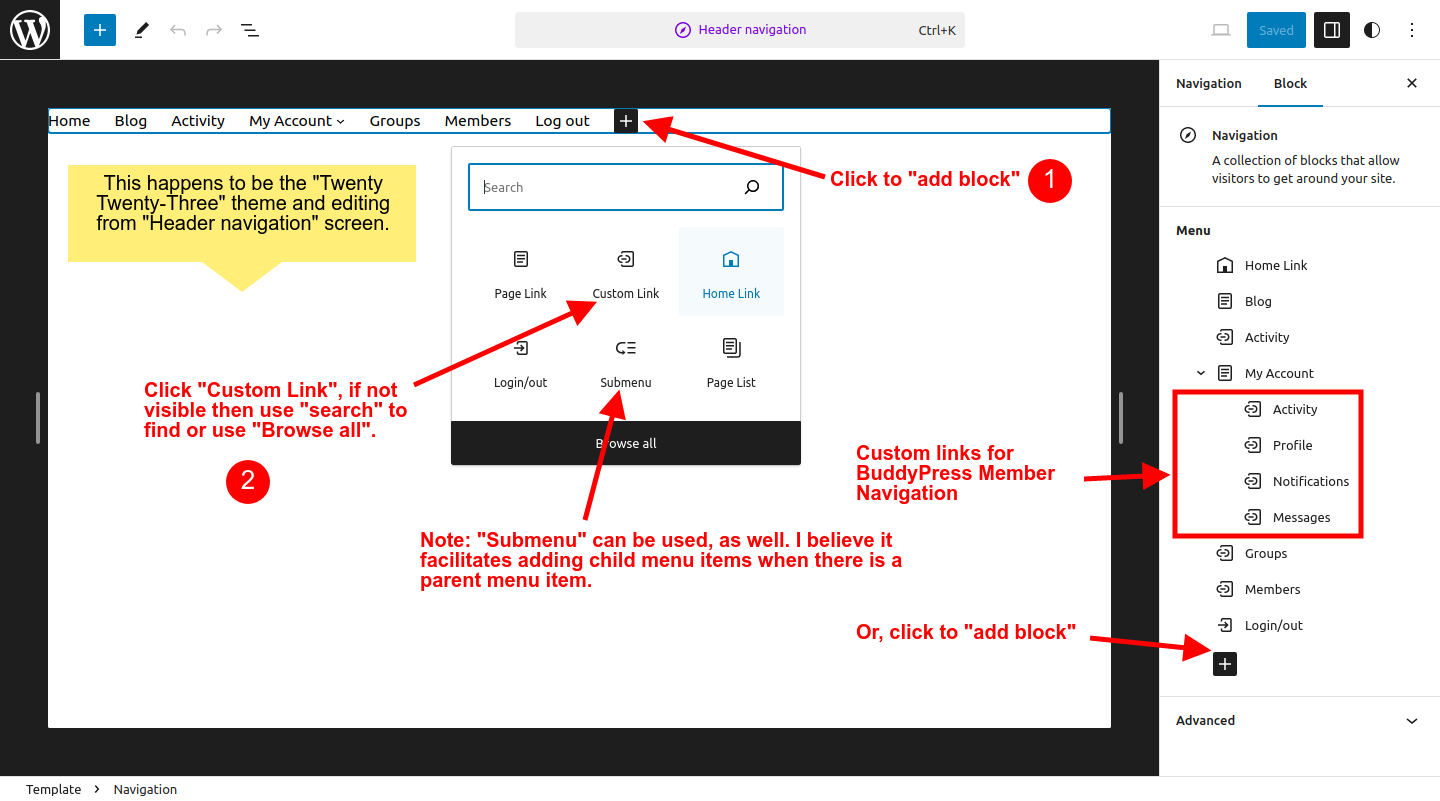
The next Screenshot, hopefully, illustrates how to enter info into the “Label” and “URL” textboxes. The “me” in the URL is converted/replaced by whomever happens to be the current “logged-in user“.
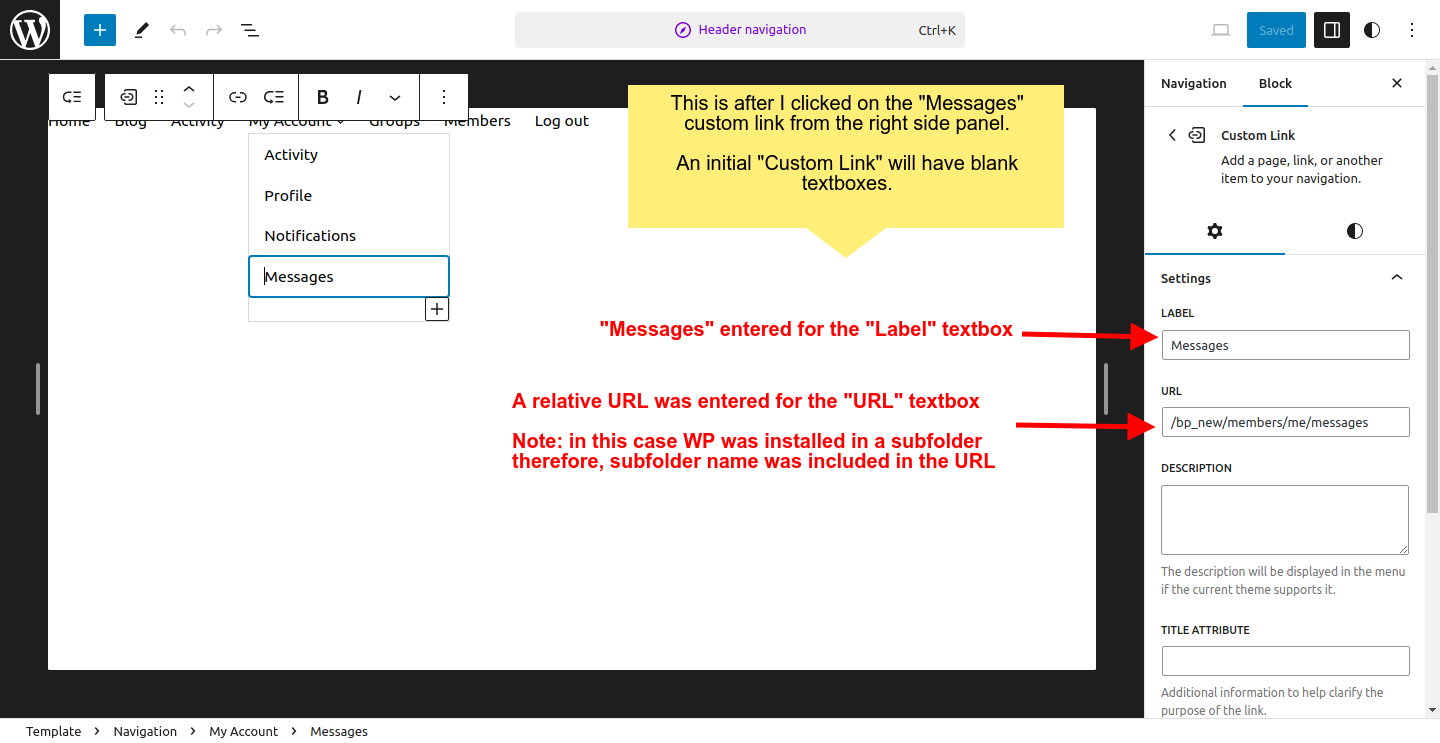
FWIW – A workaround, for now, is to create a “Custom Link” and then utilize the “Members user shortlink redirector” as a relative URL in the URL textbox, e.g. for the “Profile” URL – “/members/me/profile/”, and then use whatever label that fits your fancy.
IOW, the DocBlock for the function
bp_core_members_shortlink_redirector, reads as follows:/** * Members user shortlink redirector. * * Redirects x.com/members/me/* to x.com/members/{LOGGED_IN_USER_SLUG}/* * * @since 2.6.0 * * @param string $member_slug The current member slug. * @return string $member_slug The current member slug. */@sbanner26, my apologies for not posting this sooner, I was contemplating various scenarios based on the limited information provided and not having access to the BP Member Export Import plugin (it doesn’t reside in the official WordPress plugin repository). That stated, let’s see what you think about the proposed:
This solution is an attempt to mitigate risk for updating a user’s registration date by utilizing a WP plugin known as Edit Registration Date. This plugin adds an editable text box to each user’s profile page, as can be seen in the following screenshot:
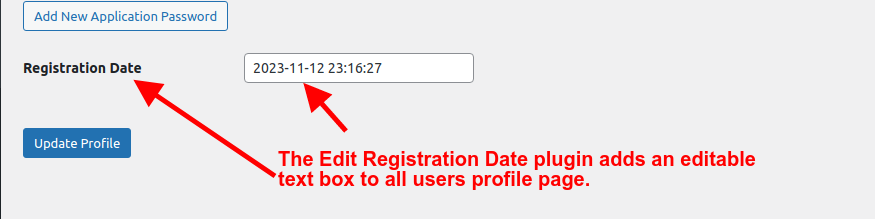
This plugin is located in the WP plugin repository at the following URL:
The author of this plugin has only tested up to WP 6.2.3; meaning, I’m not sure why the author hasn’t tested, as of yet, to the current version of WP. As an aside, I tested it with WP 6.4.1 and it works as advertised. The plan would be to install stated plugin on both sites, perform a copy & paste and then update profile for each user. After completion, you can discard this plugin,, if you choose to do so. Albeit, this is a manual effort but, to reiterate, it presents the least amount of risk for updating a user’s registration date.
Having stated the previous, this now brings up the subject as to where the fault lies with the BP Member Export Import plugin by Wbcom Designs, if any. Was it a setting that needed to be set, i.e., use original registration date or make the dates all the same? Or, is it an actual bug? If it is a bug then, this bug should be reported, as such, to Wbcom Designs by someone who has actually witnessed this anomaly.
Furthermore, you may be able to determine in which process the fault, if any, may exist since there is, apparently, a 2 (two) step process, e.g., export and import: meaning, if you import the CSV file into a spreadsheet (MS Excel, OpenOffice/LibreOffice Calc or Google Sheets) the column that represents “registration_date” (the actual DB column name is “user_registered”) will indicate whether the dates are correct or not. If the dates are correct then the export process is not at fault and if the dates are not correct, you can infer that a fault may exist with the “export” process.
If by chance and assuming the dates are incorrect as indicated by the spreadsheet, the dates can be manually corrected in the spreadsheet and then save/export the corrections as a CSV file then, utilize the import feature of BP Member Export Import plugin. Note: The video for this plugin shows that there is a checkbox “Enable checkbox to update existing users data” thus, you should enable the checkbox since you have existing users.
Last but not least, there are other solutions that are applicable but, I’m not sure they are worth the effort (that is, my effort) to convey at a practical level given that your situation isn’t one that occurs on a regular basis, at least I would hope not, however, if this proposed solution is not practical, I may reconsider my position on this. Additionally, if this is truly a fault that lies with the BP Member Export Import plugin by Wbcom Designs then, reporting this fault to the developers of stated plugin would allow them to fix this fault and then you could use the new version to repeat the export/import process but this time it would work, given that no new bugs/faults were introduced.
@sbanner26 were you able to get this resolved? If not, as to your question regarding the ability to edit this field, the answer yes, however, since resolution is unknown, I won’t offer a solution.
@webarctech Can’t say for sure as to your issue, but I had to replace all the single quotes after copying and pasting the code that is above your post. After that, it worked for PHP 7.4, 8.0, 8.1 & 8.2; it may be that PHP 7.3 allowed (which I don’t have) something that 8.0 doesn’t. If you haven’t already, you should check your error log, it may provide some insight as to what the issue might be.
@sbanner26 out of curiosity, if one scrolls down past the Business Information; what is that at the bottom with the heading of Media Gallery?
I’m not sure how to reply to your post because, it looks as if there is information that is missing that would be relevant. That stated, if I were to do such, placing referenced rtMedia gallery shortcode (sans any layout, styling, etc.), I would override/overload the “profile-loop.php” template file and add:
<?php echo do_shortcode('[rtmedia_gallery context="profile" context_id="' . bp_displayed_user_id() . '"]'); ?>If nothing else, maybe someone else will have a better solution.
For navigation menu info, see the following:
Navigation menusIf one were to literally read, your example link; the link would probably work better if there were a “members/user name” between “domain name” & “messages”, i.e., domain_name/members/user_name/messages/blah_blah_blah.
This should go without saying, but the “user_name” would be that of the user who intends to send the PM.
@imath FWIW, back in 2021 there was some discussion regarding the ActivityPub and BuddyPress connectivity/integration (for lack of a better term) which can be found at the following: