BuddyPress 8.0.0
-
Hello,
Regarding the issue with youzer, I’ve just checked it on a clear wp installation, youzer makes the invite forms disappear from the front-end so it is most likely a problem with youzer.
I will let the devs of youzer know if they aren’t aware already.
Great feature to have around youzer for sure, thank you guys! <3
Hi, I’m getting the same database error and it seems linked to Mycred, as Neo also flagged above.
Here is the full error:
[15-Jun-2021 13:35:49 UTC] PHP Notice: Undefined property: BP_Members_Component::$table_name_invitations in /home/customer/www/staging57.kidwise.in/public_html/wp-content/plugins/buddypress/bp-core/classes/class-bp-invitation-manager.php on line 53
[15-Jun-2021 13:35:49 UTC] WordPress database error Table ‘dbosafnzuzggps.i’ doesn’t exist for query SELECT DISTINCT i.id FROM i WHERE class IN (‘bp_members_invitation_manager’) AND type = ‘invite’ AND invite_sent = 1 AND accepted = 0 made by require_once(‘wp-load.php’), require_once(‘wp-config.php’), require_once(‘wp-settings.php’), do_action(‘init’), WP_Hook->do_action, WP_Hook->apply_filters, myCRED_Core->init, do_action(‘mycred_init’), WP_Hook->do_action, WP_Hook->apply_filters, myCRED_Hooks_Module->module_init, myCRED_Hooks_Module->call, myCRED_Hook_Affiliate->run, apply_filters(‘bp_core_signup_send_activation_key’), WP_Hook->apply_filters, bp_members_invitations_cancel_activation_email, bp_members_invitations_get_invites, BP_Invitation_Manager->get_invitations, BP_Invitation::getAny suggestions how to fix this, please?
thanks very much,
VivekThanks everyone for your feedback.
@gregthebuzz Are you running the MyCred plugin also?
@firefliespilots @vivekmathur1969 Thanks very much for identifying the issue with MyCred. It appears that MyCred is running some actions at a very early action (init 5) that happen before the BP Members Component is initialized. The invitations table name (along with a few other members component table names) are not determined at that point (they can be filtered by plugins). So I’m not sure what to do about that.
@epgb101 Thanks for chasing down your issues and recording the answers in this thread. That is very helpful.
@wunderpuffe Thanks for your feedback. Yes, it looks like Youzer/Youzify’s template branch logic doesn’t include support for the invitations screens.
@shahriar83 Are you also using the Youzify plugin?Dear @dcavins, many thanks. I think that myCred will / must bring an update. Otherwise the myCred plugin will cause problems on several pages and thus otherwise unusable. 🤪 Many greetings Neo
For those, not able to see the Invitation content inside profile, this is my scenario.
I was overwriting home.php file inside my child theme so i was missing the following :
elseif ( bp_is_user_members_invitations() ) {
$template = ‘invitations’;
}
and the invitations.php was never triggered.I m sharing in case someone thinks initially ,as i did, that the problem is much more complex!
Best regards,
GeorgeHi,
I have a slightly different problem. User interface for invitations works perfectly but…. nothing happens. No emails are sent. Tried sending from and to a few different accounts, but nothing is coming through.
Have checked under emails and it is there and configured.
I’ve not been having deliverability issues for any other BuddyPress emails, so I’m confused.
Any ideas?
@dcavins I use Youzify & Buddy App theme.
i just checked sites I run with BuddyPress and a few smattering of BP related plugins I always use… anyway 5 of the 6 sites all use Youzify & BP 8 and seem to have no issues…. the one I have issue with has BP/Youzify too BUT MyCRED is enabled yes…
I rolled back to previous version of BP on there in meantime then ran the Tools table create and migrate again and that worked 100% – would be interesting to see if I bumped up to BP8 on that again if issue would rec occur
Hello . I have the same problem . What is the next step , who will fix this? Buddypress or myCred?
Thank you.
Definitely a youzify issue. Let me know if you get any feedback.
i performed all steps above. Lasly deactivated youzify and the invitation page appeared. So it is for sure an issue with Youzify.
I’m having the same problem as @epgb101. All fields are showing as “This field can be seen by: Everyone”. If my users try to change that to “Only Me”, the change does not save and it reverts to Everyone.
@leahkoerper can you confirm it’s also happening when the active theme is Twenty Twenty-One ?
Hi everyone 👋
Please how to fix this notice 😔 :
Notice: bp_has_profile() est appelée de la mauvaise manière. The argument of this function into your custom
members/register.phptemplate should be bp_xprofile_signup_args() Veuillez lire Débogage dans WordPress (en) pour plus d’informations. (Ce message a été ajouté à la version 8.0.0.) in /home/ghxk6898/public_html/backoffice/wp-includes/functions.php on line 5313Hi @b4ureye this notice means you are overriding the members/register.php template from your theme.
You need to update your custom template so that the signup xProfile loop uses the
bp_xprofile_signup_args()function.I guess your active Template Pack is BP Legacy, so I advise you to have a look to https://github.com/buddypress/buddypress/blob/master/src/bp-templates/bp-legacy/buddypress/members/register.php#L168 to figure out what to replace by what.
Could you share more information about your config, eg: Is there a plugin playing with xProfile fields, multisite or not, etc..?
I guess what you call “primary cell” is the primary field of the primary Group (what we initialize as the Name field).
When on the Signup Fields group, what is the JavaScript error your browser’s console displays?
Thanks in advance for your inputs. This shouldn’t happen, sorry it did for you.
@imath I am using Twenty Twenty with Elementor. I tried switching to Twenty Twenty-One, but I’m still seeing the same issue. Thank you for looking into this!
Hi @leahkoerper,
I’ve just checked the xProfile custom visibility feature, It works as expected for me.
As you’re mentioning Elementor, have you tried deactivating this plugin to see if there was something messing with BuddyPress on their end?
But out of curiosity what is the type of the field (see list below)?
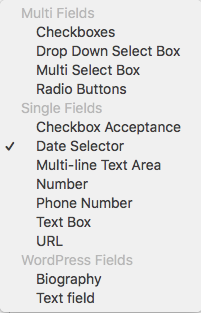
Hi ,
How to force the user to connect to the site only with his email address and the password must only be 8 characters long.
Hi @imath,
I tried to download Buddypresse again and I installed but nothing works the error is still displayed on the registration page! I am not a developer but I tried to see the path public_html / backoffice / wp-content / plugins / buddypress / bp-templates / bp-legacy / buddypress / members
But until now I do not know what to replace please, please help me correct the error thank you
Hi @b4ureye,
Ok, can you reply to the following questions:
– What is the name of your active theme?
– If it’s a child-theme, what is the name of the parent theme ? You can find this information into thetemplate:header of thestyle.cssfile of your child-theme.
– Does this theme contains amembersdirectory or abuddypress/membersdirectory?
– if so does this directory contains aregister.phpfile?
– if so can you share on Gist.Github.com the content of this file?Thanks in advance for your replies.
@imath – I tried deactivating Elementor and the issue persisted. I did not try creating brand new fields to test with, but all of my existing ones are still stuck on Everyone. I noted that they are Everyone regardless of whether or not I use the “enforce field visibility” option. The fields I am seeing this behavior on all of the field types I’m using: text box, multi-line text area, checkboxes, and date selector.
I did a bit of other plugin conflict testing with no results. There’s a few other plugins on the site that could potentially be conflicting, but nothing that I want to deactivate without checking with a dev- I’ll do that on Monday. Thanks!
Invitation options is returning a blank page in user profiles.
Ok
Hi @mastersat
Thanks for your feedback, could you tell us:
– what Theme you are using?
– do you know if this Theme or a Plugin is overriding BuddyPress Templates?
– if you have no idea about the above points could you look into your themes/plugins files to see if there’s amembers/single/home.phpfile?
- The topic ‘BuddyPress 8.0.0’ is closed to new replies.