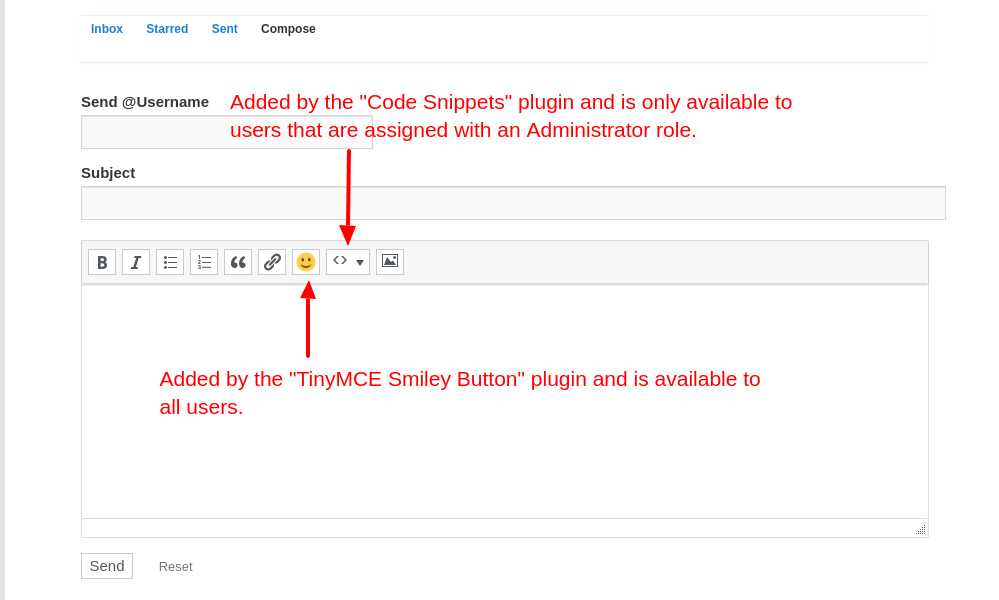Search Results for 'buddypress'
-
Search Results
-
Here’s my function, and I want to add a placeholder for wp_editor(). However, there’s no default parameter available for this. How can I achieve it?
I’m using BuddyPress, and the following function is used for the “What’s New” textarea. I have replaced the simple textarea with wp_editor().
function show_whats_new_tinymce_editor($editor_id) { $current_user = wp_get_current_user(); $user_display_name = !empty($current_user->display_name) ? $current_user->display_name : __('User', 'reign'); $content = "What's new, {$user_display_name}?"; $settings = array( 'media_buttons' => false, 'textarea_name' => 'comment', 'textarea_rows' => 6, 'teeny' => false, 'tinymce' => array( 'wpautop' => true, 'toolbar1' => 'bold,italic,bullist,numlist,link,unlink,undo,redo,addmedia,addgif,videoembed,fullscreen', 'toolbar2' => '', 'branding' => false, 'statusbar' => true, // Show status bar for resizing 'resize' => true, // Allow resizing 'height' => 200, // Set default height 'extended_valid_elements' => 'a[href|target=_blank], iframe[src|width|height|frameborder|allowfullscreen]', 'rel_list' => array(array('title' => 'No Follow', 'value' => 'nofollow')), 'link_default_target' => '_blank' ), 'quicktags' => false ); $dark_mode = isset($_COOKIE['reign_dark_mode']) && $_COOKIE['reign_dark_mode'] === 'true'; $settings['tinymce']['content_css'] = $dark_mode ? get_stylesheet_directory_uri() . '/assets/css/dark-mode-editor.css' : ''; wp_editor($content, $editor_id, $settings); }Topic: No Menu Items for Buddypress
Hi,
I am new to buddypress. I have implemented the Kleo theme. When I am trying to sign-up with non-custom emails viz: @gmail.com or @hotmail.com, etc. The registration verification email does not reach the mailbox.
Kindly Help
WordPress Version 6.7.2
BuddyPress Version 14.3.3
https://cfoforum.co.inTopic: Infinite replies
Hello,
I’m trying to create custom commenting on a buddypress install. I basically would like to have 2 levels of nested comments, and infinite replies without the indentation causing comments to be unreadable. I found this code, but I think it’s specific to WordPress comments, not buddypress:
// Add a custom reply link for infinite comments
function add_a_reply_link($comment) {
$temp = get_comment_id();
$comment_handle = get_comment($temp);
// $comment_handle = get_comment(get_comment_id());
$comment_link = get_comment_link($comment_handle);
$comment_id = get_comment_id();
$post_id = get_the_id();
$author = get_comment_author();$comment= $comment . ‘<p>Reply</p>’;
return $comment;
}add_filter(‘get_comment_text’, ‘add_a_reply_link’);
// Remove the default reply link
function remove_reply_link() {
return ”;
}
add_filter(‘comment_reply_link’, ‘remove_reply_link’)I added buddypress groups to the website as a feature for members to share posts on the group activity feed, live chat and create networking groups.
However, when i go to the groups homepage and the text box at the top to share a post wont work. It lets me click on it and type but there isnt a submit button to share the post. I also had to switch the template pack from BP Nouveau to BP Legacy because on the Nouveau template the activity feed page does not even show up at all. I’m using Astra as my WordPress website theme at the moment.Hi support team,
I’ve allready asked you few monthes ago – you told me “all is ok” – but I still cannot crop a profile photo. I hoped that the issue would be solved by itself with updates – but it did not.
Please try it yourself – https://members.life-science.euI have the AVADA 7.11.14 theme, but I am worry to switch to the twenty twenty five because I will not crash the whole WebSite.
Buddypress 14.3.3
Wordpress 6.7.2You also told me it’s a problem of AVADA and AVADA told me it’s a problem of BuddyPress. I guess you understand – this doesn’t help me.
Thanks in advance
Best wishesTopic: Custome Theme
Hello! Could you please help me with the issue if my custom theme. When I switch on it – I can’t create a group, because the is no any buttons ect. I use the simplest architecture at my theme: functions, page, archive, single, home, index, header, footer. And with the url mysite/groups/create/step/group-details/ the is a template of a page.php: header + footer + <?php the_content();?> There is only The title. When I switch to anoter theme – all the group setting appears when I try to create a group. I understand that there is a problem with my theme. Are there any additional requirements to use simplest custom theme with BuddyPress? Are there ane specific code or something else that I’ve missed? Thank you!
Topic: WP_CLI\CommandWithDBObject
Hello BuddyPress people,
I’m just here to see if I can get a project going that I didn’t build myself, so please forgive my ignorance when it comes to BuddyPress and its inner workings.
When I install buddypress via composer, it creates a “cli” folder next to the various “bp_*” folders in plugins/buddypress/.
In buddypress/cli is a file called command.php. This file extends WP_CLI\CommandWithDBObject which no longer is part of WP_CLI, which in turn throws a fatal error.
To be fair, I have no idea if this /cli/ folder is actually part of BuddyPress or some hack the previous developer added, because the folder is not there when I clone BuddyPress via git.
If this is indeed the previous developer playing tricks on me then I apoligze for taking up your time.
All the best,
FredrikI am currently having a sitewide issue where logged in users with the “Subscriber” role cannot access Buddypress pages like “Groups” and “Member Directory”. Instead, they are being redirected to the Homepage. Administrators have access to the pages but I need subscribers to have access or else they can’t access these key interaction features of the Buddypress community. Does anyone know why this is happening or what code I need to adjust?
Hi,
I am facing an issue with the media upload option in BuddyPress on my Community Guidelines page. When I try to upload a media file:
The “Choose File” option appears, and the file successfully uploads in the interface.
However, the file suddenly disappears, and I get a red error message saying, “Please choose some content to post.”Steps I’ve Taken to Fix It:
-
Tried using custom code to resolve the issue—no success.
Cleared cache from the hosting panel and WordPress dashboard.
Checked for plugin conflicts by disabling all other plugins, but the issue still persists.
Tested on different themes—the issue remains.Moreover strange thing is, Media upload works fine if I go to My Profile → Media and post on my feed.
The issue only happens inside Groups—media upload is not working on group posts.
I have also reviewed some BuddyPress articles where users reported the same issue, but I didn’t find a resolution.
i.e, https://buddypress.org/support/topic/cant-upload-media-from-sitewide-activity-stream/As I am handling a community website, I urgently need this feature to work.
Please provide guidance on how to fix this issue.My Site’s URL: edit: link removed
Thank you!