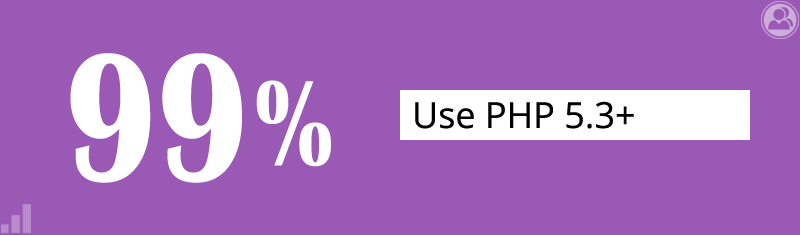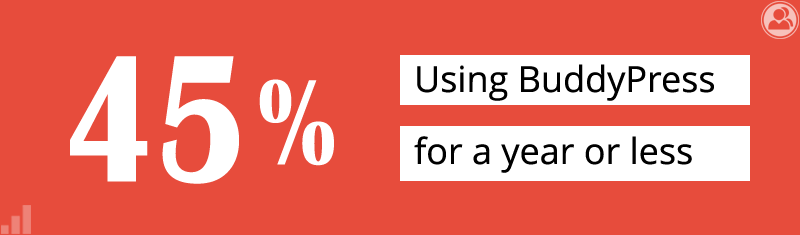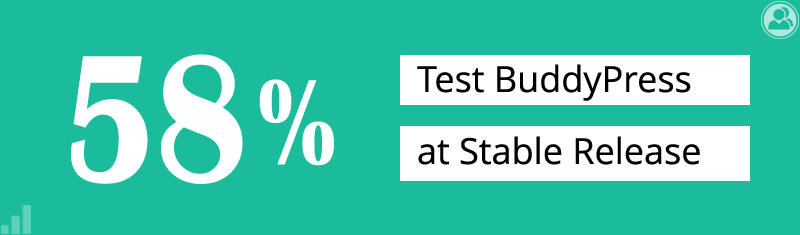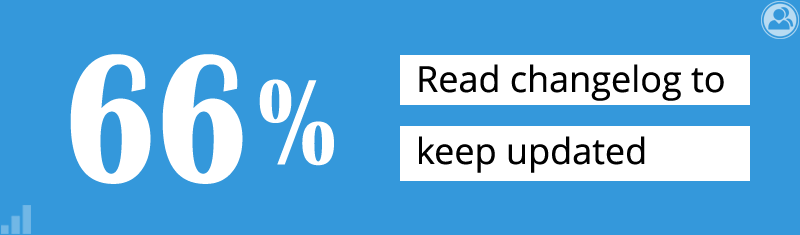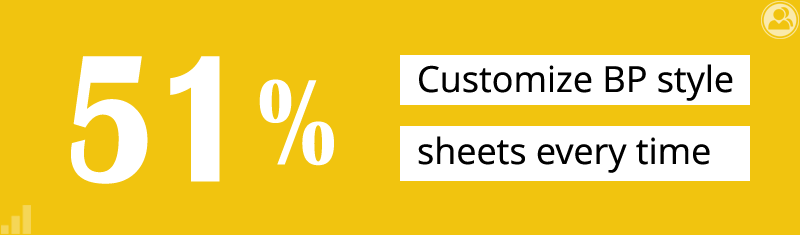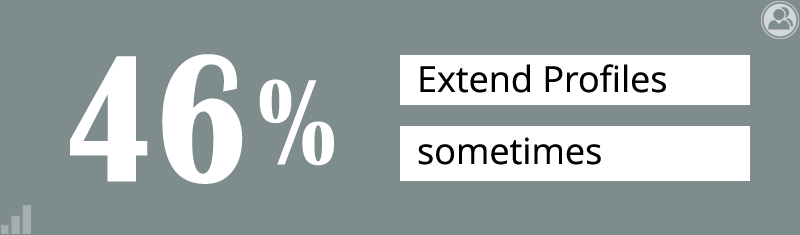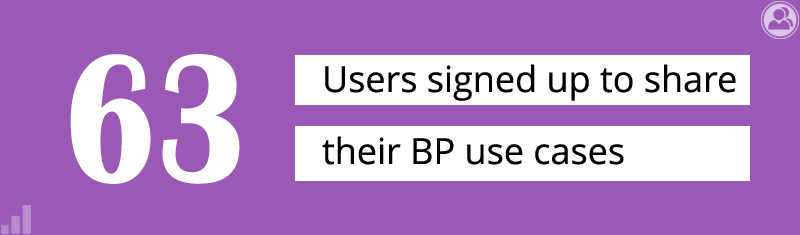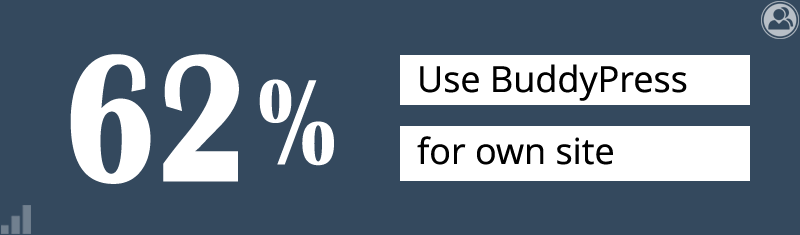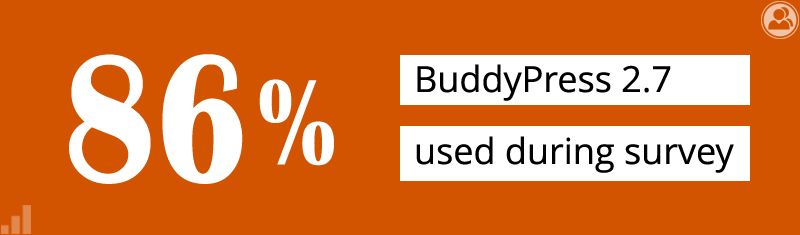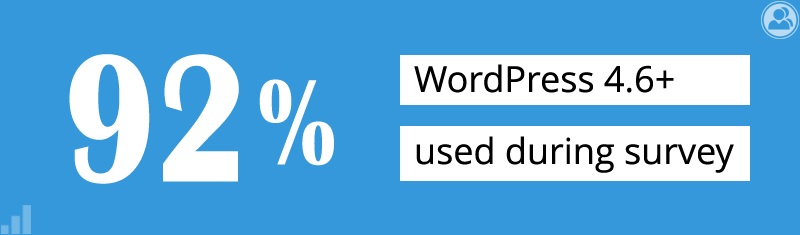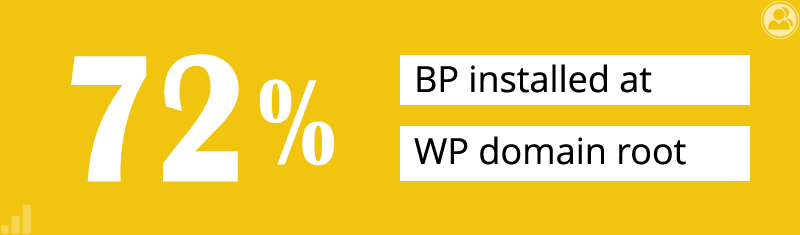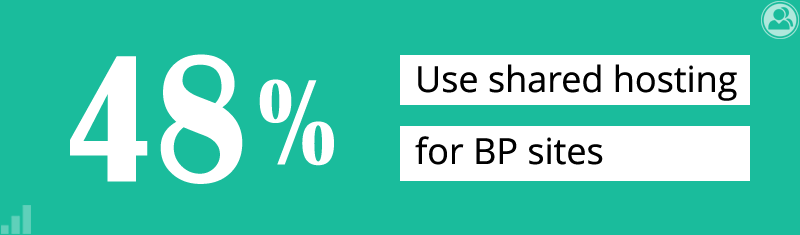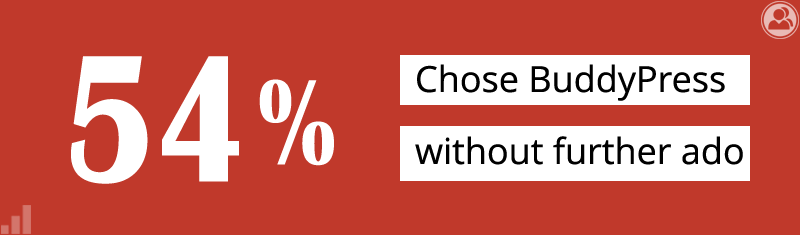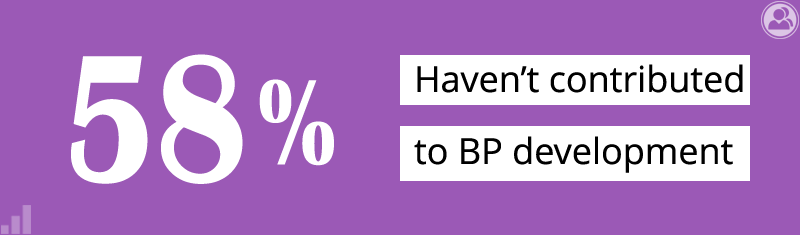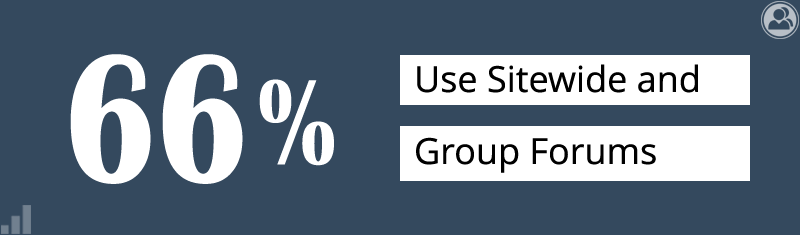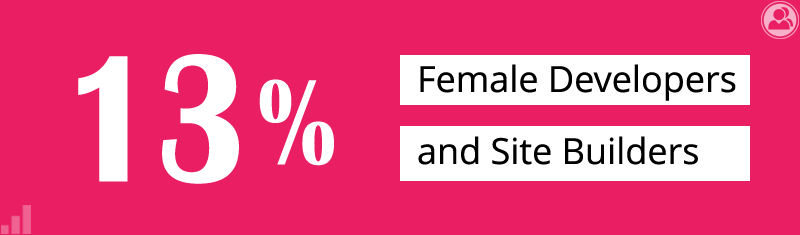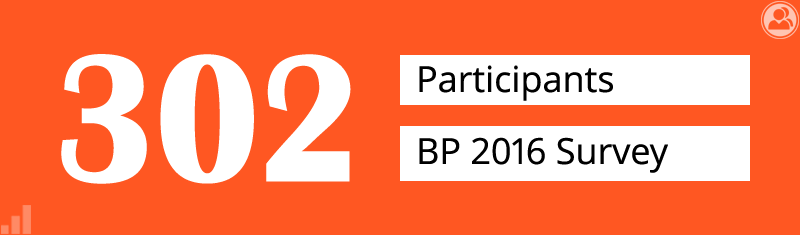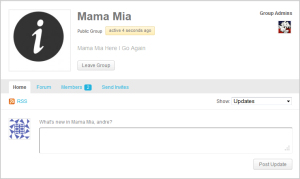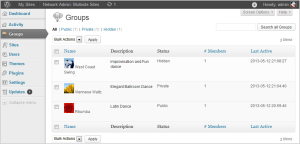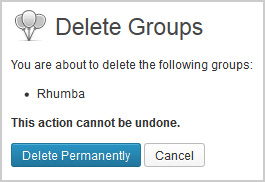Published on April 2nd, 2017 by @mercime

Thank you!
This report presents the results from the 2016 BuddyPress Survey held from November 1 through December 31, 2016. Three hundred and two (302) respondents from 61 countries completed the survey and provided valuable and interesting feedback. Many thanks!
Survey Design/Method
The survey contained 36 questions geared towards Site Builders and WordPress Developers. Adjusting to this more focused target audience compared to previous years’, I selected some questions from our BuddyPress 2013, 2014 and 2015 Surveys, combined/split/modified some of the questions, and added 15 new questions. The survey was designed to maximize responses and get snapshots of:
– basic demographic information
– versions of WordPress, BuddyPress, bbPress, and PHP used
– the types, languages, number of members in BP sites
– comfort levels with BuddyPress, BP theme compatibility, and BP Hooks
– development practices and tools
– respondents willing to share their BP use cases
– BuddyPress participation and contributions
– comments about BuddyPress, BP theme/plugin development, and the survey.
The questionnaire was finalized after incorporating the feedback on the draft from the BP Lead/Core Developers last year. The survey was then promoted via Twitter, BP support forums, bpdevel.wordpress.com, and survey banners added by @johnjamesjacoby at https://buddypress.org and https://codex.buddypress.org which helped a lot.
Key Findings
This section shows some of the highlights from the survey with short comments about each. All supporting graphs, tables, and user comments from this survey are available in the accompanying accessible webpage.
A. What’s New
1. PHP Versions Used
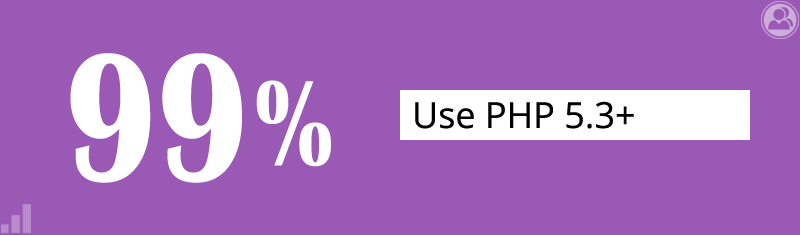
BuddyPress 2.8 requires at least PHP 5.3. It’s encouraging to learn that 99% of respondents’ sites are on PHP version 5.3.x or better. Kudos to the 88% of respondents who are already using PHP 5.6.x or better for their sites.
2. Years Using BuddyPress
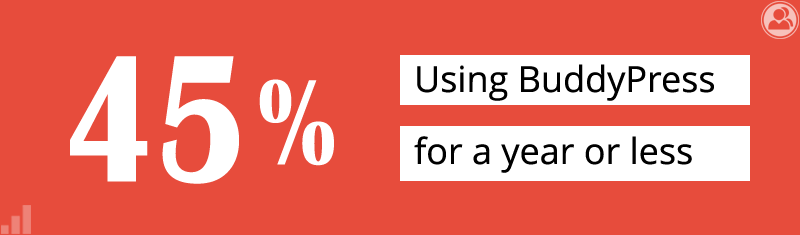
Providing additional context for the results of this survey, a whopping 45% of respondents have been using BuddyPress for a year or less. Welcome!
3. Testing BuddyPress
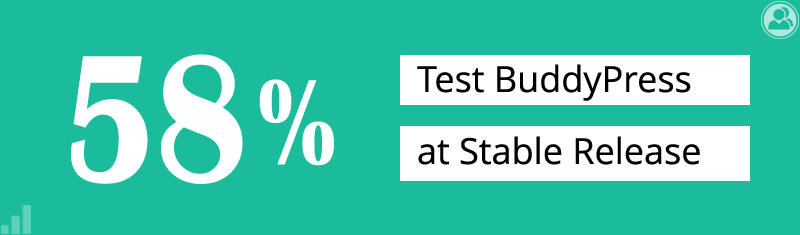
The majority of builders/developers (58%) prefer to test their sites, themes, and plugins against BuddyPress stable releases while 27% do so a month after Stable release and 13% test sites at RC 1. Eleven percent (11%) do not test BuddyPress.
4. Keep Updated with BuddyPress Development
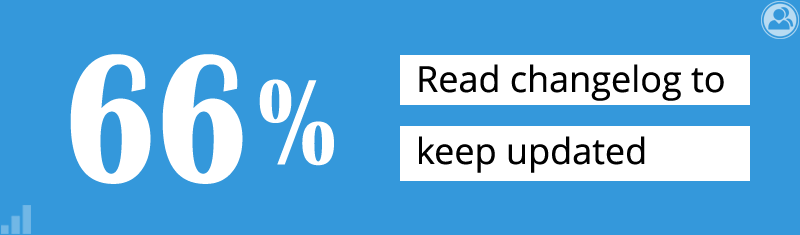
Following the top-ranked preference of reading changelogs to keep updated with BuddyPress development, users ranked these preferences almost evenly: follow BP Twitter account/s (32%), subscribe to bpdevel.wordpress.com (32%), and checking buddypress.trac.wordpress.org regularly (29%).
5. BuddyPress Knowledge
| Knowledge |
BuddyPress |
BP Themes |
BP Hooks |
| Beginner |
31% |
34% |
39% |
| Intermediate |
42% |
32% |
26% |
| Advanced |
19% |
13% |
11% |
| Expert |
8% |
7% |
8% |
| What _*_? |
n/a |
14% |
16% |
The table above is a compilation of the answers to three questions which sought to gauge the users’ confidence or comfort levels with BuddyPress in general, BP Theme Compatibility, and BP Plugin development.
6. BuddyPress Theme Dev
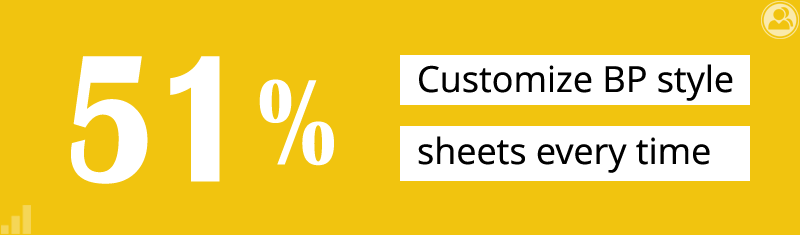
On the other side of the equation: 27% sometimes customize style sheets while the remaining 22% never customize BP style sheets.
7. BuddyPress Plugin Dev
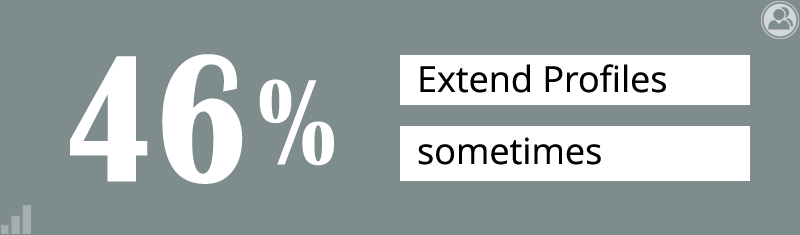
Around a third of BP users extend the following components every time: Members, Extended Profiles, User Groups, and Activity.
8. Number of Members

Most of the respondents who had up to 500 members are those using BP for 2 years or less, have BP installed in WP domain root, have sites on Shared hosting plans, on PHP 5.6 or better, test against BP Stable release, and on the latest versions of WordPress, BuddyPress, and bbPress.
9. Local Development

Out of the 70% who develop locally, the preferred local development environments after LAMP are: XAMPP (19%), MAMP (18%), WAMP (13%), and VVV (13%), among others.
10. Sharing BuddyPress Use Cases
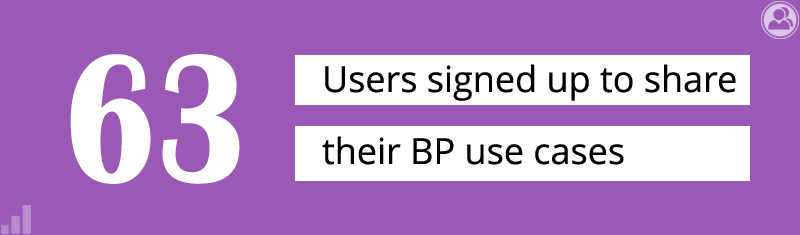
Expect posts about how site builders or developers are using BuddyPress. Thank you to everyone who signed up!
B. Trends
1. Using BuddyPress
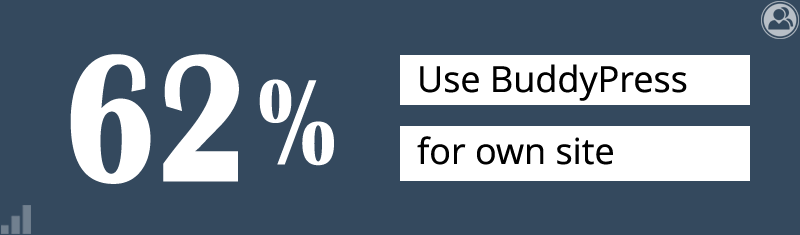
For the fourth year in a row, “I use BuddyPress in My Own Site” ranks number one (62% in this survey), followed by “I build BuddyPress sites for others” at 37%. One participant commented “Also have a family BuddyPress site on a raspberry pi (in dev).”
2. Languages of BuddyPress Sites

For the third year (2013, 2015, 2016), the English language is used in most of the sites (69%). This is followed by Spanish (11%), German (10%), and French (9%), among many others.
3. Types of BuddyPress Sites

For the third year (2013, 2015, 2016), Generic (33%), Academic (29%), Sports (16%), Artistic (15%), and Gaming (12%) are the most common types of BuddyPress sites built. Generic and Academic types are consistently in the top two spots.
4. BuddyPress Versions Used
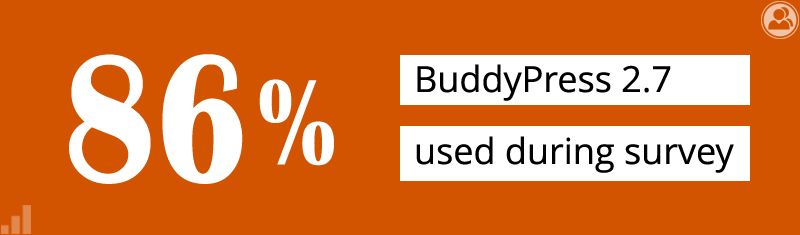
Eighty six percent (86%) are on BuddyPress 2.7+, followed by BP 2.6+ (23%), BP 2.5+ (6%), BP 2.4+ (4%), and BP 2.3+ (4%). Note: BP 2.7.x was the current release version during the survey period.
5. WordPress Versions Used
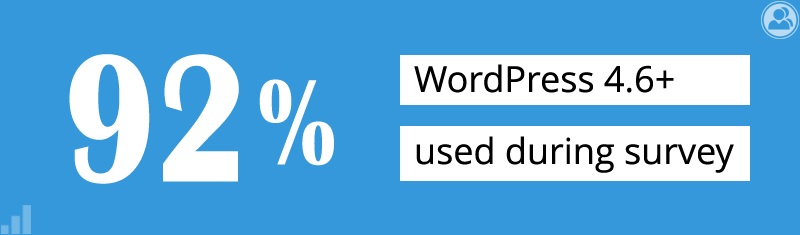
Ninety two percent (92%) have WordPress 4.6+ installed, followed by WP 4.5+ (13%), WP 4.4+ (5%), WP 4.3+ (3%), and WP 4.2+ (3%). Note: WordPress 4.6 was the current major release version when the survey was launched.
6. BuddyPress Setups
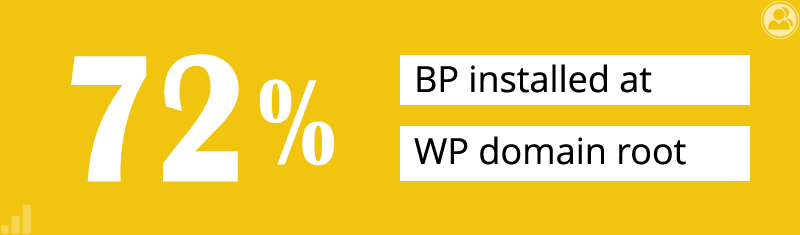
BuddyPress activated in a single WordPress installation continues to be popular with 72% of the respondents in 2016 as it was in the 2013 survey with 75%.
7. BuddyPress Hosting
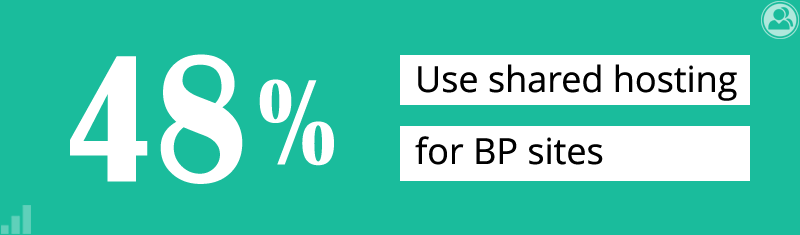
For sites hosted on Shared Hosting plans: half have 500 members or less, 40% of the sites are on single WP in domain root, 47% on PHP 5.6 or better, almost half of the respondents have been using BuddyPress for a year or less, and a little more than a third use BuddyPress for their own sites.
8. Other Software Evaluated
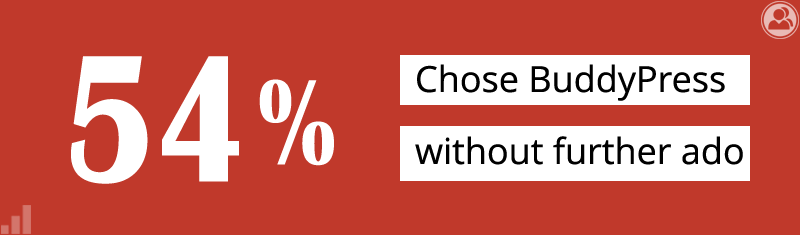
For the third year in a row, most of the users (54% for 2016) shared that they did not evaluate any other networking/membership plugin/software before selecting BuddyPress.
9. Contributions to BuddyPress development
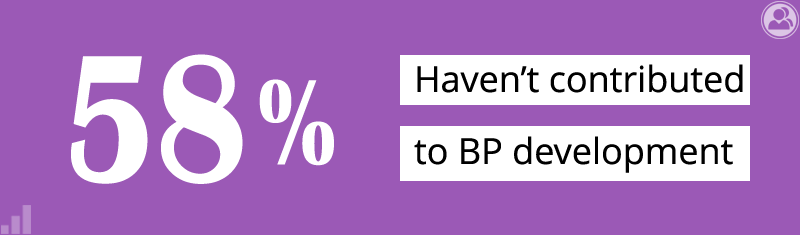
Note: 26% of the 58% who indicated that they have not participated nor contributed to BuddyPress development have also checked that they: helped out in the BP forums, reported bugs at BP Trac, submitted patches at BP Trac, among others.
10. bbPress Versions Used

Consistent with the vast majority using the latest versions of WordPress and BuddyPress at the time of this survey, 89% of respondents are using the latest version of bbPress which provides a tight integration with BuddyPress.
11. bbPress Setups in BuddyPress
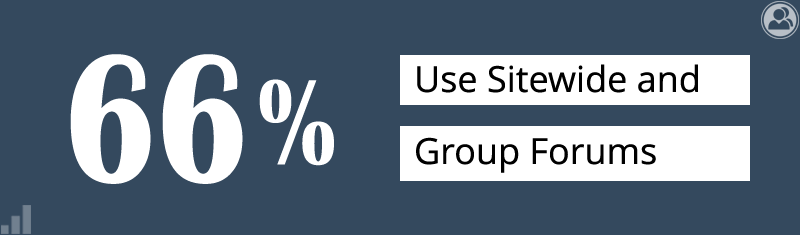
For the third year in a row, the Sitewide and Group Forums setup is the most popular bbPress configuration at 60%, a big bump from its 49% first place ranking in 2015.
C. Shifts
1. Female Participation in Survey
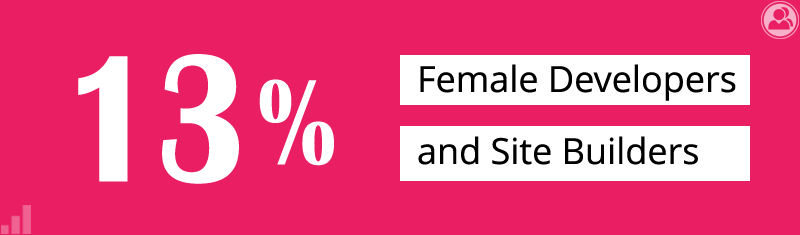
The number of female respondents increased from 8% (17) in 2015 to 13% (37) in this survey. Levels of BuddyPress knowledge range from Beginner through Expert.
2. BuddyPress Sites Per Respondent

In 2015, 41% of respondents (87) built or were responsible for one site followed by 38% (80) with 2 to 5 sites. For 2016, there were more developers who built or were responsible for 2 to 5 sites (99) than for only one site (95).
3. Number of Survey Participants
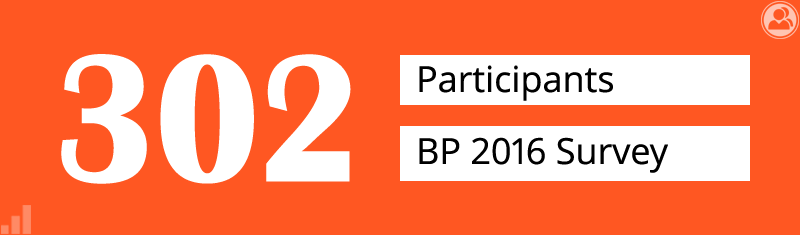
The number of respondents increased from 211 from 42 countries in the 2015 survey up to 302 respondents from 61 countries for the 2016 survey. We are grateful to everyone who took the time to take the survey.
Acknowledgements
Survey Participants: Net total of 302 who completed the survey
Online Survey Solution: Polldaddy.com and Automattic.com for the corporate account
Survey Preparation: @mercime, @johnjamesjacoby, @boonebgorges, @djpaul, @r-a-y, @imath, @dcavins, @hnla, and @tw2113
Survey Report: Github.com (gh-pages), Microsoft Excel, Google Documents & Spreadsheets, and tagxedo.com.
Moving Forward
BuddyPress will be celebrating the 8th anniversary of the first stable release on April 30, 2017. Thanks to @apeatling and the many contributors who brought that milestone to fruition. Looking at all the major and minor releases through the years led by @johnjamesjacoby, @boonebgorges, and @djpaul, it’s amazing how much has been accomplished by the all-volunteer lead/core developers and contributors.
The lead developers have set the priorities for this year and we look forward to the bp-nouveau template pack and the BP REST API, among many other new features based on some of your comments/requests from this survey.
All are welcome to participate and contribute to the development of BuddyPress. Keep abreast of the latest BuddyPress news at bpdevel.wordpress.com/, buddypress.trac.wordpress.org, Twitter @buddypress @buddypressdev @bptrac, and/or weekly BuddyPress Dev Chats at the #buddypress channel (WP Slack account required).
Finally, all supporting graphs, tables, and comments from this survey are available on the accessible and mobile-friendly BuddyPress 2016 Survey Results webpage. Where possible, data from the 2013, 2014 and 2015 surveys have been added to the charts for comparison. Some data from the older surveys have been recalculated when needed to fit in the format of the question in this survey and noted as such.
Thank you.

Last Saturday (June 4), I had the opportunity to speak at the very first WordCamp organized in Belgium! The event took place in the lovely city of Antwerp (the second biggest port of Europe).
My presentation was about one of my strongest convictions: thanks to BuddyPress, companies can enjoy WordPress to power their intranets and improve the way their employees communicate and collaborate.
Read more →
Hello again! Remember Wednesday when we released 2.3.0 Livio? Well… it was so incredibly outstandingly good, that today we are releasing 2.3.1 to celebrate it.
BuddyPress 2.3.1 fixes two new accidental features that were causing problems in some installations:
- We accidentally relocated the bbPress external for legacy forum installations, so we’ve moved it back to its proper location so everyone that enjoys running 4-year-old versions of bbPress can continue to do so. See #6480.
- We accidentally removed the ability to nest the “Members” directory underneath another page. It turns out this is not an uncommon configuration, so we un-removed it. See #6475.
If you just updated to 2.3.0, we’re sorry Mario, but your princess is in another castle. If you have not updated to 2.3.0 yet, you can now update to 2.3.1 with a suntan and a grin.
We’re also already starting work on BuddyPress 2.4.0, and we want your help with it. Reach out in the forums, IRC, or Slack if you’re interested.
This report presents the results from the 2015 BuddyPress Survey held from Feb. 18 – April 8, 2015. Two hundred eleven developers from 42 countries contributed to BuddyPress by participating in the survey. Thank you.

Goal of the Survey
Guide the direction of BuddyPress plugin development in 2015.
Objectives
1. Discover current BuddyPress usage.
2. Gauge user interest in potential new features.
3. Identify key areas for improvement.
4. Prioritize areas of BuddyPress development.
5. Set benchmarks to streamline development processes.
6. Identify volunteers who are interested in contributing to BuddyPress.
Read more →
Groups in BuddyPress are gatherings of members, posts, and any other user-generated content.
If enabled by the site administrator, any member can create a group in BuddyPress. When a member creates a group, this person automatically becomes the group administrator.
Group administrators can also approve requests to join the private group, invite friends to congregate within a hidden group, establish communications among members, extend privileges to other members, and enable new features (such as Group Forums if enabled by Super Admin) among others.
Sections
The following is a table of contents outlining each specific area that the Groups component entails:
Groups Directory
The Groups Directory is a page where users can find all the created groups on your BuddyPress site.
The following outlines each actionable item on the Groups Directory page:

Groups Directory Page. Click on image to enlarge.
Sections
- Create a Group button/link – Shown beside the Groups page title to logged in member if the Site/Super Admin has enabled group creation by members.
- Search Groups search form
- All Groups – with total number of registered users who have logged in at least once after BuddyPress was activated in the installation.
- Selectbox – Show: Last Active (default), Most Members, Newly Created, or Alphabetical
- List of Groups created in the site including time active stamp, group description, number of members and group privacy setting. Only Public and Private Groups are seen in list by regular members. Super/Site Admin sees all groups including Hidden groups.Action buttons – for logged in members only
- Join Group button – for groups listed as Public, button visible to logged in members only.
- Request Membership button – for groups listed as Private, button is visible to logged in members only.
- ( Membership in Hidden groups is by invitation only.)
- My Groups – for logged in users only. This includes a counter of the total number of groups you have created and/or joined inOptions
- Selectbox – Show: Last Active (default), Most Members, Newly Created, or Alphabetical
- List of Groups you are a member of – Public, Private and Hidden (only by you and Super Admin)
- Leave Group button – visible to logged in members of Public, Private and Hidden Groups. You cannot leave the group if you are the only Group Admin.
Single Group Header
When users visits a single group page, they will see a group header with various actionable items available to them.
The following outlines each area of a group’s header:
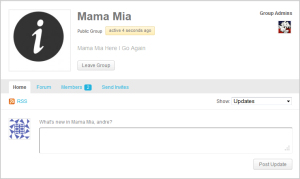
Single Group Header. Click on image to enlarge.
Sections
- Group Avatar or Site Default Avatar
- Group Name
- Group Description
- Group Admin/s with avatar/s
- Group Mod/s (if any) with avatar/s
- Join Group button (for a Public group) or Request Membership button (for a Private Group) or Leave Group button (for Public, Private or Hidden Group)
Home Page
Each group has a homepage. The group’s Activity Stream is the default Home tab for any group.
Here, all members who are a member of the group can add status updates for the group.
Sections
- RSS feed
- Selectbox: Show: Everything (default), Updates, Group Memberships
- Status Update – visible to all logged in group members onlyOptions
- Text Area box
- Post In – Selectbox: Member’s Profile Page or to one of Member’s Groups
- Post Update button
- List of Group activities. Following buttons/links are visible to logged in group members onlyOptions
- Comment button
- Reply to Comment link
- Favorite button or Remove Favorite button
- Delete button – visible only to Group Admin, Group Moderator and Super/Site Admin.
Members
Each group has a “Members” page where users can find out who has joined the group.
List of Group Members
Sections
- Member Avatar
- Member Nice Name
- Member Active Since
- Action buttons
Options
- Add Friend (friendship request) button – visible to logged in group members
- Cancel Friendship Request button – visible to the group member who made the friendship request
- Cancel Friendship button – visible to the group member whose friendship request was accepted
- Favorite button or Remove Favorite button
Send Invites
Each group has a “Send Invites” page where users can invite other users to join the group.
The visibility of this link is dependent on what option the Group Admin chose on the group settings page — “Admin > Settings > Group Invitations: All group Members, Group Admins and Mods only, or Group admins only”.
Options
- Info: Select people to invite from your friends list.
- List of your friends with checkbox beside each name is shown in panel.
- Select friend and the friend is automatically listed in invite list.
- Remove Invite button – click to remove friend/s from list prior to sending invitation
- Send Invites button – click to send invitation/notification to one or group of friend/s
Admin
Each group has an “Admin” page where group administrators can configure various aspects of the group.
These group admin pages are only visible to the group’s administrators and the Super/Site Admins of your WordPress installation.
The following outlines each admin page available to group administrators:
Sections
- DetailsOptions
- Group Name (required) text area
- Group Description (required) text area
- Notify group members of changes via email – Yes or No option
- Save Changes button
- Settings

Group Admin Settings Panel. Click on image to enlarge
- Privacy Options – Group Admin selects from among three options (About Group Privacy Options)Options
- This is a public groupOptions
- Any site member can join this group.
- This group will be listed in the groups directory and in search results.
- Group content and activity will be visible to any site member.
- This is a private groupOptions
- Only users who request membership and are accepted can join the group.
- This group will be listed in the groups directory and in search results.
- Group content and activity will only be visible to members of the group.
- This is a hidden groupOptions
- Only users who are invited can join the group.
- This group will not be listed in the groups directory or search results.
- Group content and activity will only be visible to members of the group.
- Group Invitations – select which members of this group are allowed to invite others?Options
- All group members
- Group admins and mods only
- Group admins only
- Save Changes button
- AvatarOptions
- Upload an image to use as an avatar for this group. The image will be shown on the main group page, and in search results.- .jpg, .gif or .png format
- Choose File button (no file chosen)
- Upload Image button
- If you’d like to remove the existing avatar but not upload a new one, please use the delete avatar button.
- Members

Group Admin > Members (group roles). Click to enlarge.
- List of members according to member’s role in group – visible to Group Admin and Super/Site Admin only. (About Group Roles).
- Administrator/s – If there’s only one Group Admin, there will be no button to demote or remove the user as there must always be a group admin position.Option
- Demote to Member button – Shows up only if there’s more than one Group Admin
- Moderator/sOptions
- Promote to Admin button
- Demote to Member button
- Member/sOptions
- Kick & Ban button
- Promote to Mod button
- Promote to Admin button
- Remove from Group button
- Delete
- WARNING: Deleting this group will completely remove ALL content associated with it. There is no way back, please be careful with this option.
- Checkbox: I understand the consequences of deleting this group.
- Delete Group button
Groups Management Panels

Groups Dashboard Admin. Click on image to enlarge.
BuddyPress provides admin dashboard panels to help you manage the Groups created in your site, including membership and settings (added in BuddyPress 1.7).Sections
- General TypeOptions
- All
- Public
- Private
- Hidden
- Bulk Actions: Delete (Apply)
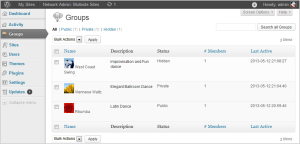
Groups Network-Multisite Admin Dashboard. Click on image to enlarge.
- Search All Groups form
- Pagination
- List of All GroupsColumns
- Name: Avatar and Group NameOptions
- Visit: Goes to Group’s home page in the front end of the site
- Edit: Opens up a new Group Management panel in dashboard to edit the GroupSections

Edit Group panel. Click on image to enlarge.
- Name and DescriptionInputs
- Name of Group
- Text area for Description of Group
- Add New MembersInput
- Start typing a username to add a member
- Manage MembersTypes
- AdministratorsColumns
- ID: User ID Number
- Name: Avatar and Username which link to the Member’s Activity > Personal page in frontend
- Group RoleSelectbox
- Administrator (default)
- Moderator
- Member
- Banned
- Remove from Group (Member cannot be removed if said member is the only Group Administrator)
- Moderators: Either “No members of this type” if there is no Group Mod orColumns
- ID: User ID Number
- Name: Avatar and Username which link to the Member’s Activity > Personal page in frontend
- Group RoleSelectbox
- Administrator
- Moderator (default)
- Member
- Banned
- Remove from Group
- Members: Either “No members of this type” if there are no members yet orColumns
- ID: User ID Number
- Name: Avatar and Username which link to the Member’s Activity > Personal page in frontend
- Group RoleSelectbox
- Administrator
- Moderator
- Member (default)
- Banned
- Remove from Group
- Banned Users Either “No members of this type” if there is no banned user orColumns
- ID: User ID Number
- Name: Avatar and Username which link to the Member’s Activity > Personal page in frontend
- Group RoleSelectbox
- Administrator
- Moderator
- Member
- Banned (default)
- Remove from Group
- SaveOptions
- Delete Group link
- Save Changes button
- SettingsElements
- Checkbox: Enable discussion forum (if bbPress plugin is activated and Group Forums are enabled in bbPress Settings page)
- PrivacyOptions
- Public (default)
- Private
- Hidden
- Who can invite others to this group?Options
- All group members (default)
- Group admins and mods only
- Group admins only
- Delete: Opens up the Delete Groups panel in dashboardElements
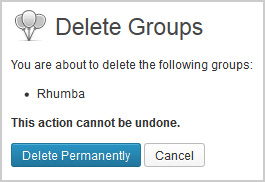
Delete Group/s panel in dashboard.
- You are about to delete the following groups:
- List of Group/s to be deleted
- This action cannot be undone. (warning)
- Delete Permanently button or Cancel button
- Description
- Status: Private, Public or Hidden
- #Members: Number of members and Sorting of groups by number of members
- Last Active: Date and Time
This report presents the results from the 2014 BuddyPress Survey held from Jan. 7 – Feb. 10, 2014. Three hundred thirty-eight developers from fifty-two countries completed the survey. Thank you all.

Goal of Survey
Guide the direction of BuddyPress plugin development in 2014
Objectives:
1. Discover current and actual BuddyPress usage.
2. Provide users the opportunity to post their feature requests.
3. Identify key areas for improvement.
4. Prioritize areas of BuddyPress development.
5. Set benchmarks to streamline development processes.
6. Identify volunteers who are interested in contributing to BuddyPress development.
Read more →
This report presents the results from the 2013 BuddyPress Codex Survey held from August 16 – 26, 2013. One hundred seventy-eight developers from thirty-six countries responded to provide valuable information about BP usage and documentation requirements. Thank you all.
A. Background
At the beginning of the development cycle for BP version 1.9, @hnla and @mercime were put in charge of improving the current BP Codex. Feedback was scarce on the proposed codex outline and the timeline posted by @hnla at bpdevel.wordpress.com. It was at this stage that the decision was made to create and deploy a BP codex survey even when it was not originally included in the timeline.
B. Goal of Survey
Gather data to determine priority tasks and to identify resources necessary to complete the project to clean up and refresh the BP codex.
Objectives:
- Improve information architecture of BP Codex
- Learn more about BP usage to assess information requirements of the community
- Determine users’ preferred methods of learning BP to prioritize short-term and long-term tasks
- Identify developers who are willing to author articles in BP Codex
Read more →
Today the BuddyPress team would like to tell you a bit about BuddyPress 1.7, release candidate 1.
BuddyPress 1.7 is going to be one of our most exciting releases to date. It comes packaged with the same theme compatibility that was introduced in bbPress 2.0, which means that BuddyPress will now work out-of-the-box with a majority of the WordPress themes available today.
We’ve also fixed a bunch of annoyances, and smoothed out the installation and update experiences, to provide users and site-admins with a less intimidating introduction into building a community with BuddyPress.
Because of the hugeness of 1.7’s features and changes, we’ve spent a little extra time rigorously testing it with various types of themes and installations, to make it a worry-free update from BuddyPress 1.5 or later. The beta-testing phase has gone well, and uncovered only a few loose-ends that needed tying.
With that, we bring you BuddyPress 1.7, Release Candidate 1. Please try it, either on a test site, or wherever you feel comfortable running it, and let us know if you run into any issues.
BuddyPress.org
BuddyPress.org went through another serious clean-up effort in 2012. It now runs a minimal set of plugins, with an emphasis on supporting the project proper.
BuddyPress.org’s group forums were retired. They were a fun experiment, but largely confusing to users and a moderation nightmare for site staffers. BuddyPress.org also experienced another redesign, taking much inspiration from bbPress.org and shifting focus away from evangelizing and towards supporting and showcasing what a nicely integrated BuddyPress installation can be.
BuddyPress Releases
BuddyPress saw both 1.5 and 1.6, with focus on cleaning up the codebase, gently migrating off of bbPress 1.1 for group forums, activity stream administration, performance improvements, and better single and multisite switching support. We also had our very first BuddyCamp in Vancouver, which was an amazing event thanks to Matt, the event organizers, sponsors, and all-of-the-other awesome contributors.
In 2012, we added our 4th core committer, Raymond Hoh. Ray has been a prolific contributor since the early days, and recently stepped up his game where him not having commit access was slowing him down. We also started experimenting with new default themes, codenamed Status, and Turtleshell respectively. Neither has made it directly into core, but TS is showing promise as a great compliment to 1.7 as we roll out theme compatibility in BuddyPress.
In 2013, BuddyPress will likely see:
- Theme compatibility with all WordPress themes.
- Dropping the ability to create new bbPress 1.1 powered group forums, relying solely on bbPress 2.x.
- Notifications being extracted into its own component.
- More wp-admin integration, starting with Groups management.
- Retina all-of-the-things.
- What’s New and Credits pages, ala WordPress core.
- Again, hopefully another prolific core committer.
- A BuddyCamp or two wouldn’t hurt.
In closing
2012 has been a great year for the bb’s. The community is really rallying behind bbPress again, and our BuddyPress users are anxiously awaiting the 1.7 release to alleviate all of their theming woes. Overall, I’m very proud about what we were able to accomplish this year, and am excited about what we have planned for 2013.
BuddyPress is a collection of social networking components that are heavily dependent on the theme of your WordPress.org powered site. In order to view a member’s profile, a list of user groups, an activity stream, your friends, the active WordPress theme needs to have the proper templates to output those things. If the templates don’t exist, the page won’t display. Pretty simple, right?
Wrong.
There are two fundamental problems with this approach:
- Bolting BuddyPress into an existing theme is really difficult. It’s a rabbit hole of modifications just to get things usable, and another hole to make it actually look pretty and cohesive with the existing theme’s styling and layout.
- When the BuddyPress development team wants to update the Default Theme, we do so at the risk of breaking backwards compatibility with existing themes that expect for it to work a specific way.
- Third-party BuddyPress plugin authors feel this pain even more-so, as they’re dependent on parent themes, child themes, and their own functionality all aligning correctly.
The first problem is the most common, and also the most frustrating to most new users. “I already have the site I want, but I want this feature that BuddyPress can provide. How do I make them work together?” The answer to this question isn’t simple, and it’s a huge detriment to the new experience of setting up BuddyPress to have to lurk around the HTML and template files, and butcher your pretty theme to make things fit.
The second problem is more common to developers and designers, and also prevents the BuddyPress development team from exploring any amazing new ideas with the project at its core. When we want to build something new, or improve an existing feature that’s falling a bit behind the times, existing templates can’t evolve to match the functionality because it’s going to potentially break existing installations.
There’s a solution, and we think it’s pretty awesome.
In an undetermined future version of BuddyPress, we’re going to start bundling template parts along with features. These template parts are intended to be the canonical set of skeletal styling that BuddyPress provides out of the box. It has the benefit of being a turn-key installation for everyone, and allows us to push out updates more quickly and evolve the platform without worrying about how themes that are outside of our control might break. These templates will work with *any* existing standard WordPress theme without any modifications.
Sounds neat, eh?
Surprise! bbPress already works this way, and it’s not far off for BuddyPress to inherit this new functionality, too. The purpose of this particular post and announcement is really two-fold:
- We know that this is an issue for our users, and we don’t like being stuck in this rut either.
- We want to get the word out early about the change so anyone that needs to adapt has ample time to do so.
What does this really mean for me?
Very little, actually. 🙂 If you’re using a derivative or a child theme of “bp-default” it will continue to work as it always has. If you’d rather check out what the bundled and white labeled styling looks like, you’ll be able to switch back and forth between the two seamlessly. The Default BuddyPress theme has had a good run, and we’re going to continue to include it and support it for the foreseeable future. What we want to do is shift our dependency from a theme we’re afraid to change, towards a set of templates that we love to improve.
We’ve created a forum topic specifically for this discussion about how theme compatibility will work, and to answer any questions and talk more about its future.