Search Results for 'buddypress'
-
Search Results
-
Topic: Forums Blogs Groups
I was browsing dogsuniverse.com and see they have links for forums, groups and blogs. How are these created in BuddyPress?
Thanks.Hi: I’m new to Buddypress. I have just installed the most recent version on the most recent version of WP. I’m using the host WPEngine. Their support wants me to ask if there are additional cache exclusions that need to be configured on the install.
I’m having a problem in that when a logged in user clicks on “profile” from the Buddypress menu, they are taken to my profile and not theirs. This is the same for any other user. I have tested using different browser, incognito window and even on different computer and every user gets sent to my profile. If the other user goes to the member list, then clicks on themselves from there, it goes to the correct profile.
Can you please tell me what could be causing this issue?
Thanks!
Joan
Hi,
I have a problem with the Buddypress menu. The menu of the theme is covering the buddypress profile part. Ctrl + F5 then fixes this for a short moment. Switching to another page leads to the same situation then again though. The theme is OceanWP in actual version.
To have the Buddypress menu half covered by the page menu is a bit unsatisfying. Is this a known issue? Does somebody have an idea how to fix it? Any help is highly appreciated.
Kind regards
ArunderanHere a shot of the problem
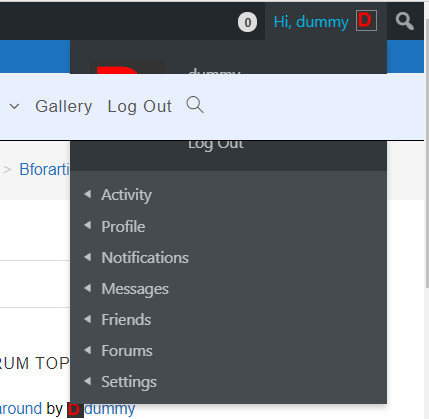
Hi all,
Apologies for the post. I’m a wordpress/website creation/Buddypress novice and am struggling a bit to get all my plugins to work together. As such this post may not make complete sense as it’coming from a slightly confused place.
Basically what I’m trying to do is create a person to person marketplace.
I have a registration form (User Registration plugin) that I like and it also integrates with woocommerce which is a big plus. It also makes a User Registration MyAccount page which I was thinking of using as a profile page (as I can edit this). However, I like the messaging and friend capabilities of buddypress and want to incorporate that if possible (has lead me into some plugin conflicts).So I had a few questions:
1) Could I assign the BP registration page as a page with User Registration shortcode?
2) Do you need to assign all the BP pages for BP to work?
3) Could another registration form be used to create a BP profile
4) Any suggestions as how I could achieve my goals by managing my plugins differently?Greetings, I was told to post this question here- despite it being related to WP_redirect functionality and not really BuddyPress.
I want to protect the content visible on some pages from unregistered users, inluding data-fishing and such. In this specific case I want to protect the user data BuddyPress is normally showing openly to everyone in the world to see. (By default at least).
For this I have made my own plugin,- which all it does now is on trigger “template_redirect” it will check if the session is logged in via “is_user_logged_in()”. If returned false it will trigger a “wp_redirect()” to the login page.
I am relatively new to PHP web dev, and would like to know the following: Since this code is run server side,- will this prevent anyone from getting the information about my users by semi-normal means?
Would also apperciate advice for increased security on WordPress in general, security is a high priority when I have user accounts there- even though they don’t store critically “sensitive-data”.
buddypress 5.2.0 update Fehler bei mir zerreißt es die Seite sehen sie hier https://schlauti.eu/
Sorry ich kann kein Englisch schreiben ich kann nur DeutschFatal error: Allowed memory size of 41943040 bytes exhausted (tried to allocate 20480 bytes) in /home/master/public_html/schlauti.eu/wp-includes/pomo/mo.php on line 323
Hello,
The site to troubleshoot is: planetanim.fr
I have had an error for a long time and I apologize if it has already been exposed and corrected. And I apologize for my bad English.
I use buddyPress and bbPress for forums. For private forums, the bbP Private Groups plugin manages them for many reasons.
The activity of private forums is displayed in BuddyPress activity streams whether users are connected or not, whether they are members of private forums or not. And it’s problematic. I even had to wait until I could solve the problem to suspend the display of the activity stream. Which is a shame.
If you have an idea, please share it with me.
Bonjour, j ai installé buddypress il y a 4 jours cependant des problèmes sont survenu, ma page d activation et d inscription se trouve etre la page d accueil….( meme si l utilisateur voit les bonne pages d inscription et d activation, moi sur mon tableau de bord cela affiche la page d ‘accueil)
pour ce probleme l assistance wordpress m a dit d’accéder à mes paramètres Jetpack et désactiver «Autoriser les utilisateurs à se connecter à ce site à l’aide de comptes WordPress.com»
Ensuite on m a conseillé de supprimer le cache de mon navigateur, ce qui marché , j avais enfin les bonnes pages, cependant des que je rentre mon mot de passe pour acceder a mon tableau de bord, cela recommence a afficher la page d accueil en guise de page d inscription
De plus dans mon tableau de bord, a l’onglet menu, je ne vois pas l element buddypress qui permettrait de mettre la page profile dans mon menu…
buddypress 5.2.0 update Fehler bei mir zerreißt es die Seite sehen sie hier https://schlauti.eu/
Sorry ich kann kein Englisch schreiben ich kann nur DeutschBuddypress 5.2 is not displaying the group name on the group Home page.
Wordpress version 5.4
How can I get the group name showing upTopic: BP Resume
I have a WordPress/Olympus Child Theme and Youzer site that uses BuddyPress for my online community. When I activate the BP Resume, the site freaks out.
Topic: Activity Page
I’m using BuddyPress with Olympus child theme and Youzer. I don’t have an Activity Page under pages list. I have to go to the user profile and literally change the url to get to the activity page that is connected with the profile and the one that I can modify with Youzer. I downloaded BuddyPress from the WordPress plugin screen so I’m not sure on how to get the correct activity page back listed under my pages tab. I’m quite confident I messed this up. I just need help fixing it. Thank you!
Does activation Buddypresss obviate the need for Network Posts Extended?
That is in a Buddypress community where each user has their own site (blog) are all the posts at least discoverable and viewable by all other users?
Hello,
I am using BuddyPress on my video website which is using the theme VideoPro (the leading video theme).
I am also using Youzer in order to make the membership/user interaction better.
When BuddyPress is installed with the VideoPro theme, there automatically appears a “create Channel”, “Create Playlist”, “upload video” links in the BP public profile of the user.
But for some reason those links have disappeared, and my members cannot create their own channel, playlist or upload videos from their profile.
Has anyone else experienced this?
I have done the usual plugin conflict test, and also the theme test. I am confident that it is not the theme or a plugin. Maybe I’ve been focusing on this issue too long and have overlooked a particular setting.
I have also deactivated Youzer, but even with just BP operating as normal, the “create channel” links are still missing.
Any help would be greatly appreciated.
Thanks
BenHi,
What would be the best way to limit the number of characters for the group Description text input fields in both the group ‘create’ and ‘manage’ areas? Ideally I’d like to limit this to 200 characters.
I suspect this would be by adding validation code somewhere in a buddypress child theme, but any detailed direction on this would be greatly appreciated!