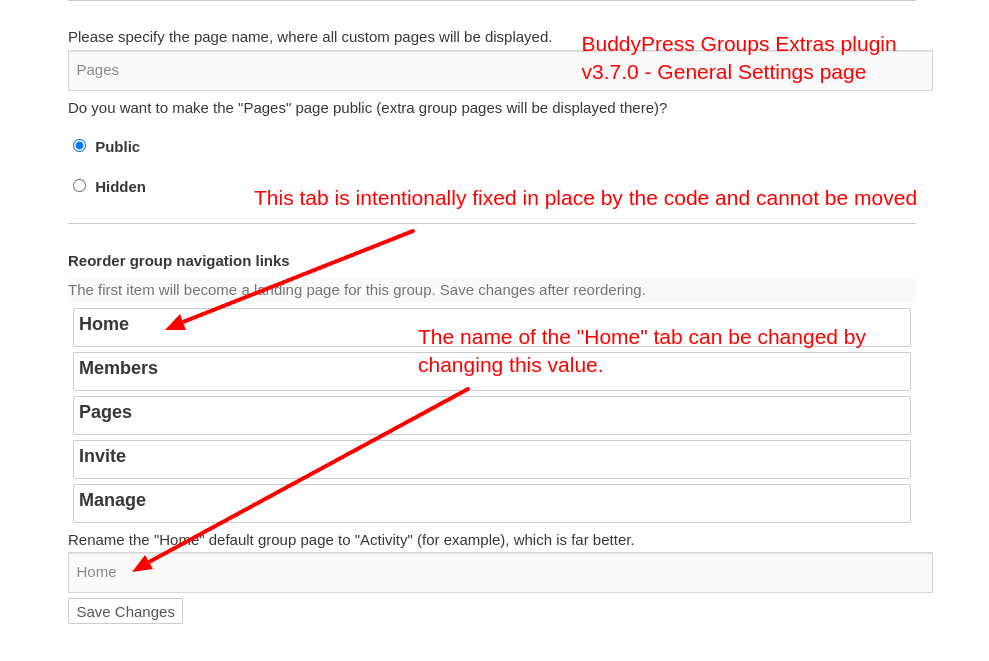Search Results for 'buddyboss'
-
Search Results
-
BuddyPress activities have a single visibility control:
hide_sitewide(0 or 1). This provides binary visibility — shown everywhere, or hidden from sitewide feeds. There’s no way to express:– **”Only me”** — private activity visible only to the author
– **”Friends only”** — visible only to the author’s friends
– **”Logged-in users”** — hidden from anonymous visitors
– **”Group members only”** — visible only within the group context where it was postedPer-item privacy is a foundational social platform feature. Facebook has had it since 2009. LinkedIn, Twitter/X (with protected tweets), Instagram, and every major social network support some form of per-post audience control. It’s as fundamental to a social platform as
hide_sitewideis — just multi-valued instead of binary.This is not a request for any specific addon’s needs. It’s a request for the same kind of infrastructure that
hide_sitewideprovides — a first-class column that any addon can use to implement privacy-aware features.#### Current State
BuddyPress 14.4.0’s activity query system is well-designed for extensibility:
–
bp_activity_get_where_conditionslets addons inject WHERE clauses
–bp_activity_get_join_sqllets addons add JOINs
– Data hydration usesSELECT *(inpopulate()and the cache-miss path ofget()), so any column added to the table is automatically returned to calling code
–bp_activity_before_save/bp_activity_after_saveprovide save-time hooksAn addon **can** add a
privacycolumn viadbDeltaand filter queries viabp_activity_get_where_conditions. However, thesave()method has a hardcoded column list in its INSERT/UPDATE SQL (inBP_Activity_Activity::save()), meaning an addon must do a separate$wpdb->update()after every save — a double-write on every activity creation. This works but is suboptimal, and the column’s general-purpose nature (used by media addons, document addons, moderation addons, group addons — not just one feature) argues for core inclusion.#### Proposed Change
**Schema:** Add one column + index to
bp_activityinbp_core_install_activity_streams()(inbp-core-admin-schema.php).dbDelta()handles adding the column on upgrade automatically:sql
-- Added after the existing <code>is_spam</code> column in the CREATE TABLE definition: privacy varchar(75) NOT NULL DEFAULT 'public', -- Added to the KEY list: KEY privacy (privacy)**Model class (
BP_Activity_Activity):**1. Add
public $privacy = 'public';property
2. Insave()— addprivacyto the INSERT/UPDATE column list alongside the existing columns (user_id, component, type, action, content, etc.)
3. Inget()— add'privacy'to the$rdefaults (defaultfalse, meaning no filtering). When set, addAND a.privacy IN (...)to the WHERE conditions.**REST API (
BP_REST_Activity_Endpoint):**4. In
prepare_item_for_response()— exposeprivacyin the response object (paralleling howhide_sitewideis currently exposed ashidden)
5. Inprepare_item_for_database()— acceptprivacyas a writable field on create/update**Migration:**
dbDelta()runs on every upgrade viabp_core_install(), so modifying the CREATE TABLE definition is sufficient for the schema change. A DB version bump inbp-core-update.phptracks the upgrade.#### Scope
– ~40 lines of changes across 4 files (
bp-core-admin-schema.php,class-bp-activity-activity.php,class-bp-rest-activity-endpoint.php,bp-core-update.php)
– Default value'public'— 100% backward compatible
– Existing queries that don’t passprivacyreturn all activities as before
–hide_sitewidecontinues to work as-is (orthogonal —hide_sitewidecontrols directory listing,privacycontrols per-item access)#### What Core Provides vs. What Addons Handle
To be explicit about scope: this proposal adds **storage and query filtering only**. Core would:
– Store the
privacyvalue on each activity row
– Allowget()callers to filter by privacy value(s)
– Expose/accept the field through the REST APICore would **not** need to:
– Define a fixed set of allowed values (addons register the values they need — e.g.,
'onlyme','friends','loggedin')
– Enforce access control based on privacy values (addons hook intobp_activity_get_where_conditionsto inject viewer-aware WHERE clauses, exactly as they would today for any custom filtering)
– Provide UI for selecting privacy (addon/theme territory)This mirrors how
hide_sitewideworks today — core stores the flag and filters on it; the decision of *when* to set it is made by callers (groups component, plugins, etc.).#### Prior Art
BuddyBoss Platform (a BuddyPress-derived platform) implemented this exact column. Their
bp_activityschema includesprivacy varchar(75) NOT NULL DEFAULT 'public', and their media, document, video, and moderation subsystems all depend on it for privacy filtering. The column is referenced in their activity save/query paths, REST API, and template layer — making it one of the most cross-cutting additions they made to the activity table. The fact that an independent platform needed this to build standard social features demonstrates both the demand and the general-purpose nature of the column.I’m happy to submit a PR for this change.
Hi BuddyBoss community,
I’m having trouble activating BuddyBoss components programmatically. I’ve tried several approaches, but the components aren’t being enabled. Here’s what I’ve attempted:
Using bp_update_option()
Direct database updates
Different hooks (init, after_setup_theme)
Current Behavior:No components activate
No error messages in logs
Tried both single site and multisite
What I Need:A reliable way to activate components (Groups, Activity, Messages, etc.)
Best practices for programmatic component management
Any known issues with automatic component activation
<?php
/**
* BuddyBoss Components Activator
* Add this to your theme’s functions.php or as a must-use plugin
*/// Make sure we don’t expose any info if called directly
if (!defined(‘ABSPATH’)) {
exit;
}// Hook into after_setup_theme to ensure BuddyBoss is loaded
add_action(‘after_setup_theme’, ‘activate_buddyboss_components_on_init’, 9999);function activate_buddyboss_components_on_init() {
// Check if BuddyBoss is active
if (!function_exists(‘buddypress’)) {
return;
}// Get current active components
$active_components = get_option(‘bp-active-components’, array());// Components we want to activate
$components = array(
‘groups’ => 1,
‘activity’ => 1,
‘messages’ => 1,
‘notifications’ => 1,
‘friends’ => 1,
‘settings’ => 1,
‘xprofile’ => 1,
‘members’ => 1
);// Merge with existing components
$new_components = array_merge($active_components, $components);// Only update if there are changes
if ($active_components != $new_components) {
update_option(‘bp-active-components’, $new_components);// Clear BuddyBoss component cache
if (function_exists(‘bp_core_reset_incrementor’)) {
bp_core_reset_incrementor(‘bp_active_components’);
}// Flush rewrite rules on next load
set_transient(‘bb_flush_rewrite_rules’, ‘1’, 60);
}
}// Handle rewrite rules flush
add_action(‘init’, ‘bb_maybe_flush_rewrite_rules’, 9999);
function bb_maybe_flush_rewrite_rules() {
if (get_transient(‘bb_flush_rewrite_rules’)) {
delete_transient(‘bb_flush_rewrite_rules’);
flush_rewrite_rules(false);
}
}I was on buddyboss for a couple of years on a fairly popular site. I had issues several times and decided I wanted to move back to buddypress. We lost a lot of things. Photos mostly but also the activity feed is not what it was. Nothing shows when it loads in default setting of “everything” I can selected new members and that shows a member registered a year and a half ago and yet we have had new members everyday. Anyone have any thoughts on this? Your help is greatly appreciated.
Hi,
I am using the “BuddyPress Messaging Control” plugin (available here) and ran into some bugs with it. The creator has not responded so I thought I should ask here.Issue 1:
This plugin is used to restrict who (based on user roles) can send how many messages to whom and within what time period, eg free user roles can send 10 messages a week or only reply to messages sent to them, but paid users can send unlimited messages to anyone).When I tested this plugin with the latest Buddypress and WordPress version and BuddyX theme, when you go to send a message, and your account is restricted, there is a message that says “Your messaging is capped, you can send a further”. and “Your messaging is set to Reply Only, you can only message users who have previously sent you a message, in addition you are only able to send another”. It doesn’t show the quota, and I would like for it to show it, because this just looks silly.
Issue 2 and 3:
In the Buddyboss platform (Buddyboss says anything made for Buddypress is compatible with Buddyboss, but it doesn’t actually seem so) the messages can be sent by simply pressing enter, there is even a message that says “Enter to Send Shift+Enter to add a new line”. But, pressing the “enter” key doesn’t visibly do anything, ie the message that you typed still stays in the text box, it doesn’t move to the sent messages box, so it is not obvious that a message was sent. Then the user will repeatedly press “enter” until they run out of their alloted messages. Then a message appears that says “There was a problem sending your message.”The first of this issue is obviously the message not “sending” upon pressing “enter”.
The second of this issue is that the message itself is vague and not specific: It should say “You have used up your message quota for this period.”I am wondering if anyone can help with fixing these things.
Thank you in advance.Topic: Hyerarchical groups for BP
https://github.com/dcavins/hierarchical-groups-for-bp
Unfortunately, this very important plugin is no longer updated with the latest version of BP and crashes the system. It would be helpful if it was updated and if possible integrated directly into the BP core, as Buddyboss has already done.