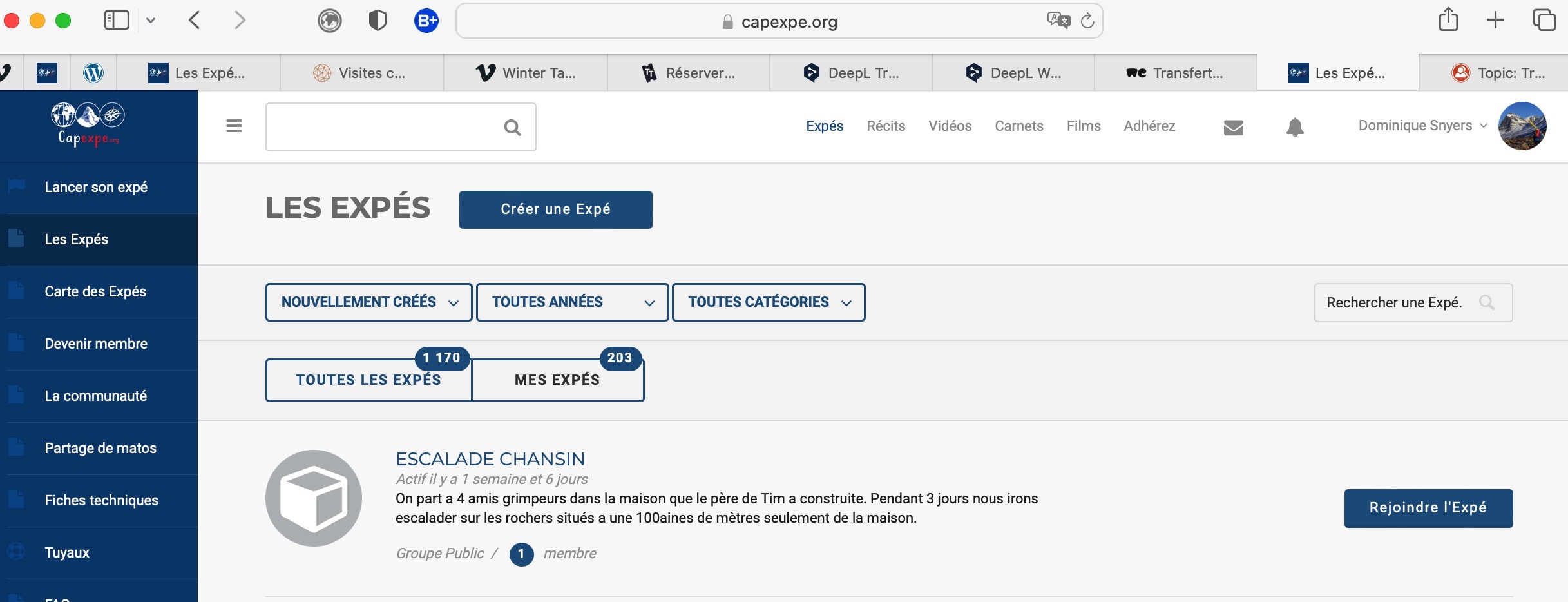Search Results for 'buddypress'
-
Search Results
-
Topic: CSS messed up.
I recently tried a theme for buddypress but when I uninstalled that theme, it messed up the style a bit on buddypress.
It got rid of the background for some things like the group lists, members, and activity posts. Also messed with the search bar.Hi BuddyPress Support,
I’m experiencing an issue on my BuddyPress site where users are unable to join any groups. When they attempt to click the “Join Group” button either on the groups directory page or within the individual group page, nothing happens. There is no error message or feedback, and the user isn’t added to the group.
Here are a few details about my setup:
WordPress Version: 6.6.2
BuddyPress Version: 14.1.0
Theme Used: VikingerI’ve already tried the following troubleshooting steps without success:
Deactivated all plugins except BuddyPress to check for conflicts.
Switched to a default theme (like Twenty Twenty-Three).
Cleared cache and tested in multiple browsers.I would appreciate any help or insights on resolving this issue. Please let me know if you need further information or logs to help diagnose the problem.
Thanks in advance for your assistance!
Best regards,
Hello BuddyPress Support,
I’m experiencing a critical error whenever I edit a member or assign a member type in my BuddyPress installation. Specifically, the error only occurs for the account being edited or updated with a member type, rendering the user account inaccessible and causing a “critical error” on their profile.
Steps to Reproduce:- Edit an existing user profile via WordPress Dashboard or BuddyPress.
Assign or change the member type for that user.
After saving changes, the user’s profile becomes inaccessible, displaying a critical error. - I have disabled other plugins to check for conflicts, but the issue persists.
The site is using the latest versions of WordPress and BuddyPress.
I’ve also checked the error logs, which show a fatal error triggered after assigning the member type.
Troubleshooting so far:
Is there any known issue or potential conflict that could be causing this? Any advice or direction would be greatly appreciated, as this issue is affecting specific user profiles and preventing those users from accessing their accounts.
Thank you for your support!
Best regards,
The hyperlinks in emails being triggered by a user’s activity are all incorrect.
For an example, here is an email that was triggered by a user requesting membership to a group:
“Hi Gabby Rose,
Gabrielle Rose wants to join the group “Group Name”.
As you are an administrator of this group, you must either accept or reject the membership request.
Go here to manage this and all other pending requests.”
The first hyperlink, “Gabrielle Rose,” is supposed to link to that user. Instead, the hyperlink is to “http://profile.url/”. (For some reason, this forum is adding ” to the end of the hyperlink.
The second hyperlink, Go here to manage this, is supposed to link to “Group Name” membership requests. Instead, the hyperlink is to “http://group-requests.url/”. (For some reason, this forum is adding ” to the end of the hyperlink.
Here is the content of the email as it is supposed to send:
“{{requesting-user.name}} wants to join the group “{{group.name}}”.
{{request.message}}
As you are an administrator of this group, you must either accept or reject the membership request.Go here to manage this and all other pending requests.”
{{requesting-user.name}} is hyperlinked {{{profile.url}}}
“Go here to manager this” is hyperlinked {{{group-requests.url}}}
I have reset all BuddyPress email settings to default. The example above is the default setting.
Please help!!!
Topic: Problem with translation
Hi !
https://majbusinessclub.com/
WP version 6.6.2
BP version : 14.00.00I have an issue with translation strings in BuddyPress.
I’m using locotranslate and everything is working fine, all BuddyPress is already translated to French. But for some reason “Name” (in the form profile) isn’t translating, for example translation for Name (required) should be Nom (obligatoire) but appears as : Name (obligatoire).
I have no idea where the issue could be coming from, I tried to resynchronised the .po file but not changing a thing to my problem…
If someone faced the same issue and have advice about what I could try it would be great!
Thank you for your help
Hi friends.
I’m using buddypress Version 14.1.0 with the legacy buddypress template, in wordpress (latest version)
When I open a group, I see that the <h2> tag with the group admins value
looks too big.
I’ve modified the css as follows:
#item-actions, h2 {
font-size: small;
}
And it looks fine on desktop, but it still looks too big on mobile.
I’ve tried with:
@media only screen and (max-width: 600px) {
#item-actions, h2 {
font-size: small;
}}
but it doesn’t work.
What could be the reason?Thank you very much and I look forward to your response.
So I’m trying to implement a way to redirect users after registering or first time login to automatically go to their Buddypress profile Settings > General to edit their profile picture, cover photo and other profile details.
Doing this so we can determine who is a spam bot and who is active.
Can anyone help me? I’ve been trying codes all day long and so far no luck at getting someone’s username to show up in the link successfully.
Example of the link I’m trying: https://example.com/kokiri/settings/general
I am running a Multisite WordPress website with single network and having over 100+ subsites. I have installed the BuddyPress plugin (not network wide active) and activated it for only two subsites: https://example.com/texas and https://example.com/bayarea.
I want each subsite to show its own business groups, but the /groups/ directory currently displays the same groups for all subsites. For example, if I create a group in the “bayarea” subsite, it is also visible in the “texas” subsite.
Please advise.
Thanks.
- Edit an existing user profile via WordPress Dashboard or BuddyPress.