Search Results for 'Activity Feed for members only'
-
Search Results
-
Topic: Facebook-esk Features
I’ve been working on moving my community from a Facebook group to my new buddypress community site over the last couple of months, considering I’m not a professional developer, I feel like it has all gone pretty well, but I’m hoping you guys can give me some ideas on how to make the most of my community’s new home.
Most of the members have made the transition from the old Facebook group without too many problems – although, I won’t lie, there have been grumblings from a fair few while they’ve been getting used to the new site!
The main thing a lot of them miss is ease of access/use on mobile phones. The biggest factor seems to be that they could access the Facebook group via the app rather than needing to use a browser and the instant notifications of mentions to their phones helped keep them feeling involved. I’m not a developer, so there’s only so much I can do, but is it possible to have buddypress site (with busy bbpress forums) running as a mobile app at the same time?
Or is there some other solution I can offer? I’ve explained about email notifications, but members don’t feel like that’s the same.
The other issue is that members are saying it’s difficult to follow threads because on Facebook the original post will appear at the top with replies below and it gets bumped up the page each time anyone replies. I know Buddypress activity posts work a bit like that, but most of the activity appearing on my homepage activity feed is from the forums. Any suggestions?
I think Buddypress is amazing, by the way, and I want to say thanks to all developers who created it and everyone here who shares their expertise to help people like me make the most of it. Love what you do guys! 🙂
I basically want to make an activity stream show only yourself and friends. I’d just change/hack the title of ‘All Members’ to something like ‘My feed’ or something.
Mission impossible? Core feature? Any info on this would be great.
I hope it’s OK to post something like this…
I’m brand new to Buddypress and not a professional developer. I’m moving a community from a Facebook group to my new Buddpress site. A lot of my members are not very net-savvy and are unfamiliar with how other community sites/forums work. So, I’m trying to offer familiar functions that they’ve seen on Facebook. The forum is going to be the main hub of the site, so I need to get it look good and easy to use.
Set up has gone well do far, but the forum is just looking a bit dull.
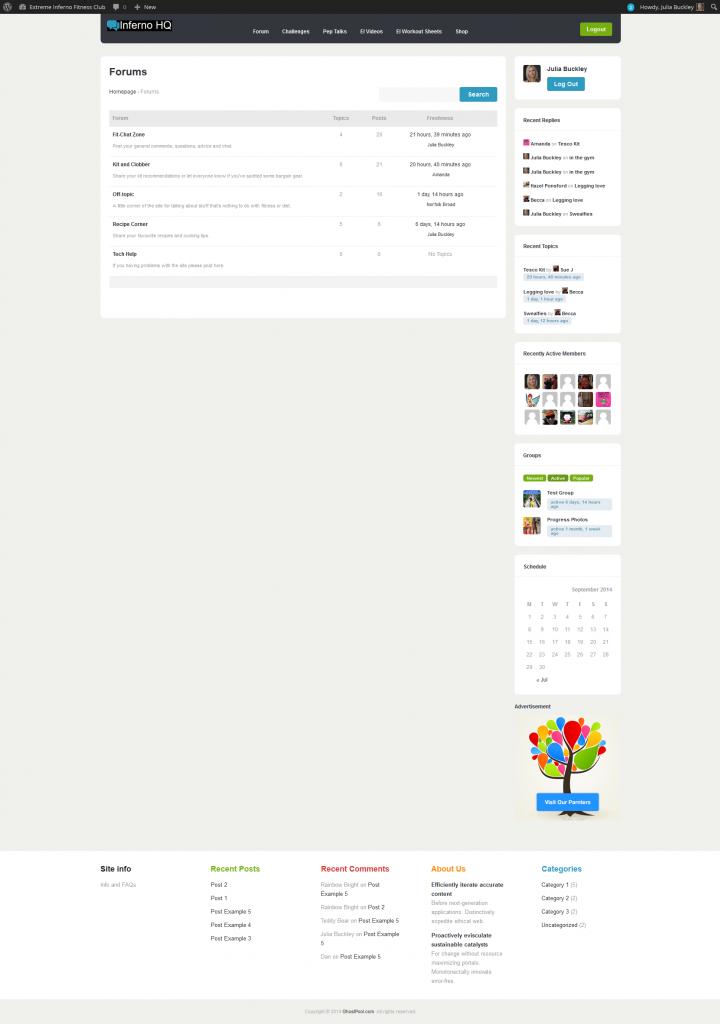
Is there a better way I can display the forum to show the activity?
Are there any other plugins or shortcodes people would recommend to make the forums as similar as possible to what my members have been used to in the Facebook group? (I’m only just getting to grips with shortcodes, so I’m afraid I’d need pretty basic instructions)
I have a Latest Activity feed on the site homepage which shows all activity:
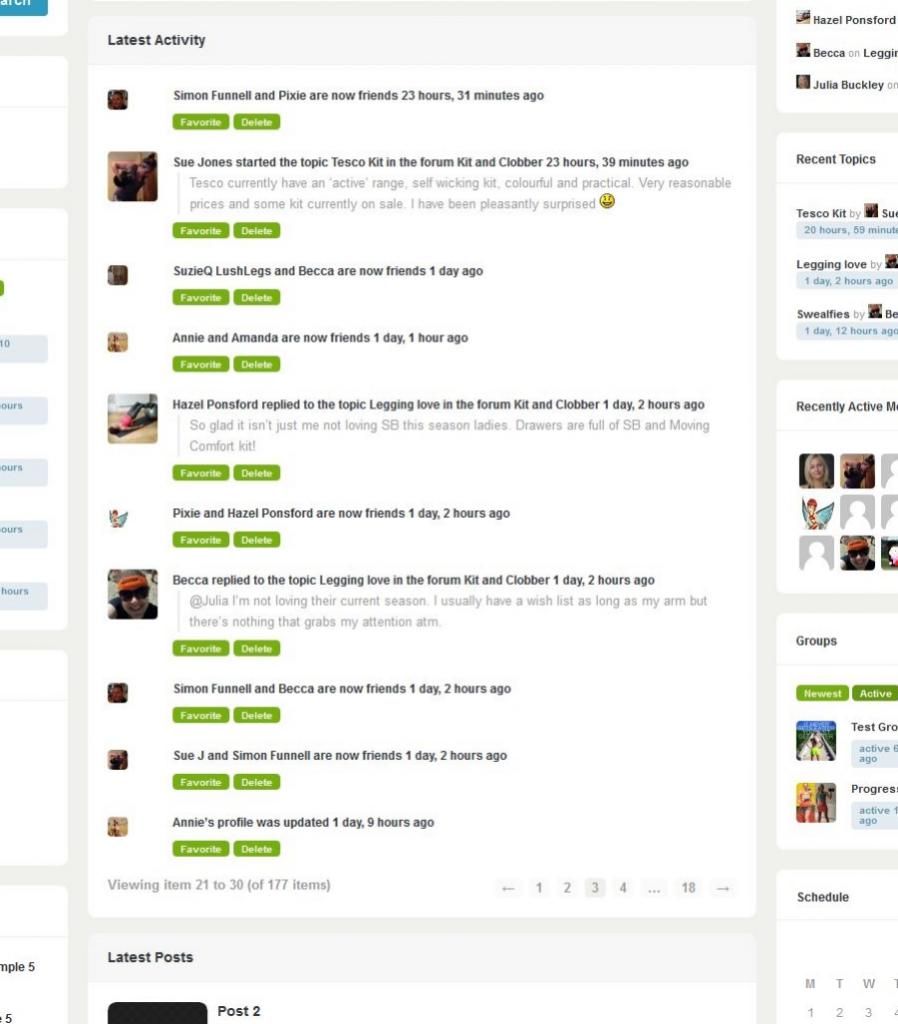
This looks a bit more compelling than the forum page, but it would be nice if it could have things like reply buttons or ‘Go to forum’ to make it more obvious how people can get in the conversations.I’m also having trouble getting the Private Message function set up. I do have it selected in Buddypress settings, but it’s not working (error page comes up). Any ideas?
Just one more thing, people are getting confused about how to @mention each other due to @names being different from the usernames which appear under member’s profile photos. Because my members are used to a Facebook group they expect to be able to @ message using user names. At the moment, as a temporary work around, I’ve installed some shortcode which displays the @name below the user name, but it’s not ideal (and also seems to display the ip address which I don’t like):
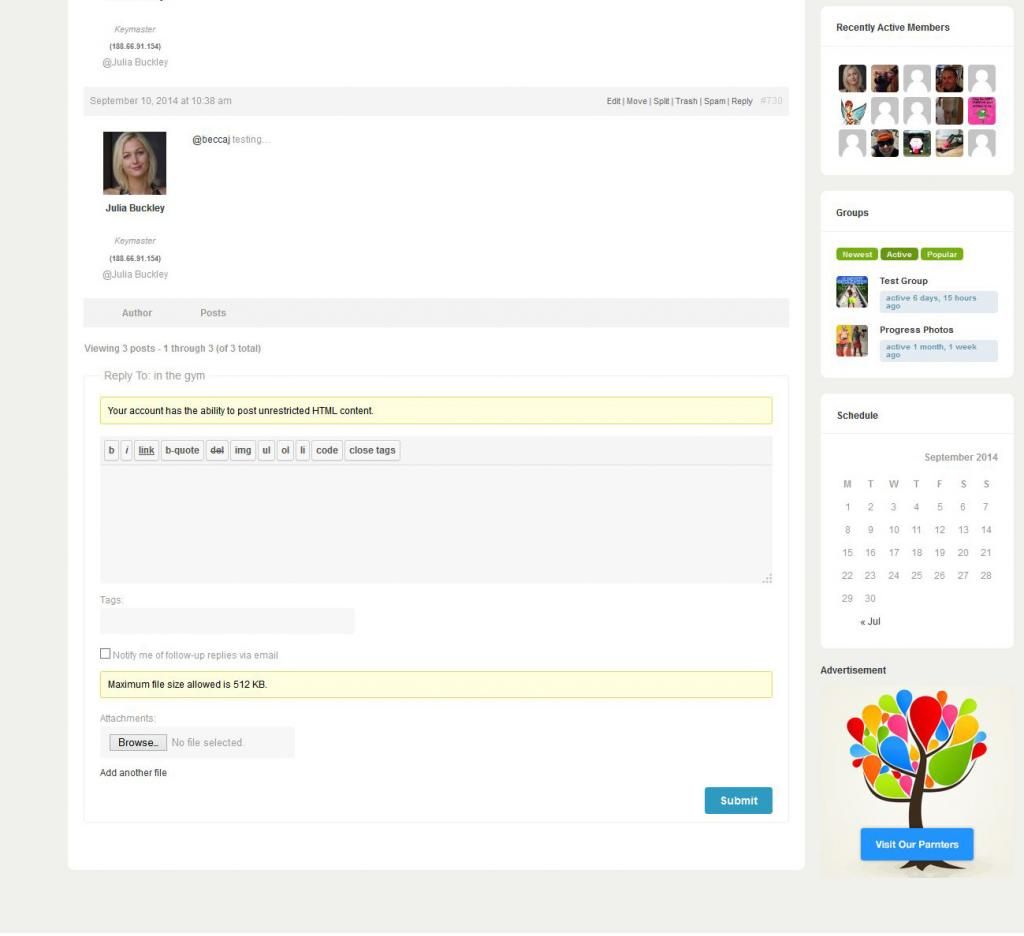
Suggestions on all of the above would be great and anything else I can do to make my site’s community elements more similar to Facebook really. Thanks. 🙂
I need a members only plugin that will work for my specific case. I have a Join Us page that I want to be visible to guests that outlines what the site is about and gives a contact form so that they can request an invite code. But I’m also running Buddypress. The plugin Simple Members Only works great for everything EXCEPT Buddypress, as it’s also restricting access from the Buddypress registration and login pages. The developer has a fix on his Developer tab, but it fails to install every time I try to upload it and he doesn’t seem to be replying to support requests.
So I need a plugin that:
1. Lets me make pages, posts, forums, and activity feeds private by default.
2. Allows guests to access more than one page I specify (all the plugins I’ve found only let you set one public page, which doesn’t work with Buddypress)
3. Will not require me to do anything with Paypal as I don’t want to scare people away; this is supposed to be free.And here’s the kicker—
- I REALLY don’t want to edit the source files in my FTP
. It’s a mess when you update, I want new posts and pages to keep the same privacy settings, and I’ve been having enough problems with the crappy support team at my host anyway since they converted from Simplescripts to Mojo Marketfail. I don’t want to make it worse.
So is there a plugin that does what I need or does someone know how to get the BuddyPress version of Simple Members Only working?
Topic: 2.0.2 install trouble
We ran into some trouble when installing 2.0.2. We received an “unknown funcion” error for wp_bp_xprofile_field_data(). We are on the latest version of WordPress (Version 3.9.2) and have the following list of plugins installed (all up-to-date):
Add to home screen WP
Amazon S3 and CloudFront
Amazon Web Services
BackupBuddy
bbPress
bbPress Genesis Extend
bbPress Moderation
bbPress Threaded Replies
Better File Editor
BuddyPress
BuddyPress Activity Plus
BuddyPress Members Import
Genesis Connect for BuddyPress
Gravity Forms
Gravity Forms – Update Post
Gravity Forms MyMail Add-On
Gravity Forms Signature Add-On
Imposter
WP Master Slider WP
Menu Management Enhancer
MyMail – Email Newsletter Plugin for WordPress
MyMail AmazonSES Integration
Private Only
Private Only, Disable Feed
Raw HTML
Relevanssi
S3 Media Maestro
SP Gravity Forms List & Edit
UberMenu 2 – WordPress Mega Menu Plugin
UberMenu Conditionals
User Role Editor
W3 Total Cache
WordPress HTTPS
WP-Filebase Pro
WPBakery Visual Composer
WP Bootstrap Tabs
WP Courseware
WP Developer ToolsAny suspected cause?
Has anyone had experience with creating an Activity Feed that is visual similar to Pinterest? With pictures and posts from members with the post/pic inside a shape/border. I’m looking for masonry style and infinite scroll. I got infinite scroll setup on the Activity Feed using a plugin. However, I have only seen masonry-style pages using blog posts and not status updates from members. Has anyone had experience with this? Thanks!
I’m running buddypress and bbpress together, all in current versions. There are two problems:
1. When someone answers to an activity update, the person who posted this update doesn’t get any notification about this.
2. When someone creates a new forum thread, a message is shown in activity feed (including the whole thread), which is actually a good thing. The problem is, everyone can answer to this thread within the activity feed, but this is not synchronized with the forum thread, meaning, the answer doesn’t show up there.
Regarding to problem one, the person that created the forum thread doesn’t get notified about the answers, cause they are only within the activity feed.At the moment the community I’m building is just at the beginning, there are not more than 13 members, but it’s already a complete mess and everything seems to be very confusing. I don’t even want to think about how it could be with more members, if these problems persist.
Is there any way to solve them? Any help is very appreciated, thanks in advance.Hi,
I have seen multiple posts going back as far as 3 years, about this topic, but cannot find where there is an actual solution.
I am running the most current versions of wordpress, buddypress and buddyboss theme.
I have a child theme that I am using for alterations.I have used a variety of suggested code lines that do not solve the problem. I have tried the bp activity privacy plug in, and even with it every user can still see everything everyone posts – because it gets sent to that “all members” activity page, despite the settings being restricted to friends only, or @mentions.
I need to completely eliminate the “all members” activity stream. I also need to have that “tab” go away, so it does not appear something is broken/missing.
The site is being set up for paid subscribers only am using s2member for this. The purpose of the site is to offer a completely private space, so only those people you have selected as friends can see your posts and photos.
Having every single thing everyone does, from joining the site, to accepting a friend request, to posting things, get automatically pumped out into a public space called “all members” defeats the entire purpose of the site I am creating.
It boggles my mind that it is apparently next to impossible to get rid of the “all members” activity feed (and the tab) so that members can actually control who sees their stuff.
Can anyone help?
I have spent over a week now trolling the internet and buddypress and my theme’s help pages, in an attempt to find a plug-in that works, or to find some clear straightforward instructions on how to solve it. So far nothing does the trick.
Sadly I do not know css. php. shortcode or any other technical stuff. If you have a solution and are kind enough to offer it up, I am pretty much able to copy and paste into the appropriate child theme page. I do not know enough to ‘Make it compatible” with my version or anything else…
All help is greatly appreciated.
I feel like I am missing something rather large, as I cannot fathom why you cannot have actual privacy with buddypress. Keep thinking I am just missing some radio button that controls privacy for all activity.
Many thanks!!!
I know this topic has been covered in the past but the only solutions I’ve found have covered when BBpress and Buddypress we’re two different plugins. We all value our privacy and I’m seeing some red-flags go up from installing Buddypress already. My site is an ecommerce site and we’ve had some Facebook groups going for years now and I’d like to get them moved over to WordPress to have everything in the same place. Since it’s an ecommerce site, I have a lot of customers who already have profiles, and some made their username their email address. For obvious reasons, I don’t want to have those visible to any sort of web-crawlers since it will show activity once they log into their account to make a purchase on our site. I’d like to implement some sort of code to keep the members page search only, rather than having all the customers usernames or emails out in the open, and hide the rest of BuddyPress from non-logged in users. I just want to make sure everyones info is being protected and I’ve search for solutions everywhere and had no luck so far.
Hi,
I have created a custom post type ‘video’. Members post an embedded video into this custom post type.
The problem i have is that I want the youtube or vimeo video to show in the activity feed. But because it is pulling an excerpt of the post, right now it shows only the meta info and any text, but not the video itself.
How can i get the full post content to show in the activity feed for this custom post type?
Can anyone point me in the right direction?
Just curious..
Why the red part gets checked before the filter select menu can work ?

I’ve changed my menu a bit but for some reason the filter doesn’t work anymore and I’ve got the feeling I’m very close to the problem.
My new menu:
<nav class="item-list-tabs no-ajax nav-centered"> <ul class="button-group activity-type-tabs"> <li><a class="button" href="<?php bp_groups_directory_permalink(); ?>"><i class="fi fi-root-groups"></i></a></li> <li class="selected"><a class="button" href="<?php bp_group_permalink(); ?>"><i class="fi fi-root-groups"></i></a></li> <li><a class="button" href="<?php bp_group_permalink(); ?>members/">Abonnees</a></li> <li class="group-btn-select item-list-tabs no-ajax"> <ul> <?php do_action( 'bp_group_activity_syndication_options' ); ?> <li id="activity-filter-select" class="last"> <select id="activity-filter-by" class="button filter"> <option value="-1">Alles</option> <option value="activity_update">Updates</option> <option value="joined_group">Abonnees</option> <?php do_action( 'bp_group_activity_filter_options' ); ?> </select> </li> </ul> </li> <?php if ( is_user_logged_in() && bp_group_is_member() ) : ?> <li><a class="button" href="<?php bp_group_permalink(); ?>send-invites/"><i class="fi fi-megaphone"></i></a></li> <?php endif; ?> <?php do_action( 'bp_group_options_nav' ); ?> <?php if ( is_user_logged_in() && bp_current_user_can( 'bp_moderate' ) ) : ?> <li><a class="button" href="<?php bp_group_permalink(); ?>admin/edit-details/"><i class="fi fi-wrench"></i></a></li> <?php endif; ?> <li><a class="button" href="<?php bp_group_activity_feed_link(); ?>" title="RSS feed"><i class="fi fi-rss"></i></a></li> </ul> </nav>Ajax-/JS code: ( changed div.activity-type-tabs to ul.activity-type-tabs )
/* Activity filter select */ jq('#activity-filter-select select').change( function() { var selected_tab = jq( 'ul.activity-type-tabs li.selected' ); if ( !selected_tab.length ) var scope = null; else var scope = selected_tab.attr('id').substr( 9, selected_tab.attr('id').length ); var filter = jq(this).val(); bp_activity_request(scope, filter); return false; });I left all needed BuddyPress classes in play and for some reason it won’t filter. Only at Activity streams. Groups & Members index pages all filter nicely with almost the same menu.
Image to give an example of what the menu looks like:

Image of the error I get.

Can somebody help me out here?
It’s probably a little change in a line of code.I’ve manually re-created the bp_get_options_nav because it’s a too dynamic and clunky piece of code.
Now I’ve made a simple HTML nav-list of each group component and added some PHP code between to print the ‘bp_group_permalink’ / [component-name] / but I only need to find a way to check IF a user can moderator this current group or is admin, if thats TRUE –> print the HTML list of the [admin component ] IF FALSE do nothing and hide this HTML list.
I would like to have the same conditional statement for the [ send-ivites ] component that checks if a user can invite friends because he’s logged-in + member of this group.
<nav class="item-list-tabs no-ajax nav-centered"> <ul class="button-group radius"> <li><a class="button" href=""><i class="fi fi-root-groups"></i></a></li> <li><a class="button" href="<?php bp_group_permalink(); ?>"><i class="fi fi-home"></i></a></li> <li><a class="button" href="<?php bp_group_permalink(); ?>members/">Members</a></li> <li class="group-btn-select item-list-tabs no-ajax"> <ul> /*** select filter stuff here ***/ </ul> </li> <li><a class="button" href="<?php bp_group_permalink(); ?>send-invites/"><i class="fi fi-megaphone"></i></a></li> <?php do_action( 'bp_group_options_nav' ); ?> <li><a class="button" href="<?php bp_group_permalink(); ?>admin/edit-details/"><i class="fi fi-wrench"></i></a></li> <li><a class="button" href="<?php bp_group_activity_feed_link(); ?>" title="<?php _e( 'RSS Feed', 'buddypress' ); ?>"><i class="fi fi-rss"></i></a></li> </ul> </nav>
How can I make those conditionals on list number 5 and 6.
Thanks.
I have perused the forums and have only found some very old topics on how to disable the newsfeed for sitewide activity. I placed the following code in my functions.php but if I go to the link, the newsfeed is still there.
function bp_remove_feeds() { remove_action( 'wp', 'bp_activity_action_sitewide_feed', 3 ); remove_action( 'wp', 'bp_activity_action_personal_feed', 3 ); remove_action( 'wp', 'bp_activity_action_friends_feed', 3 ); remove_action( 'wp', 'bp_activity_action_my_groups_feed', 3 ); remove_action( 'wp', 'bp_activity_action_mentions_feed', 3 ); remove_action( 'wp', 'bp_activity_action_favorites_feed', 3 ); remove_action( 'wp', 'groups_action_group_feed', 3 ); } add_action('init', 'bp_remove_feeds');I have my site as a private community so having the newsfeed readily available to anyone who knows all they have to type in is /activity/feed is not very secure for my members. Any help on how to get rid of it would be greatly appreciated.
Using: latest Buddypress and WordPress
I’m building a “private” BP site using the “Private Community for BP” plugin. This site won’t be heavily used (or at least I don’t envision heavy use at this point).
That said, what I would like to have is a way to have BP generate an email notification when a new item is posted to the activity stream. This is highly useful in my situation since updates will be relatively rare and I don’t want to force my members to “ping” the website constantly to check for activity.
The only solution that I have found is to use the RSS feed and MailChimp. Obviously, this isn’t an option with the “Private Community for BP” plugin as the RSS feed is blocked.
Any ideas?
Hi,
I wrote up a plugin for the community that allows community members to share any buddypress activity as the previous sharing plugin was removed.
I will be adding more features ( e.g. email, bbpress sharing.. have built them – just have to clean up ) over the next few days and plan to release a premium version that will incorporate all my social plugins ( Buddypress Twitter, Buddypress Google+.. ) for buddypress including Google maps for members and groups.
The premium version will only cost like $3.00 if that.
Please feel free to request features and provide feedback over at the WordPress Support forum
Buddypress Social in action

Buddypress Social in admin section with WP’s new iris color selector
