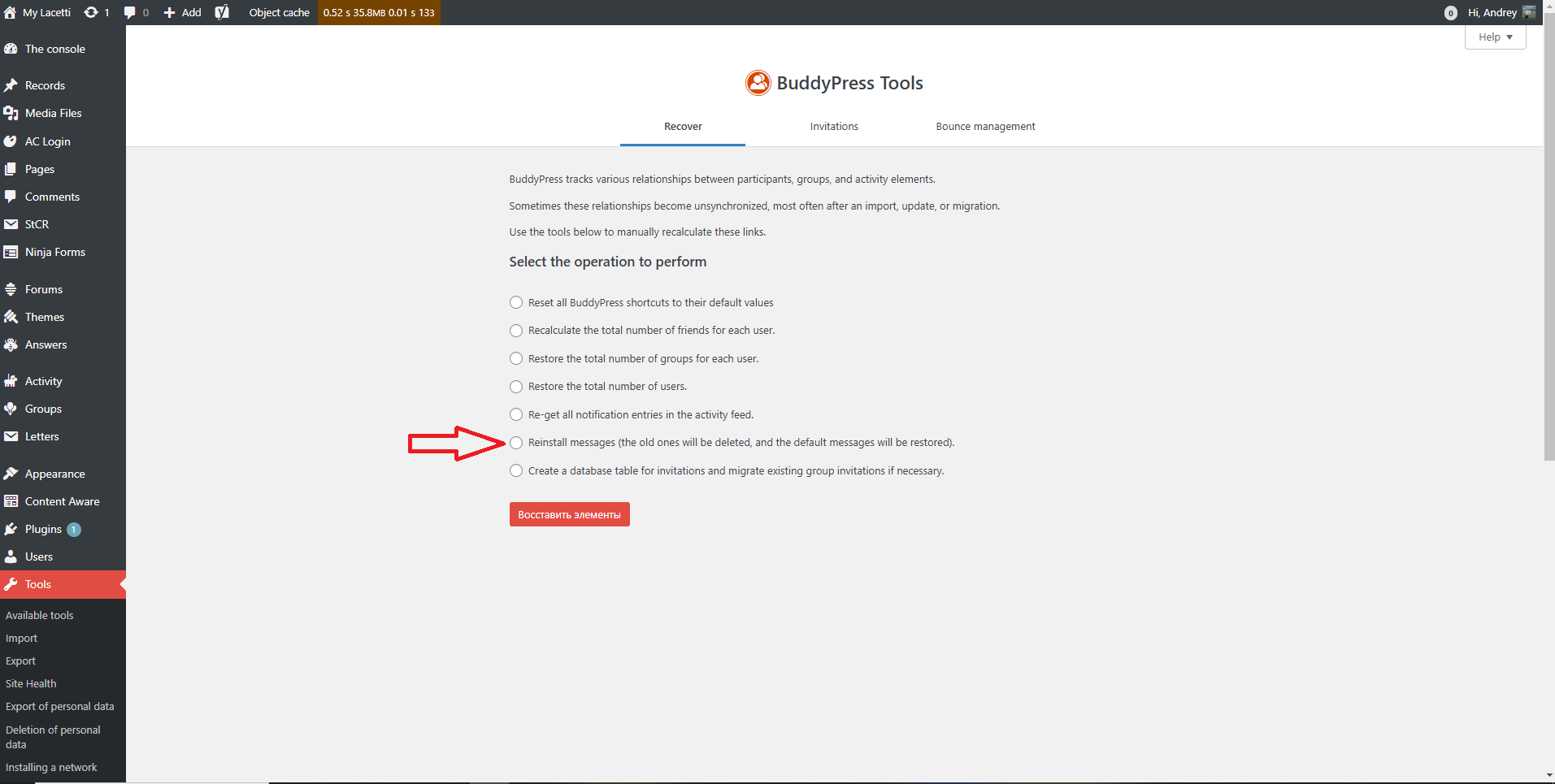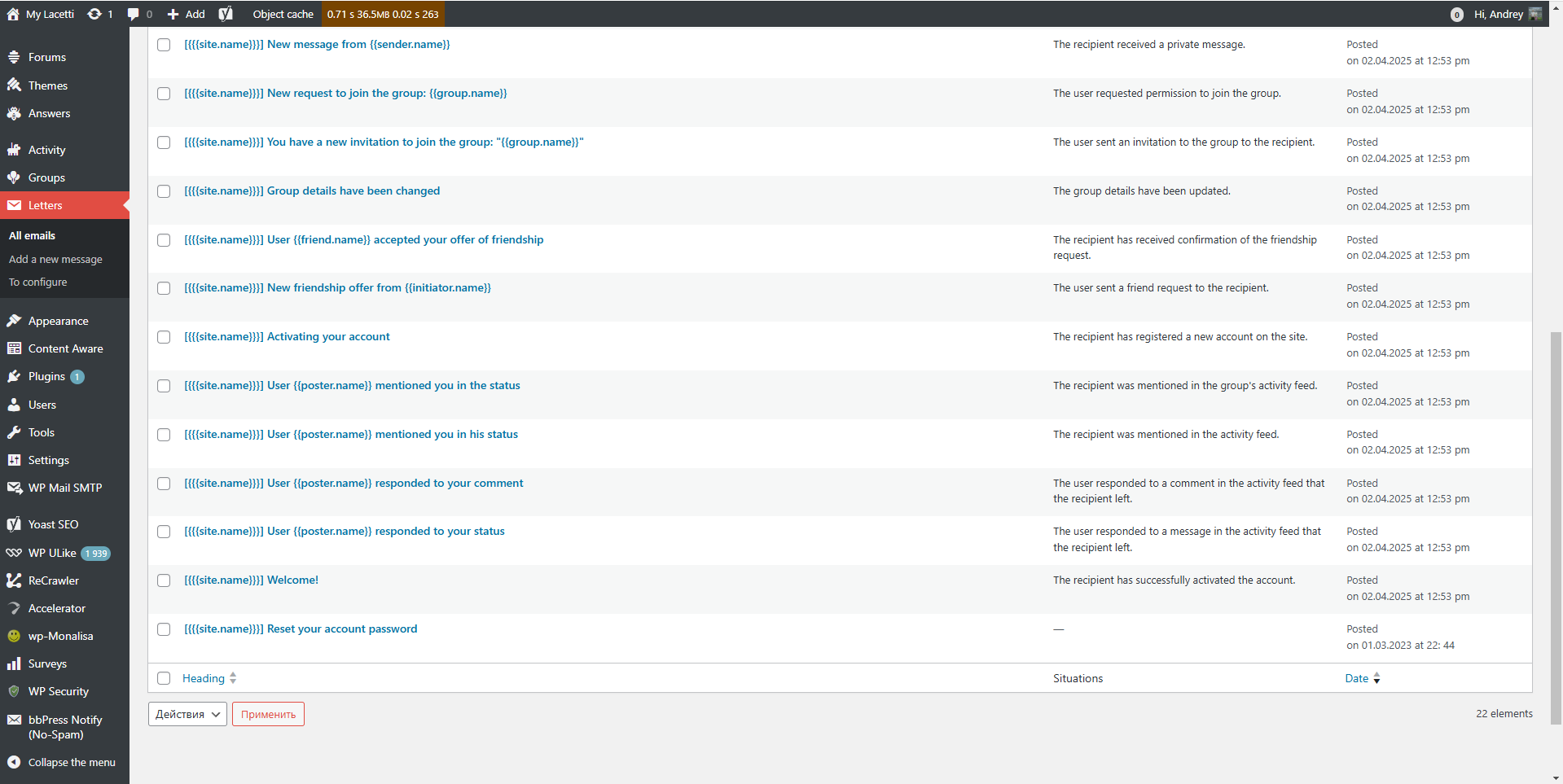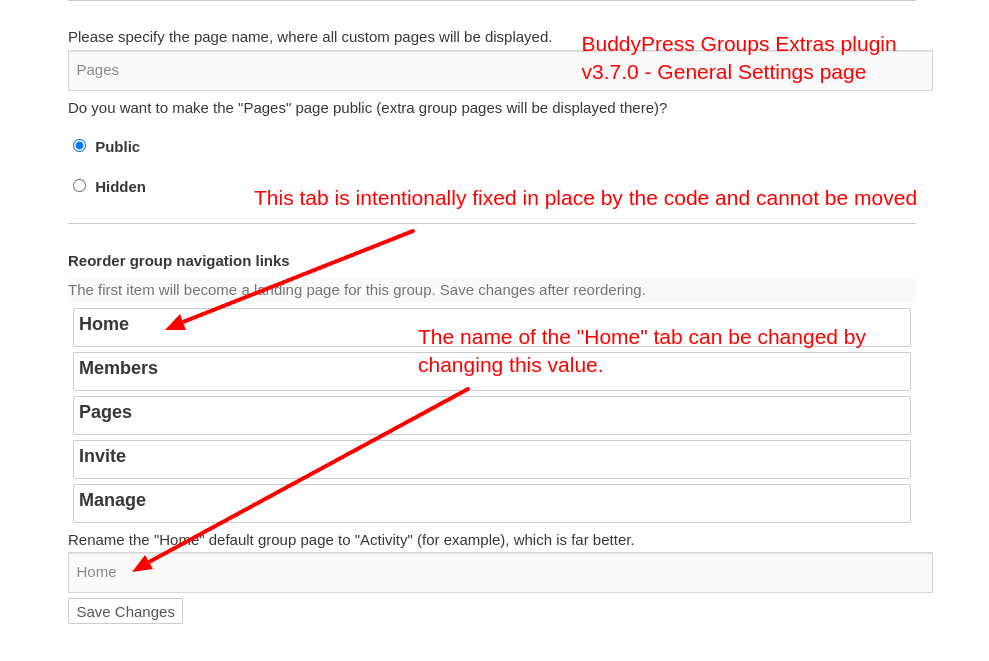Search Results for 'buddypress'
-
Search Results
-
Topic: Registration Issue
I am using LeranDash to sell the courses and also want to create a community using buddypress. So while using buddy press plugin along with the LearnDash plugin it gives registration error if some new client want to register on the website.
I am using Divi theme as well.Please provide me the solution how I can use both the plugins.
Hi,
in the buddypress activity feed the spacing/linebreaks are removed when publishing the posts.
It would be great if it would keep linebreaks as for example this forum post does.
Would anybody be able to add this to buddypress acticity posts?
Best regards,
flamuren
Hi all,
I’m building a community site using BuddyPress, and I’m trying to improve the visibility of individual user profile pages in Google. Right now, the pages are getting crawled, but they don’t seem to rank well or appear with good metadata.
I’m wondering:
Are there recommended ways to improve SEO for these member pages?
Should we use a specific SEO plugin like Yoast or Rank Math with BuddyPress?
Any tips on structuring profile URLs or adding schema?
I also found some few ideas, but I’m not sure how accurate or up-to-date it is.
Any suggestions from others who’ve optimized BuddyPress in real-world sites would be really helpful!
Thanks
Topic: Conflict with Youzify plugin
I have a really odd problem that seemed to happen randomly. This did not happen right away, everything was working fine, then boom.
I’m using BuddyPress with the Youzify membership plugin, and if I enable them together, WP admin displays posts and pages like this screenshot:
If I disable BuddyPress or Youzify, it returns to normal.
I’m running WP 6.8, BP 14.3.4 and Youzify 1.3.5. I’m totally baffled how this happened. Any advice would be awesome.
With BuddyPress and LearnDash the send button is missing when trying to send a message to an instructor. How can I fix this? We use the Astra Pro theme.
Is there some recommended way to make the plugin load its necessary scripts and styles when used in the context of a pjax/ajax/pwa/no hard reload website?
For now I’ve been tinkering but it does not work as I would want and I’m wondering if some people would have some insights to share about this.
My issue is simple: if visit directly a page that has Buddypress components, it loads its styles and scripts properly, but not if I visit the homepage for example and then navigate to a Buddypress page. Then the server does not know it has to load.
I’d like either to find a JS way to load the scripts and styles.. or to force BuddyPress to load them in everypage (community pages are a big part of the project)
Hi
We have copied over community builder for Joomla to Buddypress in Wordpres.
All is great but I need to know how to be able to manually add new users to WordPress that will enable their profile to be displayed the same as the users that we have copied over from Community Builder.
thanks
Paul