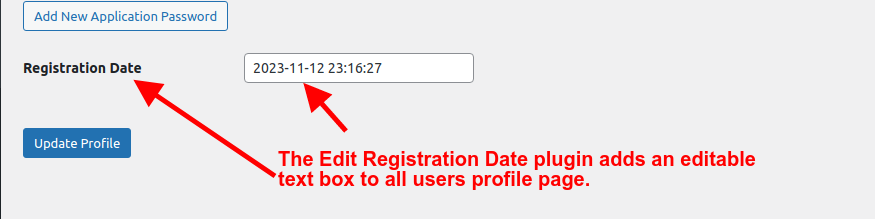Search Results for 'registration'
-
Search Results
-
Topic: Registration impossible
Hello,
we use BuddyPress Version 11.4.0 with WordPress 6.4.1.
Users should register here: https://www.campusaktiv.de/registrieren/
Actually there’s the problem that the page only reloads after pressing the submit button (“Registrierung abschließen”). Nothing happens, no forwarding to activation page or system message.
Can someone help us please?
Kind regards,
Regina | Stiftung Aktive BürgerschaftHello guys.
I’m working on creating users based on data from API response and everything is working fine, but I noticed database errors in debug.log, investigated and found it was related to wp_create_user() and bp_core_map_user_registration() conflict. bp_core_map_user_registration() hooked into user_register and is working with xprofile fields and leads to Warning: Undefined property: BP_XProfile_Component::$table_name_data and WordPress database error: [You have an error in your SQL syntax; check the manual that corresponds to your MariaDB server version for the right syntax to use near ‘.
Commenting this action resolved issue.
Any ideas how to fix this? Because 4 WordPress database error for 1 user creation is too much, and one API cycle is creating 100 users on my website..How can I deactivate activation email and make wordpress activate users automatically.
Also can I have users autologged in after filling our registration form?
Hi, I have managed to get a xprofile field (checkbox with three options) to be displayed with a count as tabs next to the “all members” tabs. It’s similar to what @danbp hast done and is working in this Post: 2.2 Member Types – Setting user member types during registration (xProfile)
Now I am stuck with the filtering of the members-list according to the Tabs when I click on one of the tabs.
Maybe someone can help me out here.
Here is the code for creating the tabs so far:
Function for getting the child values of my checkbox for each Member
function get_xprofile_child_fields($parent_field_id) { global $wpdb; $child_fields = $wpdb->get_results( $wpdb->prepare( "SELECT * FROM {$wpdb->prefix}bp_xprofile_fields WHERE parent_id = %d", $parent_field_id ) ); return $child_fields; }Function to count how many members have the individual options set
function get_xprofile_field_member_count($field_id, $field_value) { global $wpdb; $count = $wpdb->get_var( $wpdb->prepare( "SELECT COUNT(*) FROM {$wpdb->prefix}bp_xprofile_data WHERE field_id = %d AND value LIKE %s", $field_id, '%' . $field_value . '%' ) ); return $count; }Create the tabs with a counter
function custom_xprofile_child_field_directory_tabs() { $parent_field_id = 28; // Replace with your parent xProfile field ID $child_fields = get_xprofile_child_fields($parent_field_id); $tab_values = array(); // Store unique field values if (!empty($child_fields)) { foreach ($child_fields as $child_field) { $field_id = $child_field->parent_id; $field_value = $child_field->name; // Check if the field value is unique if (!in_array($field_value, $tab_values)) { $tab_values[] = $field_value; $child_count = get_xprofile_field_member_count($field_id, $field_value); // Use a combination of field_id and field_value as the id $tab_id = 'members-' . esc_attr('field_' . sanitize_title($field_value)); ?> <li id="<?php echo $tab_id; ?>"> <a href="<?php echo bp_members_directory_permalink(); ?>"><?php printf( '%s <span>%d</span>', esc_html($field_value), $child_count); ?> </a> </li> <?php } } } } add_action('bp_members_directory_member_types','custom_xprofile_child_field_directory_tabs');Thanks for any help on this 🙂
Hello,
When a new user registers and comes to the page after the registration processbool(false) string(6) “j. F Y” NULL
Then the menu of the website is greatly enlarged in height and the message:
“Your user account has been successfully created! In order to fully use the functions of the members area, you must activate your account via the activation link in the email we are currently sending you.”
is constantly flickering on and off.
What could be the reason?Greetings
ReinerHi there
I have a wordpress v6.3.2 with
> BuddyPress v11.3.2
> ProfileBuilder v3.10.1 (in order to have custom fields during registration)
> Elementor ProI have 2 weird behaviour.
1- Non admin users, can see the admin bar with… MY account when they logged in.
Fortunately, they cannot go in my account.
To avoid that, for the moment i installed a plugin : Hide Admin Bar Based on User Roles2- The non admin accounts go directly in the backoffice when they log in (with the connexion button widget of elementor)
Could you please help me?
Best regards
Topic: Feedback
Hello Buddypress Community,
My feedback is for registration of new users. one of my fried had a question for plugin. he tried manier times to register but no approval from your side. here is my humble appeal to make registration process faster.
Thanks
James Janco – edit: removed linkTopic: View files and pictures
Hello, I would like to know how to consult the files and photos sent by members during their registration which I must approve or not, because in the “registration management” category I see all the profile fields filled except that there are no There are no attached files or images that I can open. How to do ? and where is this stored ?
WP version : 6.3.1
PHP version : 8.0
BP version : 11.3.1
Website : couning.frTopic: Creating members-only site
I am attempting to use BuddyPress to setup a members-only website.
The problems I am having:
1. When the site loads it loads fully with everything accessible. How do you create the login page as your static frontpage, to block the site’s content from non-members?2. Buddypress automatically created members page, and activity page, etc… but did not create the registration page, or a login page. Is there a way to create these pages manually?
Seems like this should be one of the easiest parts of this plugin but it was not automated and I cannot find how to manually set this up.
*notes:
1. yes I clicked on “anyone can register” in WP general settings.
2. Once I clicked on it, the registration page and the activate page were created, but do not seem to actually work or hold any shortcode in them.
3. No login page was created as mentioned above.I would like to redirect all the pages to /wp-login.php except the login page, register page and activate/{activation-string}. I have a problem with the activate/{activation-string}, it goes to the wp-login.php, it should not redirect there.
Sample activation link after registration:
https://mysite.com/activate/NqAFdBGuET5WqTSS7zqlkL0DUyDYMOdF/ -> should not redirect to wp-login.phpThis is my current code
function not_logged_in_redirect() {
if (!is_user_logged_in()) {
if (!(is_page(‘login’) || is_page(‘register’)) && !(is_page() && preg_match(‘/^activate\/[a-zA-Z0-9]+$/’, get_query_var(‘activate’)))) {
wp_redirect(wp_login_url());
exit;
}
}
}
add_action(‘template_redirect’, ‘not_logged_in_redirect’);We’re looking at switching themes and are running into an issue with registration in the new theme. We have our registration page configured in s2 member and turned on. But the url redirects to the BuddyPress registration page instead.
Our current theme has a setting where we can choose which page to use for registration; the new theme does not. Support for the new theme’s response was basically “we don’t have that, you need some code and we don’t do that.” Have asked s2 if they know how to resolve but no response yet.
We’d love to be able to use this theme as we’re running it on our other (far less complicated)sites. Any ideas?
Topic: registration page blank
My site is https://buriedladies.com. My register page is blank. I deleted buddypress today and uploaded a new copy. The software creates the page but it’s blank. I’ve enabled anyone to register and they become subscribers. I’ve watched 3-4 videos and I have everything set up correctly. When I log out of the site, the register disappears from the top menu. I’m totally flummoxed.
Meanwhile, folks registered for my SITE because I’ve asked them to join my groups. Is there any way to move them into a group?
I have the most recent version of WordPress and buddypress. I’m using a Genesis theme.
Hi,
I don’t understand the logic of requiring an email/username (text) field in Signup form, which will be shown near the default WordPress signup fields (including both email and username).
For a good UX sign up, I would require only a social login or email + password. I have dozens of BP xFields so the user should go and edit them after signup anyways.Can you please share some best practices to avoid unnecessary requirements for signup?
I tried to disable bp signup form completely but I haven’t found the plugin folder.Saving settings gives a “Sorry, you are not allowed to access this page” message.
Trying to set to Nouveau won’t save. It just keeps going back to Legacy. Totally not working anymore.Troubleshooting attempts included shutting down other plugins, turning on registration of new users and sites, deleting table data in phpMvAdmin, etc. Tried deleting the subsite and recreating it. tried switching up themes. Tried clearing the cache. All work using Superadmin accounts.
The rest of the multisite is working fine.No luck. Am I missing something that keeps it hopelessly broken, no matter how many times I try to wipe it and try again?
Backstory: On a multisite. Past experiments with Buddypress on this multisite. Problems emerged during attempts to set up a new site in the multisite using Buddypress.
Running WordPress 6.2.2. I have been trying to use BuddyPress version 11.2.0.I have been attempting to use the BuddyX theme. No custom modifications
Saving settings gives a “Sorry, you are not allowed to access this page” message. Trying to set to Nouveau won’t save. It just keeps going back to Legacy. Totally not working anymore.
Backstory: On a multisite. Past experiments with Buddypress on this multisite. Problems emerged during attempts to set up a new site in the multisite using Buddypress.
Troubleshooting attempts included shutting down other plugins, turning on registration of new users and sites, deleting table data in phpMyAdmin, etc. Tried deleting the subsite and recreating it. tried switching up themes. Tried clearing the cache. All work using Superadmin accounts.
The rest of the multisite is working fine.
No luck. Am I missing something that keeps it hopelessly broken, no matter how many times I try to wipe it and try again?
Hey there! I encountered a problem while using the BuddyPress plugin with Geo Directory. (I use Elementor Pro)
I downloaded the plugin and set up the Register & Activate pages manuall, but none of the pages were selected. So, I created two new pages called “register” and “activate.” However, I noticed that the button on the side, as shown in the documentation, was missing. When I checked the pages, it showed that BuddyPress registration pages were allocated, but there was no shortcode block or any content on the pages. Additionally, when I tried to load the pages, it failed and gave me an error. I even tried saving in safe mode, but the issue persisted. I would really appreciate any help in fixing this problem. Thanks in advance! 🙏
Here is the Loom:
Hello
I find many codes and plugins that help me to avoid the activation email when members join in the site, but when I tried these options affect the invitation system of buddyboss.
For example, if I invite a user to join with a specific role “teacher” with the code the join as subscriber. I know I can change the role, but I want to know if it’s possible to automatically detect the role where I invite the user.
“”function disable_validation( $user_id ) {
global $wpdb;
$wpdb->query( $wpdb->prepare( “UPDATE $wpdb->users SET user_status = 0 WHERE ID = %d”, $user_id ) );
$users = $wpdb->get_results( “SELECT activation_key, user_login FROM {$wpdb->prefix}signups WHERE active = ‘0’ “); foreach ($users as $user) {
bp_core_activate_signup($user->activation_key);
BP_Signup::validate($user->activation_key); //fix roles
$user_id = $wpdb->get_var( “SELECT ID FROM $wpdb->users WHERE user_login = ‘$user->user_login'”); $u = new WP_User( $user_id );
$u->add_role( ‘subscriber’ );
}
} add_action( ‘bp_core_signup_user’, ‘disable_validation’ );
add_filter( ‘bp_registration_needs_activation’, ‘__return_false’ );
add_filter( ‘bp_core_signup_send_activation_key’, ‘__return_false’ );”
Plugin name: BuddyPress Auto Activate Auto Login and BP Disable Activation Reloaded
Thanks for the help