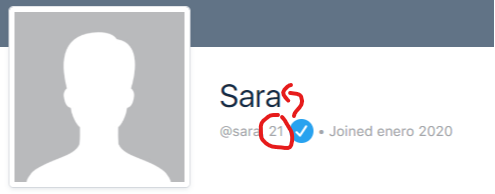Search Results for 'theme'
-
Search Results
-
Hello guys,
First of all I’m new to wordpress and can’t code yet so I use plugins and themes. I’m having trouble after deleting the Ultimate member plugin because now I can’t register users at all (it used to work before). I now just want to add members with the regular buddypress but BP asks me in which page the users are “registering” and that page does not exist I think… How can I make the users register without using any plugins apart from BP (user registration is enabled in Settings > General). I just want the normal registration with BP to work (so I can add the profile) and can’t seem to make it work. I have to make a “registering” page or something? How can I do that without plugins?
Thank you in advance
WP version is 5.3.2, BP version is 5.1.2 and page is http://www.languageslearningclub.com
Topic: Featured images not working
Hi
I have a clean installation of Buddypress and WordPress (only) with Twenty Twelve theme.
When a user publishes a (standard non-cpt) post and selects an featured image, the image does not appear in the activity feed.
It does however, appear if I go back to the post, make an edit and then save again. If I do this, and refresh the activity the page, the featured image appears.
Is there a fix or something I need to configure so that the feed shows the featured image once the post is published the first time?
Wordpress 5.2.5, Toivo Lite Theme, Buddypres 5.1.2,
my site : https://ecocloud-smart.utc.frI developed this web site and all was Ok with http version. After migration to htpps, the members list cannot be seen (by the members number is Ok (3) and my friends number is Ok (1) if I am logged on my web site), a message “members list is loading” appears and nothing after. This can be seen by clicking on the url https://ecocloud-smart.utc.fr . Same behavior with groups list.
If I connect directly on the host computer and I view my website, it works well.
Have you any idea to help me
Regards,
GuyHI there
I’m busy making a website for the hood that gives them to register, login and interact with a nother. We even have a forum and other options. But now i want to create a better and cleaner profile page. But when i want to create it, i havent got the elements in my divi builder, just like woocommerce. So how can i make the profile page a better look?
Thnq so much for help
Hi guys
I have the Aardvark theme which comes bundled with Paid Memberships Pro and BuddyPress/bbPress.
WP version 5.3.2, BP version 5.1.2
I’ve set the site so any non logged-in user goes to a set page, the site is essentially private.For some reason, the activity feed on the homepage wall only shows activities when logged in as admin. Any other user gets the message “Sorry, there was no activity found. Please try a different filter.” If they post a status, it’s visible when posted and goes into the database, but refreshing the homepage leads to an empty wall again.
I’ve only made one recommended tweak to the child theme – redirecting non-logged in users to a “public page”. I can provide the admin login if that helps.
function my_template_redirect_require_membership_access() { if(!is_admin()){ if ( function_exists( 'pmpro_has_membership_access' ) && ! pmpro_has_membership_access() ) { wp_redirect( pmpro_url( 'levels' ) ); exit; } } } add_action( 'template_redirect', 'my_template_redirect_require_membership_access' );As I don’t know where the problem lies I’m not sure what settings to show you. I’ve tried disabling all of the additional plugins I’ve installed to no avail. Here are the plugins I have installed:
Aardvark Plugin
bbP private groups
This plugin adds private groups to the forums, allocating users to groups, and combinations of forums to those groups, creating multiple closed forums.bbPress
bbPress is forum software with a twist from the creators of WordPress.bbPress Notify (No-Spam)
Sends email notifications upon topic/reply creation, as long as it’s not flagged as spam. If you like this plugin, help share the trust and rate it!BP Profile Search
BuddyPress
BuddyPress Xprofile Custom Field Types
Classic Editor
Coming Soon Page, Under Construction & Maintenance Mode by SeedProd
Contact Form 7
Elementor
Envato Market
Events Manager
GD bbPress Attachments
LayerSlider WP
Paid Memberships Pro
Paid Memberships Pro – bbPress Add On
Paid Memberships Pro – BuddyPress Add On
Paid Memberships Pro – Mailchimp Add On
Passster
Plugin to password-protect portions of a Page or Post.Responsive for WPBakery Page Builder
rtMedia for WordPress, BuddyPress and bbPress
Sensei Certificates
Sensei LMS
Smash Balloon Instagram Feed
Display beautifully clean, customizable, and responsive Instagram feeds.Smush
Reduce image file sizes, improve performance and boost your SEO using the free WPMU DEV WordPress Smush API.Theia Sticky Sidebar
Transcoder
Ultimate Reviewer
UpdraftPlus – Backup/Restore
Backup and restore: take backups locally, or backup to Amazon S3, Dropbox, Google Drive, Rackspace, (S)FTP, WebDAV & email, on automatic schedules.WooCommerce
Wordfence Security
Wordfence Security – Anti-virus, Firewall and Malware Scan
WordPress Popular Posts
WP Google Review Slider
Allows you to easily display your Google Places business reviews in your Posts, Pages, and Widget areas!WP-Live Chat by 3CX
The easiest to use website live chat plugin. Let your visitors chat with you and increase sales conversion rates with WP-Live Chat by 3CX.WPBakery Page Builder
Youzer
I can send a link to a zip file of the settings of the various membership and theme plugins if that helps.
I understand the issue could be complex but I’m a PHP developer, so if you know of some places I can look in the code or starting points for investigation that would be really helpful 🙂
Cheers
Hello,
I have a wordpress site with MyListing theme and Buddypress.
Buddypress was working fine with groups however all of a sudden I cannot view, create new or edit any groups pages.
When I click on a groups page it goes to the URL but just a blank screen.Help please!
Topic: “bp_moderate” capabilities
version wordpress 5.3.2
version Buddypress 5.1.2
https://ventanasdelaeducacion.com
theme ELEMENTORI have installed Buddypress, I have created a group as an external user with a teacher profile (client) and with selected capabilities. When creating the group that user has become the group administrator. As such you should be able to access
editar grupo
to edit group and add users. But every time I try to access it tells me this: You do not have sufficient permissions to access this admin page.
Reason: The current user doesn’t have the “bp_moderate” capability that is required to access the “Groups” menu item.I have the buddypress capabilities editor and I tried to add that capability (bp_moderate). But it does not appear in the list of capabilities. So believe her. Now it appears and I have assigned it, but it still does not let me access the group editor.
I do not know what to do! please help me !!
Hi,
I am using buddypress with Gwangi theme to make it a social media website, i want to hide private button on member when they are not friends.
here’s my code.
add_filter( 'bp_get_send_message_button', function( $array ) { if ( friends_check_friendship( bp_loggedin_user_id(), bp_displayed_user_id() ) ) { return $array; } else { return ''; } } );What should i do and where should i apply my code to achieve the customisations.
Using Buddypress Nouveau and Materialis Pro theme.
As you can see having some issues with the buttons on the activity feed.
I’m not sure how to resolve this so can anyone advise me please? I have looked through the CSS and can’t find any element which represents that weird curve shape and not sure how to replace it.
(Edit, I tried to attach a screenshot but it didn’t embed properly, the screenshot is here https://ibb.co/7JmSc9K )
Howdy, BuddyPress friends!
I have been working on a project for fun and have been enjoying the laying out of items and adding plugin functionality a bit much here lately. So much so, in fact, that I put the testing phase on the back shelf for a bit.
When I was attempting to request membership from a test account to a private group that my admin account was the creator of, I ran into an issue: I can get to the request page (/groups/test-group/request-membership/?_wpnonce=47febc75fe) by clicking the link to do so and then am presented with a textarea for request comments, however when I submit the form (with or without comments) I am taken back to the group’s main page (/groups/test-group/) and am presented with “There was an error sending your group membership request. Please try again.” The request does not come through (not in BP’s notifications, e-mail, pending requests, etc.) at all.
At first this was a minor irritation because I could go to the group as the admin and invite the test account to join the group. There I am presented with a checkbox for my test account’s name, as well as a submit button; however when clicking on the checkbox, the form instantly submits without ever sending an invite. I even attempted to modify the live source to set the field to checked, attempted to submit, and received a success message stating my invite was sent, but of course it never was.
I have checked the list of plugins I have on my site, disabled a few I didn’t necessarily need, and have checked each of the remaining to see if there’s any sort of conflict between plugins affecting groups, but to no avail. This functionality is key to the use of groups for my project, so I would sincerely appreciate any advice from more knowledgeable members of the BP community.
Some support information, including a list of active plugins, can be found below. Please note that any plugin with ** beside it came bundled with the theme.
== Server Environment == Operating System: Linux Software: Apache/2.4.6 MySQL version: MariaDB Server v5.5.61-MariaDB-38.13 PHP Version: 7.2.24 PHP Max Input Vars: 2500 PHP Max Post Size: 64M GD Installed: Yes ZIP Installed: Yes Write Permissions: All right Elementor Library: Connected == WordPress Environment == Version: 5.3.2 WP Multisite: No Max Upload Size: 64 MB Memory limit: 512M Permalink Structure: /%postname%/ Language: en-US Timezone: America/New_York Debug Mode: Inactive == Theme == Name: Gwangi Version: 2.1.1 Author: Themosaurus Child Theme: No == User == Role: administrator WP Profile lang: en_US User Agent: Mozilla/5.0 (Windows NT 10.0; Win64; x64) AppleWebKit/537.36 (KHTML, like Gecko) Chrome/79.0.3945.130 Safari/537.36 == Active Plugins == (BuddyDev) BP Auto Login on Activation Version: 1.0.3 Author: Brajesh Singh Author Avatars List** Version: 1.18 Author: Paul Bearne Awesome Weather Widget Version: 3.0.2 Author: Hal Gatewood bbPress Version: 2.6.3 Author: The bbPress Contributors BP Messages Tool Version: 2.1 Author: PhiloPress BP Profile Search Version: 5.2.4 Author: Andrea Tarantini BuddyPress Version: 5.1.2 Author: The BuddyPress Community BuddyPress Default Cover Photo Version: 1.6.0 Author: SeventhQueen BuddyPress Extended Friendship Request Version: 1.2.0 Author: BuddyDev Team BuddyPress Reorder Tabs Version: 2.0.1 Author: BuddyBoss BuddyPress Xprofile Custom Field Types Version: 1.1.3 Author: BuddyDev Classic Editor Version: 1.5 Author: WordPress Contributors Classic Editor Addon Version: 2.6.0 Author: Pieter Bos, Greg Schoppe Dashboard Notepad Version: 1.42 Author: Stephanie Leary Easy Custom Sidebars** Version: 1.0.10 Author: Titanium Themes Elementor** Version: 2.8.3 Author: Elementor.com Envato Market Version: 2.0.3 Author: Envato Essential Addons for Elementor Version: 3.7.1 Author: WPDeveloper Grimlock** Version: 1.2.5 Author: Themosaurus Grimlock Animate** Version: 1.1.0 Author: Themosaurus Grimlock for Author Avatars List** Version: 1.0.4 Author: Themosaurus Grimlock for bbPress** Version: 1.0.3 Author: Themosaurus Grimlock for BuddyPress** Version: 1.1.4 Author: Themosaurus Grimlock for Elementor** Version: 1.0.1 Author: Themosaurus Grimlock for Jetpack** Version: 1.0.4 Author: Themosaurus Grimlock for Testimonials by WooThemes** Version: 1.1.0 Author: Themosaurus Grimlock for The Events Calendar** Version: 1.1.2 Author: Themosaurus Grimlock Hero** Version: 1.0.7 Author: Themosaurus Grimlock Isotope** Version: 1.0.7 Author: Themosaurus Grimlock Login** Version: 1.0.10 Author: Themosaurus Hide Admin Bar Version: 0.3.9.9 Author: Shelby DeNike If Menu - Visibility control for menu items Version: 0.15 Author: Layered Kirki Customizer Framework** Version: 3.0.45 Author: Ari Stathopoulos MediaPress Version: 1.4.6 Author: BuddyDev Menu Image** Version: 2.9.5 Author: Rui Guerreiro Simple Buddypress Profile Privacy Version: 0.7.9 Author: Justin Hansen Social Articles Version: 2.9.5 Author: Broobe The Events Calendar Version: 4.9.14 Author: Modern Tribe, Inc. UpdraftPlus - Backup/Restore Version: 1.16.21 Author: UpdraftPlus.Com, DavidAnderson Verified Member for BuddyPress** Version: 1.1.1 Author: Themosaurus == Must-Use Plugins == Gateway Relay Version: 1.0 Author: Arnold Bailey (Incsub) rms_unique_wp_mu_pl_fl_nm.php Version: Author: WPMU Assist Version: 1.0.2 Author: Arnold Bailey (Incsub) == Elements Usage == wp-page : 12 eael-adv-tabs : 1 google_maps : 1 image-carousel : 1 shortcode : 1 text-editor : 1 wp-widget-grimlock_author_avatars_section_widget : 1 wp-widget-grimlock_posts_section_widget : 1 wp-widget-grimlock_query_section_widget : 1 wp-widget-grimlock_section_widget : 3 wp-widget-grimlock_the_events_calendar_tribe_events_section_widget : 1 == Log == PHP: showing 1 of 1PHP: 2020-01-02 10:43:38 [error X 1][/home/*****/public_html/wp-content/plugins/elementor/elementor.php::97] Cannot redeclare elementor_fail_wp_version() (previously declared in /home/*****/public_html/wp-content/plugins/elementor/elementor.php:97) [array ( 'trace' => ' #0: Elementor\Core\Logger\Manager -> shutdown() ', )] JS: showing 1 of 1JS: 2020-01-11 16:50:05 [error X 1][https://*****/wp-content/plugins/grimlock/assets/js/navigation-stick-to-top.js?ver=1.2.5:27:45] Cannot read property \'top\' of undefinedTopic: do not increase image size
Hello! I have wordpress 5.3.2 with buddypress Versión 5.1.2, The template or theme is Sweet Date Core creating a social network and it doesn’t allow me with different plugins when uploading a photo to increase it (make it bigger and make it smaller) on the activity page !! I don’t know how to fix it or have different plugins that do contraindication! I have these plugins: Easy FancyBox (Disabled), FancyBox for WordPress (Active), Gallery Carousel Without JetPack (Active), Imsanity (Disabled), rtMedia for WordPress, BuddyPress and bbPress (Active), User Profile Picture (Active). I have a chaos with the plugins and I can’t increase the photo uploaded to the activity page! Can you help me??
I’ve noticed a few of these tickets from a year or so ago talking about how lazy loading is affecting the crop feature for profile images. I’m experiencing the same thing. When I use lazy loading through my theme, it doesn’t work at all. When I use lazy loading through WPRocket, the cropping feature works but on sections of profile like “notifications” and “achievement” the image just loads as a tiny tiny square.
Is there any way to bypass this lazy loading issue without turning lazy loading off? Can the profile image be removed on certain profile-nested sections?
Topic: Submit button style
I have searched the documentation and all over the web, and I cannot figure out thesolution to this issue. Would love some help on it if possible.
So I want to change the styling of the signup button you can see here:
I am trying to add the custom css to my child themes style.css but nothing is happening. I can only assume I am using the wrong css. But the code I am using was what I found when using chromes inspect tool. So I am not sure what I might be doing wrong.
Here is the code, as I have it right now:
`
#buddypress .standard-form div.submit input {
color: red;If anyone knows what I am doing wrong, I would sure appreciate your help!