Search Results for 'buddypress'
-
Search Results
-
hello, good evening,
I am using buddypress with bbpress and I have a little problem: when I get a notification where a user mentioned me; I click on the notification and buddypress redirects me to my profile / activity / mention whereas I would like buddypress to redirect me directly to the post.
Does anyone have the solution?
Topic: title in header not working
Hello,
in all my buddypress pages in the header the title is only “<title>| name of website</title>.
It doesn’t show the title of the page before |.
In buddypress header.php is written <title><?php wp_title( ‘|’, true, ‘right’ ); bloginfo( ‘name’ ); ?></title>.
And I use German language po file.
Have I missed something in the settings to make page title work?
Thanks
Hello,
I’m using the latest version of buddypress and wordpress. Unfortunately add friend, new post are not working its loading…..continuously . I’m using Nouveau template.
I’ve did everything rollback to older versions of theme and plugins nothing happened. Also deactivated all plugins, Change to legacy I did everything, nothing happened.Please help me to fix it.
Hello,
in all my buddypress pages in the header the title is only “<title>| name of website</title>.
It doesn’t show the name of the page before |.
In buddypress header.php is written <title><?php wp_title( ‘|’, true, ‘right’ ); bloginfo( ‘name’ ); ?></title>.
And I use German language po file.
Have I missed something in the settings to make page title work?
Thanks
Topic: “Name” fileld dupication
Hi,
In by BuddyPress I notice that I have everywhere “Name” filed listed twice. So new user during the registration will see required filed Name… and again required field Name, then First Name and Last name.
It looks ridiculous and looks like I can’t delete this field from the ‘profile fields’ page.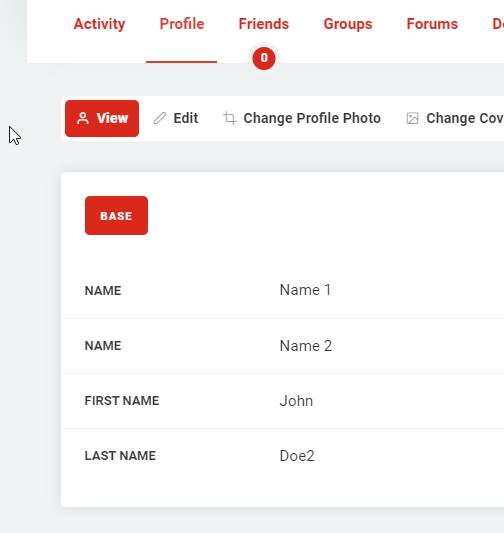
Hello, I’m trying to troubleshoot this error message I received in my admin inbox from my website I got after installing the Groups plugin. Any idea on where to start?
When seeking help with this issue, you may be asked for some of the following information:
WordPress version 5.7
Current theme: REIGN Child (version 3.0.0)
Current plugin: BuddyPress (version 7.2.0)
PHP version 7.3.27Error Details
=============
An error of type E_ERROR was caused in line 101 of the file /home/website/public_html/sa111.com/wp-content/plugins/buddypress/bp-groups/bp-groups-cache.php. Error message: Uncaught ArgumentCountError: Too few arguments to function bp_groups_clear_group_creator_cache(), 1 passed in /home/website/public_html/sa111.com/wp-includes/class-wp-hook.php on line 292 and exactly 2 expected in /home/website/public_html/sa111.com/wp-content/plugins/buddypress/bp-groups/bp-groups-cache.php:101
Stack trace:
#0 /home/website/public_html/sa111.com/wp-includes/class-wp-hook.php(292): bp_groups_clear_group_creator_cache(‘2’)
#1 /home/website/public_html/sa111.com/wp-includes/class-wp-hook.php(316): WP_Hook->apply_filters(”, Array)
#2 /home/website/public_html/sa111.com/wp-includes/plugin.php(484): WP_Hook->do_action(Array)
#3 /home/website/public_html/sa111.com/wp-content/plugins/groups/lib/core/class-groups-group.php(308): do_action(‘groups_created_…’, ‘2’)
#4 /home/website/public_html/sa111.com/wp-content/plugins/groups/lib/admin/groups-admin-groups-add.php(155): Groups_Group::create(Array)
#5 /home/website/public_html/sa111.com/wp-content/plugins/groups/lib/Hi, I’m new to BuddyPress and would like to know how to add a field (Prefix) to the name as displayed on the member directory page.
Wordpress version: 5.7
BuddyPress version: 7.2
Site: https://csdaustralia.comI’m using the Nouveau template pack. I have already created a child theme and have been experimenting with members-loop.php and index.php. Not sure if I’m looking at the correct place.
Any advice much appreciated. Thanks in advance.
Good afternoon
I received a fatal technical error last Thursday on my site while working with your plugin. The technical team that I am hosting with has since advised me to contact Buddy press as the error occurred with your plugin and is taking up my disk allocation on the domain.
These are the details provided to me.
the plugin generates errors due to the template:
PHP Warning: next() expects parameter 1 to be array, null given in /home/g0xbb53gf/public_html/wp-content/plugins/buddypress/bp-core/bp-core-template-loader.php on line 311 .
These errors end up creating a huge error log file, which occupies the entire disk allocated for your domain.I am currently using WordPress 5.6.2 and Buddy Press 7.2.0. I am also using Astra 3.1.2. I will really appreciate your urgent assistance as I am unable to continue modifying my site.
I noticed that my wordpress users aren’t showing as buddypress “members”… and actually they haven’t been syncing for quite a while.
Any idea why my WP users aren’t syncing to Buddypess “members”?
I updated all plugins, themes, etc and even disabled all plugins except Buddypress, then created a new wordpress user and that user is still not showing in Buddypress “Members” page.
I next checked to make sure that the Buddypress setting is turned on, “Enable BuddyPress to WordPress profile syncing” and that was already turned on.
Any ideas what could be causing my users to not show in Buddypress?
BP Version: 7.2.0
WP Version: 5.6.2
PHP Version: 7.3
Members Page: https://sciacademy.socialjack.com/members/Trying to understand how BuddyPress treats linked forums that contain sub-forums. I created a test and seems that if a linked forum has a sub-forum then the posts to that sub-forum are not displayed as that group’s activity. I created a test group. Linked a forum to it that has a sub-forum. Posted to the main forum and then the sub-forum. The group’s activity feed only shows the post to the main forum and not the sub-forum 🙁
Can anyone confirm that is the case and if there’s a way to change that? I would love to have sub-forums and they are part of the group’s activity.
What struck me as odd is that the main activity stream shows posts to both the main and sub-forum. It just shows EVERYTHING is seems like.
Hi everyone,
I am using buddypress and extra functions were added using plugins and child theme.
Buddypress version 6.3.0
Wordpress version 5.5.3I observed that from frontend user accounts, if they change custom field visibility, the field value is deleted from the database table “bp_xprofile_data”. It happens in several ways, for example changing from adminsonly to public and also from public to adminsonly.
The function used for editing visibility is ” bp_nouveau_xprofile_edit_visibilty() ” in the edit.php file of the child theme.
I would like to know if this is the normal behaviour and if there is a way to maintain the data?
Thanks for your help 🙂