Search Results for 'profile fields'
-
Search Results
-
Hello,
The problem is, we are recibing user registration petition with only email without other fields. How is possible if i have a correctly validation fields system? This users are spam in all this special situations. I’m using Stop Spammers antispam plugin and it register this spamer but not block becasue it detects is ok.
I have a register page customized with another url and blocking acces with usual registration url or usual acces. In this page i’m showing only all required fields from my xprofile fields list.
I’m using Buddypress 7.3.0 and WordPress 5.7.2.
Our system works like this:
If i don’t fill all fields i can’t send this information and it show message error if i don’t fill some fields so form validation is working ok. When some user send this registration form correctly the system send a email with all information to system email and user is stand by to be activated using “user > manage signups” tool. User can be activated only by an administrator user.This screenshot shows when is a normal user registration: https://drive.google.com/file/d/1NXahXVctAt76atlhrJ8-Hl5-KokKZqIF/view?usp=sharing
This screenshot shows when is an spamer with only email (it doesn’t show xprofiles fields, when other usual registration petitions show all fields empty or not empty): https://drive.google.com/file/d/1YC2fF_g3pnrPyD7kFQaJUE9Gt_ZBzHlK/view?usp=sharing
I don’t know why can do this this users I need some help.
Thank you.
Hello, I recently updated BuddyPress and now I am having issues with my registration page. I get the following error:
[06-Jul-2021 12:49:48 UTC] PHP Fatal error: Uncaught Error: Call to a member function profile_groups() on null in /home/toptrailhorse/public_html/Website/wp-content/plugins/buddypress/bp-xprofile/bp-xprofile-template.php:101
Stack trace:
#0 /home/toptrailhorse/public_html/Website/wp-content/themes/thrive-nouveau/buddypress/members/register.php(50): bp_profile_groups()
#1 /home/toptrailhorse/public_html/Website/wp-includes/template.php(732): require(‘/home/toptrailh…’)
#2 /home/toptrailhorse/public_html/Website/wp-content/plugins/buddypress/bp-core/bp-core-template-loader.php(165): load_template(‘/home/toptrailh…’, false, Array)
#3 /home/toptrailhorse/public_html/Website/wp-content/plugins/buddypress/bp-core/bp-core-template-loader.php(67): bp_locate_template(Array, true, false, Array)
#4 /home/toptrailhorse/public_html/Website/wp-content/plugins/buddypress/bp-core/bp-core-template-loader.php(350): bp_get_template_part(‘members/registe…’, NULL, Array)Topic: Signup Fields Group Ordering
Hello,
I’m building the registration page of my new website using BuddyPress 8.0. I’ve encountered an issue that seems to be related to the new “Terms Acceptance” checkbox profile field, and the total number of fields that are in the “Signup Fields” group.
I want the terms acceptance checkbox to be at the bottom of my registration page, and have ordered the “Signup Fields” group accordingly. The terms acceptance box will stay at the bottom of the list, until I add more than 8 fields to the “Signup Fields” group, and reorder these fields. The terms acceptance box will then move itself to the second position on the list within the “Signup Fields” group. If I reorder the fields again, the same issue will still occur. The only way I can fix it is to remove other fields from the group so that there is no more than 8 in total.
I’ve tried using a different theme and turning off all plugins except for BP, and the issue still occurs. Is there a limit on the number of fields that can be included in the “Signup Fields” group tab? I’d really like to include more than 8 field options.
Thank you.
Topic: Major issues since 7.3
Since updating I had two major issues. First registration page stopped working. It reloads and never submits. Also when using the view button in the page assignment it doesn’t find the page. I have re-saved permalinks several times created a new page and everything else that I have read to fix the issue but still doesn’t work.
Also the user avatars on WP side stopped working only BP avatars work.
Thanks for any help in advance.Using BP xprofile for extended fields
how to add a submit biodata (Profile Fields) button to buddypress profile . after completing the profile user have to click submit biodata . as a admin i will be able to check the biodata then approve or disapprove . user will get a email upon approval or disapproval .
BP Profile Search plugin will only show the member i approved.
plz help , i am new to buddypress.How do I add profile fields to buddypress profile I know how to add them to the sign up page and go to edit profile to fill them out and vview them but how do I add that data to the bbuddypress members page I see buddypress has its own bp members page seperate from the wp one
The one I want to put fields on that they fill oout has mentions and friends on it.. I think it’s the buddypress members pageTopic: “Name” fileld dupication
Hi,
In by BuddyPress I notice that I have everywhere “Name” filed listed twice. So new user during the registration will see required filed Name… and again required field Name, then First Name and Last name.
It looks ridiculous and looks like I can’t delete this field from the ‘profile fields’ page.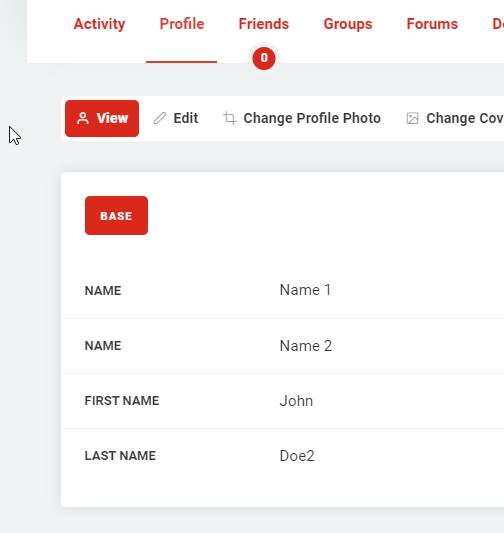
Hi everyone,
I am using buddypress and extra functions were added using plugins and child theme.
Buddypress version 6.3.0
Wordpress version 5.5.3I observed that from frontend user accounts, if they change custom field visibility, the field value is deleted from the database table “bp_xprofile_data”. It happens in several ways, for example changing from adminsonly to public and also from public to adminsonly.
The function used for editing visibility is ” bp_nouveau_xprofile_edit_visibilty() ” in the edit.php file of the child theme.
I would like to know if this is the normal behaviour and if there is a way to maintain the data?
Thanks for your help 🙂
I would like to display profile fields on different parts of the site.
I read that BP comes with this function:
https://codex.buddypress.org/developer/function-examples/bp_profile_field_data/I created a shortcode in my functions.php file:
/* Dislay BP field */ add_shortcode('bp_field_display', 'bp_profile_field_data');Then went and added this shortcode to one of my pages:
[bp_field_display field="Register As"]I expected that it would show me the value of the field I have on my profile called Register As. I didn’t specify a user ID so it should return mine since I’m logged in.
Instead, I got blank, nothing displayed at all.
Any idea what I’m missing? I’m open to other suggestions but thought that making this shortcode wouild be the most direct and straight forward way.
Topic: Visibility?
How can I set the visibility?
The fields are greyed-out, it’s not possible to select privacy settings.
The users shall control who can view their profiles.
Project Details :
– WordPress version : 5.5.3
– BuddyPress version : 6.3.0
– Website Link : https://microfarmap.dev-local.com/
– Other plugins I use : Advanced Custom Fields PRO, Advanced Custom Fields: JSON, bbPress, bbPress – Moderation Tools, BuddyForm Premium, BuddyForm Advanced Custom Fields, BuddyForm Hook Fields, BuddoForm Members Premium, BuddyPress Username Changer, Custom Post Type UI, LoginPress, Paid Memberships Pro, Progress Map, List & Filter, User Role Editor …Hello,
I have been updating a WordPress website that was made by others, I might lack some information.BuddyPress works like a charm except for a few features :
– From the user profile, we can send friendship requests. As a new user, I sent a friendship request to my admin account. I did receive the notification on my admin profile, but the Friends tab says there is no friend requests pending. It just doesn’t display theme on my customized Understrap theme.
– Switching to WordPress Twenty Twenty One theme does solve the issues. Switching to Understrap parent theme does switch the issue. There seems to be a problem with my custom theme.
Under this custom there, there is a /buddypress/ directory with template pages and loops. The buddypress/members/single/friends/requests-loop.php file was not modified, it’s the default one. That’s where I checked first.
I also checked in the plugin files directly, under plugins/buddypress/bp-friends/bp-friends-functions.php but did not find a clue.
After some research, I found out that only users that have an active ‘ Paid Memberships Pro ‘ subscription can send friend requests, or atleast their friend requests appear.
I also installed the ” BuddyPress Integration ” plugin from Paid Memberships Pro website, in which there is an option to allow non-registered users to send friend requests, but it did not solve the issue.
Please if you need more details or even an access, do not mind asking.
Hi, I’d like to update what a user has inserted into an xprofile field before it is saved to the database using sanitize_key. I think I’m really close. Would really appreciate your help! With the current code, I get a 503 server error when I save a new value for the relevant fields.
In my functions.php:
function expertise_tag_functions_before_save() {
global $bp;
foreach ($_REQUEST as $field => $value) {
if ($field == ‘field_24’ || $field == ‘field_26’ || $field == ‘field_27’) {
$value = sanitize_key( $value );
$field_label = str_replace(‘field_’, ”, $field);
xprofile_set_field_data($field_label, $user_id, $value);
}}
};add_action( ‘xprofile_data_before_save’, ‘expertise_tag_functions_before_save’, 10);
Hello,
I have buddyforms and Buddypress and the extended profile.
When I want to modify the profile on front-end :
– if I am admin ==> I can modify all fields
– If am the member ==> I have a blank page on modifySo, I would like to know how to display the fields when the member connect please ?
Is this link to user role ? To an another extension ?
Topic: Data Export
Hi Everyone,
Under user profiles, if they want to export there data how can I filter/hide listing all plugins from being listed please? I would like to to show only specific fields even though it still exports the other data I just don’t want it listing all the plugins associated with he site.Thanks
Rockyuk
Hello,
I try since 2 days to customize informations on the members pages ==> lilisoumise.fr/membrs
I find a topic said that I must go on members-loop.php
I add a custom field on the extended profile : Statut. I try to display on the member pages to add where the file said to me. but it doesn’t work. Do you know why ?
<?php /** * Fires inside the display of a directory member item. * * @since 1.1.0 */ do_action( 'bp_directory_members_item' ); ?> <?php /*** * If you want to show specific profile fields here you can, * but it'll add an extra query for each member in the loop * (only one regardless of the number of fields you show): * bp_member_profile_data( 'Custom field name' ); */ bp_member_profile_data( 'Statut' ); ?>
