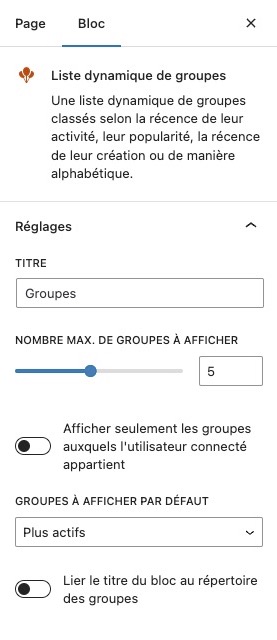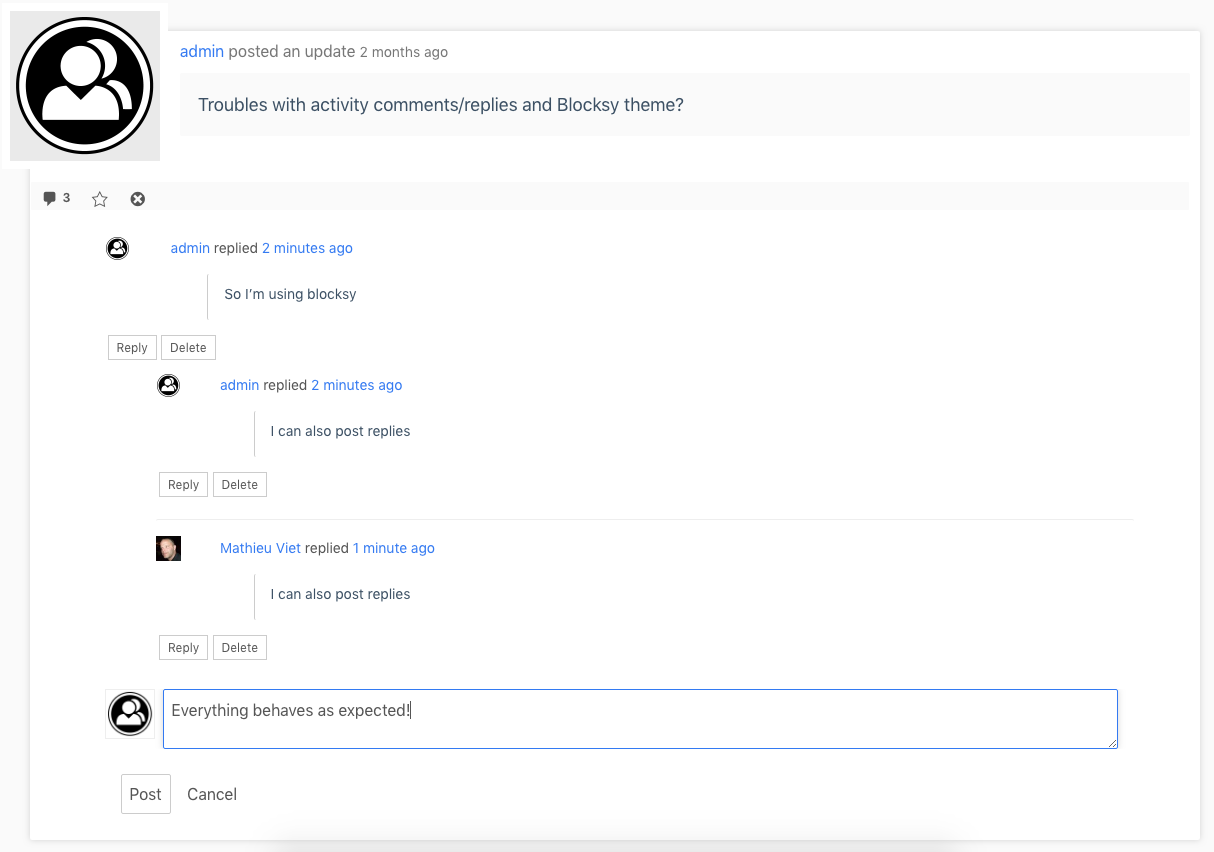Search Results for 'buddypress'
-
Search Results
-
Hello,
When members who are logged in to my site go to their profile, the Chrome title shows “Page not found.” I use the Yoast SEO plugin on my site, and I have the BuddyPress plugin. It gets fixed when I deactivate the Yoast SEO plugin, but when I reactivate it, the “Page not found” issue appears again on the member profile. What could be the reason for this? How can I fix it?
Thank you.
Topic: Users cannot post activities
Hi,
I have met a problem my Buddypress cannot allow my user to post activities. I am using a theme called Vikinger. I have tried numerous solutions like creating a new role or try to config the Buddypress setting (There is no activity setting). However, the problem cannot be solved. Can anyone help me? I would really appreciate that!WordPress version: 6.3.2
BuddyPress Version: 11.3.1
BBPress Version: 2.6.9
Site Url: https://furryisland.net/Hello,
I use BuddyPress and I will need help to solve a little problem.
In the “Activities” page, I would like to display the user name, not the URL (see image).
Could you help me please?
Thanks in advanceTopic: xprofile field visibility
I need to access some of the Buddypress custom profile fields for display on another screen. I can get the field data using xprofile_get_field_data but I want to honour the visibility settings.
Is there a Buddypress function which will determine if a user is allowed to see the profile field of the displayed user?
Thanks
Topic: Always stuck in “loading”
Hi,
I have installed buddypress but actually I always get a “Loading the group updates. Please wait.” message.
This is preventing me and users in creating activity under the group.
How can I fix this?
I use OceanWP as theme.
website is liquoriconsulting.com
Thanks,
Federico“Help, my membership overview is suddenly not public? I can only see searches on my page when I’m logged in. See an example here: https://www.danskeosteopater.dk/find-en-osteopat/members/ – The error has suddenly occurred. Does anyone have a suggestion for a solution?”
If you are not logged in, searches will lead you to the front page. When I am logged in, I get the desired overview.
Buddypress: Version 11.3.1
WP: 6.3.1Topic: flow
Hi,
So I don’t even know if what I want is possible – came here looking for some guidance.
I have a wordpress woocommerce site where people can purchase a monthly subscription for a service. That part all works fine.I installed buddypress because I want each subscriber to have their own profile and take bookings themselves (no payment option necessary – will be done off-site)
I want each subscriber to be automatically put into a certain ‘group’ which I’ve already created. I’ve tried all the custom code I’ve found on here with the group id but nothing is working. The subscriber is automatically a ‘member’ but they’re not a member of the ‘group’
This is the code I put in my functions.php file
//Automatically add new users to a group
function automatic_group_membership( $user_id ) {
if( !$user_id ) return false;
groups_accept_invite( $user_id, <# 0 #> );
}
add_action( ‘bp_core_activated_user’, ‘automatic_group_membership’ );I have my group id as ‘0’ because that’s what I found in the inspect tool https://snipboard.io/nlPTSM.jpg am i using the wrong id#
Any help would be greatly appreciated
Topic: buddypress generate password
Hello
I am trying to modify the profile setting page where I would like to remove the generate password button and leave the new password field blank. However, I am not able to find the page that update email and password. The page I can find is the form-user-passwords.php but it doesn’t seem like buddypress is using form-user-passwords.php
Can anyone provide some guidance? thanks.
Hello. I’m using WP version 6.3.1 and BuddyPress version 11.3.1. My site is https://romancingrarehearts.com And I’m using the Twenty Fifteen theme.
Is it normal that when my members edit their profile page, such as changing the text in their TELL US ABOUT YOURSELF box, they must sign out and back in in order for the update to be successful? I’ve had my website for years and I don’t remember that being the case.
Thanks for your help.