Search Results for 'buddypress'
-
Search Results
-
Topic: Forum E-Mail Notification
Hello,
we use the email-notification to inform all of our employees (over 200) about new posts in the forum. It takes a while till the post is shown. That was no problem so far but since 2 days we get a time out when we post something and then the post is only shown for admins and the mails were only sent to admins as well.
Is there a limit for “New Topic Email Addresses” (is it only meant to be for admins and few important persons) or could the problem be caused by our plugin “Post SMTP” which sends the mails? Settings were no changed.
Wordpress Version 6.1.1
BuddyPress Version 10.6.0
(A link to our site would make no sense cause it is just for members visible)Best regards
SebastianTopic: Buddypress login
Buddypress login has stopped to work. I login, but I’m always out from my account.
Topic: No index
I’m a new user and in a few weeks I’ll index my site for free online games. I added Buddypress, but I don’t want these pages to get indexed and make the game pages lose value. Does Buddypress have a noindex? I have Rankmath.
I am running WordPress 6.0.3 and am on BuddyPress 10.6.0.
I turned off the Private Messaging component in BuddyPress Settings over 2 years ago. Now all of the sudden my users are getting email notifications of Private Messages. I know these are legit because they include text I wrote before I shut Messaging down due to rampant spamming.
I checked BuddyPress Settings and the Private Messaging Component is still unchecked. Is there something else I need to do to ensure Private Messaging is off?
Hallo!
I have started using Buddypress with a site that is English and German (via plugin qtranslate-xt). The language switching works fine on the frontend but does not for the backend.
For example, the bp taxonomies (member type and group type) do not register on the backend with qtranslate-xt, so that I cannot easily switch between languages.
Similarly, the profile fields have to be edited “raw” using language tags ([:en]English word[:de]German word[:]). I managed to get it working for some input fields via a i18n-config.json configuration file but dropdown options do not work yet.
I was wondering if anything in the BuddyPress basic setup prevents backend language switching — it is especially strange for the taxonomies, which should work.
If anyone has used qtranslate-xt and Buddypress, I would appreciate any help!My site has its own login, register area but by some defaults (which I cannot yet figure out how to bypass or disable) users are directed to wp-login – this is disruptive to to the process and confusing/frustrating to users. I don’t want them directed to any pages asking to log into wordpress (which they get an error for trying to use their login info for my site) – Is there a way to redirect these to my specific buddypress/theme login, register, reset pages? I hope this is making sense.
I’m new to BuddyPress.
I’m running version 10.6.0 under WordPress 6.1.1.
Using the Nouveau theme, the group description only shows 2 characters. If I use the legacy theme, which I prefer, the description is shown, but then the Groups Navigation widget becomes unavailable.
I’m using the Colormag WP theme. Switching to a different overall theme does not solve the issue.
I see old references to this problem from several years ago.
Attaching a screenshot
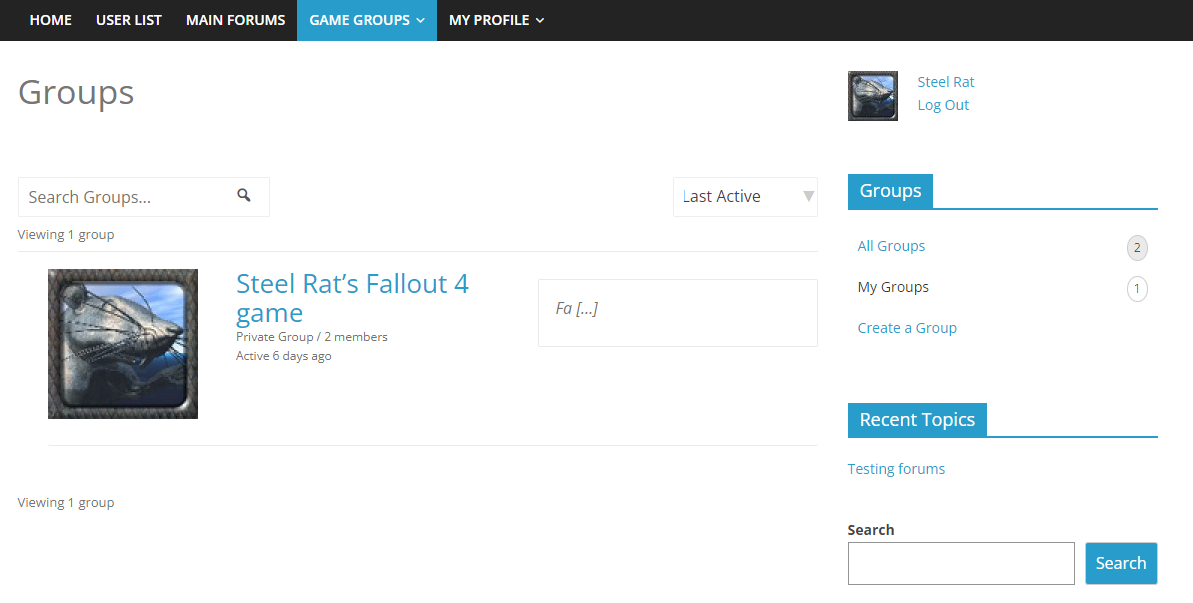
Hi all!
Problem: I try to translate the plugin Buddypress User Blog, using Loco Translate. There is a …/plugins/buddypress-user-blog/languages/buddypress-user-blog-en_US.po file, which I copied to buddypress-user-blog-de_DE.po. I use the copy for translation. But translated file does not have any effect, neither if saved in plugins/buddypress-user-blog/languages/buddypress-user-blog-de_DE_formal.po nor in languages/loco/plugins/buddypress-user-blog-de_DE_formal.po.
Any ideas?
Kind regards
uagriMy Setting:
WP, Version 6.0.3
BuddyBoss-Plattform, Version 2.0.8
BuddyBoss Platform Pro, Version 2.1.1
BuddyPress Docs, Version 2.1.7
BuddyPress Group Tabs Creator Pro, Version 1.1.9
BuddyPress Groups Extra, Version 3.6.10
BuddyPress Integration for WooCommerce, Version 3.4.8
BuddyPress Simple Events, Version 5.1
BuddyPress User Blog, Version 1.3.5
BuddyPress User Profile Tabs Creator Pro, Version 1.2.6
Loco Translate, Version 2.6.2
and more …
https://zukunftmachen.mensch-in-bewegung.info/My new buddypress installation does not send any notifications to any user by email.
For example
– when they get a net friendrequest or
– when they get a new messsageWhere can I change that?
Topic: Disqus integration
Hi there,
I’ve got this error message appearing in Member profile when you clock on ‘Editing “Basic” Profile Group’
Warning: Undefined array key “public” in /homepages/20/d921393002/htdocs/clickandbuilds/MediaStarAlexo/wp-content/plugins/buddypress/bp-xprofile/bp-xprofile-template.php on line 917
Warning: Trying to access array offset on value of type null in /homepages/20/d921393002/htdocs/clickandbuilds/MediaStarAlexo/wp-content/plugins/buddypress/bp-xprofile/bp-xprofile-template.php on line 917
This field may be seen by:I’m unsure how to fix this or how to remove the ‘Profile’ tab from Member Navigation. I’m new to Buddypress, currently using Version 10.6.0
I’m using the BuddyX Theme (Version: 4.4.4) Buddypress Nouveau along with Paid Membership Pro.
My customer wants to launch this Friday 18th and this is holding us back.
Please do let me know if any further information is needed.
Thanks in advance!
hello, how do swap between “from” column and “message thread” in messages page in BuddyPress I mean I want message topic column to be before “from” column.
Hello,
I don’t know how to code, but I would like to have disqus comments show up on buddypress activity on a user’s profile.
From a previous ticket, I read I’m supposed to use this link: https://codex.buddypress.org/developer/function-examples/bp_activity_add/
but I would like a step-by-step guide on how to use the link to achieve what I want.
Thanking you in advance