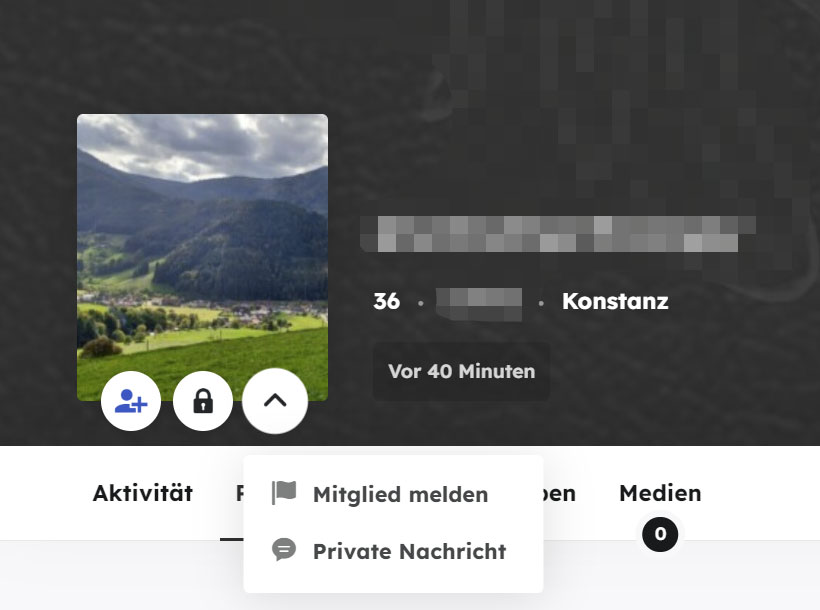Anonymous User 18187419
Anonymous User 18187419Inactive
If you are confident in modifying code, this might be useful:
Show only users of opposite genders on BuddyPress site
Hi @djpaul
Yes we still want to change & improve BuddyPress using more features as plugins to do it smoothly. So no “reboot” 💥, but progressive changes 🐢.
Hi @coolhunt
Thanks for your feedback. I’m happy to read you found the “platform” that was able to match your expectations. The customer support you get is probably included into the price you pay, that’s probably the reason it’s more efficient 😉
@mike80222 According to our tests, PHP 8.0 & 8.1 are fine with BuddyPress. Each time we commit we run PHP Unit Tests on PHP from 7.4 to 8.1 see: https://github.com/buddypress/buddypress/actions/workflows/unit-tests.yml
I just had the same problem and wanted to clarify the solution, in case anyone else stumbles upon this.
The option that Mathieu was pointing to is not in the BuddyPress option but in the WordPress options: Settings > Discussion > Avatar.
I normally disable avarats on all sites and was also wondering why I didn’t have that option now on my new BP site.
I installed the plugin “Block, Suspend, Report for BuddyPress”.
But I noticed that on smaller screens not all buttons fit underneath the profile pic and so my Theme Gwangi will create a Button “More” with some type of submenu with more options.
See screenshot:
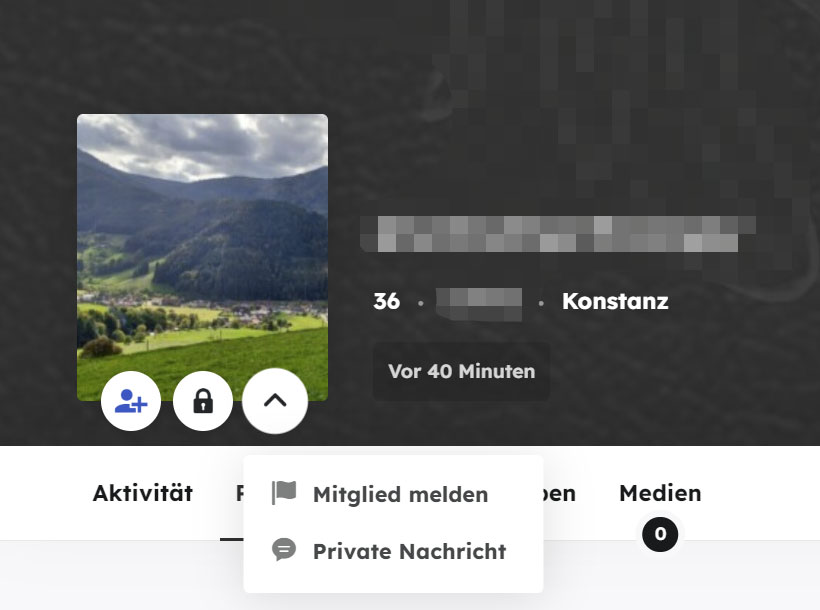
The most imprtant buttons for me are “Add as Friend” and “Private Message”
The Buttons “Bock user” and “Report User” are not soo important .
Is there a way to arrange the buttons in some other order?
I want the “Bock user” and “Report User” buttons in the submenu (More).
I tried to activate the “WordPress Profile Synchronisation”
Its in the settings of Buddypress -> Options
After that all the pending friendship request are visibile again
i love(d) buddypress but a few years ago i abandoned it for these reasons:
1. the community (some) are a little toxic
2. ideology and maybe personal politics superseded the pushing of features that users wanted
3. it was hard to develop on buddypress (mostly because of the community dynamics)
4. community support was too painful
5. there was way too much push back on fixes and new features
Theres opportunity in the horizon and its sad that bp cant capitalize on it.
(imho)
In the groups page the Selector does not work with the options “Newest”, “Oldest”, “Alphabetical” I have the latest version of WordPress 6.1 it is not a multisite installation, version BuddyPress 10.6.0 I have tried both with the Kadence theme and the BuddyX theme and both have the same problem.
Can someone please confirm if it is a problem only with my site?
My site is a private intranet and I can’t pass a link for them to test.
Is there a place where I can check that the new version of Buddypress works on the groups page with the “Newest”, “Oldest”, “Alphabetical” Selector?
Thank you very much.
@fawp: for the error log’s notices, it’s relative to your theme, it looks like it’s trying to get some activity information without making sure an activity loop is being processed.
For the member’s cover header issue, it will be fixed in next beta/RC release, see https://buddypress.trac.wordpress.org/ticket/8761
Thanks again for your contribution.
I wish to disable users from changing their email address so only admin can do it.
one way to delete the lines from general.php however when updating this will cause issues and come back. i need a code to enter into my child theme functions.php
<label for=”email”><?php _e( ‘Account Email’, ‘buddypress’ ); ?></label>
<input type=”email” name=”email” id=”email” value=”<?php echo bp_get_displayed_user_email(); ?>” class=”settings-input” <?php bp_form_field_attributes( ’email’ ); ?>/>
This is the field i want to make read only/disable
thank you
Hello. For years my site has had no problems with sending private message notifications via email until now. I can’t figure out what caused this to happen. My dating website is https://romancingrarehearts.com/ I don’t know if it’s a BuddyPress or WordPress issue. Can anybody help me with this problem please?
The version of WordPress I’m using is 6.1, and the version of BuddyPress is 10.6.0. And I’m using the WordPress theme twenty-fifteen.
Let me know if you need more information. Thanks for your time and help!
Hello @imath
I justed tested this beta version but I can see a bunch of errors in my debug log, please pardon my approach as i’m not so sure this is the proper way to share my log with you, im new to stuff like this.
Stack trace:
#0 /home/site.com/public_html/wp-content/plugins/buddypress/bp-activity/bp-activity-template.php(3580): array_filter()
#1 /home/site.com/public_html/wp-content/plugins/buddypress/bp-activity/bp-activity-template.php(3515): bp_get_send_public_message_button()
#2 /home/site.com/public_html/wp-includes/class-wp-hook.php(308): bp_send_public_message_button()
#3 /home/site.com/public_html/wp-includes/class-wp-hook.php(332): WP_Hook->apply_filters()
#4 /home/site.com/public_html/wp-includes/plugin.php(517): WP_Hook->do_action()
#5 /home/site.com/public_html/wp-content/themes/klein/buddypress/members/single/member-header.php(87): do_action()
#6 /home/site.com/public_html/wp-includes/template.php(785): require('...')
#7 /home/site.com/public_html/wp-content/plugins/buddypress/bp-core/bp-core-template-loader.php(222): load_template()
#8 /home/site.com/public_html/wp-content/plugins/buddypress/bp-core/bp-core-template-loader.php(67): bp_locate_template()
#9 /home/site.com/public_html/wp-content/themes/klein-child/functions.php(1276): bp_get_template_part()
#10 /home/site.com/public_html/wp-content/themes/klein/buddypress-full-content.php(9): klein_bp_member_head()
#11 /home/site.com/public_html/wp-includes/template.php(785): require('...')
#12 /home/site.com/public_html/wp-includes/template.php(718): load_template()
#13 /home/site.com/public_html/wp-includes/general-template.php(204): locate_template()
#14 /home/site.com/public_html/wp-content/themes/klein/buddypress.php(28): get_template_part()
#15 /home/site.com/public_html/wp-includes/template-loader.php(106): include('...')
#16 /home/site.com/public_html/wp-blog-header.php(19): require_once('...')
#17 /home/site.com/public_html/index.php(17): require('...')
#18 {main}
thrown in /home/site.com/public_html/wp-content/plugins/buddypress/bp-activity/bp-activity-template.php on line 3580
PHP Warning: Attempt to read property "activity" on null in /home/site.com/public_html/wp-content/plugins/buddypress/bp-activity/bp-activity-template.php on line 970
Quizás los que buscas está en este tema:
[Resolved] Hiding WordPress admin bar from non admin users.
Saludos y mucha suerte.
I’m new so excuse me if this is a simple fix. I have a private/login required buddypress area.
-how do I remove the upper left dashboard access for site users?
-What user roll would I set up new users under? I don’t want them to have any dashboard permission, they just need to be able to do user functions (set up profile, posts, etc. etc.) Thanks.
I am currently testing an installation where
- User registration is handled by WordPress and not BuddyPress
- I can register a user through the above interface without interference from BP registration
- BuddyPress’ Extended Profile fields is enabled
- I have added custom Profile fields and I am able to update them as a user (not during registration)
All of the above seem to work without issues. BP’s Name field is never touched.
But there are several support requests, such as this, asking that the field ‘Name (required)’ not be a required field and, invariably, the standard reply appears to be ‘here some code to fix that’, ‘this is not an easy fix’ or ‘there is a plugin for that’.
I have also seen tickets on Trac logged for this.
There was even a comment by Boone somehwere (either here or on Trac) saying that this field is so deeply embedded in BP that this modification is not easy (I can’t find this reference right now).
So I am trying to understand why I don’t have any issues with this field not being populated (see above) when much of the documentation saying it is required.
As it stands, all I’d have to do is to hide the “Base” Profile Group from my profile template with a hook or something and not worry about it being ever populated.
Am I missing something?
Thanks
EDIT: I checked your page again and saw that your registration fields now seem to be back on the page?
Did you find out what the problem was?
__________________________________________________________
@rightanglecreative90 ok, I would start asking several questions, many of which are included here
When Asking for Support
as Mathieu suggested.
Are you able to provide answers to those questions (e.g. not only WP and BP versions but also, did you upgrade from prior versions and which versions were they, do you have any other plugins, etc.) ?
I have more than 13.000 users in my Buddypress.
But my search directory member search has a big issue:
If you search for users and filter them usually you get more pages right?
On the first page the search filter is correct: you get all the results you were looking for.
BUT
when you move on to the next pages, suddently all the filters are gone.
You will not see the results anymore. In that way you cannot find ALL the users you were looking for.
Example:
I make a selection off all users from the UK.
After clicking to page 2, I see also users from the rest of the world.
Where are the remaining UK-users??
This is very important to me. Please help me!
Following up on this because the 3 versions of BuddyPress that have been released since this issue was fixed don’t seem to include the fix.
I just verified on a test site that the error still happens with BuddyPress 10.6.0, and looking at the /wp-content/plugins/buddypress/bp-core/classes/class-bp-rest-components-endpoint.php file, line 98 doesn’t include @espellcaste ‘s fix (which I thought was approved/merged in Github).
Do I need to create a Trac ticket or do something else to get this fix into the next release of BuddyPress? I looked at the Roadmap for 10.7.0 and 11.0 and I don’t see this fix, but I’m not super familiar with Trac so I’m not sure if I’m reading things right.
Hi @fawp
Thanks a lot for your feedback. I agree making easier for users to know about BuddyPress would be great, this is what I understand about your point on marketing (the right product, at the right time, etc..).
About documentation, we’ve tried to work on it but temporarily stopped due to the lack of contributions, here’s our last meeting summary about it: https://buddypress.org/2022/04/march-documentation-contributor-meetings-summary/
We’d be very happy if you could help us into this area, we’ve put a staging site in place. If you want to be part of this work I can create an account for you on this staging site 😉
OneCommunity theme is integrated with a BuddyPress plugin which lets users register on site and start creating profiles, posting messages, making connections, creating and interacting in groups and much more. A social network in a box, build a social network for your company, school, sports team or niche community.OneCommunity is a BuddyPress WordPress theme for community websites or else. This nice template offers a bunch of useful and advanced features such as full bbPress integration, color and layout variants, translation readiness and many more. With OneCommunity you have the option to create social networks for all kinds of purposes e.g. company, school, sports team or niche community. That way you can bring people sharing the same interests together. You do not need coding skills or knowledge and can still operate your website like rtc logistics tracking with ease and simplicity.
Hello,
I’m creating a website with a OneCommunity WordPress theme. The site is multi-lingual, and for that, I’m using polylang pro plugin. The default language is Arabic, and the Registration page, it works fine. To add the page for the English translation, I created a copy of the Arabic Register page and set the same default page template. But the problem is, Bp Member Register Page is only showing for the Arabic language, and for the English language, it is blank. I tried to assign the Register page in Buddypress settings for each language, but it didn’t work for me. So I want to know, that how I can assign different register pages for each language.
Do you mean WordPress or Microsoft Word? 🙂
In WordPress you need to create blank page and set it as register page in appropriate settings:
flameshot_screenshot
I guess that this bug related to this fix:
BuddyPress 10.6.0 Maintenance Release
Hi, after a recent update BuddyPress is now causing a critical error on all my social pages, those correlating with the BuddyPress plugin, e.g. https://www.pachion.com/members/
I can confirm that BuddyPress 10.6.0 Maintenance Release fixes all of the original issues in this thread across my installations. Thanks!