Search Results for 'buddypress'
-
Search Results
-
Hello guys. I have a problem with buddypress shortcodes. Basically the shortcodes don’t work. I’m using WordPress and elementor with astra theme. Can someone help me?
( When I update the page, I see only the words and not the menus)
Thank you very much 🙏I don’t know if required but I don’t have any plugins like contact form installed on my website)
Thank you very much again
Page caching is out (unless only active on static pages).
From what I’ve read, several BuddyPress guides advocate for object caching, and so I was about to setup Redis.
After looking a bit more, it seems object caching isn’t universally recommended. Some people are saying they experience issues with object caching, and the moderator here, shanebp, has stated several times against object caching:
shanebp: But, object caching for WP can cause issues with BP because the object is not refreshed on a reload or ajax call.
Even if you set the cache to refresh every few seconds, there will still be issues like the one you found.
And page caching is much worse.Is there any recommended means to cache without problems for BuddyPress? Or is the answer to just not cache at all and to pay more in more server resources to make up for it?
I’m about finished my site but have been holding off releasing until I get caching implemented correctly; for one, I do worry all those Xprofile searches are going to cause problems.
Hi,
I have a problem with friend private invitation messages.
Suddenly instead of appearing only the invitations sent by users.
All users are getting invitations from all other users. Even though none of them or only a few of them have sent the request.I have used the repair tools offered by buddypress but I haven’t got any result. I also deleted the rows with is_confirmed? 0 value from the “_bp_friends” table. But the problem persists.
How can fix this?
Topic: No Invitation Link
Hi there,
I have made a fresh installation of a theme called Aardvark (https://themeforest.net/item/aardvark-buddypress-membership-community-theme/21281062). The theme works fine and I have set up a group as the main WP admin.
However, when in the main group homepage, I don’t have the invite members link to invite other members.
I have been in contact with the theme developers and they have told me that this is a BuddyPress issue and I need to ask for help here.
Does anyone know why the invitation link is missing//
Many thanks!
hello, I’m trying to hide an activity update that appears on the feed which says “posted a new activity comment”. I tried using the buddypress activity filter plugin but there’s nothing on the plugin to hide new comments from the activity feed
My buddypress site has a database that is now over 7 GB.
I’m moving the site to a new server as it’s getting pretty slow and wondering what if there are things I could do to make it more efficient?
It’s been tracking activity since 2009 – any way to trim that to just past few months?
(I already block most spiders from paginating through that via robot.txt)I occasionally get crashed tables, and the current server fails for memory problems if I run a repair DB via command line – so it must be repair single table to make it work – (DB too bit for me to use phpmyadmin as well which sucks)
Should I consider splitting the site being hosted on one server with files and then move the DB to a separate web server or something?
Do I need to have a system that can dedicated 8GB or Ram just for the DB or something to make it better?
Maybe the new server move will be better – the old server is stuck on older centos/php – I was planning to move to a debian box with nginx – but read some docs this week that make it look flimsy for doing a multi-site that way perhaps. Another distro and caddy perhaps?
Anything else I should consider to make it run better? Any advise would be appreciated.
Hello all,
I’m working in a custom theme in wordpress. I’m getting an error on page /register. It is a blank page and sends directly to the buddypress template php file.
The fields are all there, but it shows a critical error. Anyone have an idea as to what I can do to solve this?
Thanks
I encountered a strange behavior: in a WP 5.9.3 / bbPress 2.6.9 / BP 10.2.0 environment, when logged out, when leaving ANY page I get the JS warning “Leave this site? Changes that you made may not be saved.”
I took the old path of deactivating all plugins and activating them one by one. The culprit was BuddyPress.
Furthermore, I found out that changing BP template pack to “Nouveau” instead of “default” solved the warning issue.
Now, my problem is solved, but I have no explanation. Maybe someone could come with an answer to that…—
Theme: GeneratePress
Builder: Elementor ProHi all, I am new to buddypress and my coding skills are almost nule. I am sorry. So far I have been able to set up few things in my website but I cant find an option to hide some large tags (Base and other H4 tags) from users profile. I am using woostify theme (child) and everything is updated. I need help. Thank you !
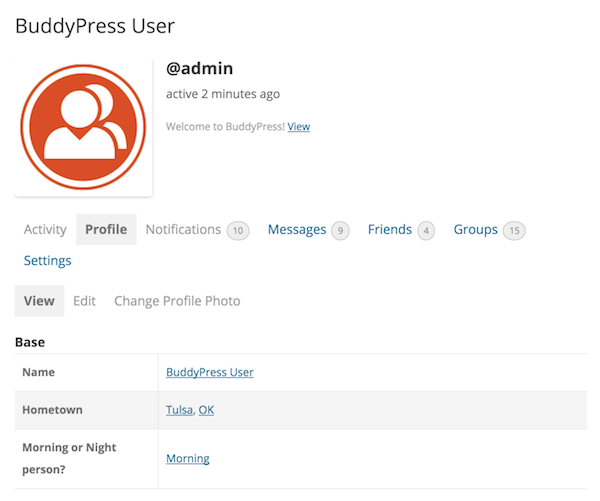
Topic: Join group ajax not working
I’m getting an admin-ajax 403 error when clicking the Join Group button. It seems to be the switch case in the functions. It seems to be completely ignored somehow. Logging within any of the cases returns nothing at all. Also a quick note… it’s not every group. It’s only on random ones
function bp_legacy_theme_ajax_joinleave_group() { if ( ! bp_is_post_request() ) { return; } // Cast gid as integer. $group_id = (int) $_POST['gid']; if ( groups_is_user_banned( bp_loggedin_user_id(), $group_id ) ) return; if ( ! $group = groups_get_group( $group_id ) ) return; // Client doesn't distinguish between different request types, so we infer from user status. if ( groups_is_user_member( bp_loggedin_user_id(), $group->id ) ) { $request_type = 'leave_group'; } elseif ( groups_check_user_has_invite( bp_loggedin_user_id(), $group->id ) ) { $request_type = 'accept_invite'; } elseif ( 'private' === $group->status ) { $request_type = 'request_membership'; } else { $request_type = 'join_group'; } // NOTE: WHY IS THIS BROKEN?!!? switch ( $request_type ) { case 'join_group' : if ( ! bp_current_user_can( 'groups_join_group', array( 'group_id' => $group->id ) ) ) { esc_html_e( 'Error joining group', 'buddypress' ); } check_ajax_referer( 'groups_join_group' ); if ( ! groups_join_group( $group->id ) ) { _e( 'Error joining group', 'buddypress' ); } else { echo '<a id="group-' . esc_attr( $group->id ) . '" class="group-button leave-group" rel="leave" href="' . wp_nonce_url( bp_get_group_permalink( $group ) . 'leave-group', 'groups_leave_group' ) . '">' . __( 'Leave Group', 'buddypress' ) . '</a>'; } break; case 'accept_invite' : if ( ! bp_current_user_can( 'groups_request_membership', array( 'group_id' => $group->id ) ) ) { esc_html_e( 'Error accepting invitation', 'buddypress' ); } check_ajax_referer( 'groups_accept_invite' ); if ( ! groups_accept_invite( bp_loggedin_user_id(), $group->id ) ) { _e( 'Error requesting membership', 'buddypress' ); } else { echo '<a id="group-' . esc_attr( $group->id ) . '" class="group-button leave-group" rel="leave" href="' . wp_nonce_url( bp_get_group_permalink( $group ) . 'leave-group', 'groups_leave_group' ) . '">' . __( 'Leave Group', 'buddypress' ) . '</a>'; } break; case 'request_membership' : check_ajax_referer( 'groups_request_membership' ); if ( ! groups_send_membership_request( [ 'user_id' => bp_loggedin_user_id(), 'group_id' => $group->id ] ) ) { _e( 'Error requesting membership', 'buddypress' ); } else { echo '<a id="group-' . esc_attr( $group->id ) . '" class="group-button disabled pending membership-requested" rel="membership-requested" href="' . bp_get_group_permalink( $group ) . '">' . __( 'Request Sent', 'buddypress' ) . '</a>'; } break; case 'leave_group' : check_ajax_referer( 'groups_leave_group' ); if ( ! groups_leave_group( $group->id ) ) { _e( 'Error leaving group', 'buddypress' ); } elseif ( 'public' === $group->status ) { echo '<a id="group-' . esc_attr( $group->id ) . '" class="group-button join-group btn" rel="join" href="' . wp_nonce_url( bp_get_group_permalink( $group ) . 'join', 'groups_join_group' ) . '">' . __( 'Join Group', 'buddypress' ) . '</a>'; } else { echo '<a id="group-' . esc_attr( $group->id ) . '" class="group-button request-membership" rel="join" href="' . wp_nonce_url( bp_get_group_permalink( $group ) . 'request-membership', 'groups_request_membership' ) . '">' . __( 'Request Membership', 'buddypress' ) . '</a>'; } break; } exit; }Hi,
I have a big Problem.
I used the BuddyPress Version 10.2.0 Plugin in combination whith Ultimate Member Version 2.3.2 and bbPress Version 2.6.9. I think this combination is a little bit difficult but it finaly worked well.I just changed some settings in the BuddyPress and then i got this Error:
Fehler-Details
==============
Ein Fehler vom Typ E_ERROR wurde in der Zeile 349 der Datei /mnt/web114/d1/63/5855963/htdocs/STRATO-apps/wordpress_10/app/wp-content/plugins/buddypress/bp-core/admin/bp-core-admin-functions.php verursacht. Fehlermeldung: Uncaught ArgumentCountError: 3 arguments are required, 2 given in /mnt/web114/d1/63/5855963/htdocs/STRATO-apps/wordpress_10/app/wp-content/plugins/buddypress/bp-core/admin/bp-core-admin-functions.php:349
Stack trace:
#0 /mnt/web114/d1/63/5855963/htdocs/STRATO-apps/wordpress_10/app/wp-content/plugins/buddypress/bp-core/admin/bp-core-admin-functions.php(349): sprintf()
#1 /mnt/web114/d1/63/5855963/htdocs/STRATO-apps/wordpress_10/app/wp-includes/class-wp-hook.php(307): bp_core_activation_notice()
#2 /mnt/web114/d1/63/5855963/htdocs/STRATO-apps/wordpress_10/app/wp-includes/class-wp-hook.php(331): WP_Hook->apply_filters()
#3 /mnt/web114/d1/63/5855963/htdocs/STRATO-apps/wordpress_10/app/wp-includes/plugin.php(474): WP_Hook->do_action()
#4 /mnt/web114/d1/63/5855963/htdocs/STRATO-apps/wordpress_10/app/wp-content/plugins/buddypress/bp-core/admin/bp-core-admin-actions.php(120): do_action()
#5 /mnt/web114/d1/63/5855963/htdocs/STRATO-apps/wordpress_10/app/wp-includes/class-wp-hook.php(307): bp_admin_init()
#6 /mnt/web114/d1/63/5855963/htdocs/STRATO-apps/wordpress_10/app/wp-includes/class-wp-hook.php(331): WP_Hook->apply_filters()
#7 /mnt/web114/d1/63/5855963/htdocs/STRATO-apps/wordpress_10/app/wp-includes/plugin.php(474): WP_Hook->do_action()
#8 /mnt/web114/d1/63/5855963/htdocs/STRATO-apps/wordpress_10/app/wp-admin/admin.php(175): do_action()
#9 /mnt/web114/d1/63/5855963/htdocs/STRATO-apps/wordpress_10/app/wp-admin/plugins.php(10): require_once(‘…’)
#10 {main}
thrownAnd no – of corse I dont have an up to date back up 🙁
What can I do to fix the problem?Great thaks to all hwo want to help me
WordPress-Version 5.9.3
Aktives Theme: ColorMag (Version 2.1.2)
Aktuelles Plugin: BuddyPress (Version 10.2.0)
PHP-Version 8.0.17Hello everyone,
I’m wondering if it’s possible to change the menu icons for custom links using BuddyPress?
If so, how would one go about that?
I’ve done a bit of searching but can’t seem to find the answer.I’m using the latest wp/bp installation.
Thank you in advance
I am sure this has been asked before but I can’t find it. I would be very appreciative if someone could help me change the grey to my theme colors. The search bar and other navigation are all greys despite the customizer being the theme color. I use Youzify so all those pages and styling are perfect.
Hello, im creating a buddypress website and im trying to add a feature that allows users to join a room and queue to stream a song each. Is there any plugin or other way to make it possible?
Im sure you have seen listings on websites and filters right next to them, the filters help sort out the results.
Now, how can I link profile details from a member directory with a filter? I want to use BuddyPress and then filter details such as price, star rating etc in the filter (displayed in sidebar)? So when I look at BuddyPress websites, the members (saved in member directory not under posts) are shown in a list grid like a normal listing. If I want to use a filter, e.g. Jet Smart Filter, how can I link the (meta) data from the member directory/profile details with the filter? As the filter is 3rd party, it is not natively connected/linked with the BuddyPress member directory. Any suggestions?Anyone else seen this? My admin can upload an Avatar but my Users can’t. I deactivated all of my plugins and found that the conflict lies with WooCommerce. I have a store on my site so I need to keep WooCommerce running but I also need people to be able to upload Avatar photos. It is definitely Woo that is doing it as I turned off every plugin but that.
I am running WordPress 5.9.3 and BuddyPress 10.2 and woo 6.4.1 This happened on several themes including 2012. It is for the site http://www.13hikes.com
I had an issue with a client site that the BP team may want to look into, in the event that it is affecting more sites than just mine.
The issue: Running the latest version of BuddyPress (10.2), I had a client site and server that were seeing spikes to 100% CPU and high RAM usage — but only when a logged-in user opened the WordPress media library (/wp-admin/upload.php).
My hosting support first told me it was a plugin error, then I was told it was a theme error. But we were unable to find any evidence of this. I cloned the live site, deactivated all plugins and switched to a default WP theme, and the issue still occurred.
There were no related items in the Apache or Nginx error logs, but the PHP access log fills with lines like this, seemingly for every media file:
(server IP) – [15/Apr/2022:15:57:37 +0000] “GET /index.php?bp-attachment=13109/NorthCrawford-300×225.jpg” 301 0 – 798 14702 0.648 8388608 9.27% 3.09% “/?bp-attachment=13109/NorthCrawford-300×225.jpg”
The solution: This is what I received from my hosting support:
The issue is BuddyPress created htaccess that redirects all wp-content/uploads/bp-attachments/ to ?bp_attachments= URL. The redirects spawn heaps of apache and php-fpm which also cause the issue . They created this sample htaccess found on the directory below
/public_html/wp-content/uploads/bp-attachments# cat .htaccess
RewriteEngine On
RewriteBase /
RewriteRule (.+) ?bp-attachment=$1 [R=302,NC]The htaccess has been renamed so, when you load medias, it should no longer reach 100%
The solution was to take the .htaccess file out of the equation by renaming it, which is only a temporary fix. I presume this file would be overwritten upon the next BP update?
If that’s the case, how would I keep this from happening, aside from renaming the offending .htaccess file each time there is a BP update?


Hello
I can create new post normally.
But, when I want to comment or reply any activity, I can type my text but when I click on the “Comment”/’Reply” button nothing happens.
Also, I just have created a new group. At the end of the group creation, a white page with the text “Busted” was displayed. . I just refreshed the page and the new group was created and it works. May it have a link with my “comment” problem ?
Information : In settings/Buddypress/options the box to allow comments is checked.
Thanks.
Fabien