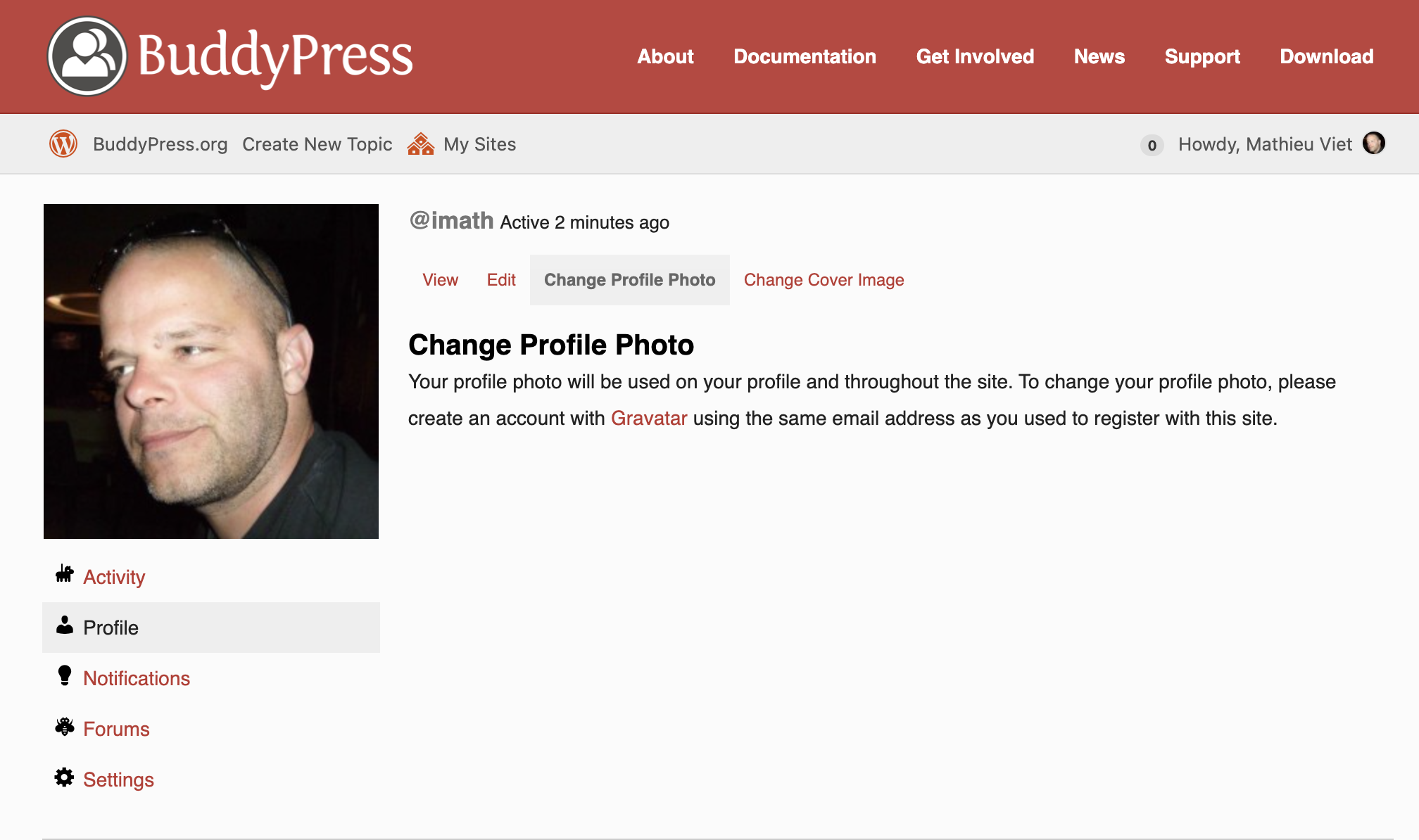Search Results for 'buddypress'
-
Search Results
-
Topic: No Sidebar Widgets
I updated my BuddyPress to the latest version and now all my sidebar widgets stopped showing
Hello, I have the same issue on my website https://digitalteacher.academy
I have buddypress social network platform, I face one issue, when I create groups then I can not post anything just keep rolling , but no post is published. I have deactivated youzify but the issue still persist.
Please, how can I solve this issue.This feels “out of the blue,” but whenever I try to log into my site with BuddyPress activated, I get stuck in an infinite redirect loop. I can’t log in unless I go in and disable it. I would love to use this plugin, but for now, I will have to remove it from my site. Does anyone know why this might be happening? I thought for sure the problem was with a security plugin!
Latest version of BuddyPress, latest version of WP, running latest version of Astra Pro.
Topic: speed up my buddypress site
Hello
I’m hosting my site to Hostinger with the “WordPress Starter Hosting”.
I have installed 35 pluggins (all are updated) and I already note my website speed is slowing down.
The best solution would be to upgrade my hosting plan ? The “WordPress Business Hosting” plan could be sufficient ? Or should select a more powerfull one ?
I would appreciate help.
Thanks.
Fabien
Hello,
We have an extranet-intranet web using WORDPRESS 5.9.1; BuddyPress – Version 10.1.0 and Paid Memberships Pro Version 2.7.5The member directory is viewable without registration,
but clicking on the profile of any member redirects to the registration page, although the profiles are made visible to all public.
What could I do to make the profiles public, without the need for registration.
Thank you very much for your help
JulioHello i was normal developing my site and became this error Fatal error: Uncaught Error: Call to undefined function bp_get_member_type_tax_name()
Fatal error: Uncaught Error: Call to undefined function bp_get_member_type_tax_name() in /var/www/vhosts/planetnerd.de/xyz.planetnerd.de/wp-content/plugins/buddypress/bp-core/bp-core-taxonomy.php:27 Stack trace: #0 /var/www/vhosts/planetnerd.de/xyz.planetnerd.de/wp-content/plugins/buddypress/bp-core/bp-core-taxonomy.php(56): bp_get_default_taxonomies() #1 /var/www/vhosts/planetnerd.de/xyz.planetnerd.de/wp-includes/class-wp-hook.php(307): bp_register_default_taxonomies() #2 /var/www/vhosts/planetnerd.de/xyz.planetnerd.de/wp-includes/class-wp-hook.php(331): WP_Hook->apply_filters() #3 /var/www/vhosts/planetnerd.de/xyz.planetnerd.de/wp-includes/plugin.php(474): WP_Hook->do_action() #4 /var/www/vhosts/planetnerd.de/xyz.planetnerd.de/wp-content/plugins/buddypress/bp-core/bp-core-dependency.php(95): do_action() #5 /var/www/vhosts/planetnerd.de/xyz.planetnerd.de/wp-includes/class-wp-hook.php(307): bp_register_taxonomies() #6 /var/www/vhosts/planetnerd.de/xyz.planetnerd.de/wp-includes/class-wp-hook.php(331): WP_Hook->apply_filter in /var/www/vhosts/planetnerd.de/xyz.planetnerd.de/wp-content/plugins/buddypress/bp-core/bp-core-taxonomy.php on line 27Hey there,
I want to make a website with BuddyPress. I have “Hacklog Remote Attachment” plugin that allow me to remotely upload media files on to another server with FTP access. I mean this plugin will upload everything you upload on “media” to another server.
But Buddypress ignore this and save files on wp-content folder. My local host is limited so that’s not good option to save files on my local host.Is there any add-on or plugin to force Buddypress upload files to another server with FTP?
On my website https://paddleboardgear.net/
I have buddypress, BBpress and Youzify installed and I am testing the group status update function and it doesn’t work. I try to make a comment and it doesn’t load at all. Also, when creating a new account it gets stuck on verifying.
I have tried to rollback buddypress to 9.2 and that didn’t help. Any other suggestions?