Search Results for 'private message button'
-
Search Results
-
Is it possible to easily make a link (that I can place in a button) that replicates the “Private Message” button that appears at the top of people’s profiles? Hovering on that link includes a nonce, the target nickname and my own user nickname.
What I’d like is a button that I can place somewhere on the site which lets any user go directly to the compose screen with (specifically) my nickname already inserted in the “Send @username” field.
So something like https://domain.com/messages/compose/?r=meeeeeee (but working).
I am missing the buttons seen on this article https://codex.buddypress.org/administrator-guide/messages/
When I was working on it and trying it out, they popped up once, but I can’t get them to come up again.
I am using generatepress theme not sure why I would see them once but not again. How do I get those buttons back?
my website is inspireherpossibilities.com
I am using Buddypress Legacy.
Topic: Private and public messaging
Hi,
I am unable to explain in a clear and succinct way to my website’s future members how to send private or public messages and how to do it individually or in bulk (addressing group members, for instance). One reason for my incapacity is that there is a little bit of information everywhere about these topics, which is often contradictory. The other is that the info is generally obsolete; for instance, I have never seen a “Public Message” button or an “Add Friend” one, though this is still given as true in the tutorials. I have looked around a lot, to no avail.
Can you point me to an up-to-date and thorough tutorial outside of the official BP documentation?
Thanks for your help,
Philippe
Topic: Change the buttons
I am using the plugin Block/Suspend/Report users.
It looks good on desktop but I do not like the secuence in responsive version.Screenshot:
https://www.werny.it/blog/wp-content/uploads/2023/07/IMG_0381.jpegThe „Private message button“ moves in a submenu.
I want this button instead of the „block user“ button and move the other buttons in the submenu.Is there any way to do so?
I installed the plugin “Block, Suspend, Report for BuddyPress”.
But I noticed that on smaller screens not all buttons fit underneath the profile pic and so my Theme Gwangi will create a Button “More” with some type of submenu with more options.See screenshot:
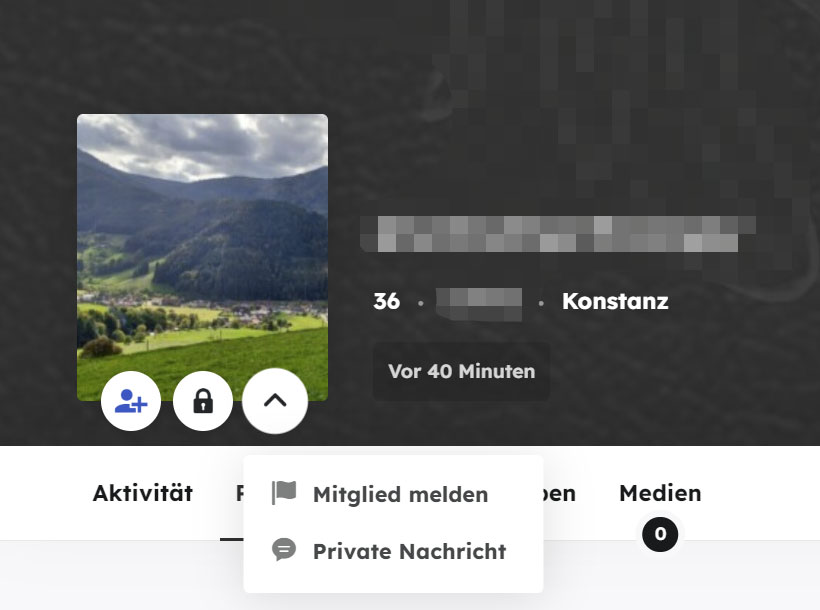
The most imprtant buttons for me are “Add as Friend” and “Private Message”
The Buttons “Bock user” and “Report User” are not soo important .Is there a way to arrange the buttons in some other order?
I want the “Bock user” and “Report User” buttons in the submenu (More).Hi there,
how can I deactivate the “Public message” button on all profile pages?
I think those 2 buttons are too confusing for the users.
The “Private message” button is more then enough, I thinkHi
I use to wordpress + bbpress + buddypress
When sending a private message between members, I want to put an image in the body
Right now the only way is to use the image url link.I would like to upload a file using the upload button like a reference image and put it in the body
Ref img : https://ibb.co/4pvMLDg
This image is the “Inline Image Upload for BBPress” plugin
Currently, images are not attached to buddypress’s private messages (inline).
Is there any possible way?
Best Regards,
HyunhoTopic: Buddypress reply-message
Dear Sir/Madam,
How can we customize the private messages, send by buddypress-users to each other? What we would like to do: Add a question in the message-content, that gives the sender the option if having the receiver to choose from a multiple choice question. (example: Sender asks: what is your favorite football team: Ajax, Barcelona or Juventus? Receiver responds with the name of his/her favorite team.)
We already know how to send multiple choice options to a receiver. These options are saved in the MySql-database. The receiver gets al list with radiobuttons.
The problem is that the receiver can check a radiobutton, but his choice is not sent to the original sender, nor is it saved in the database.
The only thing that is sent back and saved is what you type in the message-reply-box.
We already added an input textfield where the reciever types his/her choice in. This textfield is under the reply-box. But the content is not saved or sent when you click the reply-button.
We use WordPress version 5.6.1.
We use buddypress 7.1.0.
Our website is 2tango.org/dating
-Theme: twentytwenty
The program-file is: bp-custom.php.
In this file bp-custom we use add_action( ‘bp_after_messages_compose_content’, function() for adding the multiple-choice things when sending a message. This works fine.
In this file bp-custom we use add_action( ‘bp_after_message_reply_box’, function() for adding the choice of the receiver to the reply-message.
He or she can type his/her choice in an input-textfield.
Unfortunately this does not work.
So only the content of the classic message-reply textarea is sent and saved and not the content of the additional input-textfield.Can anyone help us?
Thanks in advance.Topic: private message not response
Topic: Enable Buttons
Hello Team!
I would like to activate the buttons (like – share – private message – public message) on each profile without being logged in and when the user wants to write he will be redirected to the registration or login page. From Forums: #post-16015 http://prntscr.com/twzgtdTopic: Add friend button
I am using the Gwagi theme to make a social website. I am testing on the friendship connection function and found that the add friend button is missing and only have private message button.I have diable the private message function and the button will be disappeared. So I think the buddypress plugin in is functioning.
Could you have any suggestion for checking the friend connection function?
I like to provide my web site URL for your investigation:
http://www.lovedating.love
user:testing
password:123456