Search Results for 'theme'
-
AuthorSearch Results
-
June 18, 2018 at 7:04 am #274521
In reply to: How to change language
Varun Dubey
Participant@filozof86 check inside theme translation string or contact with theme support.
June 16, 2018 at 5:11 pm #274490In reply to: Notification from bbpress to buddypress
begindot
Participant@dedotombo which theme are you using?
June 16, 2018 at 4:04 pm #274488In reply to: Notification from bbpress to buddypress
dedotombo
ParticipantI have the exact same issue using BuddyPress 2.9.4 (cannot update to 3 because of theme) and bbpress 2.5.14.
June 16, 2018 at 3:59 pm #274486In reply to: Blank Notifications
dedotombo
ParticipantI have the exact same issue using BuddyPress 2.9.4 (cannot update to 3 because of theme issues) and bbpress 2.5.14 (latest).
June 15, 2018 at 3:19 pm #274461In reply to: Group’s page header
Venutius
ModeratorTry switching to the bp-legacy theme, does it do the same?
June 14, 2018 at 7:41 am #274419In reply to: Need an alternative to Theme My Login
Paul
ParticipantFree extensions available now for TML 7 to anyone who asks
https://wordpress.org/support/topic/theme-my-login-7-free-extensions/
June 14, 2018 at 1:29 am #274413In reply to: problem with mentions–admin
VeeLow
ParticipantUpdate: the “edit author slug” plugin works, and did not crash my site 2017 Theme, latest version of WP and BP).
It did, of course, destroy my permalinks, but after recreating them in settings, the site is fully functional.
June 13, 2018 at 9:50 pm #274411In reply to: Can’t Post in Activity Stream
aaronpods
ParticipantSorry, I mis-linked.
This is the same issue on the 2017 Theme: http://smiling.wpengine.com/wp-content/uploads/2018/06/Screen-Shot-2018-06-11-at-11.35.27-AM.pngYou can see it doesn’t throw any errors in console, but the same issue persists.
Aaron
June 13, 2018 at 7:23 pm #274406Venutius
ModeratorMight be wise to confirm with you which bp theme you have in dashboard>>settings>>buddypress>>options ? are you running Nouveau?
June 13, 2018 at 6:40 pm #274397Venutius
ModeratorThere’s a variety of ways to achieve this, one way is to overload the BP Template profile header template file. It’s located in
plugins/buddypress/bp-templates/bp-noveau(or bp-legacy)/buddypress/members/single/cover-image-header.phpassuming you are using profile cover images.This file constructs the members header, if you copy it to
themes/your-theme/buddypress/members/single/cover-image-header.phpyou can edit it and insert a button in there.June 13, 2018 at 12:47 pm #274371In reply to: Can’t Post in Activity Stream
Mathieu Viet
ModeratorHi @aaronpods,
Are you really sure it’s the 2017 theme that is activated ? Because if you look at the console messages in this screencap http://smiling.wpengine.com/wp-content/uploads/2018/06/Screen-Shot-2018-06-11-at-11.32.56-AM.png the theme Divi is activated and tries to load
wp-content/themes/Divi/js/buddypress.min.jsPlease, try to flush your cache if you use a cache plugin, and activate TwentySeventeen to see if it fixes the issue.
June 13, 2018 at 12:34 am #274356In reply to: confirmation emails are not sent for new users
r-a-y
KeymasterIf you’ve already tried the solutions in this thread:
Then, here are a couple of other possible solutions:
1) Remove the “Reply-To” email address from BuddyPress emails.
By default, BuddyPress adds a “Reply-To” email header to each BuddyPress email containing the admin user’s email address.
I’m guessing email senders might have problems with this because the “From” email address and the “Reply-To” email address could use different domains. Email senders might think this is spammy and would reject the email. Just a guess. You’d have to look in your email logs to confirm.
Anyway, here’s a code snippet you can try in your theme’s
functions.phpor in wp-content/bp-custom.php:add_filter( 'bp_email_set_reply_to', function( $retval, $email_address ) { // Wipe out Reply-to email header if it matches the admin email address. if ( bp_get_option( 'admin_email' ) === $email_address ) { $retval = new BP_Email_Recipient( '' ); } return $retval; }, 10, 2 );2) Try setting a different “From” email address
If you are having problems sending any email on your WordPress install, you might have to set the “From” email address to one that contains your website domain.
There are a few plugins that can do this. Here are a couple:
3) Try using a WordPress email SMTP plugin
If all the above fail, try a SMTP email plugin:
https://wordpress.org/plugins/tags/smtp/—-
Please let me know if either of the solutions work.
June 12, 2018 at 2:34 pm #274336In reply to: No href link in my header actions
der_velli
ParticipantIt worked with 2017 … and i can switch to the Nouveau template pack
But not with the Kleo-Theme … no Nouveau template pack and no clickable header actionsAlso i cant click on the “Add friend” in the members overview – and the PM Link goeas to a white page (not even 404)
And i got a jquery error 🙁
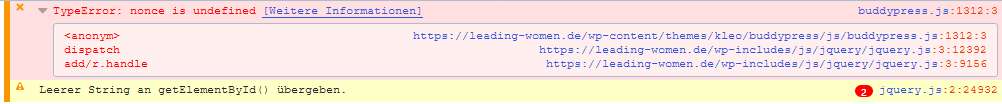 June 12, 2018 at 2:09 pm #274334
June 12, 2018 at 2:09 pm #274334In reply to: Avatars & ‘add friend’ button not working
mojomo
ParticipantThanks @vapvarun, I tried that before and it almost broke my site. I stopped the process and went back to my main theme. By then I had lost all of my Composer settings, so I’d rather not try that again.
The only thing I found that helps temporarily, is switching off Jetpack. Then at least the avatars in the footer widgets (such as who’s online) come back, but the avatars don’t reappear on the member pages. And as soon as I refresh a page, the footer widget avatars are gone again.
June 12, 2018 at 2:01 pm #274333In reply to: No href link in my header actions
Varun Dubey
Participant@der_velli try to debug with Default WordPress theme
June 12, 2018 at 1:54 pm #274330In reply to: Avatars & ‘add friend’ button not working
Varun Dubey
Participant@mojomo try to debug the issue with default WP theme and deactivate BP related plugin.
June 11, 2018 at 6:37 pm #274317In reply to: Can’t Post in Activity Stream
aaronpods
ParticipantSo, when I change to BP Legacy, things work. But obviously hoping to use the nouveau.
The site will be using the DIVI theme, but I have tried all this on the 2017 theme and I currently have 2017 activated.
Here’s an image of the DIVI theme activity page with console showing: http://smiling.wpengine.com/wp-content/uploads/2018/06/Screen-Shot-2018-06-11-at-11.32.56-AM.png
Here’s an image of the 2017 theme activity page with console showing:
http://smiling.wpengine.com/wp-content/uploads/2018/06/Screen-Shot-2018-06-11-at-11.35.27-AM.pngJune 10, 2018 at 11:04 pm #274288In reply to: Registration page Font style and size
TreeTrail
ParticipantI realized today, that my problem is a result of the Kleo Theme.
~April
June 10, 2018 at 2:10 pm #274277shanebp
ModeratorPerhaps it’s because you’re using the Nouveau theme.
Try switching to the BP legacy theme.June 9, 2018 at 7:37 pm #274268In reply to: Problems with the Buddypress version 3.0 and upwards
r-a-y
KeymasterRegarding registration, read the first two issues in this thread:
And see if it applies to you.
The settings bug sounds like it is theme-related:
June 8, 2018 at 7:43 pm #274248In reply to: Some activity stream issues
Mathieu Viet
ModeratorHi @akkoxe,
I think your theme is using a custom
buddypress/activity/post-form.phptemplate as there are two textarea tags. Can you confirm ?The error you get about the undefined message is there because the Nouveau JS Templates are not being included.
June 8, 2018 at 3:33 pm #274235In reply to: Users can’t register and they don’t show up
Venutius
ModeratorI take it you’ve done the usual and deactivated all other plugins apart from BuddyPress, switched to a default theme such as 2017?
June 8, 2018 at 3:32 pm #274234In reply to: Settings on profile not showing
markleeuw
ParticipantSolution found, my problem has to do with the theme im using.
contacted theme creator and he said that the theme will be updated shortly and that the new buddy press will function normaly.
””
Reinstall it and should be ok.Once the theme updated, the latest BuddyPress will be supported.
”’Thanks all!!
June 8, 2018 at 9:49 am #274218In reply to: “Show Toolbar to visitor” Option does not work
thedark52
ParticipantI don’t think there is a problem with themes or plugin. The toolbar is correctly displayed to registered users.
June 8, 2018 at 9:45 am #274217In reply to: “Show Toolbar to visitor” Option does not work
Venutius
ModeratorHi there,
The option works on my test system, have you ruled out other plugins and your theme? Since this is a generic WP feature other plugins often can affect whether it’s displayed.
-
AuthorSearch Results