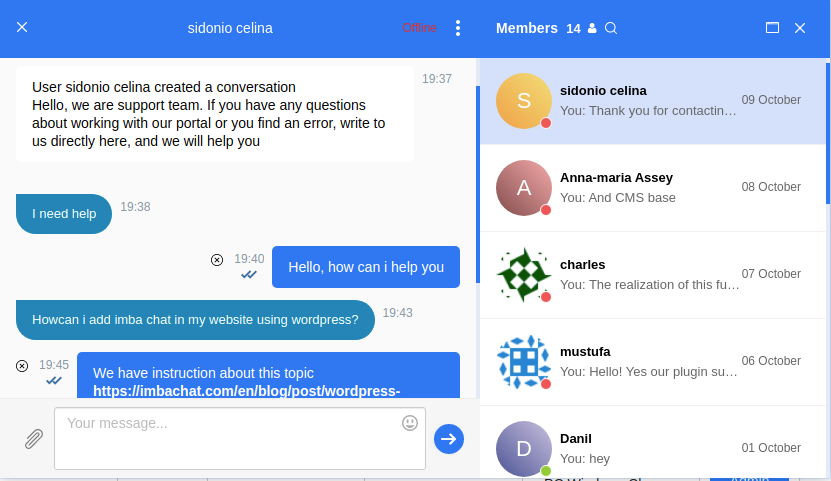Buddypress support,
Why can’t I change my username. Also, why can’t I make my administrator aaccount a private account that that doesn’t show up on the leaderboard? I just need those two things done. Someone please help me.
Hi,
I have a wp + BP installation where users do not get email notifications when a private message is being sent (all other emails notifications are ok).
can you help me please ?
thanks a lot
David
Hi
I use to wordpress + bbpress + buddypress
When sending a private message between members, I want to put an image in the body
Right now the only way is to use the image url link.
I would like to upload a file using the upload button like a reference image and put it in the body
Ref img : https://ibb.co/4pvMLDg
This image is the “Inline Image Upload for BBPress” plugin
Currently, images are not attached to buddypress’s private messages (inline).
Is there any possible way?
Best Regards,
Hyunho
I was wondering if there was a small snippet of code I could use to disable the friends part of buddypress all together for everyone but admins as I don’t want users to add friends. I would like to do this as I want to allow users to make their profiles private however their accounts are not accessible by admins if the friends feature is not enabled.
Thanks in advance!
Hi there, Those are not features that come with the base plugin, but you can enable them with plugins, BP Registration Options holds users pending and sends an email to the main admin, you could use this with either a group email address or a wp_mail filter to forward it to the other admins.
There’s a range of different private membership plugins, Simple Private springs to mind, which allow you to take differing levels of privacy to your site.
Hello everyone,
I have a couple of private and hidden groups and when I go to the feed, I can see the group posts but also I can see the public posts of another public group inside my private’s groups, I am using Body Boss Child Theme.
I have a topic that I set as super sticky. Once I’ve set it as super sticky, the topic only appears in forums that don’t have a buddypress group assigned (regardless of the public/private/hidden nature). This seems to negate the super sticky notion of showing up in all groups. Is this a bug or behavior as it is supposed to be?
Wordpress version is 5.6.1; Buddypress is 7.1.0, bbPress is v2.6.6. Site is wtf.chiaribridges.org ; see the behavior at https://wtf.chiaribridges.org/forums (you can look at each forum and see the ones with and without the super sticky).
I’ve also posted on the bbPress site for help.
Hi,
I’m starting to use the BuddyPress Nouveau template an I noticed that not all the Private Messages are displaying (on /messages/).
In this case only the last 12 messages are displayed and there is no pagination.
I didn’t find any setting to change it (if there is any).
If I rollback to the legacy template I can see all the messages (+100) and the pagination to move around.
I’m I missing something?
Thanks!
Nahuai
Hello, I’m currently using bbpress 2.6.6 and buddypress 7.1.0, (wordpress 5.6, php 7.4.12, theme is siteorigin-unwind 1.6.12), and experiencing this problem as mentioned here, (members of hidden groups not being able to see the topics of the sub-forum). I’m a newbie with the background code, though my private and public groups are working. I can see the fix for ticket 7443 in buddypress.js that was indicated then, and believe I’ve implemented it, but am wondering if other people still have a problem with this, and if so if there is another fix/workaround available. Thank you.
Hi, I have a site with no functions. the only plugin activated is buddy press,
so when it loads the object for the nav after the bp-wrap div it has
<nav class=”main-navs no-ajax bp-navs single-screen-navs horizontal users-nav” id=”object-nav” role=”navigation” aria-label=”Member menu”>
I had the site with custom themes and functions and removed everything to try and find out where it was getting hung up.
Is there something else I can trouble shoot this with to find out why it does not load with Ajax – I thought that should be the default
WP is 5.6
Theme twenty twenty-one 1.1
php 7.4
Buddy Press info Version 7.1.0
Active components Community Members, Extended Profiles, Account Settings, Friend Connections, Private Messaging, Activity Streams, Notifications, User Groups
Active template pack BuddyPress Nouveau 7.1.0 ( I have tried with bp legacy also )
Toolbar No
Account Deletion Yes
Community Members: Profile Photo Uploads Yes
Community Members: Cover Image Uploads Yes
Extended Profiles: Profile Syncing Yes
User Groups: Group Creation Yes
User Groups: Group Photo Uploads Yes
User Groups: Group Cover Image Uploads Yes
Activity Streams: Post Comments Yes
Activity Streams: Activity auto-refresh Yes
BP Better Messages – is a fully featured replacement for standard BuddyPress Messages and also can work as private messaging system for WordPress when using without BuddyPress.
Plugin is fully backward compatible with BuddyPress Messages.
BP Better Messages
BP Better Messages – is a fully featured replacement for standard BuddyPress Messages and also can work as private messaging system for WordPress when using without BuddyPress.
Plugin is fully backward compatible with BuddyPress Messages.
BP Better Messages
Hello.
There is a solution that you exactly looking for.
It is a chat plugin for BuddyPress and WordPress.
This chat has three basic feature such as:
- Text group chat between users
- Text private (one-to-one) chat between users
- Online chat support (chat with customers)
Besides these functions, the ImbaChat has also:
- Sharing files (any type of file)
- Chat moderation
- Video chat (group and private)
- Audio calls
The ImbaChat basic functions are free. Pricing for the additional features is from $4.99 to $19 per month. Easy and quick installation on BuddyPress. Full integration with the user base of your website.
Visit the official website of the plugin to learn more.
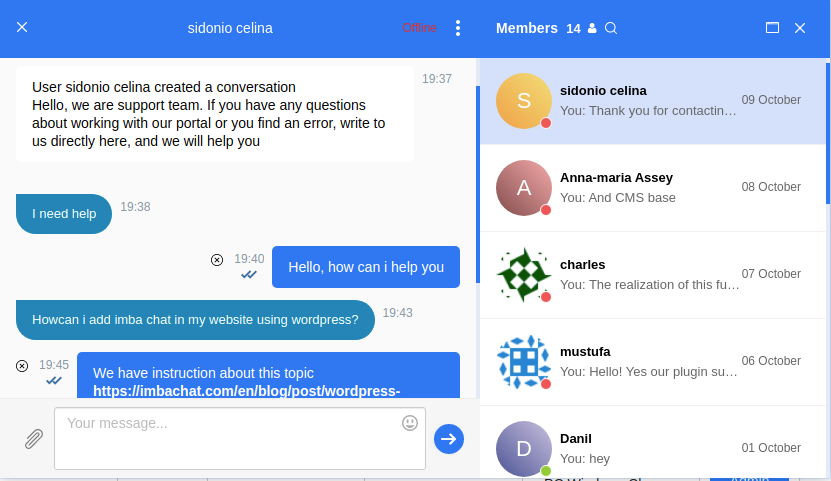
hi vapvarun and thank you for replying back (: ,
i tried to write a code to override the main template – and i make the script run as a plugin
here what i did
<?php
/*
Plugin Name: PAGTEM
Plugin URI: https://www.example.com
Version: 0.0.1
Author: NULL
Author URI: https://www.example.com
*/
class PageTemplate {
/**
* A reference to an instance of this class.
*/
private static $instance;
/**
* The array of templates that this plugin tracks.
*/
protected $templates;
/**
* Returns an instance of this class.
*/
public static function get_instance() {
if ( null == self::$instance ) {
self::$instance = new PageTemplate();
}
return self::$instance;
}
/**
* Initializes the plugin by setting filters and administration functions.
*/
private function __construct() {
$this->templates = array();
// Add a filter to the attributes metabox to inject template into the cache.
if ( version_compare( floatval( get_bloginfo( 'version' ) ), '4.7', '<' ) ) {
// 4.6 and older
add_filter(
'page_attributes_dropdown_pages_args',
array( $this, 'register_project_templates' )
);
} else {
add_filter(
'theme_page_templates', array( $this, 'add_new_template' )
);
}
// Add a filter to the save post to inject out template into the page cache
add_filter(
'wp_insert_post_data',
array( $this, 'register_project_templates' )
);
// template assigned and return it's path
add_filter(
'template_include',
array( $this, 'view_project_template')
);
$this->templates = array(
'FullC.php' => 'Full Canvas',
// this file exist in the same folder as the plugin like that
/* Plugin Template ( Folder ) ========
|
|
|
Index.php (file)
FullC.php (file)
================ */
);
}
/**
* Adds template to the page dropdown for v4.7+
*
*/
public function add_new_template( $posts_templates ) {
$posts_templates = array_merge( $posts_templates, $this->templates );
return $posts_templates;
}
/**
* Adds our template to the pages cache in order to trick WordPress
* into thinking the template file exists where it doens't really exist.
*/
public function register_project_templates( $atts ) {
// Create the key used for the themes cache
$cache_key = 'page_templates-' . md5( get_theme_root() . '/' . get_stylesheet() );
// Retrieve the cache list.
// If it doesn't exist, or it's empty prepare an array
$templates = wp_get_theme()->get_page_templates();
if ( empty( $templates ) ) {
$templates = array();
}
// New cache, therefore remove the old one
wp_cache_delete( $cache_key , 'themes');
$templates = array_merge( $templates, $this->templates );
// Add the modified cache to allow WordPress to pick it up for listing
// available templates
wp_cache_add( $cache_key, $templates, 'themes', 1800 );
return $atts;
}
/**
* Checks if the template is assigned to the page
*/
public function view_project_template( $template ) {
// Return the search template if we're searching (instead of the template for the first result)
if ( is_search() ) {
return $template;
}
global $post;
// Return template if post is empty
if ( ! $post ) {
return $template;
}
// Return default template
if ( ! isset( $this->templates[get_post_meta(
$post->ID, '_wp_page_template', true
)] ) ) {
return $template;
}
// Allows filtering of file path
$filepath = apply_filters( 'page_templater_plugin_dir_path', plugin_dir_path( __FILE__ ) );
$file = $filepath . get_post_meta(
$post->ID, '_wp_page_template', true
);
// check if the file exist first
if ( file_exists( $file ) ) {
return $file;
} else {
echo $file;
}
// Return template
return $template;
}
}
add_action( 'plugins_loaded', array( 'PageTemplate', 'get_instance' ) );
now if you go to
Pages > Edit xor Add New Page > Page Attributes > A New Section Called Templates > I Click On the Full Canvas > [UPDATED]
Nothing Changed (:
Why’s Is That – Is There’s Wrong With The Code Or The Buddypress V that i use ?
i use ==> Version 6.3.0 | By The BuddyPress Community
Hello, I’m currently using bbpress 2.6.6 and buddypress 7.1.0, (wordpress 5.6, php 7.4.12, theme is siteorigin-unwind 1.6.6), and experiencing this problem as mentioned here, (members of hidden groups not being able to see the topics of the sub-forum). I’m a newbie with the background code, though my private and public groups are working. I can see the fix 7443 in buddypress.js that was indicated then, but am wondering if other people still have a problem with this, and if so if there is another fix available. Thank you.
My BuddyPress community is private. Would this photo help determine what CSS needs to be added and where?

Hi,
Mega newbie on BuddyPress,
When a new user select a group (when he register) or when the moderator after a register select a group for this user,
how to attach / permission / a user to the same Forum Group (status private) ?
Thank you !
Hi
I’d like all links within the activity stream (both internal and external) to open in a new window.
I’ve Googled and haven’t found a solution that works for me.
I’m on the latest versions of WordPress and Plugins.
https://oncloudk9.co.uk/groups/yuppy-puppy-pre-course-information-for-the-private-training-course/
Thanks in anticipation.
@shanebp Thanks for replying and yeah BP simple private is good and helped. But now another issue is, whenever I share a public post’s activity on social media, and when anonymously click that shared link, then too, it doesn’t take to that post or page. Instead, it lands the user on the front(the homepage for non-logged-in users) What to do in this case?.
@vapvarun
Hello, thanks for replying.
Yes, I understand. What if I put it public and want to hide anonymous access just specific pages only. So is there any alternative for that? What if I can leave it public but have the right to prevent anonymous access to certain specific pages whom I select.
Is there any way to do that? I have tried some plugins that can prevent access to specific pages when you add their shortcodes to those pages but they don’t actually do their work.
The problem with Buddypress and boss platforms is either they are fully public or fully private.
Even if I put some specific links in the open URLs area of platform settings, but thing is, how many, and how many links I will put in there. That’s kinda messy and inefficient.
I just want something I can use with these platforms, that let me private specific URLs even when I have set the platform to Public
@electroinvention any public activity can be shared on social media, most network use OG data which is publically available at a URL, for private site OG data is not available publically for any activity URL, that’s why it will send to login link.
The plugin shanebp linked does normal wordpress pages, if you read the instructions it adds an option to each page/post so you can select whether it is private or not. Also did you ask the creators of “Restrict User Access – Membership Plugin with Force” about blocking groups etc as it says BP is supported.
Have you tried this plugin?
BP Simple Private