Search Results for 'custom activity page'
-
Search Results
-
Hi All,
Is there a way to override the rendered image for the avatar photo on the What’s New form in the Activity page?
I have applied the necessary custom values mentioned here – https://codex.buddypress.org/themes/guides/customizing-buddypress-avatars/
But that does not seem to apply to the What’s New avatar.I am using the “Nouveau” template and I look as its files and I cannot see anything to directly override the whats-new-avatar size.
I have set in my bp-custom.php the sizes to be 150, but the whats-new-avatar image being used still sticks to 50 and thus it becomes blurry.
I hope somebody can help me on this.
Thank you!
Hello all,
I am looking to create a page with two loops.The first would fetch a given number of custom post type posts with each entry with it’s own custom markup and the second loop would display the standard global activity feed as usual (which will also include the custom post type entries).
I have managed so far to create the custom post type and integrate the custom post type entries in the global activity feed but I cannot seem to find a way how to create the second feed and how to tell it what to show.
Any help/ direction would be greatly appreciated.
Thanks!
Topic: customizing buddypress pages
Hi,
I am using elementor but after disconnecting the group pages from BuddyPress Pages, I import a template and save the page. Then I again connect the page to BuddyPress Groups. However, after the connection, the formatting is all lost and the page appears plain white. How can I avoid this? I am asking because I want to give a background colour to the activity, group and members pages. If I use a templated after importing it. does Buddypress suppress all the formatting in the template?
Thanks
Hello !
First of all, I apologize if the answer already exists, but I am new to the php language, and I do not understand much …
I created a website for an organization, and I set up a community space thanks to Buddy Press and Youzify.
Here is my question: I want to make this space completely closed, and not accessible to non-logged in users. I tried putting this php code in wp-content / plugins / bp-custom.php:
<? php
/ **
* Redirect the Buddypress directories to the login page for non logged in users.
* /
function yzc_redirect_bp_directories_to_login_page () {if (! is_user_logged_in () && (bp_is_groups_directory () || bp_is_members_directory ())) {
// Get pages Buddypress;
$ bp_pages = get_option (‘bp-pages’);// Get the redirection URL
$ redirect_url = youzify_get_login_page_url ();wp_redirect ($ redirect_url);
go out();
}
}add_action (‘template_redirect’, ‘yzc_redirect_bp_directories_to_login_page’);
Now unconnected users cannot have access to member directory and groups directory, but I would like to block access to all BuddyPress pages (such as member profile pages, activity page. ..) and redirect to the login page.
Could someone help me complete this piece of code?
Thank you for your helpI’m trying to change the excerpt length for the activity feed. And I can’t figure out why it’s been so difficult.
For example, I’ve used the following code:
function buddydev_modify_excerpt_length( $length ) { $length = 1225; return $length; } add_filter('bp_activity_excerpt_length', 'buddydev_modify_excerpt_length' );I even went into bp-core/bp-core-template.php for a hard-coded solution:
function bp_create_excerpt( $text, $length = 1225, $options = array() ) {Still it doesn’t change my excerpt length. I then thought it might be the theme I’m using (Buddyboss) and went poking around but couldn’t find anything; although maybe there is something and I didn’t look well enough.
Otherwise, could it have anything to do with the activity feed posts in question being added post types (woocommerce product pages) via the guide by Mathieu Viet:
Anyone else have similar issue or know what it might be?
Topic: Conditional Tags
Hello,
I am currently trying to assign my CSS to the individual BuddyPress / Youzify pages using the conditional tags. Unfortunately, I am failing in the “Activity” classes
I have divided the CSS classes as follows:
Global
Profile
Account
Activity
Members
Groups
Messagesnow I don’t get any further with the Activity CSS. It works on the activity page & on the profile page too. But I can’t do that on the group page
for this project I use the “Custom CSS & JS” plugin.
I use the conditionals tags “bp_is_activity_compnent” & “bp_is_group_activity” for the activity CSS classes, but unfortunately it doesn’t work in the group
Do you have a solution for me?
best wishes
Hello. i am using the below code to display new jobs added to the activity field. i want to display the job post title in the feed but it shows as just job. i am using the following code
bp_activity_set_post_type_tracking_args( ‘job_listing’, array(
‘component_id’ => ‘activity’,
‘action_id’ => ‘new_job_listing’,
‘bp_activity_admin_filter’ => __( ‘admin Jobs’, ‘custom-domain’ ),
‘bp_activity_front_filter’ => __( ‘Jobs’, ‘custom-domain’ ),
‘contexts’ => array( ‘activity’, ‘member’ ),
‘bp_activity_new_post’ => __( ‘%1$s posted a new work opportunity Job‘, ‘drallys’ ),
‘bp_activity_new_post_ms’ => __( ‘%1$s posted a new work opportunity Job, on the site %3$s’, ‘drallys’ ),
‘position’ => 100,
) );
}
add_action( ‘init’, ‘customize_page_tracking_args’, 1000 );function monkey1980_include_post_type_title( $action, $activity ) {
if ( empty( $activity->id ) ) {
return $action;
}if ( ‘new_job_listing’ != $activity->type ) {
return $action;
}preg_match_all( ‘/<a.*?>([^>]*)<\/a>/’, $activity->action, $matches );
if ( empty( $matches[1][1] ) || ‘Job’ != $matches[1][1] ) {
return $action;
}$post_type_title = bp_activity_get_meta( $activity->id, ‘post_title’ );
if ( empty( $post_type_title ) ) {
switch_to_blog( $activity->item_id );$post_type_title = get_post_field( ‘post_title’, $activity->secondary_item_id );
// We have a title save it in activity meta to avoid switching blogs too much
if ( ! empty( $post_type_title ) ) {
bp_activity_update_meta( $activity->id, ‘post_title’, $post_type_title );
}restore_current_blog();
}return str_replace( $matches[1][1], esc_html( $post_type_title ), $activity->action );
}
add_filter( ‘bp_activity_custom_post_type_post_action’, ‘monkey1980_include_post_type_title’, 10, 2 );Hi there!
I’m sure this is bit of a crazy ask, but here it goes anyway…
I’ve been reviewing the code for custom activity posts. Though I’m far from being an expert it seems fairly straight forward. However I’m not quite sure how to pass the data that I want to be in the content of the post.
On my site users can donate money to good causes. I would like a post to be created whenever a user does this. All donations take place via subdomain (payments.mydomain.co), after completing donation via stripe they are redirected to a success page in that subdomain, which has a link back to the site.
Firstly, is it possible to generate a post from an action that took place outside of buddypress (and is not a plugin)?
Secondly if yes, how can you make it work? I can’t seem to quite work it out because I can get it to trigger any actions/filters required for custom posts since it lies outside of buyddpress.
I’ve followed the guide at:
And I’ve made woocommerce products appear in the activity stream via the code below:
<?php add_post_type_support( 'product', 'buddypress-activity' ); function customize_page_tracking_args() { // Check if the Activity component is active before using it. if ( ! bp_is_active( 'activity' ) ) { return; } bp_activity_set_post_type_tracking_args( 'product', array( 'component_id' => buddypress()->blogs->id, 'action_id' => 'new_product_page', 'bp_activity_admin_filter' => __( 'Published a new product', 'custom-domain' ), 'bp_activity_front_filter' => __( 'Pages', 'custom-domain' ), 'contexts' => array( 'activity', 'member' ), 'activity_comment' => true, 'bp_activity_new_post' => __( '%1$s posted a new <a href="%2$s">product</a>', 'custom-textdomain' ), 'bp_activity_new_post_ms' => __( '%1$s posted a new <a href="%2$s">product</a>, on the site %3$s', 'custom-textdomain' ), 'position' => 100, ) ); } add_action( 'bp_init', 'customize_page_tracking_args' ); ?>What I’m trying to do is make it so the Product Post Title appears hyperlinked instead of a static word (in this case, “Product”):
'bp_activity_new_post' => __( '%1$s posted a new <a href="%2$s">product</a>', 'custom-textdomain' ),I don’t know PHP, so I thought I might be able to just jam something similar I’ve found to replace that line of code, such as:
sprintf( __( '%1$s created a new Product post, %2$s', 'buddypress' ), bp_core_get_userlink( (int) $post->post_author ), '' . $post->post_title . '' );Unfortunately, that doesn’t work.
I am using a customize theme. I don’t have any custom functions in bp-custom.php. Yes I know forum support is limited where third party themes are concerned but I can’t fix it.
here is my buddypress activity page https://www.upsozluk.com/etkinlik/
How can I fix the gap? There is no problem in mobile version of my website, but only computers have this space problem. i am using the latest version of wordpressThanks!!
Hi, I have a site with no functions. the only plugin activated is buddy press,
so when it loads the object for the nav after the bp-wrap div it has
<nav class=”main-navs no-ajax bp-navs single-screen-navs horizontal users-nav” id=”object-nav” role=”navigation” aria-label=”Member menu”>
I had the site with custom themes and functions and removed everything to try and find out where it was getting hung up.
Is there something else I can trouble shoot this with to find out why it does not load with Ajax – I thought that should be the default
WP is 5.6
Theme twenty twenty-one 1.1
php 7.4
Buddy Press info Version 7.1.0
Active components Community Members, Extended Profiles, Account Settings, Friend Connections, Private Messaging, Activity Streams, Notifications, User Groups
Active template pack BuddyPress Nouveau 7.1.0 ( I have tried with bp legacy also )
Toolbar No
Account Deletion Yes
Community Members: Profile Photo Uploads Yes
Community Members: Cover Image Uploads Yes
Extended Profiles: Profile Syncing Yes
User Groups: Group Creation Yes
User Groups: Group Photo Uploads Yes
User Groups: Group Cover Image Uploads Yes
Activity Streams: Post Comments Yes
Activity Streams: Activity auto-refresh YesHi, i feel like im doing this properly but i never get the right result. i have a custom meta called “featured” in activity meta. For testing purposes the meta values are 1,2,3,4 my goal is to have an activity loop order activities by the meta value. i’ve checked the documentation and i came up with this.
<?php get_header(); ?> <?php get_template_part('page-parts/general-title-section'); ?> <?php get_template_part('page-parts/general-before-wrap'); $atts = array( 'title' => 'Latest Activity',// title of the section. 'pagination' => 1,// show or not. 'load_more' => 0, 'display_comments' => 'threaded', 'include' => false, // pass an activity_id or string of IDs comma-separated 'exclude' => false, // pass an activity_id or string of IDs comma-separated 'in' => false, // comma-separated list or array of activity IDs among which to search 'sort' => 'DESC', // sort DESC or ASC 'page' => 1, // which page to load 'per_page' => 5, // how many per page. 'max' => false, // max number to return. 'count_total' => true, // Scope - pre-built activity filters for a user (friends/groups/favorites/mentions). 'scope' => false, // Filtering 'user_id' => false, // user_id to filter on 'object' => false, // object to filter on e.g. groups, profile, status, friends 'action' => false, // action to filter on e.g. activity_update, new_forum_post, profile_updated 'primary_id' => false, // object ID to filter on e.g. a group_id or forum_id or blog_id etc. 'secondary_id' => false, // secondary object ID to filter on e.g. a post_id. // Searching 'search_terms' => false, // specify terms to search on. 'use_compat' => bp_use_theme_compat_with_current_theme(), 'allow_posting' => false, // experimental, some of the themes may not support it. 'container_class' => 'activity',// default container, 'hide_on_activity' => 1,// hide on user and group activity pages. 'for' => '', // 'logged','displayed','author'. 'role' => '', // use one or more role here(e.g administrator,editor etc). 'for_group' => '',// group slug. ); $atts['meta_query']= array( array( 'key' => 'featured', 'value' => '0', 'type' => 'numeric', 'compare' => '!=', ), 'meta_type' => 'numeric', 'orderby' => 'meta_value_num', 'meta_key' => 'featured', 'order' => 'DESC' ); ?> <div id="buddypress"> <?php do_action( 'bp_before_activity_loop' ); if ( bp_has_activities( $atts ) ) : ?> <div class="<?php echo esc_attr( $atts['container_class'] ); ?> <?php if ( ! $atts['display_comments'] ) : ?> hide-activity-comments<?php endif; ?>"> <ul id="activity-stream" class="activity-list item-list"> <?php while ( bp_activities() ) : bp_the_activity(); ?> <?php bp_get_template_part( 'buddypress/activity/entry' ); ?> <?php endwhile; ?> <?php if ( $atts['load_more'] && bp_activity_has_more_items() ) : ?> <li class="load-more"> <a href="<?php bp_activity_load_more_link() ?>"><?php _e( 'Load More', 'buddypress' ); ?></a> </li> <?php endif; ?> </ul> <?php if ( $atts['pagination'] && ! $atts['load_more'] ) : ?> <div class="pagination"> <div class="pag-count"><?php bp_activity_pagination_count(); ?></div> <div class="pagination-links"><?php bp_activity_pagination_links(); ?></div> </div> <?php endif; ?> </div> <?php else : ?> <div id="message" class="info"> <p><?php _e( 'Sorry, there was no activity found. Please try a different filter.', 'buddypress' ); ?></p> </div> <?php endif; ?> ?> </div> <?php do_action( 'bp_after_activity_loop' ); ?> <?php get_template_part('page-parts/general-after-wrap'); ?> <?php get_footer(); ?>everything here works except for the order. for some reason it always orders by activity ID. am i missing something here? Thanks in advance im going crazy with this.
Hi.
I’m having an issue with Groups that causes the activity to show “Load More” instead of showing latest group updates/posts. Filters also do not work for me on group activity stream.I have it setup to show the groups Activity feed by default instead of a homepage for the group.
If set a homepage for the group and then navigate to ‘Activity’ everything works as it should.
Filters work. However, my requirement is to have latest posts load first by default.I’m using Buddypress Nouveau on a custom WordPress theme based on Underscores.
Any insight or troubleshooting ideas would be greatly appreciated!
All the best,
JustinHello,
I installed BP on my site and it was working well. But now, the “standard member front page” is gone. The page where you have your menu items: activity, messages, notifications, friends, groups, etc. What I mean by “standard member front page” is this: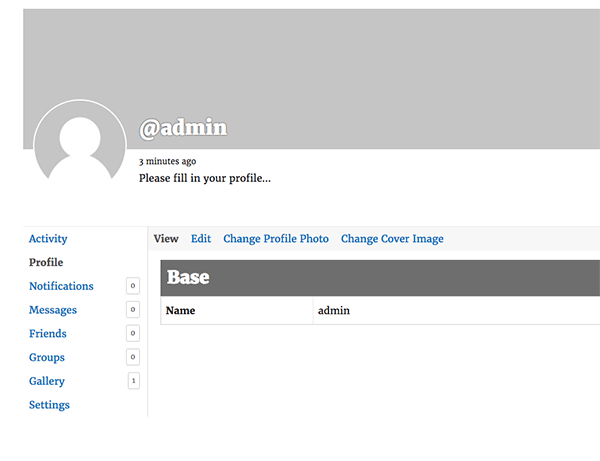
I don’t understand how this page can disappear. Now when you login the website defaults to a “you’re now logged in as X” page. And if you navigate to the member directory and click on your profile, there is just a list of your friends and groups. No activity, no messages, no notifications tabs.
In addition to BP, I’m using the Profile Builder plugin, and Profile Builder Customization Toolbox. In the Appearance> customization > BuddyPress nouveau settings, I have selected the enable default front page for member profiles. I also have selected the display the biographical info from the member’s WordPress profile.
WP version:5.5.3
BP version: 6.4.0
Theme: Werkstatt
website: queerarmenianlibrary.comHello,
i hope someone can help me because i am driving myself crazy at this point. im fairly new to wordpress and thought that i would give it a shot to try and have the themes custom post “video” show up in the activity stream as well as merge their comments. finding this link in the codex, https://codex.buddypress.org/plugindev/post-types-activities/i managed to have this in my bp-custom.php
function customize_page_tracking_args() { if ( ! bp_is_active( 'activity' ) ) { return; } add_post_type_support( 'video', 'buddypress-activity' ); bp_activity_set_post_type_tracking_args( 'video', array( 'action_id' => 'new_video', 'bp_activity_admin_filter' => __( 'Published a new video', 'custom-textdomain' ), 'bp_activity_front_filter' => __( 'Video', 'custom-textdomain' ), 'bp_activity_new_post' => __( '%1$s posted a new <a href="%2$s">video</a>', 'custom-textdomain' ), 'bp_activity_new_post_ms' => __( '%1$s posted a new <a href="%2$s">video</a>, on the site %3$s', 'custom-textdomain' ), 'contexts' => array( 'activity', 'member' ), 'comment_action_id' => 'new_video_comment', 'bp_activity_comments_admin_filter' => __( 'Commented a video', 'custom-textdomain' ), 'bp_activity_comments_front_filter' => __( 'Video Comments', 'custom-textdomain' ), 'bp_activity_new_comment' => __( '%1$s commented on the <a href="%2$s">video</a>', 'custom-textdomain' ), 'bp_activity_new_comment_ms' => __( '%1$s commented on the <a href="%2$s">video</a>, on the site %3$s', 'custom-textdomain' ), 'position' => 100, ) ); } add_action( 'bp_init', 'customize_page_tracking_args' );now only some of the activity shows up as there is no thumbnail image or a comment button. i might have misunderstood but i thought this would be all i needed. also i have alread enabled site tracking, indexing and allowed comments everywhere.
here is the themes cpt registration where var $post_type = ‘video’;:
function register() { register_post_type( $this->post_type, array( 'labels' => array( 'name' => __('Videos', 'themify'), 'singular_name' => __('Video', 'themify'), 'add_new' => __( 'Add New', 'themify' ), 'add_new_item' => __( 'Add New Video', 'themify' ), 'edit_item' => __( 'Edit Video', 'themify' ), 'new_item' => __( 'New Video', 'themify' ), 'view_item' => __( 'View Video', 'themify' ), 'search_items' => __( 'Search Videos', 'themify' ), 'not_found' => __( 'No Videos found', 'themify' ), 'not_found_in_trash' => __( 'No Videos found in Trash', 'themify' ), 'menu_name' => __( 'Videos', 'themify' ), ), 'supports' => array('title', 'editor', 'thumbnail', 'custom-fields', 'excerpt', 'comments'), 'hierarchical' => false, 'public' => true, 'exclude_from_search' => false, 'query_var' => true, 'can_export' => true, 'capability_type' => 'post', 'has_archive' => 'video-archive', 'menu_icon' => 'dashicons-format-video', "taxonomies"=>array("category"), )); register_taxonomy( $this->tax, array( $this->post_type ), array( 'labels' => array( 'name' => __( 'Video Categories', 'themify' ), 'singular_name' => __( 'Video Categories', 'themify' ), ), 'public' => true, 'show_in_nav_menus' => true, 'show_ui' => true, 'show_tagcloud' => true, 'hierarchical' => true, 'rewrite' => true, 'query_var' => true, )); register_taxonomy( $this->tag, array( $this->post_type ), array( 'labels' => array( 'name' => __( 'Video Tags', 'themify' ), 'singular_name' => __( 'Video Tags', 'themify' ), ), 'public' => true, 'show_in_nav_menus' => true, 'show_ui' => true, 'show_tagcloud' => true, 'hierarchical' => false, 'rewrite' => true, 'query_var' => true, )); if ( is_admin() ) { add_filter('manage_edit-'.$this->tax.'_columns', array( $this, 'taxonomy_header' ), 10, 2); add_filter('manage_'.$this->tax.'_custom_column', array( $this, 'taxonomy_column_id' ), 10, 3); add_filter('manage_edit-'.$this->tag.'_columns', array( $this, 'taxonomy_header' ), 10, 2); add_filter('manage_'.$this->tag.'_custom_column', array( $this, 'taxonomy_column_id' ), 10, 3); } }the site is https://balalatet.com/activity/ if you’d like to see
Please helpDoes anyone know how to incorporate replying to BuddyPress discussions within the activity feed? We are using the BuddyBoss platform and BuddyBoss custom theme.
We are trying to be a mainly forum/discussion-based site and we don’t use WP comments. So I want to have users be able to just click a “Reply” button in the activity feed to reply right there, versus being redirected to a new page (similar to Facebook’s reply/comments but for discussions).
We don’t modify the core files, only modify through child theme. We are also running bbPress through BuddyBoss. We have GoDaddy hosting with a LAMP managed server setup.
WordPress v5.5.3
BuddyBoss Platform v1.5.3
BuddyBoss Theme 1.6.0Hi
I’m using buddypress with BP-Nouveau and I’ve noticed that when I disable the custom front page for groups, the search function in the directory is not working, while is working if the custom front page is enabled. It is a bug? or there is another way to make it to work?
I’ ve disabled all the plugins and I have no custom code, but kept BP-Nouvau and ocean wp theme and still it does not work. Unfortunately the only difference is that the “enabled/disabled custom front pages for groups” determines whether the search works or not.
When I inspect the “search” in the activity group page the references are different dipending on the enabling of the Custom front pages for groups.
Here is a link that shows which search buttons do not work : https://www.x-simili.it/booking/Thank you so much
CorradoTopic: Customizing activity form
Hello,
actually i’m trying to customize the activity form by adding some combo-boxes under the textarea (only for the homepage)
i’m using BuddyPress 6.3.0
This is the first time i’m using (WordPress,PHP,BuddyPress) so could you please help me 🙂
I have a custom loop on my home page and it gets all activities based on the groups the user is subscribed to, the problem is that while the activity content is correct, the group name and group avatar stay all the same for the last fetched group
<?php if ( bp_has_activities(bp_ajax_querystring( 'activity' ) . '&action=activity_update&scope=groups' ) ): ?> //this only gives me activity updates only and limits it to the groups I'm subscribed to <?php while ( bp_activities() ) : bp_the_activity(); ?> <?php bp_group_avatar( ); ?> //this repeats the same group avatar <?php bp_group_name(); ?> //this repeats the same group name <?php bp_activity_content_body(); ?> //all contents are different and correctly presented <?php endwhile; ?> <?php endif; ?>are there methods I could use for example
bp_the_activity_group_nameandbp_the_activity_group_avatar?