Search Results for 'private'
-
Search Results
-
I installed the plugin “Block, Suspend, Report for BuddyPress”.
But I noticed that on smaller screens not all buttons fit underneath the profile pic and so my Theme Gwangi will create a Button “More” with some type of submenu with more options.See screenshot:
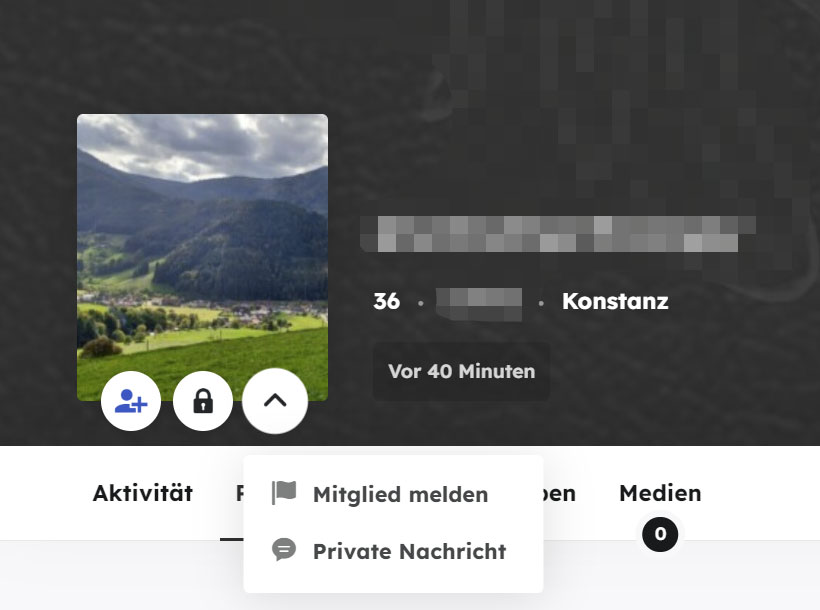
The most imprtant buttons for me are “Add as Friend” and “Private Message”
The Buttons “Bock user” and “Report User” are not soo important .Is there a way to arrange the buttons in some other order?
I want the “Bock user” and “Report User” buttons in the submenu (More).Topic: Groups Page Selector
In the groups page the Selector does not work with the options “Newest”, “Oldest”, “Alphabetical” I have the latest version of WordPress 6.1 it is not a multisite installation, version BuddyPress 10.6.0 I have tried both with the Kadence theme and the BuddyX theme and both have the same problem.
Can someone please confirm if it is a problem only with my site?
My site is a private intranet and I can’t pass a link for them to test.
Is there a place where I can check that the new version of Buddypress works on the groups page with the “Newest”, “Oldest”, “Alphabetical” Selector?
Thank you very much.I’m new so excuse me if this is a simple fix. I have a private/login required buddypress area.
-how do I remove the upper left dashboard access for site users?
-What user roll would I set up new users under? I don’t want them to have any dashboard permission, they just need to be able to do user functions (set up profile, posts, etc. etc.) Thanks.
Right now I have a problem My wordpress site only allows admins to set the privacy of groups. Can I change this setting?
Hello,
I know the documentation says BP uses cookies for API authentication, but my install of BP allows any non-authenticated user to use the API and retrieve user data. (e.g. /wp-json/buddypress/v1/members/3)
I’ve also tried this through incognito/private browsers and also through curl from the command line.
Everything I’ve tried, without authenticating, returns the data.
I’ve also installed REST API Toolbox (plugin) – that helped me with requiring authentication for WP wp-json endpoints.
I don’t see a BP option anywhere to require authentication…
Am I missing something here?
Thank you in advance for the help!
-gregg
All of a sudden I can no longer manage users of a specific group, whether from the front end or back end. The manage-members page loads fine, but the member list is blank. The member count is correct in the back end and are all present in the DB. Members can also still access the group. Member management of other groups is unaffected. Depending on the browser, I get different console errors:
Chrome:
Uncaught TypeError: Cannot read properties of undefined (reading ‘name’)
at eval (eval at template (underscore.min.js?ver=1.13.1:2:15327), <anonymous>:29:18)
at n (underscore.min.js?ver=1.13.1:2:15407)
at n.template (wp-util.min.js?ver=350dcb35f552474cc66408105b81368d:2:323)
at n.render (wp-backbone.min.js?ver=350dcb35f552474cc66408105b81368d:2:2893)
at wp.Backbone.Subviews.<anonymous> (wp-backbone.min.js?ver=350dcb35f552474cc66408105b81368d:2:2140)
at underscore.min.js?ver=1.13.1:2:6433
at Function.dr (underscore.min.js?ver=1.13.1:2:9528)
at wp.Backbone.Subviews._attach (wp-backbone.min.js?ver=350dcb35f552474cc66408105b81368d:2:2101)
at wp.Backbone.Subviews.set (wp-backbone.min.js?ver=350dcb35f552474cc66408105b81368d:2:884)FF (underscore.min.js:29:1):
Uncaught TypeError: data.role is undefined
Underscore 2
template https://mydomain/wp-includes/js/wp-util.min.js?ver=350dcb35f552474cc66408105b81368d:2
Backbone 2
Underscore 2
Backbone 3
addListTableRows Ember
Underscore 2
addListTableRows Ember
Backbone 5
initialize Ember
Backbone 4
initialize Ember
Backbone 4
Ember 2
underscore.min.js:29:1Safari:
TypeError: undefined is not an object (evaluating ‘data.role.name’)
anonymous (Anonymous Script 1 (line 28))
n (underscore.min.js:2:15412)
(anonymous function) (wp-util.min.js:2:324)
render (wp-backbone.min.js:2:2902)
(anonymous function) (wp-backbone.min.js:2:2147)
(anonymous function) (underscore.min.js:2:6438)
dr (underscore.min.js:2:9530)
_attach (wp-backbone.min.js:2:2106)
set (wp-backbone.min.js:2:892)
add (wp-backbone.min.js:2:1005)
(anonymous function) (manage-members.min.js:1:8475)
(anonymous function) (underscore.min.js:2:6438)
dr (underscore.min.js:2:9530)
addListTableRows (manage-members.min.js:1:8439)
p (backbone.min.js:2:3194)
f (backbone.min.js:2:2931)
a (backbone.min.js:2:843)
(anonymous function) (backbone.min.js:2:2815)
reset (backbone.min.js:2:10387)
initialize (manage-members.min.js:1:8226)
(anonymous function) (backbone.min.js:2:14145)
constructor (wp-backbone.min.js:2:2606)
(anonymous function) (backbone.min.js:2:23432)
(anonymous function) (backbone.min.js:2:23432)
initialize (manage-members.min.js:1:9254)
(anonymous function) (backbone.min.js:2:14145)
constructor (wp-backbone.min.js:2:2606)
(anonymous function) (backbone.min.js:2:23432)
(anonymous function) (backbone.min.js:2:23432)
(anonymous function) (manage-members.min.js:1:9325)
Global Code (manage-members.min.js:1:9369)I have:
- Tested for plugin conflicts. Even stripped down to just BP running, error persists.
- Tested for theme issues. Error persists.
- Disabled bp-custom. Error persists.
- Restored theme functions.php to default. Error persists.
- Nothing in the server error logs.
Not sure where to turn next. Went as far as to update all plugins and theme on a staging version but no change. I really don’t want to have to recreate the group – it has private docs assigned to it.
EDIT: I have found that if I remove the last members to be added (7 total) from the database that the list is restored. However, if I add even one of them back, the list disappears again. Adding any other non-member WP user that is not a part of the seven I deleted from the DB works fine.
WP 5.9.3
BP 10.4.0
Link to site wouldn’t be useful as all of the groups are set to private or hidden. Can potentially provide access privately.Hi there,
how can I deactivate the “Public message” button on all profile pages?
I think those 2 buttons are too confusing for the users.
The “Private message” button is more then enough, I thinkI’m doing some customization where I’d like to allow users who are not members of a private group to still have access to some of the content in the group. What hooks could I use (or functions to modify) that would enable this kind of customization of access to parts of a private group?
Thanks!
Hello, I want to know if its possible to limit the private messaging between user and admin only because I want to make a website where you can message the administrator of the website to access the services provided by the administrator.
Wordpress version: WordPress 6.0.1
Theme: Hello ElementorVersion: 2.6.1Thanks everyone, I appreciate the help!
Topic: Private User Journal/Posts
WordPress version 6.0
Buddypress Version 10.3.0Hello all,
I am attempting to use posts as a journal of sorts. Would like posts to remain private to user, unless they check a box to share with logged in community when creating the post.
Best Regards,
the three pages linked here codex.buddypress.org/developer/buddypress-hooks-actions-filters/ i would love to access, but they are not public. who controls these? if these are supposed to be private, it’s probably a good idea to REMOVE those links from the PUBLIC codex site.
Hello
In a project already in production (with an exclusively private access and about 100 existing members), I want to add a discussion space, and BuddyPress seemed to me to be the ideal solution.
However, I would like to :
– keep the native WordPress registration form (already modified)
– automatically attach users to BuddyPress (when I install BuddyPress, I don’t see them in the members!)I already use (among other things) the “Members” extension in WordPress.
Thanks
Translated with http://www.DeepL.com/Translator (free version)
Hi,
I have a problem with friend private invitation messages.
Suddenly instead of appearing only the invitations sent by users.
All users are getting invitations from all other users. Even though none of them or only a few of them have sent the request.I have used the repair tools offered by buddypress but I haven’t got any result. I also deleted the rows with is_confirmed? 0 value from the “_bp_friends” table. But the problem persists.
How can fix this?
Topic: Join group ajax not working
I’m getting an admin-ajax 403 error when clicking the Join Group button. It seems to be the switch case in the functions. It seems to be completely ignored somehow. Logging within any of the cases returns nothing at all. Also a quick note… it’s not every group. It’s only on random ones
function bp_legacy_theme_ajax_joinleave_group() { if ( ! bp_is_post_request() ) { return; } // Cast gid as integer. $group_id = (int) $_POST['gid']; if ( groups_is_user_banned( bp_loggedin_user_id(), $group_id ) ) return; if ( ! $group = groups_get_group( $group_id ) ) return; // Client doesn't distinguish between different request types, so we infer from user status. if ( groups_is_user_member( bp_loggedin_user_id(), $group->id ) ) { $request_type = 'leave_group'; } elseif ( groups_check_user_has_invite( bp_loggedin_user_id(), $group->id ) ) { $request_type = 'accept_invite'; } elseif ( 'private' === $group->status ) { $request_type = 'request_membership'; } else { $request_type = 'join_group'; } // NOTE: WHY IS THIS BROKEN?!!? switch ( $request_type ) { case 'join_group' : if ( ! bp_current_user_can( 'groups_join_group', array( 'group_id' => $group->id ) ) ) { esc_html_e( 'Error joining group', 'buddypress' ); } check_ajax_referer( 'groups_join_group' ); if ( ! groups_join_group( $group->id ) ) { _e( 'Error joining group', 'buddypress' ); } else { echo '<a id="group-' . esc_attr( $group->id ) . '" class="group-button leave-group" rel="leave" href="' . wp_nonce_url( bp_get_group_permalink( $group ) . 'leave-group', 'groups_leave_group' ) . '">' . __( 'Leave Group', 'buddypress' ) . '</a>'; } break; case 'accept_invite' : if ( ! bp_current_user_can( 'groups_request_membership', array( 'group_id' => $group->id ) ) ) { esc_html_e( 'Error accepting invitation', 'buddypress' ); } check_ajax_referer( 'groups_accept_invite' ); if ( ! groups_accept_invite( bp_loggedin_user_id(), $group->id ) ) { _e( 'Error requesting membership', 'buddypress' ); } else { echo '<a id="group-' . esc_attr( $group->id ) . '" class="group-button leave-group" rel="leave" href="' . wp_nonce_url( bp_get_group_permalink( $group ) . 'leave-group', 'groups_leave_group' ) . '">' . __( 'Leave Group', 'buddypress' ) . '</a>'; } break; case 'request_membership' : check_ajax_referer( 'groups_request_membership' ); if ( ! groups_send_membership_request( [ 'user_id' => bp_loggedin_user_id(), 'group_id' => $group->id ] ) ) { _e( 'Error requesting membership', 'buddypress' ); } else { echo '<a id="group-' . esc_attr( $group->id ) . '" class="group-button disabled pending membership-requested" rel="membership-requested" href="' . bp_get_group_permalink( $group ) . '">' . __( 'Request Sent', 'buddypress' ) . '</a>'; } break; case 'leave_group' : check_ajax_referer( 'groups_leave_group' ); if ( ! groups_leave_group( $group->id ) ) { _e( 'Error leaving group', 'buddypress' ); } elseif ( 'public' === $group->status ) { echo '<a id="group-' . esc_attr( $group->id ) . '" class="group-button join-group btn" rel="join" href="' . wp_nonce_url( bp_get_group_permalink( $group ) . 'join', 'groups_join_group' ) . '">' . __( 'Join Group', 'buddypress' ) . '</a>'; } else { echo '<a id="group-' . esc_attr( $group->id ) . '" class="group-button request-membership" rel="join" href="' . wp_nonce_url( bp_get_group_permalink( $group ) . 'request-membership', 'groups_request_membership' ) . '">' . __( 'Request Membership', 'buddypress' ) . '</a>'; } break; } exit; }Wordpress v. 5.9.3
Buddypress v. 10.2.0
Theme. BuddyXIn Private Messages – the message body part ‘shows’ at the top that you can attach a file or a link,
the link option works, but when you click on the image attachment, it gives a popup that asks for the ‘source’ of the image. It doesn’t open a normal file explorer window to select the image.
Please, how do I FIX this?