Search Results for 'buddypress'
-
AuthorSearch Results
-
April 14, 2016 at 12:33 am #252432
Rimon Habib
ParticipantJust published an upgraded solution for this problem using BuddyPres Member Type API
Might be helpful for you,
http://rimonhabib.com/buddypress-member-type-manager/April 13, 2016 at 10:48 pm #252429In reply to: How to hide projects feature
Paul Wong-Gibbs
KeymasterNot sure what you mean be “projects” feature — sounds like that’s part of this other plugin, so that’s not really in our wheelhouse. Or it’s something in BuddyPress that’s been renamed.
Have you checked the other plugin for options to disable it?
April 13, 2016 at 8:58 pm #252426In reply to: How do I load BuddyPress functions?
BobSD99
ParticipantD’oh, I wanted a generic testing function and that obviously wouldn’t work in that context.
However, I did change it to the function you suggested and it’s still not outputting data. There must be a missing step in loading and making BuddyPress functions available in my own custom template pages.
April 13, 2016 at 3:14 pm #252413In reply to: Change the Post Update button
@mcuk
ParticipantThis is generally what you need to do to change text:
April 13, 2016 at 12:44 pm #252402shanebp
ModeratorRemove the link:
function dono_remove_view_link( $latest_update ) { if ( ! is_user_logged_in() ) { $text = preg_replace('/<a href=\"(.*?)\">(.*?)<\/a>/', "\\2", $latest_update); $link_text = esc_attr__( 'View', 'buddypress' ); $latest_update = rtrim($text, $link_text); } return $latest_update; } add_filter( 'bp_get_activity_latest_update', 'dono_remove_view_link', 1, 100 );April 13, 2016 at 7:09 am #252395Rimon Habib
ParticipantBuddyPress doesn’t have role based access management system for its components like WordPress roles, However, It has Member Type API now which is a potential lead to creating access management system using member type.
I am actually working on creating this plugin, which will be extension of my another plugin, BuddyPress Member Type ManagerBy the way, you can turn off friend, messaging features from BuddyPress settings. But I guess you are talking about interacting one specific type of users to that type of users only, in this case, you must need to use Member Type API anyway.
April 12, 2016 at 4:36 pm #252385In reply to: BuddyPress Email Issues with New Installation
dfarland
Participanthttps://buddypress.org/support/topic/some-bp-html-email-possibly-being-rejected-by-mail-servers/
I just saw this thread along with some others. I’ll be patient to see what comes up. Thanks in advance.
April 12, 2016 at 2:03 pm #252379Paul Wong-Gibbs
KeymasterIf one type of email is getting sent and the others aren’t, it might be some part of the content triggering some kind of spam filter on the remote server. It could be some kind of throttling issue, and it’s only by coincidence one type of email is being sent. I don’t know. There’s all sorts of weird possibilities.
We have 2 further email delivery fixes that have been identified, which I imagine we will implement and release within the next 2 weeks. I don’t see how either would directly affect your site since you have SOME BP HTML emails being delivered, but not all — but maybe they will. This is certainly pretty weird.
April 12, 2016 at 11:32 am #252373danbp
ParticipantApril 12, 2016 at 10:57 am #252369In reply to: Hide Members List in Public Groups
shanebp
ModeratorPity that the theme needs to be hacke as…
To avoid that, you should be using a child theme.
Or you could put the code in bp-custom.php.April 12, 2016 at 9:40 am #252367In reply to: buddypress members search errors
MC-land
ParticipantHi Henry, thanks ive tried that plugin, its not quite what im after.
Ive also tried https://wordpress.org/plugins/buddypress-global-search/installation/ which was just as inconsistent.We did import all the users through a database import through a custom script, which we suspect might have caused problems. dont know if that helps at all.
April 12, 2016 at 2:59 am #252361wpmirwin
ParticipantWell, somehow I missed the “READ THIS FIRST – BuddyPress 2.5 Master List” sticky topic! CRAP! I guess I was too busy searching the forums to browse the first page. 🙁
—
https://buddypress.org/support/topic/read-this-first-buddypress-2-5-master-list/
On some sites, emails aren’t sent, or not delivered.
This issue is under investigation. Some fixes have been made for v2.5.1. — 6947—
So, maybe it’s not such a mystery that BP emails are not being delivered and my long winded “story” really wasn’t necessary.
The quick summary of the above is:
For any recipient on a remote mail server (google, yahoo, hotmail):
1. Friend request email is being sent and delivered (html)
2. PM email is being sent, but not delivered (html)
3. Mention email is being sent, but not delivered (html)
4. Other email sent by BP Plugins and by WP is being sent and delivered (plain text)For local recipients (Email addresses with site domain – co-located Mail server):
1. All mail is delivered
—
Is there anything different about the 4 email scenarios above?
Any reason why #1 (html) and #4 (plain text) would work while #2 (html) and #3 (html) don’t?
Any reason why my co-located mail server would accept all the mail without issue?This would be easier to understand if all html email was not being delivered, but this isn’t the case. The Friend Request html email is consistently working fine.
Any troubleshooting ideas are most welcome.
April 11, 2016 at 11:46 pm #252359In reply to: Network activation advantage?
Don
ParticipantHi Paul,
Thanks for the reply.
Actually, I just discovered an advantage (or feature) with respect to network activating vs. network deactivating BuddyPress. With BuddyPress Network Activated, a subsite administrator has the ability to insert BuddyPress widgets in their site(s); however, upon network deactivation, all the subsite administrator’s BuddyPress widgets disappear. I’ve tested three BuddyPress widgets on a subsite so far and while the links in the Members and Groups widgets point to the main site (blog_id=1), the links in Recent Topics default to any forum.
From a Multisite network administrator’s point of view, it appears the advantage of having BuddyPress network activated is to grant subsite administrators the ability of linking to the group and member directories from their subsites. In constrast, having bbPress Network Activated would potentially create as many forums as there are subsites.
Am I overlooking anything?
Thanks,
DonApril 11, 2016 at 6:07 pm #252350In reply to: Additional activity update meta
shanebp
ModeratorUnless you are explicitly using the BP default theme, I believe you should be using this file:
buddypress\bp-templates\bp-legacy\js\buddypress.jsAnd you should be able to overload that file in your theme.
April 11, 2016 at 3:10 pm #252338danbp
ParticipantSince WP 4.0, you no more need to add the language constant to wp-config.
Read from here: https://codex.wordpress.org/Installing_WordPress_in_Your_LanguageConcerning brazilian portuguese, the WP translation file is named pt_BR.mo
Once this file is stored in wp-content/languages/, you select pt_br as site language from dashboard > General > site language. This is slightly different from other languages like german or french, who appear as a name in the list and not as de_DE or fr_FR.To get BuddyPress in brazilian, you simply add the buddypress-pt_BR.mo to
wp-content/languages/plugins/directoryTested as ok on a beta install of WP 4.5RC2 and BP 2.6alpha
Portuguese Brazilian translations files
WP Stable 4.4.x pt_BR
BuddyPress 2.5.x stable pt_BRAt the botom of these pages, select Machine Object Message Catalog before exporting.
And to get a plain translation of WordPress dashboard, don’t forget to export admin-pt_BR.mo (stored as sub-project on the left sidebar of translate.wordpress.org).
April 11, 2016 at 2:18 pm #252336celziobiaz
ParticipantI had the same issue with CZ language: I had some strange character in my language file, i started it again from scratch and it worked just fine.
I found also this: BuddyPress translation packages are only updated if the translation is at 100% translated, if you do not see your language after updating your translations, please consider contributing to the the BuddyPress translation project.
April 11, 2016 at 2:08 pm #252335In reply to: Complete chat system???
celziobiaz
ParticipantWell, there are several Group chat rooms integrated well with BuddyPress.
When you choose, you need to consider the following:
1 – You can install one on your server, but if you have more than 10 chatters, that will probably load your server. Most shared hosting services, do not allow to install a chat on the server as it is high cpu/mem consumer. In addition, sharing files is dead slow.2 – I recommend a group chat hosted service, it will offload all activity to a remote server, bandwidth is not a consideration. They work with CDN, so everything is pretty fast.
As for your question:
I am very much in favor of RumbleTalk chat plugin, works very well and integrate with your users base.– Ability to send any files (anything from videos, photos, music, etc.)
Yes -You can upload files, pdf,excel..etc, I think any file, but they have size limit
– Ability to text chat
Yes
– Ability to video or voice call to a friend
Yes – they have private chat (you need to allow it in the settings), you must be in ssl to use it (WebRTC)
– (Optional) ability to add other friends or users to the chat
Yes – you can allow facebook/twitter friends
– (Optional) ability to screen share (desktop sharing)
No – no screen sharing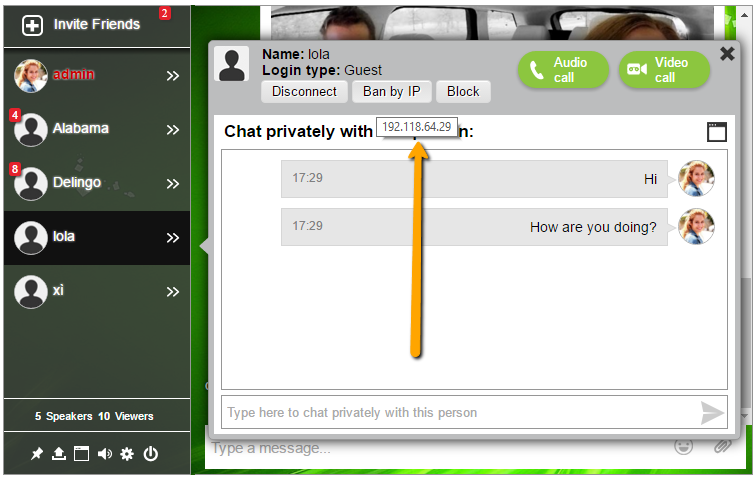 April 11, 2016 at 12:42 pm #252332
April 11, 2016 at 12:42 pm #252332In reply to: Very strange BP Emails behaviour
Slava Abakumov
ModeratorHere is the BP_Email object: http://pastebin.com/deBJBniR
And sure, I didn’t modify it. Only that BP Email to WP Email name filter bridge plugin is installed (from those, that are doing anything with BuddyPress emails)
April 11, 2016 at 11:06 am #252327In reply to: Changing the capabilities of admin
janhart
ParticipantThe thing is that every site member is a admin in buddypress and his group.
Therefore it is possible to delete or leave a group and invite other users.
Only every member have to edit/uplaod a picture, change the description etc.
The site will not add more users or groups. Everything is fine with that.
Only the depth of the rules are not ideal.April 11, 2016 at 10:58 am #252326justarandomuser
ParticipantHello,
thank you for your answer.
So If I use another SMTP plugin, the mails should be sent in HTML format, right?I am not forced to use the plugin I talked about above. It’s just the most confortable and at the moment the only one that works with Buddypress 2.5.2
April 11, 2016 at 10:32 am #252325In reply to: Changing the capabilities of admin
janhart
ParticipantThat is what I’m talking about:
Group roles
BuddyPress group members have three roles available to them.
Administrators: Administratorshave total control over the contents and settings of a group. That includes all the abilities of moderators, as well as the ability to:
Change group-wide settings (Admin > Settings). For instance, administrators can turn group forums on or off, change group status from public to private, and toggle on or off various other group functionality provided by plugins
Change the group avatar (Admin > Group Avatar)
Manage group members (Admin > Manage Members). More specifically, only group administrators have the power to promote members to moderators, or to ban individual users from the group
Delete the group (Admin > Delete)The individual who creates the group is automatically the group’s first administrator. As a result, each group must have at least one administrator, though the first admin can choose to appoint others.
Contents
Privacy Options →
Group roles →Create New Page
April 11, 2016 at 10:13 am #252323In reply to: Shortcode to create Edit Profile Page
Paul Wong-Gibbs
KeymasterI’ll let those two continue to try to help, I just wanted to say I really want to investigate adding shortcodes for all BuddyPress things in some future release and have recently began to think about it. Doesn’t help you now, but might help someone in the future.
April 11, 2016 at 9:58 am #252320In reply to: New Email Template (Self defeating?)
Paul Wong-Gibbs
Keymaster@backpackersunion Some have asked about the “Hi” part. I suppose that could be changed. I have seen a few people ask, but if I see one post about something here, I normally multiple that number by 100, because very few people find it easy or convenient to get in contact with us (with support question), so probably quite a lot of people would like the option, even if it wasn’t the majority.
The unsubscribe I am a bit less sure of. I don’t want to make it easy for evil people running BP to remove the unsubscribe link for emails they send. In BuddyPress 2.6, an upcoming change means that this unsubscribe link will work, even if you’re not logged in to the site.
From a technical perspective, if we remove the token from the template and put it into the option, if a user has already customised the footer text option, they won’t see the new updated (default value for the) option.
This is not unsolvable, we’d run something on the upgrade routing, but we’d have to stick the token at the very bottom or top of the template. It’d be easy for the site admin to change, but it would annoy them. But it might be worthwhile.
So — maybe? You could create a ticket on buddypress.trac.wordpress.org to see if any other regular contributor likes the idea, or see if you can start a discussion or get feedback from other users via the forum.
April 11, 2016 at 9:45 am #252318April 11, 2016 at 9:43 am #252317Paul Wong-Gibbs
Keymaster@justarandomuser Yes. BuddyPress does not and will not support WordPress’
wp_mail_content_typefilter, so setting this or not does not affect BuddyPress.Postman SMTP plugin re-declares a function called
wp_mail(). BuddyPress will send its emails in plaintext ifwp_mail()has been redeclared.This decision was made because a lot of legacy WordPress plugins that change email content/appearance, or how they are delivered, re-declare
wp_mail()and it is impossible for BuddyPress to know if/how it could support all these custom implementations.If you are using Postman SMTP to only send emails via SMTP, you could find an alternate SMTP plugin. People have mentioned some recently in email support discussions on this forum, though I can’t remember the names. If I find one again, I’ll try to remember to let you know here.
If you are using Postman SMTP for any other purpose, and you don’t want to switch to another plugin that only configures WordPress to send via SMTP, then I’m afraid you’re out of the options at the moment.
You are right that the Customizer does not indicate that the email will only be sent in plaintext in these situations. We’ll get some messaging added to that screen in the next BuddyPress release to clarify that.
-
AuthorSearch Results