Search Results for 'assign group on registration'
-
Search Results
-
I would like to reshape the registration page
1st:
I would like divide it horizontal (instead of vertical).
2nd:
I would like to have boarders around each of the two parts ‘account details’ and ‘Profildetails’ – gladly similar to that design:
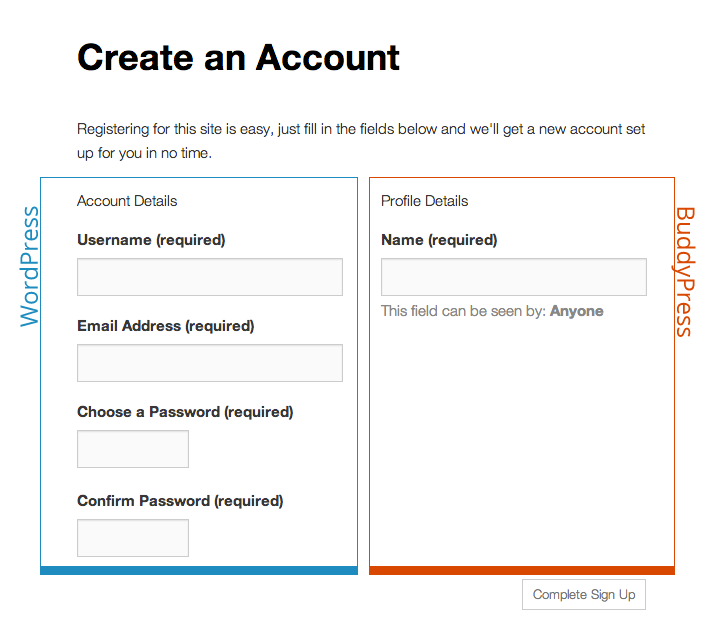
via http://codex.buddypress.org/getting-started/guides/modifying-the-registration-form/
3rd:
I would like to insert explanatory text between the two headlines and the corresponding form field.
Below ‘account details’:
‘Diese Daten werden für Deine Registrierung als neues Mitglied und die Einrichtung Deines eigenen Blogs (Webseite) benötigt.’
‘Profildetails’:
‘Diese Daten werden künftig in Deinem Profil angezeigt. Einige Angaben sind verpflichtend, um aussagekräftige Profile zu erhalten; bei anderen Formularfeldern ist es Dir selbst überlassen, ob Du Angaben machst oder nicht.’
4th:
I would like get all profile field groups displayed on the registration page.
I know that I get all profile fields displayed on the registration page, when I assign all fields to ‘base’-field group. But I would prefer to use the field group titles for structuring the registration page.So, it should be lilke:
Basisinformationen
– Name
– Teamgründung bzw. Geburtsjahr
– Geschlecht
– Ergänzende Hinweise zu Deinem GeschlechtKontaktdaten
– Telefonnummer
– Eigene Webseite
– E-Mail-AdresseGeographisches
– Staat
– Bundesland
– Landkreis bzw. kreisfreie Stadt5th:
I guess, it would be most comfortable, to have within the Dashboard check boxes for deciding, whether a certain field group or field should be displayed on registration page or not.
6th:
a) I would like to delete the check box ‘Ja, ich will eine neue Seite erstellen’.
And I would like, that the users have not only to decide for a user account, but automatically for a blog as well.b) I would like to delete as well: ‘I[ch] möchte, dass meine Webseite in Suchmaschinen erscheint und öffentlichen Verzeichnissen um dieses Netzwerk herum.: Ja Nein’.
Instead ‘Yes’ shall be the standard answer for all blogs of the network.I am using wordpress 3.8 and also the latest version of buddypress. My buddypress settings page seem not to display the “members” for me to assign a page to it as displayed below.
DirectoriesAssociate a WordPress Page with each BuddyPress component directory.
Activity Streams New Page View
User Groups New Page View
RegistrationAssociate WordPress Pages with the following BuddyPress Registration pages.
Register New Page View
Activate New Page ViewThis started before i updated my wordpress and buddypress versions.
This makes my profile page and other pages related to members to display “page not found”
Am using a premium theme called “resurect” and am still on localhost.
I really do need your help.Having trouble with this feature of Invite Anyone in BuddyPress. I have BuddyPress installed via Commons In A Box (Version 1.0.6).
I have researched this issue and still not found resolve. This thread seemed to address the issue but was not relevant as I did not change the slug on my register page or assign it a parent.
I require site invitations by email only. Using a WordPress (Version 3.7.1) multisite network configuration where ‘Registration is disabled’. I have enabled ‘Allow email invitations to be accepted even when site registration is disabled’ at network/settings.php?page=invite-anyone
I currently get the ‘User registration is currently not allowed.’ message when accepting email invitations (register/accept-invitation/test1%40gmail.com).
I seem to recall this was working fine before I switched over to a multisite setup as I needed to enable the BuddyPress GroupBlog plugin.
Have toggled theme and plugins with no luck. Would appreciate any help you can offer.
I am creating a Lacrosse site which utilizes several types of membership profiles with custom fields. I understand how to create groups but am not sure how to extend a family membership profile to then register children’s profiles which are then assigned to them.
Here is how I want to set it up:
Family membership (Primary parent or guardian)
– Can add additional parents or guardian profiles
– Can add one or more children (player) profiles
– Can add one or more emergency contact profiles
Coach membership
Sponsor membership
Volunteer membershipThe reason that I wish to do this is because when you are signed in as a Family Member and then view the available events (games or practices), I want the Primary Family member to then be able to register for the event and simultaneously select which children they would like to participate in said event.
Has anyone done this before?
Cher
Hello everyone,
I recently installed BuddyPress on my website and have found everything to be working smoothly. The only issue I am having is placing a registration page on my website for my users to register with.
In my WordPress administration dashboard I have gone to Settings>BuddyPress>Pages> where I am given the option to assign pages for my “Directories” components(Activity Streams, User Groups, Members) and “Registration” components(Register, Activate).
The pages for the “Directories” components were auto-generated by the plugin and those pages work great. The pages for the “Registration” components on the other hand are not working at all. I created a new page for both components and assigned a page to each. The pages themselves are not showing up in the navigation bar of the website and when I visit the pages directly by typing in the URL I am simply redirected to my homepage.
Has anyone encountered this issue or know how to fix it? I would really appreciate the help. Thanks so much.
Topic: Bad URL for BuddyPress pages
I’m pretty new to WordPress and BuddyPress (I’m more familiar with .NET stuff). I’m struggling getting a new BuddyPress site set up. I’m just testing on a local machine for now, and using WebMatrix 3 to set up a test WordPress site (web matrix installs 3.5.0 I believe). I then do all the WordPress updates which brings me up to 3.5.2. After that, I’ve made 2 separate attempts to get BuddyPress working. In one case I tried installing BuddyPress directly (1.7 I think). In the other case, I tried installing Commons in a Box (and I end up with BuddyPress 1.7 again).
I’ve tried using the “Twenty Twelve”, “BuddyPress Default” and “Commons in a Box” Themes. I’ve tried various settings for Permalinks.
The rendered pages all seem to have URL’s like: “http://localhost:SomePort/activate/” or “http://localhost:SomePort/Members” when pointing at BuddyPress component pages. However, the pages’ actual permalinks seem to be “http://localhost:SomePort/index.php/Members” or “http://localhost:SomePort/index.php/activate”, etc. (i.e. the permalink includes “index.php” in the path).
I’ve tried the BuddyPress ‘repair’ button that comes after the “The following active BuddyPress Components do not have associated WordPress Pages: Activity Streams, User Groups, Members” message. I created a new blank page for each corresponding component and assigned it. When I click the [View] button beside each, the URL used is something like “http://localhost:SomePort/index.php/register”. However when I view the live site, the URL that actually gets rendered for the registration page is “http://localhost:SomePort/register” (it’s still missing the index.php file in the path.
Hello peeps just wondering if u can help me out. After doing a fresh install off buddy press it seems i can’t sign up new member profiles or any other component working i can enter by admin and set up new users but can’t register new users from the login or register page. I have followed step by step instructions but it seems it might have something to do with my permalinks. Buddypress installs with default url permalinks but when i was setting up buddy press it asked me to set up my permalinks. I chose php my admin but after setting up pages for buddy press which it asks u to assign a page to a catergory it seems the urls are the default permalink urls and not the ones for my site. My url permalink is http://localhost/xampp/wordpress/index.php/activity-streams/ The default set of links are:
Activity: http://localhost/xampp/wordpress/activity/
Members: http://localhost/xampp/wordpress/members/
Groups: http://localhost/xampp/wordpress/groups/
Forums: http://localhost/xampp/wordpress/forums/
Register: http://localhost/xampp/wordpress/register/ (registration must be enabled)
I have read so many turorials but none seem to point me in the right direction. Can someone help me out as i still can’t find an answer and i thought it was a simple plugin that worked out of the boxI run a network install of WP and use BP mainly so I can use the calendar across both websites.
When a user registers, can I automatically put them in a group depending on which site they register on?
Topic: Different regitration forms?
Hi community!
I’m facing a new problem, I need to create 4 different kind of registration forms (each of them with different questions) and each of them assigned to 1 of my site’s 4 main gropus, it means, if someone registers using register form1, its automatically assigned to group 1, and so on…. Any idea or suggestion about how to do it?
Thanks!
Here is my site: http://www.rtxi.org. I had an existing WP v3.2.1 installation and installed the following plugins through WP admin: BuddyPress v1.5 and BuddyPress Template Pack v1.2. I was using an existing template and edited the pages to fit in my page layout, but I see the same issue when I use a standard Buddypress Template. I went to the BuddyPress settings on the WP Admin side and selected the option to install a single site-wide forum rather than group-based forums. I also edited my forum and topics base slugs to /support and /support/topics b/c there was a message about conflicting pages. The activity stream, member, and registration BuddyPress pages work fine. They are assigned to pages in the Buddypress settings and my member directory has a search box. The Forums is set to a page called “BB” and nothing shows up there, it is a blank page and I think it’s supposed to be the Forums Directory with a search box. I manually created a WP page called “Forums” and set it to point to /support. So I have a menu item that gives me links to the two forums I created and everything there works fine.
I really need users to be able to search the forum from the user side of WP. I want a search box that either searches both forums, or at least a search box when someone is viewing all the topics in one forum. I looked at the tutorial for doing a unified WP/Buddypress search function but the quick install there didn’t work for me and I haven’t looked into it further. I also looked for the search forms in the Buddypress php files and copy-pasted some snippets into the forum pages, but none of that worked. Is there a bit of code that will do this?
Maybe I’m not understanding, not maybe, definitely, not understanding the whole roles and user blogs relationship within Multisite and Buddypress. I’m getting all kinds of craziness happening Seen here and now after years of registering users and blogs being created and adding users to some sub sites and not others, I’m left with users belonging to some sites not others, some where superadmin is a “hidden” admin on some subsites where he can’t be removed! And I’m just confused to how all of this is “supposed” to be set up right where I don’t get the “as seen here” issue above. I’m gettting some users who don’t even get assigned a primary blog at all while others get assigned a random site as their primary blog. I just want to get to a point where all admin sites are well managed as far as users go and where user blogs are clear of random subscribers, where everyone is either admin to their own blog or they belong to the mainsite and all is good.
What is the best way to have roles assigned to users on a buddypress multisite install.
I would think all members should belong to the main site at registration, right? Not any other admin site in the network. At least just the main site.
Once,if, the member creates a blog, that particular blog becomes that members primary site, right?
If a user contributes a post to any other site in the network, does that site become part of that user’s sites? as seen on wp-admin/network/users.php where users get listed a column called “Sites” with blogs they’ve somehow become part of.
When I activate/reactivate buddypress what happens that chaos occurs to my wp_bp_user_blogs table where users begin getting assigned different blogs that they are not admin on. And superadmin blogs begin getting dropped from the table all together.
What should a regular user’s role be in a buddypress multisite network? What the heck is “member” and “inactive” role.
Why do users have to be assigned a role to be recognized as an author on another blog on a network? I have many sites in network that have frontend posting forms where users can submit posts. I trust that because they are part of the network that this would be no big deal…often times I need to add this user to the specific blog for different authoring things to work properly and for the member to be recognized as the author. So that’s where I have to add members to sites that begins to muck things up in the questions above.
how can I reset the primary_blog in the wp_usermeta table for all users to be the main site?
How can i reset the blogs and userids in the wp_bp_user_blogs table to be only superadmin and his blogs & users and their blogs that they are admins on…ONLY.
How is all this related within the world of bp!? It’s causing me a lot of pain right now! Please help. Can someone point to a BP Multisite User Roles for Dummies post somewhere? And also a plugin that will “force” user roles to all network members the way I want them.
Topic: Page level privileges
I wish to be able to assign specific subscribers write privileges to specific pages in my CMS WP/BP website. I tried Role Scoper, but it crashed my website. I presently have the following plug-ins installed:
BuddyPress
BP Group Management
BP Profile Search
BP Group Email Subscription
BP Profile Privacy Mod EW
BP Registration Groups
BP Restrict Group CreationWill one of these, or some other BP plug-in provide assignment of privileges by pages?
Thanks,
Airpilot
Topic: Page Privileges
I wish to be able to assign specific subscribers write privileges to specific pages in my CMS WP/BP website. I tried Role Scoper, but it crashed my website. I presently have the following plug-ins installed:
BuddyPress
BP Group Management
BP Profile Search
BP Group Email Subscription
BP Profile Privacy Mod EW
BP Registration Groups
BP Restrict Group CreationWill one of these, or some other BP plug-in provide asssignment of privlieges by pages?
Thanks,
Airpilot